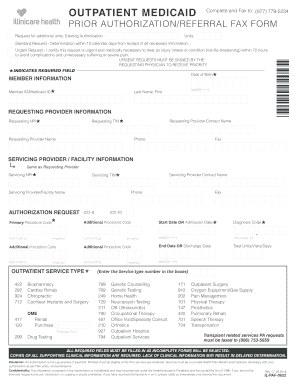
Medicaid Referral Form


What is the Medicaid Referral Form
The Medicaid referral form is a crucial document used to request services or treatments for individuals eligible for Medicaid. This form serves as a formal request from healthcare providers to ensure that patients receive the necessary medical attention covered under the Medicaid program. It includes essential information such as patient identification, the services requested, and the referring provider's details. Understanding the purpose of this form is vital for both healthcare providers and patients to navigate the Medicaid system effectively.
How to use the Medicaid Referral Form
Using the Medicaid referral form involves several key steps. First, the healthcare provider must complete the form with accurate patient information and details regarding the services needed. It is essential to ensure that all sections are filled out completely to avoid delays in processing. Once completed, the form should be submitted to the appropriate Medicaid office or the designated healthcare facility. Providers can also keep a copy for their records, which can be useful for tracking referrals and ensuring continuity of care.
Steps to complete the Medicaid Referral Form
Completing the Medicaid referral form requires careful attention to detail. Here are the steps to follow:
- Gather patient information, including full name, Medicaid number, and contact details.
- Specify the services or treatments being requested, ensuring they align with Medicaid coverage guidelines.
- Include the referring provider's information, such as name, contact number, and provider ID.
- Review the form for accuracy and completeness before submission.
- Submit the form through the designated method, whether online, by mail, or in person.
Key elements of the Medicaid Referral Form
Several key elements must be included in the Medicaid referral form to ensure its validity and effectiveness. These elements include:
- Patient Information: Full name, Medicaid number, and date of birth.
- Referring Provider Information: Name, contact details, and provider ID.
- Requested Services: A clear description of the medical services or treatments needed.
- Signature: The referring provider's signature, confirming the accuracy of the information provided.
Legal use of the Medicaid Referral Form
The Medicaid referral form is legally binding when completed correctly and submitted according to Medicaid regulations. It serves as formal documentation that a healthcare provider has requested specific services for a patient. Compliance with legal requirements, such as obtaining necessary signatures and ensuring accurate information, is essential for the form to be accepted by Medicaid. Failure to adhere to these legal standards may result in denial of services or complications in the patient's care.
Eligibility Criteria
Eligibility for Medicaid services varies by state, but generally, individuals must meet specific criteria to qualify. These criteria often include income limits, residency requirements, and specific health conditions. The Medicaid referral form can only be used for individuals who are confirmed to be eligible for Medicaid benefits. Healthcare providers should verify a patient's eligibility before completing the form to ensure that the requested services will be covered.
Quick guide on how to complete medicaid referral form 60275426
Prepare Medicaid Referral Form seamlessly on any device
Digital document management has gained traction among organizations and individuals alike. It offers an ideal environmentally friendly alternative to traditional printed and signed paperwork, allowing you to access the necessary form and securely store it online. airSlate SignNow equips you with all the tools required to create, modify, and eSign your documents swiftly without any holdups. Manage Medicaid Referral Form across any platform with airSlate SignNow Android or iOS applications and enhance any document-related process today.
The simplest way to modify and eSign Medicaid Referral Form effortlessly
- Obtain Medicaid Referral Form and click Get Form to begin.
- Utilize the features we provide to complete your document.
- Emphasize signNow sections of your documents or obscure sensitive information with tools specifically designed by airSlate SignNow for this purpose.
- Generate your signature using the Sign tool, which takes mere seconds and holds the same legal validity as a conventional wet ink signature.
- Review all the details and click the Done button to preserve your modifications.
- Choose how you wish to send your form, via email, text message (SMS), or invitation link, or download it to your computer.
No more worrying about lost or misplaced documents, tedious form searches, or mistakes that necessitate printing new copies. airSlate SignNow fulfills all your document management needs in just a few clicks from your chosen device. Edit and eSign Medicaid Referral Form and ensure excellent communication at every stage of the form preparation process with airSlate SignNow.
Create this form in 5 minutes or less
Create this form in 5 minutes!
How to create an eSignature for the medicaid referral form 60275426
How to create an electronic signature for a PDF online
How to create an electronic signature for a PDF in Google Chrome
How to create an e-signature for signing PDFs in Gmail
How to create an e-signature right from your smartphone
How to create an e-signature for a PDF on iOS
How to create an e-signature for a PDF on Android
People also ask
-
What is a Medicaid referral form and how does it work?
A Medicaid referral form is a crucial document used to request services under the Medicaid program. It helps healthcare providers refer patients to specialists or facilities for necessary care. With airSlate SignNow, you can easily create, send, and eSign Medicaid referral forms, streamlining the entire referral process.
-
How much does airSlate SignNow cost for managing Medicaid referral forms?
Pricing for airSlate SignNow is competitive and typically starts with a free trial, allowing businesses to evaluate its features, including managing Medicaid referral forms. Subscription plans vary based on the necessary features and the number of users. You can find a pricing plan that suits your organization’s needs and workflow.
-
What key features does airSlate SignNow offer for Medicaid referral forms?
AirSlate SignNow offers features like customizable templates, real-time document collaboration, and secure eSigning, all of which are essential for managing Medicaid referral forms effectively. Users can track document status, ensuring that referrals are sent, received, and signed promptly. These features enhance productivity and compliance.
-
Can I integrate airSlate SignNow with other healthcare software for Medicaid referral forms?
Yes, airSlate SignNow offers various integrations with popular healthcare software systems, making it easy to manage Medicaid referral forms alongside your existing tools. By integrating with Electronic Health Records (EHR) or practice management software, you enhance data accuracy and streamline workflows.
-
What are the benefits of using airSlate SignNow for Medicaid referral forms?
Using airSlate SignNow for Medicaid referral forms offers numerous benefits, including increased efficiency, reduced processing time, and improved accuracy. The platform’s user-friendly interface allows for quick preparation and distribution of forms, while secure eSigning ensures compliance and traceability for every referral made.
-
Is airSlate SignNow secure for handling Medicaid referral forms?
Absolutely, airSlate SignNow prioritizes the security of all documents, including Medicaid referral forms. The platform employs advanced encryption and complies with various data protection regulations, ensuring that sensitive patient information remains confidential throughout the signing process.
-
How can I access support for using Medicaid referral forms with airSlate SignNow?
AirSlate SignNow provides comprehensive customer support resources, including tutorials, FAQs, and responsive customer service. If you encounter any challenges while using Medicaid referral forms, you can easily access support through their website or the help center to get timely assistance.
Get more for Medicaid Referral Form
Find out other Medicaid Referral Form
- Sign Wyoming Tenant lease agreement Now
- Sign Florida Contract Safe
- Sign Nebraska Contract Safe
- How To Sign North Carolina Contract
- How Can I Sign Alabama Personal loan contract template
- Can I Sign Arizona Personal loan contract template
- How To Sign Arkansas Personal loan contract template
- Sign Colorado Personal loan contract template Mobile
- How Do I Sign Florida Personal loan contract template
- Sign Hawaii Personal loan contract template Safe
- Sign Montana Personal loan contract template Free
- Sign New Mexico Personal loan contract template Myself
- Sign Vermont Real estate contracts Safe
- Can I Sign West Virginia Personal loan contract template
- How Do I Sign Hawaii Real estate sales contract template
- Sign Kentucky New hire forms Myself
- Sign Alabama New hire packet Online
- How Can I Sign California Verification of employment form
- Sign Indiana Home rental application Online
- Sign Idaho Rental application Free