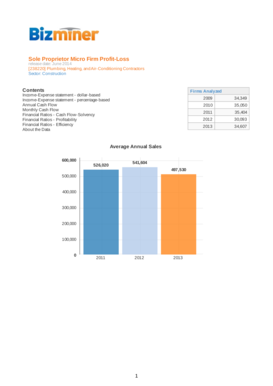
Profit and Loss Statement Sole Proprietorship Form


What is the profit and loss statement for sole proprietorship?
The profit and loss statement for sole proprietorship, often referred to as the income statement for sole proprietorship, is a financial document that summarizes the revenues, costs, and expenses incurred during a specific period. This statement is crucial for sole proprietors as it provides insight into the profitability of their business. It typically includes sections for total revenue, cost of goods sold, gross profit, operating expenses, and net income. By analyzing this document, sole proprietors can assess their financial health and make informed decisions regarding their business operations.
Key elements of the profit and loss statement for sole proprietorship
A comprehensive profit and loss statement for sole proprietorship includes several key elements:
- Total Revenue: This is the total income generated from business operations before any deductions.
- Cost of Goods Sold (COGS): This represents the direct costs attributable to the production of goods sold by the business.
- Gross Profit: Calculated by subtracting COGS from total revenue, this figure indicates the profit made before accounting for operating expenses.
- Operating Expenses: These are the costs required to run the business that are not directly tied to production, such as rent, utilities, and salaries.
- Net Income: This is the final profit or loss after all expenses have been deducted from total revenue, reflecting the overall financial performance of the sole proprietorship.
Steps to complete the profit and loss statement for sole proprietorship
Completing a profit and loss statement for sole proprietorship involves several methodical steps:
- Gather all financial records, including sales receipts, invoices, and expense reports for the period.
- Calculate total revenue by summing all income generated from sales.
- Determine the cost of goods sold by identifying all costs directly associated with producing the goods sold.
- Subtract COGS from total revenue to find gross profit.
- List all operating expenses incurred during the period and sum them up.
- Subtract total operating expenses from gross profit to arrive at net income.
Legal use of the profit and loss statement for sole proprietorship
The profit and loss statement for sole proprietorship serves various legal and regulatory purposes. It is essential for tax reporting, as sole proprietors must report their income and expenses to the Internal Revenue Service (IRS). Accurate documentation of financial performance is crucial for compliance with tax laws. Additionally, this statement can be used when applying for loans or grants, as it provides lenders with a clear view of the business's financial health. Maintaining accurate and up-to-date profit and loss statements can also protect the sole proprietor in case of audits or legal disputes.
Examples of using the profit and loss statement for sole proprietorship
There are several practical applications for the profit and loss statement for sole proprietorship:
- Tax Preparation: Sole proprietors use the statement to report income on their personal tax returns, ensuring compliance with IRS requirements.
- Financial Analysis: Business owners can analyze trends in revenue and expenses over time, helping them make strategic decisions.
- Budgeting: The statement aids in creating budgets for future periods by providing a historical overview of financial performance.
- Loan Applications: When seeking financing, a profit and loss statement can demonstrate the business's ability to generate income and manage expenses.
How to use the profit and loss statement for sole proprietorship
Using the profit and loss statement for sole proprietorship effectively involves regularly reviewing and updating it. Business owners should analyze the statement to identify areas of improvement and track financial performance against goals. It can serve as a tool for making informed decisions regarding cost management, pricing strategies, and investment opportunities. Additionally, sharing this statement with financial advisors or accountants can provide valuable insights and guidance on optimizing business operations.
Quick guide on how to complete sole proprietorship profit and loss
Complete sole proprietorship profit and loss seamlessly on any device
Digital document management has become increasingly popular among organizations and individuals. It offers an ideal eco-friendly alternative to traditional printed and signed papers, allowing you to access the correct form and securely store it online. airSlate SignNow equips you with all the tools necessary to create, modify, and eSign your documents swiftly without delays. Manage profit loss statement template sole proprietorship on any platform using airSlate SignNow Android or iOS applications and streamline any document-related process today.
How to modify and eSign income statement for sole proprietorship effortlessly
- Find d49656gc11 and click Get Form to begin.
- Use the tools we provide to fill out your form.
- Emphasize important sections of your documents or redact confidential information with tools specifically designed for that purpose by airSlate SignNow.
- Create your eSignature using the Sign feature, which only takes seconds and carries the same legal significance as a conventional wet ink signature.
- Review the details and then click the Done button to save your changes.
- Select how you wish to send your form, whether by email, text message (SMS), or invitation link, or download it to your computer.
Eliminate concerns about lost or misplaced documents, cumbersome form searching, or errors that necessitate printing new document copies. airSlate SignNow meets your document management needs in just a few clicks from any device you prefer. Modify and eSign profit and loss account format for proprietorship and guarantee excellent communication at every stage of the form preparation process with airSlate SignNow.
Create this form in 5 minutes or less
Related searches to sole proprietor statement form
Create this form in 5 minutes!
How to create an eSignature for the sample p l for sole proprietorship
How to create an electronic signature for a PDF online
How to create an electronic signature for a PDF in Google Chrome
How to create an e-signature for signing PDFs in Gmail
How to create an e-signature right from your smartphone
How to create an e-signature for a PDF on iOS
How to create an e-signature for a PDF on Android
People also ask profit and loss statement sole proprietorship
-
What is a profit loss statement template sole proprietorship?
A profit loss statement template sole proprietorship is a financial document that summarizes the revenues, costs, and expenses incurred during a specific period for a sole proprietorship. This template helps business owners easily track their financial performance and prepare for tax filings. airSlate SignNow provides customizable templates to streamline this process.
-
How can I use a profit loss statement template sole proprietorship for my business?
You can use a profit loss statement template sole proprietorship to record and analyze your business income and expenses. This information is crucial for assessing profitability and making informed financial decisions. airSlate SignNow enables you to easily fill out and eSign your template, making the process efficient.
-
Is there a cost associated with using the profit loss statement template sole proprietorship?
While the template itself is often free or included as part of airSlate SignNow’s service, there may be subscription plans for accessing additional features. These plans offer enhanced tools for document management and eSigning. Evaluate your business needs to choose the right plan that includes the profit loss statement template sole proprietorship.
-
What features are included in the profit loss statement template sole proprietorship?
The profit loss statement template sole proprietorship typically includes sections for revenue, cost of goods sold, gross profit, operating expenses, and net income. Additional features in airSlate SignNow allow for easy modifications and integrations with other financial tools. This flexibility helps optimize your financial reporting process.
-
Are there benefits to using electronic profit loss statement templates?
Absolutely! Using electronic profit loss statement templates, like those offered by airSlate SignNow, provides easy access, editing, and sharing capabilities. Furthermore, you can save time by automating calculations, which ensures accuracy in financial reporting for your sole proprietorship.
-
Can I integrate the profit loss statement template sole proprietorship with other software?
Yes, airSlate SignNow supports various integrations with popular accounting and financial software. This means you can easily import or export your profit loss statement template sole proprietorship data to streamline your accounting process. Check the integration options available within the platform.
-
How can I ensure accuracy when using a profit loss statement template sole proprietorship?
To ensure accuracy, it's essential to regularly update your profit loss statement template sole proprietorship with current financial data. Utilizing airSlate SignNow’s features, like auto-calculations and electronic signatures, helps reduce human error. Consistent review and reconciliation of your entries will also promote accuracy.
Get more for profit and loss account format for sole proprietor
- Partial release of property from mortgage by individual holder kentucky form
- Warranty deed for husband and wife converting property from tenants in common to joint tenancy kentucky form
- Warranty deed for parents to child with reservation of life estate kentucky form
- Warranty deed for separate or joint property to joint tenancy kentucky form
- Warranty deed to separate property of one spouse to both spouses as joint tenants kentucky form
- Fiduciary deed for use by executors trustees trustors administrators and other fiduciaries kentucky form
- Warranty deed from limited partnership or llc is the grantor or grantee kentucky form
- Financing statement amendment 497308294 form
Find out other p l for sole proprietorship
- How To Integrate Sign in Banking
- How To Use Sign in Banking
- Help Me With Use Sign in Banking
- Can I Use Sign in Banking
- How Do I Install Sign in Banking
- How To Add Sign in Banking
- How Do I Add Sign in Banking
- How Can I Add Sign in Banking
- Can I Add Sign in Banking
- Help Me With Set Up Sign in Government
- How To Integrate eSign in Banking
- How To Use eSign in Banking
- How To Install eSign in Banking
- How To Add eSign in Banking
- How To Set Up eSign in Banking
- How To Save eSign in Banking
- How To Implement eSign in Banking
- How To Set Up eSign in Construction
- How To Integrate eSign in Doctors
- How To Use eSign in Doctors