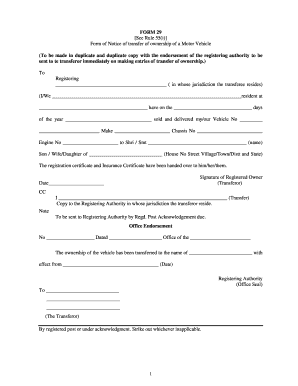
29 No Form


What is the 29 No Form
The 29 No Form is a specific document used in various administrative processes, particularly in the context of vehicle registration and transfer in the United States. This form serves to provide essential information about the vehicle and its ownership. It is commonly utilized by individuals and businesses when dealing with the Department of Motor Vehicles (DMV) or similar regulatory bodies. Understanding the purpose and requirements of the 29 No Form is crucial for ensuring compliance with state regulations.
How to use the 29 No Form
Using the 29 No Form involves several steps to ensure that all necessary information is accurately provided. First, obtain the form from the appropriate state agency or download it from their official website. Next, fill out the form completely, including details such as the vehicle identification number (VIN), make, model, and year of the vehicle. Additionally, provide information about the current owner and the new owner if applicable. After completing the form, it must be submitted to the relevant authority, either online, by mail, or in person, depending on state regulations.
Steps to complete the 29 No Form
Completing the 29 No Form requires careful attention to detail. Follow these steps:
- Obtain the latest version of the form from your state’s DMV or official website.
- Fill in the vehicle details, including the VIN, make, model, and year.
- Provide the current owner's information, including name, address, and contact details.
- If applicable, include the new owner's information.
- Sign and date the form where required.
- Review the completed form for accuracy before submission.
Legal use of the 29 No Form
The legal use of the 29 No Form is essential for ensuring that vehicle transactions are recognized by the state. This form must be filled out correctly to avoid potential legal issues, such as disputes over ownership or registration. It is important to comply with all state laws and regulations regarding the use of this form. Submitting an accurately completed 29 No Form helps to establish a clear record of ownership, which can be crucial in legal situations.
Required Documents
When submitting the 29 No Form, certain documents may be required to support the information provided. These typically include:
- Proof of identity for both the current and new owners.
- Title of the vehicle, if applicable.
- Any previous registration documents.
- Payment for any applicable fees.
It is advisable to check with your local DMV for any additional documentation that may be required.
Form Submission Methods
The 29 No Form can typically be submitted through various methods, depending on state regulations. Common submission methods include:
- Online submission through the state DMV’s website.
- Mailing the completed form to the appropriate DMV office.
- In-person submission at a local DMV office.
Each method may have different processing times, so it is important to choose the one that best suits your needs.
Quick guide on how to complete 29 no form
Effortlessly Prepare 29 No Form on Any Device
Digital document management has gained traction among organizations and individuals alike. It serves as an ideal eco-friendly alternative to conventional printed and signed papers, as you can easily find the appropriate form and securely keep it online. airSlate SignNow equips you with all the resources necessary to generate, adjust, and electronically sign your documents quickly without any holdups. Manage 29 No Form on any device through airSlate SignNow’s Android or iOS applications and enhance any document-driven process today.
How to Modify and Electronically Sign 29 No Form with Ease
- Find 29 No Form and click Get Form to begin.
- Utilize the tools we provide to fill out your document.
- Mark important sections of your documents or obscure sensitive information using tools that airSlate SignNow offers specifically for this purpose.
- Create your eSignature with the Sign tool, which takes mere seconds and holds the same legal significance as a traditional wet ink signature.
- Review all the details and click on the Done button to save your changes.
- Choose your preferred method for delivering your form, either via email, text message (SMS), or invitation link, or download it to your computer.
Eliminate concerns about lost or misplaced documents, tedious form searches, or mistakes that necessitate printing new document copies. airSlate SignNow meets all your document management needs in just a few clicks from any device you prefer. Adjust and electronically sign 29 No Form and ensure outstanding communication at every stage of your form preparation process with airSlate SignNow.
Create this form in 5 minutes or less
Create this form in 5 minutes!
How to create an eSignature for the 29 no form
How to create an electronic signature for a PDF online
How to create an electronic signature for a PDF in Google Chrome
How to create an e-signature for signing PDFs in Gmail
How to create an e-signature right from your smartphone
How to create an e-signature for a PDF on iOS
How to create an e-signature for a PDF on Android
People also ask
-
What are Form 29 and 30, and why are they important?
Form 29 and 30 are essential documents used for various legal and administrative purposes. They facilitate the collection and submission of information required by regulatory authorities. Understanding how to fill these forms correctly is crucial, and having a 'form 29 and 30 sample filled' can guide users for proper completion.
-
How can airSlate SignNow help with Form 29 and 30?
airSlate SignNow simplifies the process of filling out Form 29 and 30 by providing easy-to-use templates. Users can access a 'form 29 and 30 sample filled' to understand the required format and information better. This not only speeds up the process but also reduces the likelihood of errors.
-
Is there a cost associated with using airSlate SignNow for Form 29 and 30?
Yes, airSlate SignNow offers several pricing plans tailored to fit various business needs. The cost is competitive, especially considering the ease of use and the availability of resources like the 'form 29 and 30 sample filled.' Each plan provides essential features to streamline your document management.
-
What features does airSlate SignNow offer for document signing?
airSlate SignNow offers a suite of features for document signing, including secure electronic signatures, customizable templates, and automated workflows. This makes it easy to handle documents like Form 29 and 30 efficiently. Users can rely on resources like the 'form 29 and 30 sample filled' to enhance their understanding of the process.
-
Can I integrate airSlate SignNow with other applications?
Absolutely! airSlate SignNow provides integration with various applications, enhancing your workflow efficiency. Whether you need data from databases or want to streamline your document flow, having a 'form 29 and 30 sample filled' readily accessible can optimize these integrations.
-
What benefits can businesses expect from using airSlate SignNow?
Businesses using airSlate SignNow can expect increased efficiency, reduced paperwork, and improved compliance with document submissions. The ability to reference a 'form 29 and 30 sample filled' can further streamline the process. Overall, airSlate SignNow empowers teams to focus on core activities instead of getting bogged down with administrative tasks.
-
Is it easy to use airSlate SignNow for someone unfamiliar with e-signatures?
Yes, airSlate SignNow is designed for ease of use, even for those unfamiliar with e-signatures. The platform provides clear guidance and tools such as the 'form 29 and 30 sample filled' to help users navigate through the document signing process effortlessly. This user-friendliness ensures a smooth onboarding experience.
Get more for 29 No Form
- Marathon medical certificate form
- University of naples lorientale phd school in law institution and economics of public services form
- Host declaration italy form
- Formulario iscrizioneaggiornamento aire
- Italian visa forms
- Isrizione allaire online form
- Domanda di visto nazionale d examlpe form
- Appunti di grammatica inglese angelo baccarella form
Find out other 29 No Form
- Sign Tennessee Legal LLC Operating Agreement Online
- How To Sign Tennessee Legal Cease And Desist Letter
- How Do I Sign Tennessee Legal Separation Agreement
- Sign Virginia Insurance Memorandum Of Understanding Easy
- Sign Utah Legal Living Will Easy
- Sign Virginia Legal Last Will And Testament Mobile
- How To Sign Vermont Legal Executive Summary Template
- How To Sign Vermont Legal POA
- How Do I Sign Hawaii Life Sciences Business Plan Template
- Sign Life Sciences PPT Idaho Online
- Sign Life Sciences PPT Idaho Later
- How Do I Sign Hawaii Life Sciences LLC Operating Agreement
- Sign Idaho Life Sciences Promissory Note Template Secure
- How To Sign Wyoming Legal Quitclaim Deed
- Sign Wisconsin Insurance Living Will Now
- Sign Wyoming Insurance LLC Operating Agreement Simple
- Sign Kentucky Life Sciences Profit And Loss Statement Now
- How To Sign Arizona Non-Profit Cease And Desist Letter
- Can I Sign Arkansas Non-Profit LLC Operating Agreement
- Sign Arkansas Non-Profit LLC Operating Agreement Free