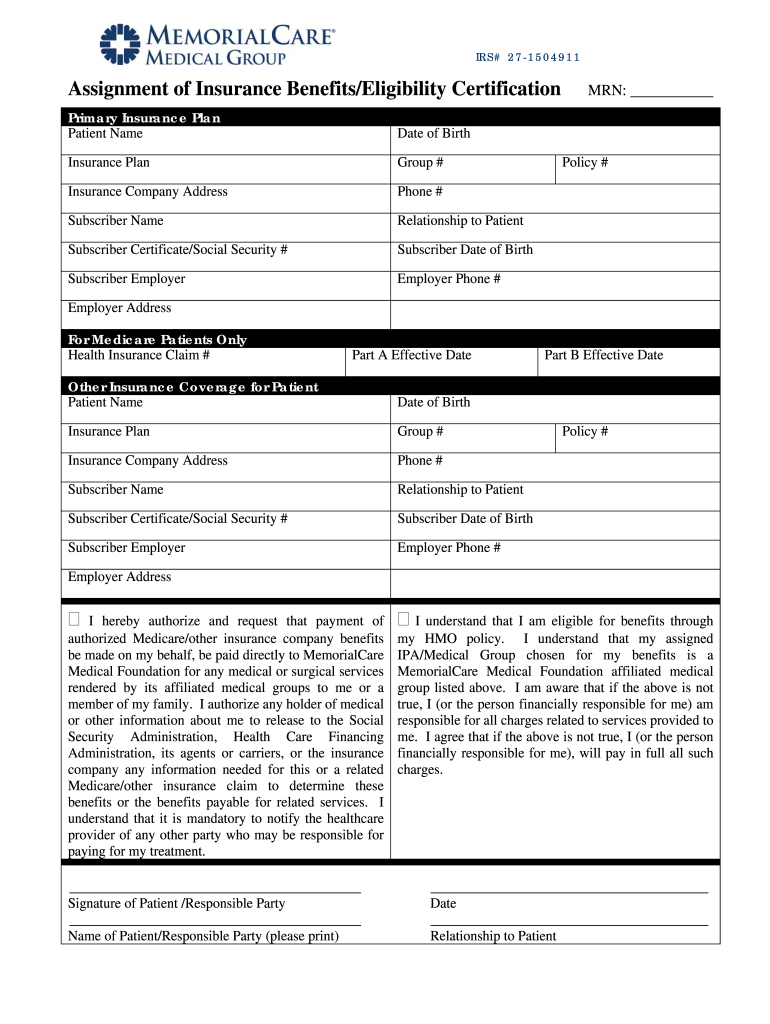
Memorial Care Eligibility Form


What is the Memorial Care Eligibility
The Memorial Care Eligibility refers to the criteria and documentation required for individuals to qualify for benefits under the MemorialCare program. This program typically provides coverage for various medical services, ensuring that eligible employees and their dependents receive necessary healthcare. Understanding the eligibility requirements is crucial for both employees and employers, as it directly impacts access to medical care and associated costs.
Steps to complete the Memorial Care Eligibility
Completing the Memorial Care Eligibility form involves several key steps to ensure accuracy and compliance. Begin by gathering all necessary personal information, including identification details and employment status. Next, fill out the form with the required information, ensuring that each section is completed thoroughly. It is essential to review the form for any errors before submission. Once completed, submit the form through the designated method, whether online or via mail, to ensure timely processing.
Legal use of the Memorial Care Eligibility
The legal use of the Memorial Care Eligibility form is governed by various regulations that ensure the protection of personal information and the validity of the form itself. Compliance with the Health Insurance Portability and Accountability Act (HIPAA) is critical, as it safeguards the privacy of health information. Additionally, the form must adhere to state-specific regulations regarding employee benefits and healthcare coverage to be considered legally binding.
Required Documents
To successfully complete the Memorial Care Eligibility form, several documents may be required. These typically include proof of employment, identification documents, and any previous medical assignment certifications. It is important to check the specific requirements for your state or employer, as additional documentation may be necessary to support your eligibility claim.
How to obtain the Memorial Care Eligibility
Obtaining the Memorial Care Eligibility form can be done through various channels. Employees can request the form directly from their employer's HR department or access it through the company’s internal portal. Additionally, some organizations may provide the form online, allowing for easy download and completion. It is advisable to ensure that you have the most current version of the form to avoid any issues during submission.
Eligibility Criteria
The eligibility criteria for the Memorial Care program typically include factors such as employment status, length of service, and specific job classifications. Employees must meet these criteria to qualify for coverage under the program. Understanding these requirements is essential for both employees seeking benefits and employers managing their workforce's healthcare needs.
Quick guide on how to complete assignment of insurance benefitseligibility certification mrn memorialcare
The simplest method to obtain and endorse Memorial Care Eligibility
On the scale of your entire organization, ineffective procedures involving paper approvals can consume a signNow amount of working time. Endorsing documents such as Memorial Care Eligibility is an inherent aspect of operations in any enterprise, which is why the effectiveness of each agreement’s progression heavily impacts the overall productivity of the organization. With airSlate SignNow, endorsing your Memorial Care Eligibility is as straightforward and swift as possible. You will discover on this platform the latest version of nearly any form. Even better, you can endorse it instantly without the need for external software installations on your computer or printing out physical copies.
Steps to acquire and endorse your Memorial Care Eligibility
- Explore our collection by category or utilize the search feature to find the form you require.
- View the form preview by clicking Learn more to confirm it is the correct one.
- Click Get form to start editing immediately.
- Fill in your form and add any necessary information using the toolbar.
- When finished, click the Sign tool to endorse your Memorial Care Eligibility.
- Choose the signing method that is most suitable for you: Draw, Create initials, or upload a photo of your handwritten signature.
- Click Done to finalize editing and proceed to document-sharing options as required.
With airSlate SignNow, you possess everything necessary to organize your documentation efficiently. You can locate, complete, modify, and even dispatch your Memorial Care Eligibility all in one tab without any difficulties. Enhance your procedures by employing a unified, intelligent eSignature solution.
Create this form in 5 minutes or less
FAQs
-
I am 2015 passed out CSE student, I am preparing for GATE2016 from a coaching, due to some reasons I do not have my provisional certificate, am I still eligible to fill application form? How?
Yes you are eligible. There is still time, application closes on October 1 this year. So if you get the provisional certificate in time you can just wait or if you know that you won't get it in time, just mail GATE organising institute at helpdesk@gate.iisc.ernet.in mentioning your problem. Hope it helps.
Create this form in 5 minutes!
How to create an eSignature for the assignment of insurance benefitseligibility certification mrn memorialcare
How to make an electronic signature for the Assignment Of Insurance Benefitseligibility Certification Mrn Memorialcare online
How to make an eSignature for the Assignment Of Insurance Benefitseligibility Certification Mrn Memorialcare in Google Chrome
How to make an eSignature for putting it on the Assignment Of Insurance Benefitseligibility Certification Mrn Memorialcare in Gmail
How to create an electronic signature for the Assignment Of Insurance Benefitseligibility Certification Mrn Memorialcare right from your smart phone
How to create an eSignature for the Assignment Of Insurance Benefitseligibility Certification Mrn Memorialcare on iOS devices
How to make an eSignature for the Assignment Of Insurance Benefitseligibility Certification Mrn Memorialcare on Android devices
People also ask
-
What is the mrn memorialcare and how does it benefit businesses?
The mrn memorialcare is an innovative solution designed to streamline document management and enhance efficiency for businesses. It allows for secure document signing and sharing, ensuring that your sensitive information is protected. By implementing the mrn memorialcare, organizations can reduce turnaround times and improve overall productivity.
-
How does pricing work for the mrn memorialcare?
Pricing for the mrn memorialcare is structured to be cost-effective, catering to businesses of all sizes. You can choose from various subscription plans based on your organization's needs, ensuring that you only pay for the features you require. For specific pricing details, you can visit our pricing page or contact our sales team.
-
What features does the mrn memorialcare offer?
The mrn memorialcare includes a range of features such as document eSigning, customizable templates, and cloud storage options. Additionally, it provides advanced security measures like encryption and secure access controls to protect your files. With its user-friendly interface, the mrn memorialcare makes it simple for users to manage and sign documents efficiently.
-
Can the mrn memorialcare be integrated with other software?
Yes, the mrn memorialcare seamlessly integrates with various software applications to enhance your existing workflows. Whether it's CRM systems, project management tools, or productivity software, the integrations ensure that you can streamline document management processes. This interoperability makes the mrn memorialcare a versatile choice for businesses looking to enhance efficiency.
-
Is the mrn memorialcare suitable for small businesses?
Absolutely! The mrn memorialcare is designed to cater to businesses of all sizes, including small enterprises. Its cost-effective pricing and easy-to-use features make it a perfect fit for small businesses looking to manage documents without the burden of complex systems. Leveraging the mrn memorialcare can help small businesses improve their document signing processes and save time.
-
What are the benefits of using the mrn memorialcare over traditional methods?
Using the mrn memorialcare offers signNow benefits over traditional document handling methods, such as reduced paper use and faster processing times. Digital signatures provided by the mrn memorialcare are legally binding, ensuring compliance and reducing delays. This shift to a digital solution not only enhances efficiency but also contributes to a greener business model.
-
How secure is the mrn memorialcare for sensitive documents?
The mrn memorialcare prioritizes security with advanced measures such as data encryption and secure access controls. All documents processed through the mrn memorialcare are protected to prevent unauthorized access and ensure confidentiality. You can trust the mrn memorialcare to handle your sensitive information securely while facilitating seamless document interactions.
Get more for Memorial Care Eligibility
Find out other Memorial Care Eligibility
- eSign Nevada Car Dealer Warranty Deed Myself
- How To eSign New Hampshire Car Dealer Purchase Order Template
- eSign New Jersey Car Dealer Arbitration Agreement Myself
- eSign North Carolina Car Dealer Arbitration Agreement Now
- eSign Ohio Car Dealer Business Plan Template Online
- eSign Ohio Car Dealer Bill Of Lading Free
- How To eSign North Dakota Car Dealer Residential Lease Agreement
- How Do I eSign Ohio Car Dealer Last Will And Testament
- Sign North Dakota Courts Lease Agreement Form Free
- eSign Oregon Car Dealer Job Description Template Online
- Sign Ohio Courts LLC Operating Agreement Secure
- Can I eSign Michigan Business Operations POA
- eSign Car Dealer PDF South Dakota Computer
- eSign Car Dealer PDF South Dakota Later
- eSign Rhode Island Car Dealer Moving Checklist Simple
- eSign Tennessee Car Dealer Lease Agreement Form Now
- Sign Pennsylvania Courts Quitclaim Deed Mobile
- eSign Washington Car Dealer Bill Of Lading Mobile
- eSign Wisconsin Car Dealer Resignation Letter Myself
- eSign Wisconsin Car Dealer Warranty Deed Safe