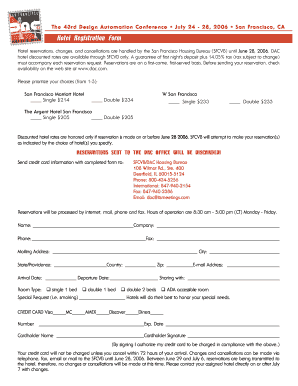
Wafa Registration Form


What is the Wafa Registration Form
The Wafa Registration Form is a crucial document for individuals seeking to enroll in the West Africa Football Academy. This form collects essential information about prospective students, including personal details, previous football experience, and contact information. It serves as the first step in the admission process, allowing the academy to assess the eligibility and suitability of applicants for their programs.
How to use the Wafa Registration Form
Using the Wafa Registration Form involves several straightforward steps. First, applicants should download the form from the official academy website or obtain it directly from the academy's administrative office. Once in possession of the form, fill it out with accurate and complete information. After completing the form, it should be submitted either online, via email, or in person at the academy's office. Ensuring all required fields are filled out correctly will facilitate a smooth application process.
Steps to complete the Wafa Registration Form
Completing the Wafa Registration Form requires careful attention to detail. Follow these steps for successful submission:
- Download or collect the registration form from the academy.
- Fill in personal details such as name, age, and contact information.
- Provide information regarding previous football training or experience.
- Review the form for any errors or omissions.
- Submit the completed form through the chosen method: online, email, or in person.
Required Documents
Alongside the Wafa Registration Form, applicants may need to provide additional documents to support their application. Commonly required documents include:
- A copy of the applicant's birth certificate or identification card.
- Recent passport-sized photographs.
- Proof of previous football training or participation in sports.
- Any medical clearance documents, if applicable.
Eligibility Criteria
Eligibility for admission to the West Africa Football Academy is determined by specific criteria outlined by the institution. Generally, applicants should:
- Be within the age range specified by the academy, typically under 15 years for certain programs.
- Demonstrate a passion for football and a commitment to training.
- Provide evidence of prior football experience, if applicable.
Form Submission Methods
The Wafa Registration Form can be submitted through various methods to accommodate applicants' preferences. These methods include:
- Online submission through the academy's official website.
- Email submission to the designated admissions email address.
- In-person submission at the academy's administrative office during business hours.
Quick guide on how to complete west africa football academy registration fees
Effortlessly Prepare west africa football academy registration fees on Any Device
Digital document management has become increasingly popular among businesses and individuals. It offers an excellent eco-conscious alternative to conventional printed and signed documents, allowing you to find the necessary form and securely store it online. airSlate SignNow provides you with all the tools needed to create, modify, and electronically sign your documents swiftly without any hassles. Manage wafa registration form on any device using airSlate SignNow's Android or iOS applications and streamline any document-related task today.
Easily Edit and Electronically Sign wafa academy fees payment
- Find wafa academy fees and click Get Form to begin.
- Utilize the tools we provide to complete your document.
- Emphasize important sections of your documents or redact sensitive information with tools that airSlate SignNow offers specifically for that purpose.
- Create your signature using the Sign feature, which takes just seconds and carries the same legal validity as a traditional handwritten signature.
- Review the information and click the Done button to save your changes.
- Select your preferred method to send your form, via email, SMS, or invitation link, or download it to your computer.
Eliminate worries about lost or misorganized files, tedious form searching, or errors that necessitate reprinting document copies. airSlate SignNow addresses your document management needs in just a few clicks from your chosen device. Adjust and electronically sign wafa football academy and guarantee effective communication throughout the document preparation process with airSlate SignNow.
Create this form in 5 minutes or less
Related searches to wafa registration price
Create this form in 5 minutes!
How to create an eSignature for the wafa football academy fees payment
How to create an electronic signature for a PDF online
How to create an electronic signature for a PDF in Google Chrome
How to create an e-signature for signing PDFs in Gmail
How to create an e-signature right from your smartphone
How to create an e-signature for a PDF on iOS
How to create an e-signature for a PDF on Android
People also ask marriott site signnow com site blog signnow com site support signnow com
-
What are the wafa academy fees associated with enrolling in courses?
The wafa academy fees vary depending on the specific course you choose. Most courses are competitively priced to ensure accessibility for all learners. Additionally, some courses may offer promotional pricing or financial aid options, allowing you to explore your options before committing.
-
Are there any additional costs beyond the initial wafa academy fees?
Typically, the wafa academy fees cover the cost of the course materials and access to online resources. However, there may be optional costs for textbooks, certification exams, or additional workshops. It's best to review the course details for any potential extra expenses.
-
What payment methods are accepted for wafa academy fees?
Wafa academy fees can be paid using various methods, including credit cards, PayPal, and bank transfers. This flexibility makes it easier for you to manage your payments according to your preference. Always check the specific course requirements to confirm accepted payment options.
-
Do wafa academy fees include lifetime access to course materials?
Yes, the wafa academy fees typically include lifetime access to course materials and resources. This means you can revisit the content at any time even after completing the course. It's a great way to reinforce your learning and stay updated with any future content updates.
-
Are there any discounts available for wafa academy fees?
Wafa academy fees may have seasonal promotions or discounts available for early enrollment or group registrations. It's advisable to subscribe to their newsletter or check the official website for the latest information on discounts and special offers. This way, you can save on your learning investment.
-
What features are included with the wafa academy fees?
The wafa academy fees not only grant access to high-quality courses but also come with features such as interactive quizzes, community forums, and personalized feedback from instructors. These features enhance your learning experience and maximize the value of your investment in education.
-
Can I get a refund if I am not satisfied after paying the wafa academy fees?
Wafa academy has a refund policy that allows you to request a refund if you are not satisfied within a specific timeframe after making your payment of the wafa academy fees. Be sure to review the terms of the refund policy on their website for details regarding eligibility and process.
Get more for wafa academy under 15
- Motion for discovery city court louisiana form
- Louisiana motion discovery 497308764 form
- Motion and order for discovery with notice of defense based on mental condition louisiana form
- Motion order discovery form
- Motion dismiss plaintiff form
- Louisiana dismiss form
- Motion order dismiss form
- Letter of distinction louisiana form
Find out other wafa fc current registration price
- Electronic signature Colorado Charity Promissory Note Template Simple
- Electronic signature Alabama Construction Quitclaim Deed Free
- Electronic signature Alaska Construction Lease Agreement Template Simple
- Electronic signature Construction Form Arizona Safe
- Electronic signature Kentucky Charity Living Will Safe
- Electronic signature Construction Form California Fast
- Help Me With Electronic signature Colorado Construction Rental Application
- Electronic signature Connecticut Construction Business Plan Template Fast
- Electronic signature Delaware Construction Business Letter Template Safe
- Electronic signature Oklahoma Business Operations Stock Certificate Mobile
- Electronic signature Pennsylvania Business Operations Promissory Note Template Later
- Help Me With Electronic signature North Dakota Charity Resignation Letter
- Electronic signature Indiana Construction Business Plan Template Simple
- Electronic signature Wisconsin Charity Lease Agreement Mobile
- Can I Electronic signature Wisconsin Charity Lease Agreement
- Electronic signature Utah Business Operations LLC Operating Agreement Later
- How To Electronic signature Michigan Construction Cease And Desist Letter
- Electronic signature Wisconsin Business Operations LLC Operating Agreement Myself
- Electronic signature Colorado Doctors Emergency Contact Form Secure
- How Do I Electronic signature Georgia Doctors Purchase Order Template