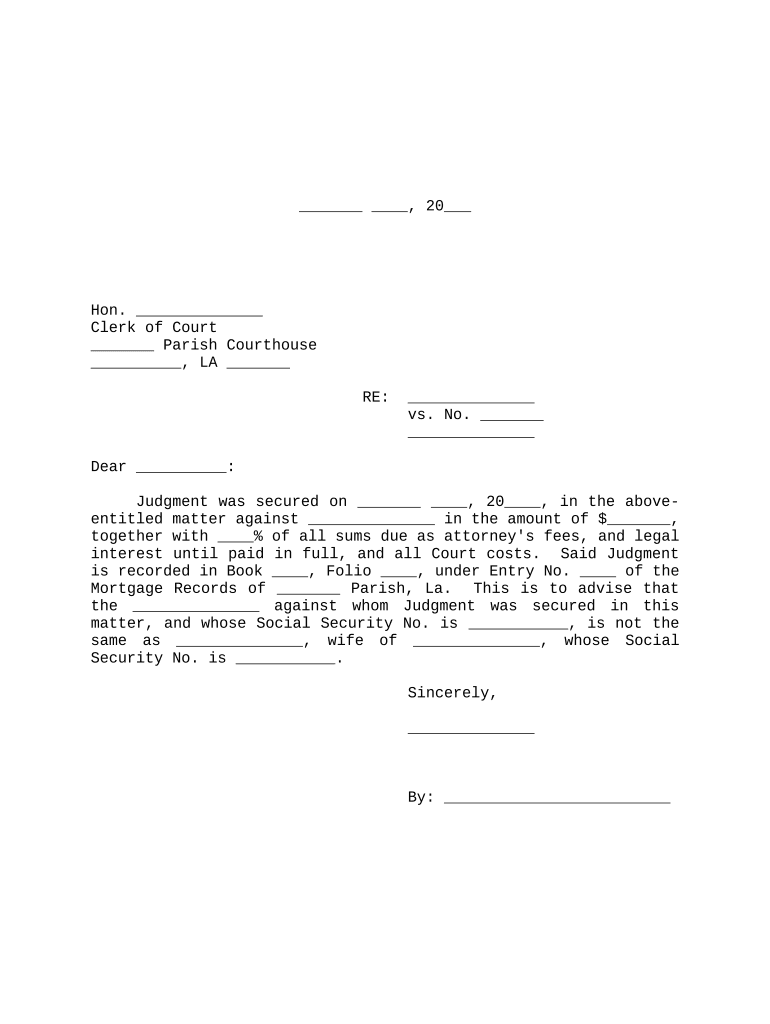
Letter of Distinction Louisiana Form


What is the Letter of Distinction Louisiana?
The Letter of Distinction Louisiana is a formal document that recognizes individuals or entities for their outstanding achievements or contributions in specific fields. This letter serves as an official acknowledgment and can be used for various purposes, including educational, professional, or personal recognition. It is important to understand the significance of this document, as it may carry weight in professional settings, enhancing credibility and reputation.
How to use the Letter of Distinction Louisiana
The Letter of Distinction can be utilized in several ways, depending on the context in which it is issued. Recipients may present it as part of their professional portfolio, submit it with job applications, or use it to enhance their standing within their community or industry. It can also serve as a valuable tool for networking, showcasing accomplishments to potential employers or collaborators. Understanding how to leverage this letter effectively can maximize its impact on personal and professional growth.
Steps to complete the Letter of Distinction Louisiana
Completing the Letter of Distinction involves several key steps to ensure it meets all necessary requirements. First, gather all relevant information, including the recipient's achievements and the purpose of the letter. Next, draft the letter, ensuring it is clear, concise, and professionally formatted. After drafting, review the document for accuracy and completeness. Finally, obtain the necessary signatures and submit the letter to the appropriate authority or organization. Following these steps will help ensure the letter is both effective and impactful.
Legal use of the Letter of Distinction Louisiana
The legal use of the Letter of Distinction is crucial for ensuring its validity and acceptance. It is essential to adhere to any specific guidelines set forth by the issuing authority, which may include formatting requirements or content stipulations. Additionally, the letter should be signed by an authorized individual to confirm its authenticity. Understanding these legal aspects can help recipients avoid potential issues and ensure the letter is recognized in formal settings.
Key elements of the Letter of Distinction Louisiana
Several key elements must be included in the Letter of Distinction to ensure its effectiveness. These elements typically include:
- Recipient's Name: Clearly state the name of the individual or entity receiving the letter.
- Date: Include the date the letter is issued.
- Issuing Authority: Identify the organization or individual issuing the letter.
- Achievements: Detail the specific achievements or contributions that warrant the recognition.
- Signature: Ensure the letter is signed by an authorized representative.
Incorporating these elements will enhance the letter's credibility and effectiveness.
State-specific rules for the Letter of Distinction Louisiana
When dealing with the Letter of Distinction in Louisiana, it is essential to be aware of any state-specific rules that may apply. These rules can include regulations regarding the issuance of the letter, the qualifications for recipients, and any necessary documentation required for submission. Familiarizing oneself with these state-specific guidelines can help ensure compliance and enhance the letter's acceptance in various contexts.
Examples of using the Letter of Distinction Louisiana
There are numerous examples of how the Letter of Distinction can be effectively utilized. For instance, an educational institution may issue the letter to a student who has excelled in academics or community service, enhancing their college applications. Similarly, a professional organization might provide the letter to a member who has made significant contributions to the field, boosting their professional profile. These examples illustrate the versatility and importance of the Letter of Distinction in various scenarios.
Quick guide on how to complete letter of distinction louisiana
Complete Letter Of Distinction Louisiana effortlessly on any device
Online document management has gained popularity among businesses and individuals. It offers an ideal eco-friendly substitute for traditional printed and signed papers, allowing you to locate the correct form and securely store it online. airSlate SignNow provides you with all the necessary tools to create, edit, and eSign your documents quickly and efficiently. Handle Letter Of Distinction Louisiana on any platform with airSlate SignNow Android or iOS applications and enhance any document-related process today.
The easiest way to modify and eSign Letter Of Distinction Louisiana without effort
- Locate Letter Of Distinction Louisiana and click Get Form to initiate.
- Employ the tools we provide to complete your document.
- Emphasize relevant sections of your documents or conceal sensitive information with tools that airSlate SignNow particularly offers for that purpose.
- Create your signature using the Sign tool, which takes moments and carries the same legal significance as a traditional wet ink signature.
- Review the information and click on the Done button to save your changes.
- Select how you want to send your form, via email, text message (SMS), or an invite link, or download it to your computer.
Forget about lost or misplaced documents, tedious form searches, or errors that necessitate printing new copies. airSlate SignNow meets all your needs in document management in just a few clicks from any device of your choice. Modify and eSign Letter Of Distinction Louisiana and ensure effective communication at any point of your form preparation process with airSlate SignNow.
Create this form in 5 minutes or less
Create this form in 5 minutes!
People also ask
-
What is a letter of distinction?
A letter of distinction is an official document that recognizes an individual's signNow achievements or contributions. Businesses often use airSlate SignNow to create and send these documents efficiently, ensuring they are both professional and impactful.
-
How can I create a letter of distinction using airSlate SignNow?
Creating a letter of distinction with airSlate SignNow is simple. You can utilize customizable templates to input specific achievements and details, and then easily send it for electronic signatures to authenticate the document.
-
Is airSlate SignNow cost-effective for small businesses requiring letters of distinction?
Yes, airSlate SignNow offers competitive pricing plans that cater to small businesses. This makes it an affordable choice for companies looking to produce letters of distinction without exceeding their budget while maintaining quality.
-
What features does airSlate SignNow provide for creating letters of distinction?
airSlate SignNow offers features such as customizable templates, electronic signatures, and automated workflows. These tools streamline the process of creating and managing letters of distinction, saving time and enhancing productivity.
-
Are there integrations available for airSlate SignNow to enhance letter of distinction workflows?
Yes, airSlate SignNow integrates with various third-party applications like Google Drive, Dropbox, and CRM systems. These integrations allow for seamless access to documents and data, which can improve the creation and distribution of letters of distinction.
-
Can I track the status of my letter of distinction once it's sent?
Absolutely! With airSlate SignNow, you can track the status of your letter of distinction at every step of the process. You receive notifications when the document is viewed, signed, or completed, keeping you informed and organized.
-
What security measures does airSlate SignNow implement for letters of distinction?
airSlate SignNow prioritizes security by employing industry-standard encryption and compliance with regulations such as GDPR. This ensures that your letters of distinction remain confidential and secure during transmission and storage.
Get more for Letter Of Distinction Louisiana
- Taltz patient assistance application form
- Dreyfus family of funds form
- Re909 form
- Hud form 11701
- Fulton county parenting plan form
- Ex parte emergency custody petition and order form
- Building activities documentation form to accompany mmd invoice 1
- Journeyman electrician39s license by reciprocity mass gov mass form
Find out other Letter Of Distinction Louisiana
- Sign Wisconsin Construction Purchase Order Template Simple
- Sign Arkansas Doctors LLC Operating Agreement Free
- Sign California Doctors Lease Termination Letter Online
- Sign Iowa Doctors LLC Operating Agreement Online
- Sign Illinois Doctors Affidavit Of Heirship Secure
- Sign Maryland Doctors Quitclaim Deed Later
- How Can I Sign Maryland Doctors Quitclaim Deed
- Can I Sign Missouri Doctors Last Will And Testament
- Sign New Mexico Doctors Living Will Free
- Sign New York Doctors Executive Summary Template Mobile
- Sign New York Doctors Residential Lease Agreement Safe
- Sign New York Doctors Executive Summary Template Fast
- How Can I Sign New York Doctors Residential Lease Agreement
- Sign New York Doctors Purchase Order Template Online
- Can I Sign Oklahoma Doctors LLC Operating Agreement
- Sign South Dakota Doctors LLC Operating Agreement Safe
- Sign Texas Doctors Moving Checklist Now
- Sign Texas Doctors Residential Lease Agreement Fast
- Sign Texas Doctors Emergency Contact Form Free
- Sign Utah Doctors Lease Agreement Form Mobile