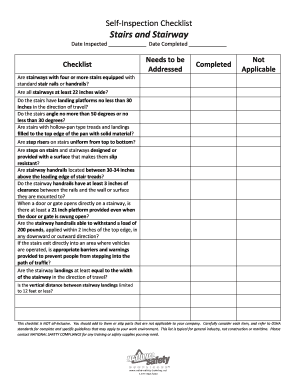
Staircase Checklist Form


What is the Staircase Checklist
The staircase checklist is a detailed document used to assess the safety and compliance of staircases in various settings, such as residential, commercial, or public buildings. This checklist typically includes a series of criteria that cover structural integrity, material quality, and safety features, ensuring that all aspects of the staircase meet local building codes and safety regulations. By utilizing a staircase inspection checklist, property owners and managers can identify potential hazards and ensure that their staircases are safe for use, thereby reducing the risk of accidents.
How to use the Staircase Checklist
Using the staircase checklist involves a systematic approach to evaluating each component of the staircase. Start by reviewing the checklist items, which may include aspects such as handrail height, tread depth, and lighting conditions. As you inspect each element, mark whether it meets the required standards. It's essential to document any deficiencies or areas that require maintenance. This process not only helps in maintaining safety but also serves as a record for compliance with local regulations.
Key elements of the Staircase Checklist
Key elements of the staircase checklist typically include:
- Handrails: Ensure they are present, secure, and at the correct height.
- Tread Depth: Check that the depth meets safety standards.
- Lighting: Verify adequate illumination to prevent accidents.
- Structural Integrity: Look for signs of damage or wear that could compromise safety.
- Non-slip Surfaces: Ensure that the steps are treated to prevent slipping.
Steps to complete the Staircase Checklist
Completing the staircase checklist involves several steps:
- Gather the necessary tools, such as a measuring tape and flashlight.
- Review the checklist to familiarize yourself with the items to inspect.
- Conduct a thorough inspection of each staircase component.
- Document findings and note any areas needing repair or improvement.
- Review the completed checklist with relevant stakeholders to discuss necessary actions.
Legal use of the Staircase Checklist
The legal use of the staircase checklist is crucial for compliance with building codes and safety regulations. By completing the checklist, property owners can demonstrate due diligence in maintaining safe staircases. This documentation may be required during inspections by local authorities or insurance providers. Ensuring that the checklist is filled out accurately and retained for records can protect against liability in case of accidents.
Digital vs. Paper Version
Both digital and paper versions of the staircase checklist have their advantages. Digital versions allow for easy editing, sharing, and storage, making them convenient for ongoing inspections. They can also integrate with eSignature solutions, ensuring that all parties involved can sign off on the inspection electronically. In contrast, paper versions may be preferred in situations where digital devices are not accessible. Regardless of the format chosen, it is essential to ensure that the checklist is completed thoroughly and accurately.
Quick guide on how to complete staircase checklist
Effortlessly Complete Staircase Checklist on Any Device
Managing documents online has gained traction among businesses and individuals alike. It serves as an ideal eco-friendly substitute for conventional printed and signed documents, allowing you to obtain the necessary forms and securely store them online. airSlate SignNow equips you with all the resources you need to swiftly create, modify, and electronically sign your documents without delays. Manage Staircase Checklist on any device with airSlate SignNow's Android or iOS applications and streamline any document-related tasks today.
Easily Modify and eSign Staircase Checklist
- Locate Staircase Checklist and click Get Form to begin.
- Utilize the tools we provide to fill out your document.
- Highlight pertinent sections of your documents or obscure sensitive information with tools specifically designed for that purpose by airSlate SignNow.
- Create your signature using the Sign tool, which takes just seconds and carries the same legal validity as a conventional wet ink signature.
- Review the information and click the Done button to save your alterations.
- Choose your preferred method of sending your form: via email, SMS, invitation link, or download it to your computer.
Eliminate concerns about lost or misplaced files, tedious form searches, or mistakes that require printing new document copies. airSlate SignNow fulfills your document management needs in a few clicks from any device of your choice. Modify and eSign Staircase Checklist to ensure exceptional communication throughout your document preparation process with airSlate SignNow.
Create this form in 5 minutes or less
Create this form in 5 minutes!
How to create an eSignature for the staircase checklist
How to create an electronic signature for a PDF online
How to create an electronic signature for a PDF in Google Chrome
How to create an e-signature for signing PDFs in Gmail
How to create an e-signature right from your smartphone
How to create an e-signature for a PDF on iOS
How to create an e-signature for a PDF on Android
People also ask
-
What is a stair inspection checklist, and why is it important?
A stair inspection checklist is a tool used to ensure that all aspects of stair safety and maintenance are addressed. Regular inspections using this checklist help identify potential hazards, ensuring compliance with safety regulations and providing a safe environment for users.
-
How can I create a stair inspection checklist using airSlate SignNow?
You can create a stair inspection checklist with airSlate SignNow by using our customizable templates. Simply choose a template that suits your needs, modify it to include specific inspection criteria, and streamline the signing process for easy documentation and sharing.
-
Is airSlate SignNow expensive for creating a stair inspection checklist?
airSlate SignNow offers cost-effective pricing plans that cater to various business sizes and needs. You can create and manage a stair inspection checklist without incurring high costs, making it a budget-friendly choice for effective document management.
-
Can I integrate my stair inspection checklist with other tools?
Yes, airSlate SignNow supports integrations with various tools and platforms, allowing you to streamline your workflow. By integrating your stair inspection checklist with your existing systems, you can easily manage inspection data and enhance productivity.
-
What features does airSlate SignNow offer for managing a stair inspection checklist?
airSlate SignNow provides features such as customizable templates, electronic signatures, automated workflows, and report generation. These features simplify the management of your stair inspection checklist, enhancing efficiency and accuracy in your inspection processes.
-
How can a stair inspection checklist benefit my business?
Implementing a stair inspection checklist can signNowly enhance safety compliance and reduce liability risks for your business. It ensures that all inspections are documented, which not only protects your employees and customers but also enhances your company's reputation.
-
Is it easy to share a stair inspection checklist with team members?
Absolutely! airSlate SignNow allows for the easy sharing of your stair inspection checklist among team members. You can send the checklist via email or link, ensuring everyone is on the same page regarding safety compliance and inspections.
Get more for Staircase Checklist
Find out other Staircase Checklist
- eSign New Jersey Web Hosting Agreement Now
- eSign Texas Deposit Receipt Template Online
- Help Me With eSign Nebraska Budget Proposal Template
- eSign New Mexico Budget Proposal Template Now
- eSign New York Budget Proposal Template Easy
- eSign Indiana Debt Settlement Agreement Template Later
- eSign New York Financial Funding Proposal Template Now
- eSign Maine Debt Settlement Agreement Template Computer
- eSign Mississippi Debt Settlement Agreement Template Free
- eSign Missouri Debt Settlement Agreement Template Online
- How Do I eSign Montana Debt Settlement Agreement Template
- Help Me With eSign New Mexico Debt Settlement Agreement Template
- eSign North Dakota Debt Settlement Agreement Template Easy
- eSign Utah Share Transfer Agreement Template Fast
- How To eSign California Stock Transfer Form Template
- How Can I eSign Colorado Stock Transfer Form Template
- Help Me With eSignature Wisconsin Pet Custody Agreement
- eSign Virginia Stock Transfer Form Template Easy
- How To eSign Colorado Payment Agreement Template
- eSign Louisiana Promissory Note Template Mobile