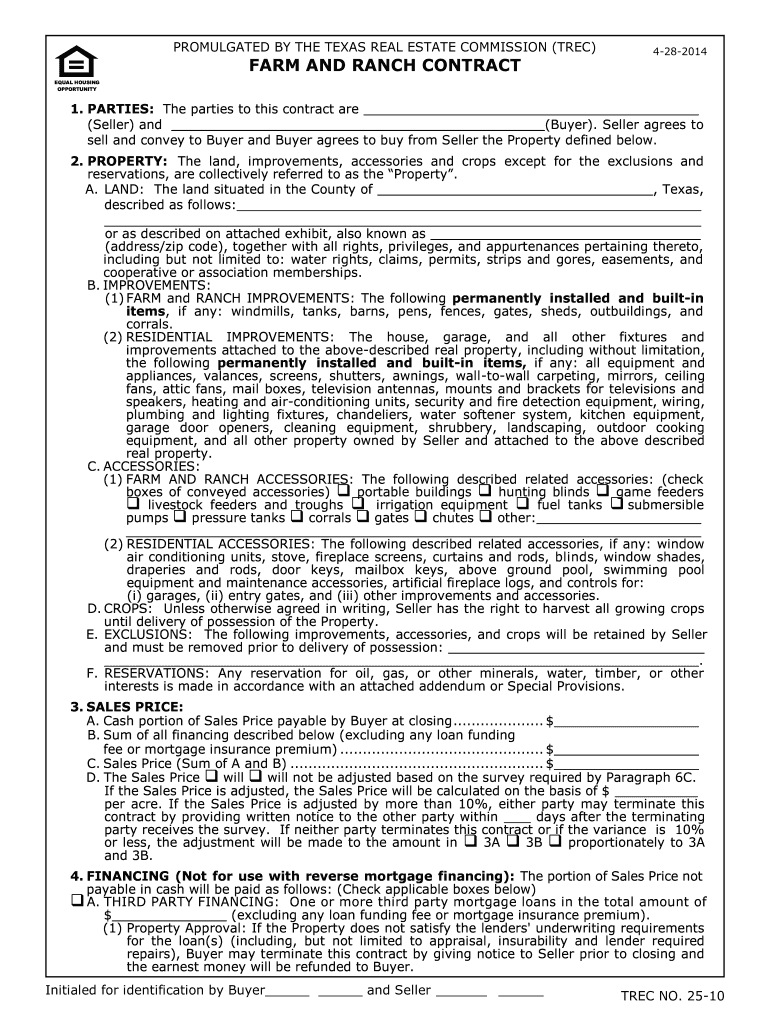
Texas Ranch Contract 2014-2026


What is the Texas Ranch Contract
The Texas Ranch Contract, often referred to as the TREC Form Contract, is a legally binding document used in real estate transactions specifically for the sale of ranch properties in Texas. This contract outlines the terms and conditions agreed upon by the buyer and seller, including the property description, purchase price, and any contingencies that may apply. It is essential for ensuring that both parties understand their rights and obligations throughout the transaction process.
Key elements of the Texas Ranch Contract
Understanding the key elements of the Texas Ranch Contract is crucial for both buyers and sellers. The main components typically include:
- Property Description: A detailed description of the property, including its location and any included improvements.
- Purchase Price: The agreed-upon price for the property, along with payment terms.
- Closing Date: The date when the transaction will be finalized and ownership transferred.
- Contingencies: Conditions that must be met for the sale to proceed, such as financing or inspections.
- Signatures: Required signatures from both parties to validate the contract.
Steps to complete the Texas Ranch Contract
Completing the Texas Ranch Contract involves several key steps to ensure accuracy and legality:
- Obtain the Contract: Access the official TREC Form Contract template, which can be found in various real estate resources.
- Fill in Property Details: Provide comprehensive details about the property, including its address and legal description.
- Specify Terms: Clearly outline the purchase price, payment schedule, and any contingencies.
- Review: Both parties should review the contract thoroughly to ensure all information is correct and complete.
- Sign: Both the buyer and seller must sign the document to make it legally binding.
Legal use of the Texas Ranch Contract
The Texas Ranch Contract must adhere to state laws and regulations to be considered legally valid. This includes ensuring that all necessary disclosures are made and that both parties are fully informed of their rights. It is advisable to consult with a real estate attorney or a licensed real estate agent to ensure compliance with all legal requirements and to address any specific concerns related to the transaction.
How to obtain the Texas Ranch Contract
To obtain the Texas Ranch Contract, individuals can access the official TREC website or consult with a licensed real estate professional who can provide the latest version of the form. Many real estate offices also offer templates and guidance on how to properly fill out the contract. It is essential to use the most current version to ensure compliance with Texas real estate laws.
Digital vs. Paper Version
Both digital and paper versions of the Texas Ranch Contract are available, with digital forms becoming increasingly popular due to their convenience. Digital contracts can be filled out and signed electronically, which streamlines the process and allows for easier storage and sharing. However, it is important to ensure that any digital signatures comply with state regulations regarding electronic transactions.
Quick guide on how to complete form ranch
Ensure every detail is correct on Texas Ranch Contract
Formulating contracts, overseeing listings, coordinating meetings, and property showings—real estate agents and professionals balance a multitude of duties daily. A signNow portion of these tasks involves various documents, such as Texas Ranch Contract, that need to be filled out by specific deadlines and with the utmost precision.
airSlate SignNow is a comprehensive solution that assists individuals in the real estate sector in alleviating the paperwork strain, allowing them to concentrate more on their clients' goals through the entire negotiation journey and secure the most favorable terms for their agreements.
Steps to complete Texas Ranch Contract using airSlate SignNow:
- Navigate to the Texas Ranch Contract section or utilize our library’s search features to locate the required document.
- Select Get form—you will be directed to the editing interface.
- Begin completing the form by selecting fillable sections and entering your information.
- Add additional text and modify its properties if necessary.
- Choose the Sign option from the top menu to create your electronic signature.
- Explore other tools available for annotating and enhancing your document, such as drawing, highlighting, and inserting shapes.
- Access the notes tab and add remarks regarding your form.
- Conclude the procedure by downloading, sharing, or sending your document to relevant parties or organizations.
Eliminate paper permanently and streamline the homebuying process with our user-friendly and powerful platform. Experience greater ease when completing Texas Ranch Contract and various real estate forms online. Try out our tool today!
Create this form in 5 minutes or less
FAQs
-
Have you really encountered anything paranormal or a ghost? How did you deal with it when it happened?
I will share two stories:When I was 5 I made a new friend, Evan. Evan and I played each day in my room. My mom and her boyfriend were not concerned about my “imaginary” friend, until they started seeing him. They would see him standing near our bathroom or in their bedroom sometimes. Once, my mom’s boyfriend literally ran out the bedroom and refused to sleep there. They thought switching rooms would help.One day, As Evan and I were playing, he became upset and hit me. My mom called a Reverend and his wife who were close friends of my family. They came over and brought others, but I don’t remember how many. When his wife entered our apartment, she went straight to my bedroom and walked over to a net that held my stuffed animals. She pointed at my favorite stuffed Barney and said “This one, he’s attached himself to this one”.Next, Reverend, his wife, and the others formed a circle around me in our living room. They were praying and speaking in “tongues”. This is what I remember the most: I was terrified, confused and crying. I remember them being so much bigger than I. I didn’t understand why Evan was bad and I certainly didn’t understand what they were doing.After their prayers, the Reverend told my mom that we mustn’t speak of him. He also told her that we would be getting a lot of company over the next few days. I remember getting MANY visitors. My mother would only let them in if they agreed to let her put a cross on their foreheads with oil, I think. There were also crosses on the door to enter the apartment. Later, she told me that she was instructed to annoint everyone because Evan would be trying to get back in “on the backs” of our visitors.She never let me talk about him after that. It’s funny because I remember him. He was a small boy, around my age. He had dark blonde hair, he wore a white collared shirt and white shorts. He was a kind boy, a fun playmate. Perhaps we had a disagreement about my toys like many children do. He was real to me even though his memory fades as I age. It’s insane to me until this day that he wasn’t “real”.That particular complex had some strange happenings from what I can recall. I had some very vivid nightmares during our time there, and even though I was quite young, I still remember them very well.There was a woman across the hall that would always come to my mom’s house and as I eavesdropped, I overheard the woman say that something was attacking her and her son. A lot of the people there gossiped about the complex being haunted.I have another memory of talking to another boy in the hall of the complex, he was older. He said something funny or I think he did because I remember we laughed. He walked away from me toward an elderly woman’s apartment who was one of the residents on our floor, Maggie. When I turned to say goodbye, he was gone. I had never seen him on our floor, my mom was friends with literally everyone on our floor (there were only 4 apartments). I do not know if the boy was “real” or not.I also heard years later that the residential manager said that the complex was built over a former cemetery. I do not know if there is any truth to this, I have not looked into it. If I can confirm that it is in fact true, I will update this post.————————STORY #2———————-I have an aunt and uncle who are very close in age to my brothers and I so we all grew up together. We all shared this weird experience while having nightmares. My aunt called them “Hanks”. The hanks were malevolent entities that we could not see, but they would attack us and grab and squeeze our sides. The sensation that was felt when they would grab our sides is similar to what it feels like when you’ve hit your “funny bone”. The feeling was deeper and more intense though, an uncomfortable feeling…like they were digging.When I got older, I started searching the Web for similar experiences with no luck initially. Finally, I came across a term: “haint” which are spirits that are unable to find peace. So, obviously I realized they weren’t called “Hanks”. It’s just odd because my aunt never told us how she learned that word. Even today, she has never said how she knew that, even though she was mispronouncing the word.I still have nightmares about the Hanks (I still call them this). Now, they appear to me as people. When I was a teenager, I was convinced that they were grabbing my sides because that was the easiest way to get to my soul. Now that seems so absurd but, after having so many nightmares about them over the years and considering the emptiness I have experienced over the years, I wonder if they haven’t been taking it piece by piece all of this time. This experience is recurring so, I’ve learned to wake myself up when it happens. Sometimes I can’t, so I close my eyes and pray to whomever is listening to wake me up.
-
How can I fill out the online application form of JVM Shyamli Ranchi?
Go to Jawahar Vidiya Mandir website
-
Do military members have to pay any fee for leave or fiancee forms?
NOOOOOOO. You are talking to a military romance scammer. I received an email from the US Army that directly answers your question that is pasted below please keep reading.I believe you are the victim of a military Romance Scam whereas the person you are talking to is a foreign national posing as an American Soldier claiming to be stationed overseas on a peacekeeping mission. That's the key to the scam they always claim to be on a peacekeeping mission.Part of their scam is saying that they have no access to their money that their mission is highly dangerous.If your boyfriend girlfriend/future husband/wife is asking you to do the following or has exhibited this behavior, it is a most likely a scam:Moves to private messaging site immediately after meeting you on Facebook or SnapChat or Instagram or some dating or social media site. Often times they delete the site you met them on right after they asked you to move to a more private messaging siteProfesses love to you very quickly & seems to quote poems and song lyrics along with using their own sort of broken language, as they profess their love and devotion quickly. They also showed concern for your health and love for your family.Promises marriage as soon as he/she gets to state for leave that they asked you to pay for.They Requests money (wire transfers) and Amazon, iTune ,Verizon, etc gift cards, for medicine, religious practices, and leaves to come home, internet access, complete job assignments, help sick friend, get him out of trouble, or anything that sounds fishy.The military does provide all the soldier needs including food medical Care and transportation for leave. Trust me, I lived it, you are probably being scammed. I am just trying to show you examples that you are most likely being connned.Below is an email response I received after I sent an inquiry to the US government when I discovered I was scammed. I received this wonderful response back with lots of useful links on how to find and report your scammer. And how to learn more about Romance Scams.Right now you can also copy the picture he gave you and do a google image search and you will hopefully see the pictures of the real person he is impersonating. this doesn't always work and take some digging. if you find the real person you can direct message them and alert them that their image is being used for scamming.Good Luck to you and I'm sorry this may be happening to you. please continue reading the government response I received below it's very informative. You have contacted an email that is monitored by the U.S. Army Criminal Investigation Command. Unfortunately, this is a common concern. We assure you there is never any reason to send money to anyone claiming to be a Soldier online. If you have only spoken with this person online, it is likely they are not a U.S. Soldier at all. If this is a suspected imposter social media profile, we urge you to report it to that platform as soon as possible. Please continue reading for more resources and answers to other frequently asked questions: How to report an imposter Facebook profile: Caution-https://www.facebook.com/help/16... < Caution-https://www.facebook.com/help/16... > Answers to frequently asked questions: - Soldiers and their loved ones are not charged money so that the Soldier can go on leave. - Soldiers are not charged money for secure communications or leave. - Soldiers do not need permission to get married. - Soldiers emails are in this format: john.doe.mil@mail.mil < Caution-mailto: john.doe.mil@mail.mil > anything ending in .us or .com is not an official email account. - Soldiers have medical insurance, which pays for their medical costs when treated at civilian health care facilities worldwide – family and friends do not need to pay their medical expenses. - Military aircraft are not used to transport Privately Owned Vehicles. - Army financial offices are not used to help Soldiers buy or sell items of any kind. - Soldiers deployed to Combat Zones do not need to solicit money from the public to feed or house themselves or their troops. - Deployed Soldiers do not find large unclaimed sums of money and need your help to get that money out of the country. Anyone who tells you one of the above-listed conditions/circumstances is true is likely posing as a Soldier and trying to steal money from you. We would urge you to immediately cease all contact with this individual. For more information on avoiding online scams and to report this crime, please see the following sites and articles: This article may help clarify some of the tricks social media scammers try to use to take advantage of people: Caution-https://www.army.mil/article/61432/< Caution-https://www.army.mil/article/61432/> CID advises vigilance against 'romance scams,' scammers impersonating Soldiers Caution-https://www.army.mil/article/180749 < Caution-https://www.army.mil/article/180749 > FBI Internet Crime Complaint Center: Caution-http://www.ic3.gov/default.aspx< Caution-http://www.ic3.gov/default.aspx> U.S. Army investigators warn public against romance scams: Caution-https://www.army.mil/article/130...< Caution-https://www.army.mil/article/130...> DOD warns troops, families to be cybercrime smart -Caution-http://www.army.mil/article/1450...< Caution-http://www.army.mil/article/1450...> Use caution with social networking Caution-https://www.army.mil/article/146...< Caution-https://www.army.mil/article/146...> Please see our frequently asked questions section under scams and legal issues. Caution-http://www.army.mil/faq/ < Caution-http://www.army.mil/faq/ > or visit Caution-http://www.cid.army.mil/ < Caution-http://www.cid.army.mil/ >. The challenge with most scams is determining if an individual is a legitimate member of the US Army. Based on the Privacy Act of 1974, we cannot provide this information. If concerned about a scam you may contact the Better Business Bureau (if it involves a solicitation for money), or local law enforcement. If you're involved in a Facebook or dating site scam, you are free to contact us direct; (571) 305-4056. If you have a social security number, you can find information about Soldiers online at Caution-https://www.dmdc.osd.mil/appj/sc... < Caution-https://www.dmdc.osd.mil/appj/sc... > . While this is a free search, it does not help you locate a retiree, but it can tell you if the Soldier is active duty or not. If more information is needed such as current duty station or location, you can contact the Commander Soldier's Records Data Center (SRDC) by phone or mail and they will help you locate individuals on active duty only, not retirees. There is a fee of $3.50 for businesses to use this service. The check or money order must be made out to the U.S. Treasury. It is not refundable. The address is: Commander Soldier's Records Data Center (SRDC) 8899 East 56th Street Indianapolis, IN 46249-5301 Phone: 1-866-771-6357 In addition, it is not possible to remove social networking site profiles without legitimate proof of identity theft or a scam. If you suspect fraud on this site, take a screenshot of any advances for money or impersonations and report the account on the social networking platform immediately. Please submit all information you have on this incident to Caution-www.ic3.gov < Caution-http://www.ic3.gov > (FBI website, Internet Criminal Complaint Center), immediately stop contact with the scammer (you are potentially providing them more information which can be used to scam you), and learn how to protect yourself against these scams at Caution-http://www.ftc.gov < Caution-http://www.ftc.gov > (Federal Trade Commission's website)
-
Will my admission form in Xavier's College Ranchi be rejected if I forgot to fill out the religion?
No , I don't think so. But then also you must inform the admission officials about the omission.Thank you.
-
How can I fill out Google's intern host matching form to optimize my chances of receiving a match?
I was selected for a summer internship 2016.I tried to be very open while filling the preference form: I choose many products as my favorite products and I said I'm open about the team I want to join.I even was very open in the location and start date to get host matching interviews (I negotiated the start date in the interview until both me and my host were happy.) You could ask your recruiter to review your form (there are very cool and could help you a lot since they have a bigger experience).Do a search on the potential team.Before the interviews, try to find smart question that you are going to ask for the potential host (do a search on the team to find nice and deep questions to impress your host). Prepare well your resume.You are very likely not going to get algorithm/data structure questions like in the first round. It's going to be just some friendly chat if you are lucky. If your potential team is working on something like machine learning, expect that they are going to ask you questions about machine learning, courses related to machine learning you have and relevant experience (projects, internship). Of course you have to study that before the interview. Take as long time as you need if you feel rusty. It takes some time to get ready for the host matching (it's less than the technical interview) but it's worth it of course.
Create this form in 5 minutes!
How to create an eSignature for the form ranch
How to create an electronic signature for the Form Ranch in the online mode
How to create an electronic signature for your Form Ranch in Chrome
How to create an eSignature for signing the Form Ranch in Gmail
How to make an electronic signature for the Form Ranch from your mobile device
How to create an eSignature for the Form Ranch on iOS
How to create an electronic signature for the Form Ranch on Android devices
People also ask
-
What is a TREC form contract?
A TREC form contract is a standardized document used in real estate transactions in Texas, designed by the Texas Real Estate Commission (TREC). This contract streamlines the buying and selling process by providing clear terms and conditions, helping both parties to avoid potential disputes.
-
How can airSlate SignNow help with TREC form contracts?
airSlate SignNow allows users to easily send and eSign TREC form contracts, simplifying the process of completing real estate paperwork. With features like document templates and secure cloud storage, you can effortlessly manage your contracts while ensuring compliance with Texas regulations.
-
Is there a cost associated with using airSlate SignNow for TREC form contracts?
Yes, airSlate SignNow offers various pricing plans to cater to different business needs, including features optimized for handling TREC form contracts. By providing a cost-effective solution, businesses can save time and money when managing real estate documents.
-
What are the key features of airSlate SignNow for TREC form contracts?
Key features include customizable templates for TREC form contracts, automated workflows, and real-time tracking of document status. These functionalities enhance efficiency, allowing real estate professionals to focus on closing deals rather than getting bogged down by paperwork.
-
Are there any integrations available for managing TREC form contracts with airSlate SignNow?
Yes, airSlate SignNow offers numerous integrations with popular CRM and document management systems. This allows users to seamlessly manage TREC form contracts alongside their other business operations, improving overall productivity.
-
Can I access my TREC form contracts from multiple devices?
Absolutely! airSlate SignNow is cloud-based, which means you can access your TREC form contracts from any device with an internet connection. This flexibility ensures that you can manage and sign documents anytime, anywhere, making it convenient for busy real estate professionals.
-
How does airSlate SignNow ensure the security of TREC form contracts?
airSlate SignNow prioritizes security by implementing advanced encryption protocols and secure access controls to protect your TREC form contracts. Additionally, regular security audits are conducted to maintain the highest standards of data privacy compliance.
Get more for Texas Ranch Contract
Find out other Texas Ranch Contract
- Sign Michigan Charity Rental Application Later
- How To Sign Minnesota Charity Purchase Order Template
- Sign Mississippi Charity Affidavit Of Heirship Now
- Can I Sign Nevada Charity Bill Of Lading
- How Do I Sign Nebraska Charity Limited Power Of Attorney
- Sign New Hampshire Charity Residential Lease Agreement Online
- Sign New Jersey Charity Promissory Note Template Secure
- How Do I Sign North Carolina Charity Lease Agreement Form
- How To Sign Oregon Charity Living Will
- Sign South Dakota Charity Residential Lease Agreement Simple
- Sign Vermont Charity Business Plan Template Later
- Sign Arkansas Construction Executive Summary Template Secure
- How To Sign Arkansas Construction Work Order
- Sign Colorado Construction Rental Lease Agreement Mobile
- Sign Maine Construction Business Letter Template Secure
- Can I Sign Louisiana Construction Letter Of Intent
- How Can I Sign Maryland Construction Business Plan Template
- Can I Sign Maryland Construction Quitclaim Deed
- Sign Minnesota Construction Business Plan Template Mobile
- Sign Construction PPT Mississippi Myself