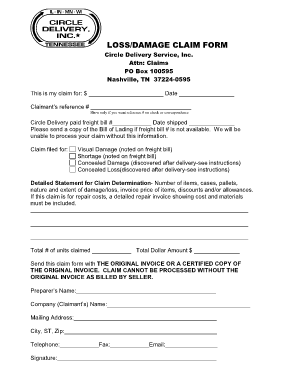
Averitt Freight Claim Form


What is the Averitt Freight Claim?
The Averitt Freight Claim refers to a formal request made by a shipper or receiver to Averitt Express regarding the loss or damage of freight during transportation. This claim process is essential for ensuring that parties involved in shipping receive appropriate compensation for any issues that arise during transit. Understanding the specifics of the Averitt Freight Claim is crucial for both businesses and individuals who rely on freight services.
Steps to Complete the Averitt Freight Claim
Completing the Averitt Freight Claim involves several key steps to ensure accuracy and compliance. First, gather all relevant documentation, including the original bill of lading, photographs of the damaged freight, and any other supporting evidence. Next, fill out the Averitt Freight Claim Form with detailed information about the shipment, including tracking numbers and descriptions of the damage. It is important to provide clear and concise details to facilitate the review process. After completing the form, submit it along with the required documents to the appropriate Averitt Express claims department, either online or via mail.
Legal Use of the Averitt Freight Claim
The legal use of the Averitt Freight Claim is governed by various regulations that ensure the claim is processed fairly and in accordance with industry standards. To be considered valid, the claim must be filed within a specified timeframe following the incident. Additionally, it must include all necessary documentation to support the claim. Understanding the legal framework surrounding freight claims helps ensure compliance and protects the rights of all parties involved.
Required Documents for the Averitt Freight Claim
When filing an Averitt Freight Claim, certain documents are required to substantiate the claim. These typically include:
- Original bill of lading
- Invoices related to the shipment
- Photographic evidence of the damage
- Any correspondence related to the shipment
Having these documents prepared and organized can significantly streamline the claims process and improve the chances of a successful resolution.
Form Submission Methods
The Averitt Freight Claim can be submitted through various methods, allowing for flexibility based on user preference. Submissions can be made online via the Averitt Express website, where users can fill out and upload the claim form and supporting documents. Alternatively, claims can be mailed directly to the Averitt Express claims department. It is essential to choose a submission method that ensures timely delivery and confirmation of receipt.
Examples of Using the Averitt Freight Claim
Understanding practical scenarios can enhance comprehension of the Averitt Freight Claim process. For instance, if a business receives a shipment with damaged goods, they would initiate a claim to recover the costs associated with the loss. Another example could involve a situation where freight is lost entirely during transit, prompting the shipper to file a claim to seek compensation for the missing items. These examples illustrate the importance of the claims process in protecting the interests of shippers and receivers alike.
Quick guide on how to complete averitt freight claim
Effortlessly Prepare Averitt Freight Claim on Any Device
Managing documents online has gained traction among companies and individuals. It serves as an ideal environmentally friendly alternative to conventional printed and signed documents, allowing you to access the necessary format and securely store it in the cloud. airSlate SignNow equips you with all the resources needed to create, modify, and electronically sign your documents promptly without any setbacks. Handle Averitt Freight Claim on any device with the airSlate SignNow apps for Android or iOS, and streamline any document-related process today.
Steps to Modify and Electronically Sign Averitt Freight Claim with Ease
- Find Averitt Freight Claim and click Get Form to begin.
- Utilize the tools we offer to complete your document.
- Highlight pertinent sections of the documents or redact sensitive information with tools that airSlate SignNow specifically provides for this purpose.
- Create your signature using the Sign tool, which takes only seconds and carries the same legal significance as a traditional handwritten signature.
- Review all the details and click the Done button to save your changes.
- Select your preferred method for sending your form, whether by email, text message (SMS), invitation link, or downloading it to your computer.
Eliminate concerns about lost or misplaced documents, tedious form searching, or mistakes that require printing new copies. airSlate SignNow meets your document management needs in just a few clicks from any device of your choice. Revise and electronically sign Averitt Freight Claim to ensure seamless communication throughout your document preparation journey with airSlate SignNow.
Create this form in 5 minutes or less
Create this form in 5 minutes!
How to create an eSignature for the averitt freight claim
How to create an electronic signature for a PDF online
How to create an electronic signature for a PDF in Google Chrome
How to create an e-signature for signing PDFs in Gmail
How to create an e-signature right from your smartphone
How to create an e-signature for a PDF on iOS
How to create an e-signature for a PDF on Android
People also ask
-
What are Averitt Express claims, and how do they work?
Averitt Express claims refer to the process of submitting claims related to shipping or delivery issues with Averitt Express. To initiate a claim, customers can complete an online form detailing the issue encountered. This streamlined approach allows for quick resolution, ensuring that customers receive assistance regarding their shipment problems.
-
How can airSlate SignNow help with Averitt Express claims?
airSlate SignNow enhances the claims process by allowing users to easily send and eSign necessary documents related to Averitt Express claims. This not only accelerates the claim submissions but also ensures that all paperwork is completed accurately. By using our platform, customers can maintain a clear digital record of their claims.
-
Are there any costs associated with submitting Averitt Express claims through airSlate SignNow?
While submitting Averitt Express claims directly is typically free, utilizing airSlate SignNow may incur a subscription fee based on the plan you choose. However, the investment provides access to a variety of features that simplify document handling and enhance overall efficiency. Customers can assess pricing plans to find the best fit for their needs.
-
What features does airSlate SignNow offer to support Averitt Express claims?
airSlate SignNow provides features such as customizable templates, eSigning, and document tracking, all of which are beneficial for managing Averitt Express claims. These features allow users to streamline the preparation and submission of claims documents. Additionally, our platform ensures compliance with legal standards, making the process seamless.
-
Can I integrate airSlate SignNow with my existing systems for Averitt Express claims?
Yes, airSlate SignNow offers integrations with various popular applications which can assist in managing Averitt Express claims more effectively. This includes CRM systems and file storage solutions, allowing users to connect workflows and manage document submissions efficiently. This flexibility helps in maintaining organized claim processes.
-
What benefits can I expect by using airSlate SignNow for Averitt Express claims?
Using airSlate SignNow for Averitt Express claims provides signNow benefits, including time savings via faster eSigning and document submission. It also promotes accuracy through automated templates. Additionally, you gain a secure platform to store documents and track claim progress, reducing the risk of lost paperwork.
-
Is there a mobile app for managing Averitt Express claims with airSlate SignNow?
Yes, airSlate SignNow offers a mobile app that allows users to manage Averitt Express claims on-the-go. This app provides access to all the same features available on the desktop platform, making it easy to send, sign, and track documents from anywhere. As a result, busy professionals can efficiently handle claims without being tied to a desk.
Get more for Averitt Freight Claim
- Hazardous waste generator permit application county of santa sccgov form
- Il dnr form
- Akc duplicate registration form
- Initial application for certificate of approval ohio publicsafety ohio form
- Joint federalstate application for the alteration maryland mde state md form
- Harris county coin operated machines form
- Event license form
- Monterey county tree removal permit form
Find out other Averitt Freight Claim
- How To eSign Virginia Business Operations Presentation
- How To eSign Hawaii Construction Word
- How Can I eSign Hawaii Construction Word
- How Can I eSign Hawaii Construction Word
- How Do I eSign Hawaii Construction Form
- How Can I eSign Hawaii Construction Form
- How To eSign Hawaii Construction Document
- Can I eSign Hawaii Construction Document
- How Do I eSign Hawaii Construction Form
- How To eSign Hawaii Construction Form
- How Do I eSign Hawaii Construction Form
- How To eSign Florida Doctors Form
- Help Me With eSign Hawaii Doctors Word
- How Can I eSign Hawaii Doctors Word
- Help Me With eSign New York Doctors PPT
- Can I eSign Hawaii Education PDF
- How To eSign Hawaii Education Document
- Can I eSign Hawaii Education Document
- How Can I eSign South Carolina Doctors PPT
- How Can I eSign Kansas Education Word