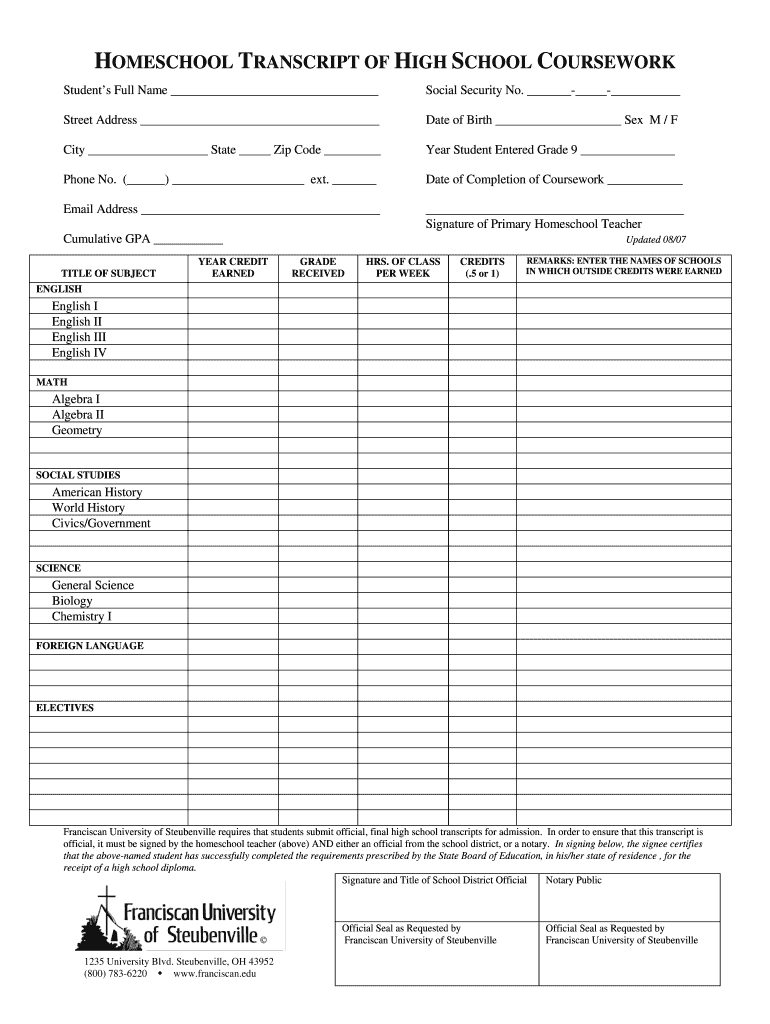
Template for Highschool Transcript List Form


What is the high school transcript template with GPA calculator?
The high school transcript template with GPA calculator is a structured document designed to record a student's academic achievements during their high school years. This template typically includes sections for personal information, courses taken, grades received, and the calculation of the Grade Point Average (GPA). The GPA calculator feature allows users to input their grades and automatically compute their GPA based on a standard scale, making it easier for students and parents to understand academic performance.
How to use the high school transcript template with GPA calculator
Using the high school transcript template with GPA calculator is straightforward. Begin by downloading the template in your preferred format, such as a fillable PDF or Google Docs. Next, enter the student's name, contact information, and relevant academic details, including the list of courses completed, corresponding grades, and credit hours. The GPA calculator will automatically update the GPA as you input grades, providing a clear overview of the student's academic standing. Ensure that all information is accurate and up-to-date before finalizing the document.
Key elements of the high school transcript template with GPA calculator
Essential components of the high school transcript template with GPA calculator include:
- Student Information: Name, address, and contact details.
- Course Listings: A comprehensive list of courses taken, including course codes and descriptions.
- Grades: The grades received for each course, typically on a letter scale (A, B, C, etc.).
- Credit Hours: The number of credits associated with each course.
- GPA Calculation: A section that automatically calculates the GPA based on the entered grades and credit hours.
- Signature Section: A space for the student and/or school official to sign, validating the transcript.
Steps to complete the high school transcript template with GPA calculator
To effectively complete the high school transcript template with GPA calculator, follow these steps:
- Download the template in your desired format.
- Fill in the student's personal information at the top of the document.
- List all courses taken during high school, including the course titles and codes.
- Input the grades received for each course, ensuring accuracy.
- Enter the credit hours for each course, if applicable.
- Review the GPA calculation to ensure it reflects the correct average based on the entered grades.
- Save the completed transcript and prepare it for submission or sharing.
Legal use of the high school transcript template with GPA calculator
The high school transcript template with GPA calculator can be legally used for various purposes, including college applications, job applications, and scholarship submissions. It is crucial to ensure that the information provided is accurate and truthful, as discrepancies may lead to legal repercussions or challenges in the application process. Many educational institutions accept digital transcripts, provided they are signed and certified according to state regulations.
Examples of using the high school transcript template with GPA calculator
There are several scenarios where the high school transcript template with GPA calculator can be beneficial:
- College Applications: Students can submit their transcripts to demonstrate academic performance.
- Scholarship Applications: Many scholarships require a transcript to assess eligibility based on academic achievements.
- Job Applications: Some employers may request a transcript to evaluate a candidate's qualifications.
Quick guide on how to complete create home school transcript form
The optimal approach to obtain and sign Template For Highschool Transcript List Form
At the level of a whole organization, ineffective procedures related to paper authorization can consume a signNow amount of working hours. Signing documents like Template For Highschool Transcript List Form is a fundamental aspect of operations in any sector, which is why the effectiveness of each agreement’s lifecycle has a considerable impact on the overall productivity of the company. With airSlate SignNow, approving your Template For Highschool Transcript List Form can be as straightforward and swift as possible. This platform provides you with the latest version of virtually any document. Even better, you can sign it right away without needing to install external software on your computer or printing anything physically.
Steps to obtain and sign your Template For Highschool Transcript List Form
- Browse our library by category or use the search box to find the necessary form.
- Check the form preview by clicking on Learn more to confirm it’s the correct one.
- Press Get form to begin editing immediately.
- Fill out your form and add any necessary information using the toolbar.
- Once finished, click the Sign tool to authorize your Template For Highschool Transcript List Form.
- Select the signature method that is most suitable for you: Draw, Generate initials, or upload an image of your handwritten signature.
- Click Done to complete editing and move on to document-sharing options if required.
With airSlate SignNow, you have everything necessary to manage your documentation efficiently. You can search for, complete, modify, and even send your Template For Highschool Transcript List Form all in one tab without any difficulty. Enhance your procedures by utilizing a singular, intelligent eSignature solution.
Create this form in 5 minutes or less
FAQs
-
Why don't schools teach children about taxes and bills and things that they will definitely need to know as adults to get by in life?
Departments of education and school districts always have to make decisions about what to include in their curriculum. There are a lot of life skills that people need that aren't taught in school. The question is should those skills be taught in schools?I teach high school, so I'll talk about that. The typical high school curriculum is supposed to give students a broad-based education that prepares them to be citizens in a democracy and to be able to think critically. For a democracy to work, we need educated, discerning citizens with the ability to make good decisions based on evidence and objective thought. In theory, people who are well informed about history, culture, science, mathematics, etc., and are capable of critical, unbiased thinking, will have the tools to participate in a democracy and make good decisions for themselves and for society at large. In addition to that, they should be learning how to be learners, how to do effective, basic research, and collaborate with other people. If that happens, figuring out how to do procedural tasks in real life should not provide much of a challenge. We can't possibly teach every necessary life skill people need, but we can help students become better at knowing how to acquire the skills they need. Should we teach them how to change a tire when they can easily consult a book or search the internet to find step by step instructions for that? Should we teach them how to balance a check book or teach them how to think mathematically and make sense of problems so that the simple task of balancing a check book (which requires simple arithmetic and the ability to enter numbers and words in columns and rows in obvious ways) is easy for them to figure out. If we teach them to be good at critical thinking and have some problem solving skills they will be able to apply those overarching skills to all sorts of every day tasks that shouldn't be difficult for someone with decent cognitive ability to figure out. It's analogous to asking why a culinary school didn't teach its students the steps and ingredients to a specific recipe. The school taught them about more general food preparation and food science skills so that they can figure out how to make a lot of specific recipes without much trouble. They're also able to create their own recipes.So, do we want citizens with very specific skill sets that they need to get through day to day life or do we want citizens with critical thinking, problem solving, and other overarching cognitive skills that will allow them to easily acquire ANY simple, procedural skill they may come to need at any point in their lives?
-
How can a homeschooler create a transcript for high school?
You don’t need a traditional transcript. Colleges accept them because schools run as factories and that’s the best schools can do. Homeschoolers have the opportunity to stand out from the crowd. They can show what they’re capable of, what they’ve accomplished and what they’re passionate about.What colleges really care about is, Are you prepared with the knowledge you’ll need to use? Are you capable of the type of work done in their college? And, are you a good fit?If homeschooled students don’t create a traditional transcript, they can be seen by admissions more like adult applicants. An adult applicant may have a high school transcript that’s too old (more than five years) to be relevant. And yet they can get into college through what they’ve been doing.If you’re doing some form of school at home, your parents can write up a transcript similar to the one schools do.Include a narrative description of what you worked on in the standard subject areas. It’s not recommended that grades be added. There’s no accrediting agency overseeing parents, so grades given out by parents are basically meaningless. Some admissions offices may see grades that are essentially made up as a strike against an applicant.If you’re an eclectic or unschooler, in your transcript focus on the areas you’ve been exploring and want to further study in college — for instance, everything related to fashion, Japanese culture, or bioscience. Also include how you’ve been building knowledge in skills like math, writing, and anything outside your areas of interest, including community service.It can also be helpful to take some community college courses in your areas of interest. That will not only show your interest in what you want to study in college, but show a college you’re capable of college work. In most states, you can dual enroll in community college as a junior and senior. In some states it’s free, even for homeschoolers, since it’s considered part of a free public school education.Many community colleges will require placement tests to test knowledge of math, reading and writing. (Placement Assessments has a good description and links to practice tests.) The college will require completion of courses that bring a student up to college level in those areas. (The courses can be taken concurrently with other courses.) Note: these assessments are in place because schooled students are arriving at college without the necessary skills. A homeschooled student shouldn’t see not being up to college level as a negative. If a homeschooled student can get up to speed in a semester or two without having spent 12 years in formal study, that’s a bonus in saved time!Here’s an example of a grade 11 narrative transcript provided by Houghton College in New York. “Texts” doesn’t need to be textbooks. For unschoolers and eclectic homeschoolers, they generally won’t be textbooks.http://www.houghton.edu/am-site/...Grade 11 (non-graded)English/American LiteratureTexts:* The Beginnings of American Literature (Property Books, 1991)* Anthology of American Literature (University Press, 1992)* The Scarlet Letter, Nathaniel Hawthorne* The Great Gatsby, F. Scott Fitzgerald* Selected Short Series (University Press, 1988)* The Sound and the Fury, John Steinback* The Last of the Mohicans, James Fenimore CooperEnrichment Activities:Attended performances of Harvey, Carousel, and A Streetcar Named Desire; wrote classic book column for Central Michigan Home Schoolers quarterly newsletterMathematicsTexts:* Algebra 2 and Trigonometry (Academic Press, 1994)HistoryTexts:* Development of American Government, 1750-1950 (College Books, 1991)* Michigan State History (Michigan Collegium Press, 1982)Enrichment Activities:Two-week summer tour of Michigan historical sites, attended lectures “Footnote Characters in MI History” and “The Future of Michigan-Canadian Relations” at Mid Michigan CollegePhysical ScienceTexts:* Basic Physics (Science Academy Press, 1995)* God in the Physical World (Providence Books, 1992)Enrichment Activities:Completed 10 physics experiments under supervision of a physicist who attends our churchGermanTexts:* Intermediate German/German 3 (Modern Language Press, 1990)* German History and the Holocaust (Academy Press, 1996)* Modern Germany (Academy Press, 1994)Enrichment Activities:Visited Holocaust Museum, Washington, D.C., established pen pal connection with teen in Bonn, GermanyBible/ReligionTexts:* Preparing Christians for the Next Century (Spirit Books, 1997)* Church History: 1900-1970 (Christian University Books, 1993)Enrichment Activities:Attended two day-long seminars on youth leadership, Christ Community ChurchMiscellaneous activities, awards & involvementsMusic and Art* Sang Handel’s Messiah with community chorus* Voice lessons with Mary Smith (Michigan Chorale)* Toured Detroit and Anne Arbor art museumsComputer Skills* Familiar with Internet use and various software, including Claris Works, Quicken, WordPerfect,Quattro Pro and PageMakerSports and Recreation* Played on homeschool basketball team in Central Michigan YMCA league, November-March,weekly* Rock climbing expeditions, Christian Climbers ClubSpeech* Recited “The Raven” and “Casey at the Bat” at Michigan homeschool conventionCommunity Service* Volunteer (awarded medal for 60 hours) at Parkside Nursing Home* Letter to the editor, published (3) The Daily Standard* Assistant coach, Central Michigan t-ballChurch* Member, First Community Church* Attend worship and youth services weekly* Counselor at church’s summer children’s camp* Participated in missions trip to Appalachia (work project)
-
Do you fill out your high school transcript or does your school do that for you?
Your school does that for you. The transcript contains your grades (final or semester/quarterly depending on your school), your GPA, and high school courses you've taken, which is important if you took some classes in middle school or during the summer.
-
How can you contact someone that is experienced in filling out a transcript of Tax Return Form 4506-T?
You can request a transcript online at Get Transcript. That should be easier and quicker than filling out the form. Otherwise any US tax professional should be able to help you.
Create this form in 5 minutes!
How to create an eSignature for the create home school transcript form
How to create an eSignature for the Create Home School Transcript Form online
How to generate an eSignature for the Create Home School Transcript Form in Google Chrome
How to create an eSignature for putting it on the Create Home School Transcript Form in Gmail
How to make an electronic signature for the Create Home School Transcript Form straight from your smart phone
How to generate an eSignature for the Create Home School Transcript Form on iOS devices
How to generate an electronic signature for the Create Home School Transcript Form on Android devices
People also ask
-
What is a high school transcript template with GPA calculator?
A high school transcript template with GPA calculator is a customizable document that allows students to record their academic achievements alongside a tool for calculating their Grade Point Average. This template simplifies the process of creating official transcripts, making it easier for students to apply for colleges or jobs.
-
How does the high school transcript template with GPA calculator work?
The high school transcript template with GPA calculator integrates fields for grades and credits, automatically computing the GPA based on the inputted data. Users simply enter their course grades and credits, and the template dynamically updates the GPA, ensuring accuracy and efficiency in transcript creation.
-
Is the high school transcript template with GPA calculator customizable?
Yes, the high school transcript template with GPA calculator is fully customizable, allowing users to modify sections to suit their educational institution’s requirements. You can add your school’s logo, change the layout, and personalize the content, making it a versatile solution for various transcripts.
-
What are the benefits of using the high school transcript template with GPA calculator?
Using the high school transcript template with GPA calculator streamlines the process of document creation while ensuring accuracy. It helps students present their academic records professionally, enhances their applications, and saves time compared to creating transcripts from scratch.
-
Can I use the high school transcript template with GPA calculator for different grading scales?
Absolutely! The high school transcript template with GPA calculator accommodates various grading scales, including weighted and unweighted GPAs. This flexibility allows users to generate accurate transcripts tailored to different academic standards and requirements.
-
Is there a trial period for the high school transcript template with GPA calculator?
Yes, airSlate SignNow typically offers a trial period for users interested in the high school transcript template with GPA calculator. This allows prospective customers to explore its features and evaluate if it meets their requirements before committing to a subscription.
-
Does the high school transcript template with GPA calculator integrate with other tools?
The high school transcript template with GPA calculator can easily integrate with various educational tools and administrative software. This ensures that users can seamlessly share their transcripts and manage document workflows more efficiently within existing systems.
Get more for Template For Highschool Transcript List Form
Find out other Template For Highschool Transcript List Form
- eSignature Banking PDF New Hampshire Secure
- How Do I eSignature Alabama Car Dealer Quitclaim Deed
- eSignature Delaware Business Operations Forbearance Agreement Fast
- How To eSignature Ohio Banking Business Plan Template
- eSignature Georgia Business Operations Limited Power Of Attorney Online
- Help Me With eSignature South Carolina Banking Job Offer
- eSignature Tennessee Banking Affidavit Of Heirship Online
- eSignature Florida Car Dealer Business Plan Template Myself
- Can I eSignature Vermont Banking Rental Application
- eSignature West Virginia Banking Limited Power Of Attorney Fast
- eSignature West Virginia Banking Limited Power Of Attorney Easy
- Can I eSignature Wisconsin Banking Limited Power Of Attorney
- eSignature Kansas Business Operations Promissory Note Template Now
- eSignature Kansas Car Dealer Contract Now
- eSignature Iowa Car Dealer Limited Power Of Attorney Easy
- How Do I eSignature Iowa Car Dealer Limited Power Of Attorney
- eSignature Maine Business Operations Living Will Online
- eSignature Louisiana Car Dealer Profit And Loss Statement Easy
- How To eSignature Maryland Business Operations Business Letter Template
- How Do I eSignature Arizona Charity Rental Application