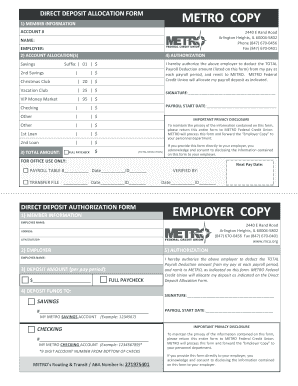
Mcu Direct Deposit Form


What is the MCU Direct Deposit Form
The MCU direct deposit form is a document used by members of the Metro Federal Credit Union to authorize the automatic deposit of funds into their accounts. This form is essential for ensuring that payments, such as salaries or government benefits, are deposited directly into a member's account without the need for physical checks. By using this form, members can streamline their banking processes and ensure timely access to their funds.
How to Use the MCU Direct Deposit Form
To use the MCU direct deposit form, members must first complete the form with accurate information, including their MCU member number, routing number, and account number. Once completed, the form should be submitted to the employer or the institution that will be making the direct deposits. This ensures that future payments are automatically deposited into the specified account, eliminating the need for manual deposits.
Steps to Complete the MCU Direct Deposit Form
Completing the MCU direct deposit form involves several straightforward steps:
- Obtain the MCU direct deposit form, which can be downloaded as a PDF or requested from the credit union.
- Fill in your personal details, including your name, address, and MCU member number.
- Provide your MCU routing number and account number, ensuring accuracy to avoid delays.
- Sign and date the form to authorize the direct deposit.
- Submit the completed form to your employer or the relevant institution.
Key Elements of the MCU Direct Deposit Form
The MCU direct deposit form includes several key elements that are crucial for its proper execution:
- Member Information: This section requires personal details such as name, address, and member number.
- Banking Information: Members must provide their MCU routing number and account number to direct the deposits accurately.
- Authorization Signature: A signature is required to authorize the financial institution to process the direct deposit.
- Date: The date of signing is necessary for record-keeping purposes.
Legal Use of the MCU Direct Deposit Form
The MCU direct deposit form is legally binding once it is completed and signed by the member. It complies with federal regulations governing electronic transactions and ensures that funds are deposited securely and efficiently. Members should keep a copy of the completed form for their records, as it serves as proof of authorization for the direct deposit arrangement.
Form Submission Methods
Members can submit the MCU direct deposit form through various methods, depending on the requirements of their employer or the institution making the deposits. Common submission methods include:
- Online Submission: Some employers may allow electronic submission of the form via their payroll systems.
- Mail: Members can send the completed form via postal mail to their employer's payroll department.
- In-Person: Delivering the form in person to the employer or financial institution is also an option.
Quick guide on how to complete mcu direct deposit form
Complete Mcu Direct Deposit Form effortlessly on any device
Digital document management has gained popularity among organizations and individuals. It serves as an ideal eco-friendly alternative to traditional printed and signed papers, allowing you to find the correct form and securely store it online. airSlate SignNow equips you with all the tools necessary to create, edit, and eSign your documents swiftly without delays. Manage Mcu Direct Deposit Form on any device using the airSlate SignNow Android or iOS applications and simplify any document-related process today.
The easiest method to edit and eSign Mcu Direct Deposit Form without hassle
- Find Mcu Direct Deposit Form and click on Get Form to begin.
- Utilize the tools we offer to complete your form.
- Emphasize important sections of your documents or obscure sensitive details with tools that airSlate SignNow provides specifically for that task.
- Generate your eSignature using the Sign tool, which takes moments and carries the same legal validity as a conventional wet ink signature.
- Review all the details and click on the Done button to save your modifications.
- Select your preferred method to send your form—via email, SMS, or invitation link, or download it to your computer.
Eliminate concerns about lost or mislaid files, tedious form searching, or errors that necessitate printing new document copies. airSlate SignNow fulfills all your document management needs in just a few clicks from your chosen device. Edit and eSign Mcu Direct Deposit Form and ensure excellent communication at every stage of the form preparation process with airSlate SignNow.
Create this form in 5 minutes or less
Create this form in 5 minutes!
How to create an eSignature for the mcu direct deposit form
How to create an electronic signature for a PDF online
How to create an electronic signature for a PDF in Google Chrome
How to create an e-signature for signing PDFs in Gmail
How to create an e-signature right from your smartphone
How to create an e-signature for a PDF on iOS
How to create an e-signature for a PDF on Android
People also ask
-
What is the MCU direct deposit form?
The MCU direct deposit form is a document that allows you to authorize your employer or payor to deposit your payments directly into your bank account. This form is essential for ensuring timely and secure payments, eliminating the need for paper checks. Completing the MCU direct deposit form helps streamline your finances.
-
How do I fill out the MCU direct deposit form?
To fill out the MCU direct deposit form, you'll need to provide your personal details, including your bank account information and routing number. Ensure all information is accurate to prevent delays in your deposits. For a seamless experience, consider using airSlate SignNow to eSign your MCU direct deposit form electronically.
-
Can I change my direct deposit information using the MCU direct deposit form?
Yes, you can change your direct deposit information by submitting a new MCU direct deposit form with the updated details. It’s important to communicate any changes to your employer to ensure future deposits are directed to the correct account. Using airSlate SignNow simplifies this process with fast eSigning options.
-
What are the benefits of using the MCU direct deposit form?
The primary benefit of the MCU direct deposit form is convenience, as it allows for immediate access to your funds upon payment. Additionally, it adds a layer of security by reducing the risk of lost or stolen checks. Utilizing airSlate SignNow's features can further enhance the efficiency of submitting this form.
-
Is there a fee associated with the MCU direct deposit form?
Typically, there is no fee for submitting the MCU direct deposit form itself; however, some financial institutions may charge fees for certain transactions. It’s advisable to check with your bank regarding any potential charges associated with direct deposits. airSlate SignNow offers a cost-effective solution for managing these forms without hidden costs.
-
How does the MCU direct deposit form integrate with payroll systems?
The MCU direct deposit form can easily integrate with various payroll systems, allowing employers to automate the process of directing deposits. This integration helps streamline payroll management and ensures timely payments to employees. airSlate SignNow enhances this integration with eSigning capabilities, making the process more efficient.
-
What information do I need to provide for the MCU direct deposit form?
When completing the MCU direct deposit form, you will need to provide your name, account number, routing number, and any additional details requested by your employer or financial institution. Ensuring all information is accurate prevents errors in your direct deposits. Leverage airSlate SignNow to make completing and submitting this form quick and hassle-free.
Get more for Mcu Direct Deposit Form
- 07116e form
- Australian disability parking permit application individual support transport qld gov form
- Content form 15971194
- Application in kansas city 2010 form
- Msf5100 2010 form
- Vat 484 formpdffillercom
- Medical statement to request special meals andor accommodations cnp 925 2012 form
- Demolition mississippi deq notice form
Find out other Mcu Direct Deposit Form
- Sign Kentucky New hire forms Myself
- Sign Alabama New hire packet Online
- How Can I Sign California Verification of employment form
- Sign Indiana Home rental application Online
- Sign Idaho Rental application Free
- Sign South Carolina Rental lease application Online
- Sign Arizona Standard rental application Now
- Sign Indiana Real estate document Free
- How To Sign Wisconsin Real estate document
- Sign Montana Real estate investment proposal template Later
- How Do I Sign Washington Real estate investment proposal template
- Can I Sign Washington Real estate investment proposal template
- Sign Wisconsin Real estate investment proposal template Simple
- Can I Sign Kentucky Performance Contract
- How Do I Sign Florida Investment Contract
- Sign Colorado General Power of Attorney Template Simple
- How Do I Sign Florida General Power of Attorney Template
- Sign South Dakota Sponsorship Proposal Template Safe
- Sign West Virginia Sponsorship Proposal Template Free
- Sign Tennessee Investment Contract Safe