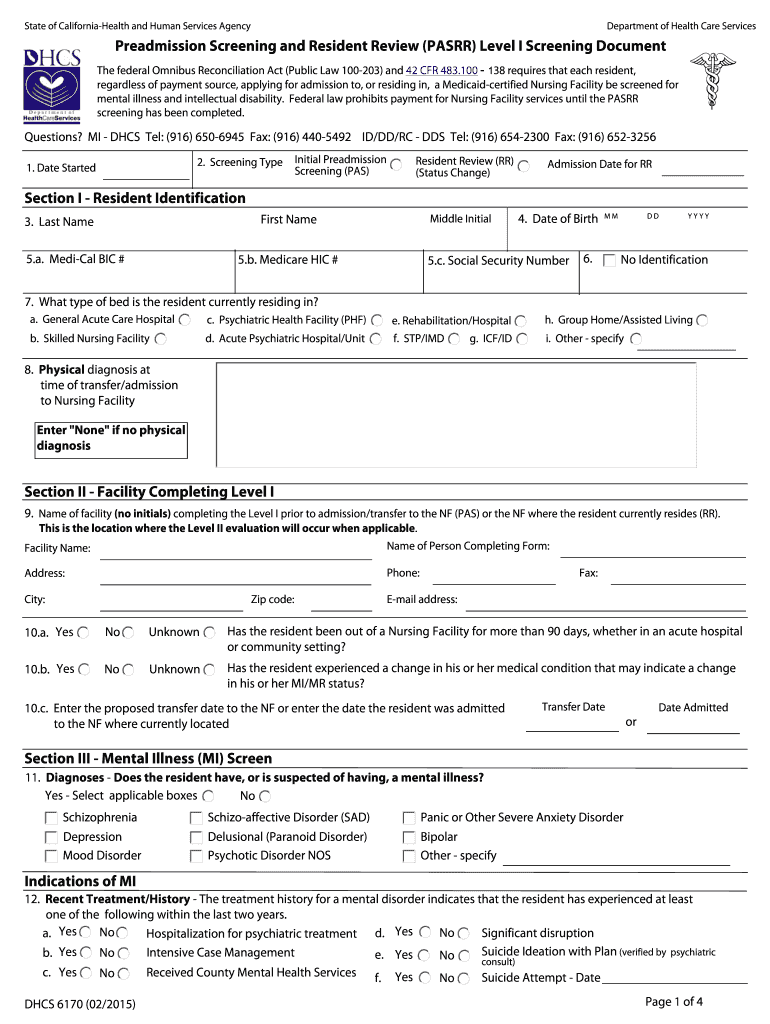
6170 Form Dhcs Ca


What is the PASRR Form?
The PASRR form, or Preadmission Screening and Resident Review, is a critical document used in the United States to assess the needs of individuals seeking admission to nursing facilities. This form ensures that individuals with mental illness or intellectual disabilities receive appropriate care and services. The process is designed to evaluate whether the individual requires specialized services and to determine the most suitable placement for their needs. Understanding the PASRR form is essential for both healthcare providers and individuals navigating the long-term care system.
How to Use the PASRR Form
Using the PASRR form involves several steps to ensure compliance with federal and state regulations. First, the individual or their representative must complete the form, providing necessary personal and medical information. This includes details about the individual’s mental health history and any prior evaluations. Once completed, the form must be submitted to the appropriate state agency for review. The agency will then assess the information and determine eligibility for nursing facility services. It is important to ensure that all information is accurate and complete to avoid delays in processing.
Steps to Complete the PASRR Form
Completing the PASRR form requires careful attention to detail. Here are the key steps:
- Gather necessary documentation, including medical records and previous assessments.
- Fill out personal information, such as name, address, and date of birth.
- Provide a comprehensive medical history, focusing on mental health and any disabilities.
- Review the completed form for accuracy and completeness.
- Submit the form to the designated state agency, either online or via mail.
Following these steps will help ensure a smooth submission process and facilitate timely review.
Legal Use of the PASRR Form
The legal use of the PASRR form is governed by federal regulations, specifically the Omnibus Budget Reconciliation Act of 1987. This legislation mandates that all individuals seeking admission to a nursing facility must undergo a PASRR evaluation to ensure they receive appropriate care. The form must be completed accurately to comply with these regulations, as improper use can lead to penalties for both the facility and the individual. Understanding the legal implications of the PASRR form is crucial for compliance and to safeguard the rights of individuals receiving care.
Key Elements of the PASRR Form
Several key elements must be included in the PASRR form to ensure it serves its intended purpose. These elements include:
- Personal Information: Full name, date of birth, and contact details.
- Medical History: Comprehensive details regarding mental health diagnoses and treatment history.
- Assessment Results: Findings from previous evaluations that support the need for specialized services.
- Signature: The form must be signed by the individual or their legal representative to validate the information provided.
Inclusion of these elements is essential for the effective evaluation of the individual’s needs and the determination of appropriate care services.
State-Specific Rules for the PASRR Form
Each state may have specific rules and guidelines regarding the PASRR form, reflecting local regulations and practices. It is important to familiarize oneself with these state-specific requirements to ensure compliance. This may include additional documentation, variations in submission processes, or unique evaluation criteria. Checking with the state’s health department or relevant agency can provide clarity on local rules and help streamline the process.
Quick guide on how to complete 6170 form dhcs ca
Easily prepare 6170 Form Dhcs Ca on any device
The management of online documents has become increasingly favored by businesses and individuals. It offers a great eco-friendly substitute for conventional printed and signed documents, as you can locate the appropriate form and securely keep it online. airSlate SignNow provides you with all the tools you need to create, modify, and eSign your documents swiftly without delays. Manage 6170 Form Dhcs Ca on any device using airSlate SignNow's Android or iOS apps and simplify any document-related task today.
The simplest way to modify and eSign 6170 Form Dhcs Ca effortlessly
- Find 6170 Form Dhcs Ca and click on Get Form to begin.
- Utilize the tools we provide to fill out your form.
- Emphasize important sections of your documents or conceal sensitive information with tools that airSlate SignNow offers specifically for this purpose.
- Create your signature using the Sign tool, which takes mere seconds and holds the same legal validity as a conventional wet ink signature.
- Review the information and click on the Done button to save your changes.
- Choose how you wish to send your form, via email, text message (SMS), invitation link, or download it to your computer.
Say goodbye to lost or misfiled documents, tedious form searches, or mistakes that require printing new copies. airSlate SignNow meets your document management needs in just a few clicks from any device you prefer. Edit and eSign 6170 Form Dhcs Ca to guarantee excellent communication at any stage of the form preparation process with airSlate SignNow.
Create this form in 5 minutes or less
Create this form in 5 minutes!
How to create an eSignature for the 6170 form dhcs ca
How to create an electronic signature for a PDF online
How to create an electronic signature for a PDF in Google Chrome
How to create an e-signature for signing PDFs in Gmail
How to create an e-signature right from your smartphone
How to create an e-signature for a PDF on iOS
How to create an e-signature for a PDF on Android
People also ask
-
What is PASRR and how does it relate to airSlate SignNow?
PASRR stands for Preadmission Screening and Resident Review. It is a process designed to determine the appropriateness of nursing home placement for individuals with mental illness or intellectual disability. airSlate SignNow provides features that can help streamline the documentation process for PASRR compliance, ensuring that your business meets all regulatory requirements efficiently.
-
How does airSlate SignNow assist in PASRR compliance?
airSlate SignNow assists in PASRR compliance by enabling organizations to create, send, and eSign necessary documents securely. The platform includes templates specifically designed for PASRR-related paperwork, which helps in maintaining accurate records and ensuring that all regulatory forms are completed correctly and swiftly.
-
What are the pricing options for airSlate SignNow related to PASRR documentation?
airSlate SignNow offers various pricing plans that cater to businesses of different sizes. For PASRR documentation, the platform’s affordable plans facilitate efficient workflows without compromising on features. You can choose a plan that suits your organization's needs while maintaining compliance with PASRR requirements.
-
Can airSlate SignNow integrate with other systems for PASRR documentation?
Yes, airSlate SignNow seamlessly integrates with various workflows and systems that are commonly used for managing PASRR documentation. This integration capability allows your organization to easily connect with existing software, facilitating a smoother process for gathering necessary information and documents related to PASRR.
-
What benefits does airSlate SignNow offer for PASRR processing?
airSlate SignNow offers numerous benefits for PASRR processing, including reduced paperwork, streamlined approvals, and enhanced collaboration among stakeholders. With its user-friendly interface, your team can efficiently manage PASRR documents, ultimately saving time and fostering compliance with regulatory standards.
-
Is airSlate SignNow secure for handling PASRR-related documents?
Absolutely, airSlate SignNow prioritizes security, providing robust measures to protect PASRR-related documents. It employs advanced encryption and compliance with industry standards, ensuring that sensitive patient information remains secure throughout the eSigning process.
-
How easy is it to set up airSlate SignNow for PASRR use cases?
Setting up airSlate SignNow for PASRR use cases is straightforward and user-friendly. The platform offers step-by-step guides and support, allowing you to customize templates and workflows specific to your PASRR documentation needs without extensive training.
Get more for 6170 Form Dhcs Ca
- Gc 7q form
- Community services contract application form 3681 dads state tx
- Dads or hhsc form the texas department of aging and dads state tx
- Form h1830 r pdf
- Form h1200 ez
- Texas department of aging and disability services form 2382 august 2012 assisted living facilities checklist facility name
- Texas form 1028
- Book report example form
Find out other 6170 Form Dhcs Ca
- eSign New Jersey Real Estate Limited Power Of Attorney Later
- eSign Alabama Police LLC Operating Agreement Fast
- eSign North Dakota Real Estate Business Letter Template Computer
- eSign North Dakota Real Estate Quitclaim Deed Myself
- eSign Maine Sports Quitclaim Deed Easy
- eSign Ohio Real Estate LLC Operating Agreement Now
- eSign Ohio Real Estate Promissory Note Template Online
- How To eSign Ohio Real Estate Residential Lease Agreement
- Help Me With eSign Arkansas Police Cease And Desist Letter
- How Can I eSign Rhode Island Real Estate Rental Lease Agreement
- How Do I eSign California Police Living Will
- Can I eSign South Dakota Real Estate Quitclaim Deed
- How To eSign Tennessee Real Estate Business Associate Agreement
- eSign Michigan Sports Cease And Desist Letter Free
- How To eSign Wisconsin Real Estate Contract
- How To eSign West Virginia Real Estate Quitclaim Deed
- eSign Hawaii Police Permission Slip Online
- eSign New Hampshire Sports IOU Safe
- eSign Delaware Courts Operating Agreement Easy
- eSign Georgia Courts Bill Of Lading Online