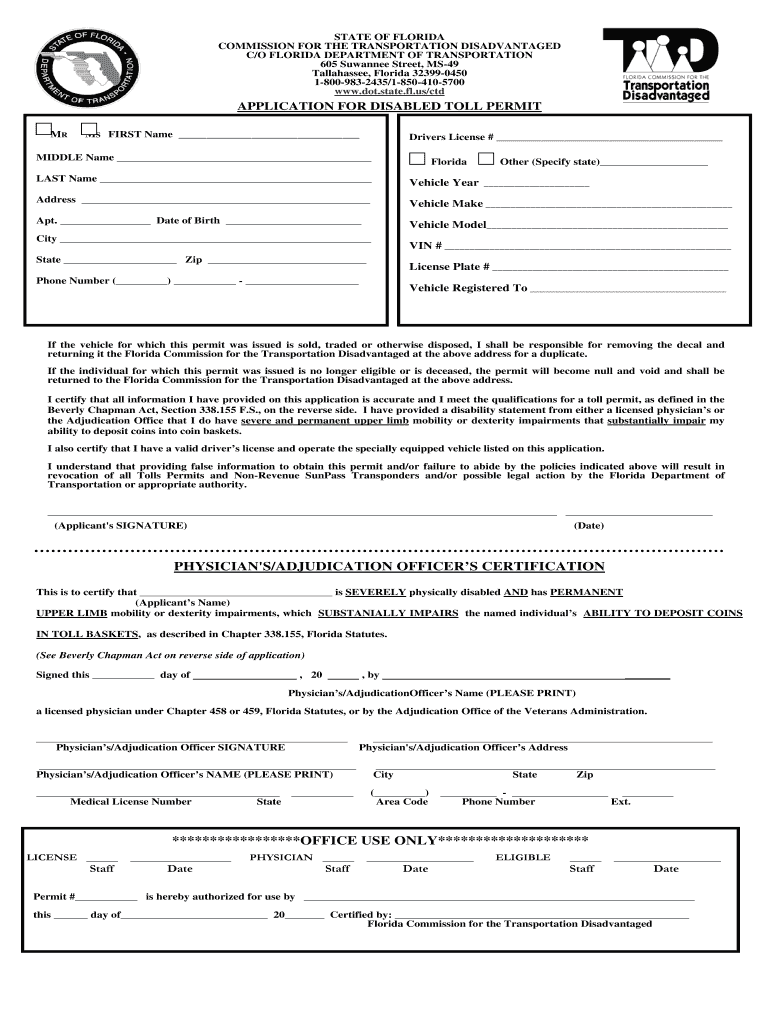
Florida Toll Exemption Permit Form


What is the Florida Toll Exemption Permit
The Florida Toll Exemption Permit is a special authorization that allows eligible individuals, particularly those with disabilities, to travel on toll roads without incurring toll charges. This permit is issued by the Florida Department of Transportation (FDOT) and is designed to support the mobility of individuals who may face challenges in accessing transportation due to their disabilities. The permit is associated with specific vehicles registered to the permit holder and must be displayed prominently to be valid.
How to Obtain the Florida Toll Exemption Permit
To obtain a Florida Toll Exemption Permit, individuals must complete an application process that includes several key steps. First, applicants need to gather the necessary documentation, which typically includes proof of residency, identification, and medical certification of disability. Next, the completed application can be submitted to the FDOT through various methods, including online submission, mail, or in-person at designated offices. It is essential to ensure that all required information is accurate and complete to avoid delays in processing.
Steps to Complete the Florida Toll Exemption Permit Application
Completing the application for the Florida Toll Exemption Permit involves a series of straightforward steps:
- Gather required documents, including proof of disability and identification.
- Fill out the application form accurately, ensuring all information is correct.
- Submit the application through your preferred method: online, by mail, or in person.
- Await confirmation from the FDOT regarding the approval of your permit.
Following these steps carefully can help facilitate a smooth application process.
Legal Use of the Florida Toll Exemption Permit
The Florida Toll Exemption Permit must be used in accordance with state regulations. It is legally binding and can only be utilized by the permit holder or authorized individuals in vehicles registered under their name. Misuse of the permit, such as allowing unauthorized individuals to use it, can result in penalties and revocation of the permit. It is crucial for permit holders to understand and adhere to the legal stipulations surrounding its use to maintain compliance.
Eligibility Criteria for the Florida Toll Exemption Permit
Eligibility for the Florida Toll Exemption Permit primarily hinges on the applicant's disability status. Individuals must provide medical documentation confirming their disability, which may include conditions that limit mobility or require special transportation considerations. Additionally, applicants must be Florida residents and have a valid driver's license or state identification. Meeting these criteria is essential for a successful application.
Required Documents for the Florida Toll Exemption Permit
When applying for the Florida Toll Exemption Permit, applicants must prepare several important documents:
- Proof of residency in Florida, such as a utility bill or lease agreement.
- Identification, including a Florida driver's license or state ID.
- Medical certification of disability, which may require a form completed by a licensed healthcare provider.
Having these documents ready can streamline the application process and increase the likelihood of approval.
Quick guide on how to complete toll permit application florida department of transportation dot state fl
Effortlessly Prepare Florida Toll Exemption Permit on Any Device
Online document management has gained popularity among companies and individuals alike. It serves as an ideal eco-friendly substitute for traditional printed and signed paperwork, enabling you to find the right form and securely save it online. airSlate SignNow provides all the necessary tools to create, edit, and eSign your documents swiftly without delays. Manage Florida Toll Exemption Permit on any platform using airSlate SignNow Android or iOS applications and simplify any document-related task today.
The Easiest Way to Modify and eSign Florida Toll Exemption Permit Effortlessly
- Find Florida Toll Exemption Permit and click Get Form to begin.
- Utilize the tools available to complete your document.
- Emphasize important sections of the documents or redact sensitive information with tools that airSlate SignNow specifically provides for that purpose.
- Create your signature using the Sign feature, which takes seconds and holds the same legal validity as a conventional wet ink signature.
- Review the details and click the Done button to save your changes.
- Select your preferred method to send your form, whether by email, SMS, invitation link, or download it to your computer.
Eliminate concerns about lost or damaged documents, tedious form searches, or mistakes that necessitate reprinting new document copies. airSlate SignNow meets your document management needs in just a few clicks from any device of your choice. Modify and eSign Florida Toll Exemption Permit to ensure effective communication at every stage of your form preparation process with airSlate SignNow.
Create this form in 5 minutes or less
FAQs
-
How do I fill out the N-600 certificate of citizenship application if you already received a US passport from the state department and returned your Greencard as the questions seem to assume one is still on immigrant status?
In order to file N-600 to apply for a Certificate of Citizenship, you must already be a US citizen beforehand. (The same is true to apply for a US passport — you must already be a US citizen beforehand.) Whether you applied for a passport already is irrelevant; it is normal for a US citizen to apply for a US passport; applying for a passport never affects your immigration status, as you must already have been a US citizen before you applied for a passport.The form’s questions are indeed worded poorly. Just interpret the question to be asking about your status before you became a citizen, because otherwise the question would make no sense, as an applicant of N-600 must already be a US citizen at the time of filing the application.(By the way, why are you wasting more than a thousand dollars to apply for a Certificate of Citizenship anyway? It basically doesn’t serve any proof of citizenship purposes that a US passport doesn’t already serve as.)
Create this form in 5 minutes!
How to create an eSignature for the toll permit application florida department of transportation dot state fl
How to create an eSignature for your Toll Permit Application Florida Department Of Transportation Dot State Fl in the online mode
How to create an eSignature for your Toll Permit Application Florida Department Of Transportation Dot State Fl in Chrome
How to create an eSignature for putting it on the Toll Permit Application Florida Department Of Transportation Dot State Fl in Gmail
How to make an eSignature for the Toll Permit Application Florida Department Of Transportation Dot State Fl from your smart phone
How to make an eSignature for the Toll Permit Application Florida Department Of Transportation Dot State Fl on iOS devices
How to make an eSignature for the Toll Permit Application Florida Department Of Transportation Dot State Fl on Android
People also ask
-
What is a Florida toll exemption permit?
A Florida toll exemption permit allows certain vehicles to bypass tolls on designated roads in Florida. This permit is especially beneficial for vehicles used for public transport, emergency services, or government agencies. By obtaining a Florida toll exemption permit, eligible drivers can save signNowly on toll expenses during their travels.
-
How do I apply for a Florida toll exemption permit?
To apply for a Florida toll exemption permit, you can complete the online application through the Florida Department of Transportation's website. Ensure you have the necessary documentation, such as vehicle registration and proof of eligibility. The application process is straightforward and designed to help you get your Florida toll exemption permit quickly.
-
Are there any fees associated with obtaining a Florida toll exemption permit?
Typically, there are no fees charged for obtaining a Florida toll exemption permit for eligible vehicles. However, it's always best to check the latest information on the Florida Department of Transportation's website, as policies can change. Having a Florida toll exemption permit can help you avoid regular toll fees, translating into signNow savings.
-
What types of vehicles qualify for a Florida toll exemption permit?
Various types of vehicles may qualify for a Florida toll exemption permit, including those used for public transportation, emergency response, and certain government vehicles. Specific eligibility criteria must be met, so it's essential to verify that your vehicle qualifies. By securing a Florida toll exemption permit, you can enjoy toll-free travel in designated areas.
-
Can I use my Florida toll exemption permit in other states?
No, a Florida toll exemption permit is specifically valid only within Florida and cannot be used in other states. Each state has its own toll exemption policies and permits. If you frequently travel outside of Florida, it's advisable to check the toll policies of those states for similar exemptions.
-
How does a Florida toll exemption permit benefit my business?
For businesses using vehicles that qualify for a Florida toll exemption permit, the benefits include reduced travel costs and increased operational efficiency. This permit allows eligible vehicles to avoid toll expenses, which can add up signNowly over time. Securing a Florida toll exemption permit can enhance your profit margins and improve budget allocations for other essential areas of your business.
-
Can I renew my Florida toll exemption permit online?
Yes, you can typically renew your Florida toll exemption permit online through the Florida Department of Transportation's official website. The renewal process is simple and requires you to provide your vehicle information and any necessary documentation. Staying up-to-date with the renewal of your Florida toll exemption permit ensures that you continue to benefit from toll-free travel without interruptions.
Get more for Florida Toll Exemption Permit
- Functional assessment interview form fai
- Coordinate planes worksheet form
- Daily geography practice grade 6 pdf form
- Rsa direct deposit form
- Telfer ethics statement form
- City of glenarden form
- Form nj dot nexus questionnaire fill online printable
- Nj division of taxation updated versions of forms gitrep
Find out other Florida Toll Exemption Permit
- How Do I Electronic signature Colorado Promissory Note Template
- Can I Electronic signature Florida Promissory Note Template
- How To Electronic signature Hawaii Promissory Note Template
- Electronic signature Indiana Promissory Note Template Now
- Electronic signature Kansas Promissory Note Template Online
- Can I Electronic signature Louisiana Promissory Note Template
- Electronic signature Rhode Island Promissory Note Template Safe
- How To Electronic signature Texas Promissory Note Template
- Electronic signature Wyoming Indemnity Agreement Template Free
- Electronic signature Iowa Bookkeeping Contract Safe
- Electronic signature New York Bookkeeping Contract Myself
- Electronic signature South Carolina Bookkeeping Contract Computer
- Electronic signature South Carolina Bookkeeping Contract Myself
- Electronic signature South Carolina Bookkeeping Contract Easy
- How To Electronic signature South Carolina Bookkeeping Contract
- How Do I eSignature Arkansas Medical Records Release
- How Do I eSignature Iowa Medical Records Release
- Electronic signature Texas Internship Contract Safe
- Electronic signature North Carolina Day Care Contract Later
- Electronic signature Tennessee Medical Power of Attorney Template Simple