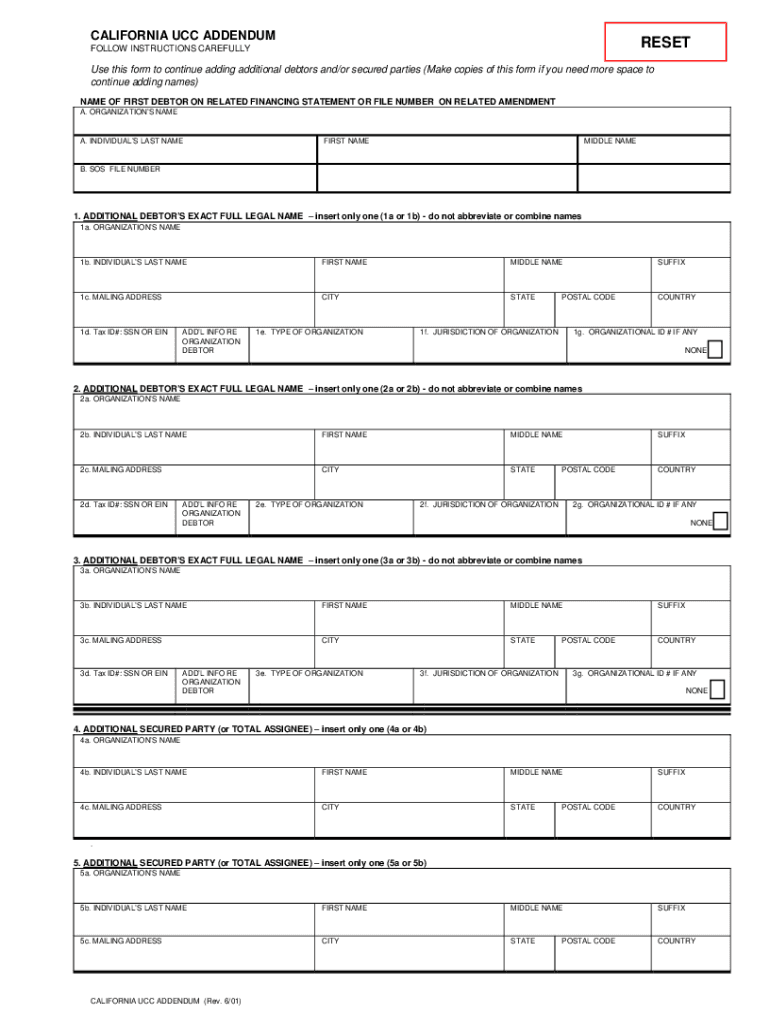
Ucc 3 Form California


What is the UCC 3 Form California
The UCC 3 form, also known as the UCC 3 termination form, is a legal document used in California to amend or terminate a previously filed Uniform Commercial Code (UCC) financing statement. This form is essential for businesses and individuals who wish to officially notify interested parties that a security interest has been terminated. The UCC 3 form is filed with the California Secretary of State and plays a crucial role in maintaining accurate public records regarding secured transactions.
How to Use the UCC 3 Form California
Using the UCC 3 form in California involves several steps to ensure proper completion and submission. First, obtain the form from the California Secretary of State's website or through authorized channels. Next, fill out the required information, including the original UCC filing number, the names of the debtor and secured party, and the specific details regarding the termination of the security interest. After completing the form, it can be submitted electronically or via mail to the appropriate office, ensuring that all parties are notified of the termination.
Steps to Complete the UCC 3 Form California
Completing the UCC 3 form involves a systematic approach to ensure accuracy and compliance. Follow these steps:
- Gather necessary information, including the original UCC filing number and the names of the debtor and secured party.
- Access the UCC 3 form from the California Secretary of State's website.
- Fill in the required fields, ensuring all information is current and correct.
- Review the form for accuracy, checking for any potential errors or omissions.
- Submit the completed form either electronically or by mail, retaining a copy for your records.
Key Elements of the UCC 3 Form California
The UCC 3 form contains several key elements that must be accurately filled out to ensure proper processing. These include:
- The original UCC filing number associated with the security interest.
- The names and addresses of both the debtor and the secured party.
- The specific action being taken, such as termination of the security interest.
- The signature of the secured party or an authorized representative.
Legal Use of the UCC 3 Form California
The UCC 3 termination form is legally binding and must be used in accordance with California law. It serves as an official notice to all interested parties that a security interest has been terminated. Failure to file this form correctly may result in continued liability for the secured party or complications in future transactions. It is essential to ensure compliance with all relevant regulations to maintain the integrity of public records.
Form Submission Methods
The UCC 3 form can be submitted through various methods in California. Options include:
- Online submission via the California Secretary of State's electronic filing system.
- Mailing the completed form to the appropriate office.
- In-person submission at designated state offices.
Each method has specific requirements and processing times, so it is advisable to choose the one that best suits your needs.
Quick guide on how to complete ucc 3 form california
Complete Ucc 3 Form California effortlessly on any device
Online document management has gained traction among businesses and individuals. It serves as an ideal eco-friendly substitute for traditional printed and signed paperwork, allowing you to access the necessary form and securely store it online. airSlate SignNow equips you with all the resources needed to generate, modify, and electronically sign your documents quickly without delays. Manage Ucc 3 Form California on any platform with airSlate SignNow Android or iOS applications and enhance any document-driven task today.
The easiest method to modify and eSign Ucc 3 Form California without hassle
- Obtain Ucc 3 Form California and click on Get Form to begin.
- Utilize the tools we provide to submit your document.
- Emphasize pertinent sections of your documents or obscure sensitive information with tools specifically designed for that task by airSlate SignNow.
- Create your signature using the Sign feature, which takes seconds and holds the same legal validity as a conventional handwritten signature.
- Review the information and click on the Done button to save your adjustments.
- Select how you wish to send your form, whether via email, text message (SMS), or invitation link, or download it to your computer.
Say goodbye to missing or mislaid documents, tedious form searching, or errors that require printing new document copies. airSlate SignNow addresses all your document management needs in just a few clicks from any device of your preference. Modify and eSign Ucc 3 Form California and guarantee excellent communication throughout your form preparation process with airSlate SignNow.
Create this form in 5 minutes or less
Create this form in 5 minutes!
How to create an eSignature for the ucc 3 form california
How to create an electronic signature for a PDF online
How to create an electronic signature for a PDF in Google Chrome
How to create an e-signature for signing PDFs in Gmail
How to create an e-signature right from your smartphone
How to create an e-signature for a PDF on iOS
How to create an e-signature for a PDF on Android
People also ask
-
What is the UCC 3 form California?
The UCC 3 form California is a legal document used to amend or terminate a previously filed UCC financing statement. It allows lien holders to update their security interests on the public record. Businesses often require this form for effective management of their financing agreements.
-
How do I file a UCC 3 form California using airSlate SignNow?
Filing a UCC 3 form California with airSlate SignNow is straightforward. You can create, edit, and eSign the form digitally without the need for paper documents. Once you’ve completed the form, simply submit it electronically to ensure timely processing.
-
Are there any costs associated with filing a UCC 3 form California?
Yes, there are costs associated with filing a UCC 3 form California, including state fees that vary by jurisdiction. Using airSlate SignNow can help you save time and money, as it offers competitive pricing for document management solutions. Always verify current state fees before submitting.
-
What are the benefits of using airSlate SignNow for the UCC 3 form California?
Using airSlate SignNow for the UCC 3 form California offers several benefits, including ease of use, speed, and security. The platform simplifies the signing process with an intuitive interface and ensures your documents are legally binding. Additionally, it streamlines document workflows, saving you valuable time.
-
Can I integrate airSlate SignNow with other business applications?
Yes, airSlate SignNow can integrate seamlessly with various business applications such as CRM systems and cloud storage services. This integration allows for efficient document management and better collaboration when handling the UCC 3 form California and other documents.
-
Is airSlate SignNow compliant with legal requirements for UCC forms?
Absolutely, airSlate SignNow is designed to be compliant with legal standards for electronic signatures and document submissions. This includes ensuring that the UCC 3 form California and other legal documents meet state requirements, providing peace of mind to users.
-
Can I track the status of my UCC 3 form California once submitted?
Yes, airSlate SignNow provides tracking features that allow you to monitor the status of your UCC 3 form California submissions. You will receive notifications and updates throughout the process, keeping you informed every step of the way.
Get more for Ucc 3 Form California
- Waiverauthorization and late filing statement pennsylvania liquor form
- Dance registration form doc
- Pdf file ri department of labor and training dlt ri form
- What is an alternate inspection form
- Ground ambulance self inspection report division of ems and scdhec form
- Adsap transfer form daodas daodas state sc
- Form u117
- Oklahoma supervision form
Find out other Ucc 3 Form California
- How Do I eSignature Alaska Life Sciences Presentation
- Help Me With eSignature Iowa Life Sciences Presentation
- How Can I eSignature Michigan Life Sciences Word
- Can I eSignature New Jersey Life Sciences Presentation
- How Can I eSignature Louisiana Non-Profit PDF
- Can I eSignature Alaska Orthodontists PDF
- How Do I eSignature New York Non-Profit Form
- How To eSignature Iowa Orthodontists Presentation
- Can I eSignature South Dakota Lawers Document
- Can I eSignature Oklahoma Orthodontists Document
- Can I eSignature Oklahoma Orthodontists Word
- How Can I eSignature Wisconsin Orthodontists Word
- How Do I eSignature Arizona Real Estate PDF
- How To eSignature Arkansas Real Estate Document
- How Do I eSignature Oregon Plumbing PPT
- How Do I eSignature Connecticut Real Estate Presentation
- Can I eSignature Arizona Sports PPT
- How Can I eSignature Wisconsin Plumbing Document
- Can I eSignature Massachusetts Real Estate PDF
- How Can I eSignature New Jersey Police Document