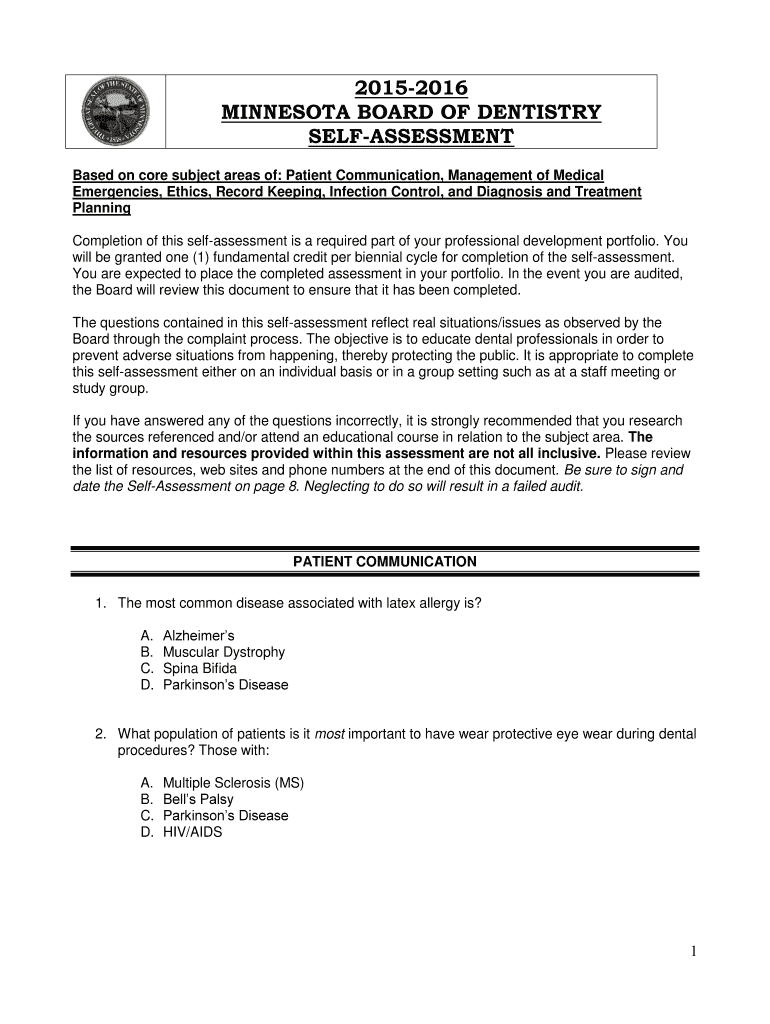
Minnesota Board of Dentistry Self Assessment Mn 2016


What is the Minnesota Board Of Dentistry Self assessment Mn
The Minnesota Board of Dentistry Self Assessment form is a crucial document designed for dental professionals in Minnesota. It serves as a self-evaluation tool that helps practitioners assess their compliance with state regulations and standards of practice. The form is essential for maintaining licensure and ensuring that dental professionals meet the necessary educational and operational requirements set forth by the Minnesota Board of Dentistry.
How to use the Minnesota Board Of Dentistry Self assessment Mn
Using the Minnesota Board of Dentistry Self Assessment form involves several steps. First, dental professionals should obtain the form from the Minnesota Board of Dentistry's official website or relevant state resources. After acquiring the form, practitioners should carefully read the instructions provided. The self-assessment requires individuals to evaluate various aspects of their practice, including patient care, safety protocols, and continuing education. Once completed, the form can be submitted as part of the licensure renewal process or during audits by the Board.
Steps to complete the Minnesota Board Of Dentistry Self assessment Mn
To complete the Minnesota Board of Dentistry Self Assessment form, follow these steps:
- Obtain the latest version of the self-assessment form from the Minnesota Board of Dentistry.
- Review the instructions and guidelines carefully to understand the evaluation criteria.
- Gather necessary documentation that supports your self-assessment, such as proof of continuing education and practice policies.
- Fill out the form, ensuring that all sections are answered accurately and thoroughly.
- Review the completed form for any errors or omissions before submission.
- Submit the form by the specified deadline, either online or by mail, as directed by the Board.
Key elements of the Minnesota Board Of Dentistry Self assessment Mn
The key elements of the Minnesota Board of Dentistry Self Assessment form include sections that focus on various aspects of dental practice. These typically cover areas such as:
- Patient safety and infection control measures
- Documentation of continuing education and professional development
- Compliance with state dental regulations
- Assessment of clinical practices and patient care quality
- Evaluation of practice management and operational procedures
Legal use of the Minnesota Board Of Dentistry Self assessment Mn
The legal use of the Minnesota Board of Dentistry Self Assessment form is critical for maintaining compliance with state laws governing dental practice. Practitioners must ensure that the self-assessment is completed accurately and submitted on time to avoid penalties or issues with licensure. The form serves as a legal document that may be reviewed during audits or investigations by the Minnesota Board of Dentistry, emphasizing the importance of thoroughness and honesty in the assessment process.
State-specific rules for the Minnesota Board Of Dentistry Self assessment Mn
State-specific rules for the Minnesota Board of Dentistry Self Assessment form dictate how dental professionals should complete and submit the form. These rules include adherence to deadlines for submission, specific documentation requirements, and guidelines for evaluating practice standards. Additionally, practitioners must stay informed about any updates or changes to the regulations that may affect their self-assessment process, ensuring compliance with the latest state laws and guidelines.
Quick guide on how to complete 2015 2016 minnesota board of dentistry self assessment mn
Utilize the simpler approach to manage your Minnesota Board Of Dentistry Self assessment Mn
The traditional methods of finishing and authorizing documents consume an excessively long duration compared to contemporary paperwork management options. You would search for appropriate forms, print them, fill in all the necessary information, and mail them. Now, you can obtain, fill out, and sign your Minnesota Board Of Dentistry Self assessment Mn within a single web browser tab using airSlate SignNow. Preparing your Minnesota Board Of Dentistry Self assessment Mn is more straightforward than ever.
Steps to complete your Minnesota Board Of Dentistry Self assessment Mn with airSlate SignNow
- Access the category page you require and find your state-specific Minnesota Board Of Dentistry Self assessment Mn. Alternatively, utilize the search bar.
- Ensure the version of the form is accurate by previewing it.
- Click Get form and enter editing mode.
- Fill in your document with the necessary information using the editing tools.
- Check the added information and click the Sign tool to confirm your form.
- Select the most convenient method to create your signature: generate it, draw your signature, or upload an image of it.
- Click DONE to save the modifications.
- Download the document to your device or proceed to Sharing settings to send it electronically.
Robust online solutions like airSlate SignNow make completing and submitting your forms easier. Try it to discover how long document management and approval processes are truly meant to take. You will save a considerable amount of time.
Create this form in 5 minutes or less
Find and fill out the correct 2015 2016 minnesota board of dentistry self assessment mn
FAQs
-
How can I fill out the FY 2015-16 and 2016-17 ITR forms after the 31st of March 2018?
As you know the last date of filling income tax retruns has been gone for the financial year 2015–16 and 2016–17. and if you haven’t done it before 31–03–2018. then i don’t think it is possible according to the current guidlines of IT Department. it may possible that they can send you the notice to answer for not filling the retrun and they may charge penalty alsoif your income was less than taxable limit then its ok it is a valid reson but you don’t need file ITR for those years but if your income was more than the limit then, i think you have to write the lette to your assessing officer with a genuine reason that why didn’t you file the ITR.This was only suggestion not adviceyou can also go through the professional chartered accountant
-
I am a repeater. I will be appearing for the JEE Mains 2016. I will also appear for the Maharashtra HSC improvement exam in October of 2015. Will my October board exam result be accepted for the Mains rankings? If so, then how would I have to fill the form?
If you are reappearing for all the subjects then JEE will consider your new results. However if you're reappearing for selected subjects then your pervious results will be considered by JEE.
Create this form in 5 minutes!
How to create an eSignature for the 2015 2016 minnesota board of dentistry self assessment mn
How to make an eSignature for the 2015 2016 Minnesota Board Of Dentistry Self Assessment Mn online
How to create an electronic signature for your 2015 2016 Minnesota Board Of Dentistry Self Assessment Mn in Google Chrome
How to create an eSignature for putting it on the 2015 2016 Minnesota Board Of Dentistry Self Assessment Mn in Gmail
How to create an eSignature for the 2015 2016 Minnesota Board Of Dentistry Self Assessment Mn from your smartphone
How to generate an eSignature for the 2015 2016 Minnesota Board Of Dentistry Self Assessment Mn on iOS
How to generate an electronic signature for the 2015 2016 Minnesota Board Of Dentistry Self Assessment Mn on Android
People also ask
-
What is the Minnesota Board Of Dentistry Self Assessment Mn?
The Minnesota Board Of Dentistry Self Assessment Mn is a systematic evaluation tool designed for dental practitioners to assess their compliance and enhance their practice standards. Utilizing this self-assessment helps ensure that you meet the necessary requirements set forth by the Minnesota Board of Dentistry.
-
How can airSlate SignNow facilitate the Minnesota Board Of Dentistry Self Assessment Mn?
airSlate SignNow simplifies the completion of the Minnesota Board Of Dentistry Self Assessment Mn by offering an efficient platform for sending and signing documents securely. It helps streamline the workflow, allowing dental professionals to focus on their practice while ensuring all assessments are documented properly.
-
What are the pricing options for using airSlate SignNow for the Minnesota Board Of Dentistry Self Assessment Mn?
airSlate SignNow offers flexible pricing plans that cater to different business needs, making it an affordable option for those working on the Minnesota Board Of Dentistry Self Assessment Mn. You can choose from monthly or annual subscriptions that provide comprehensive features without breaking the bank.
-
What features does airSlate SignNow offer for completing the Minnesota Board Of Dentistry Self Assessment Mn?
airSlate SignNow includes features like eSigning, document tracking, and customizable templates, making it ideal for the Minnesota Board Of Dentistry Self Assessment Mn. These functionalities ensure that you can manage your assessments efficiently and securely.
-
What are the benefits of using airSlate SignNow for the Minnesota Board Of Dentistry Self Assessment Mn?
Using airSlate SignNow for the Minnesota Board Of Dentistry Self Assessment Mn provides several benefits, including enhanced efficiency, improved document security, and reduced paperwork. This allows dental practitioners to focus on compliance while minimizing administrative burdens.
-
Is airSlate SignNow secure for handling Minnesota Board Of Dentistry Self Assessment Mn documents?
Yes, airSlate SignNow prioritizes security, employing encryption and compliance with major regulations to protect your documents related to the Minnesota Board Of Dentistry Self Assessment Mn. You can trust that your sensitive information will remain confidential and secure throughout the process.
-
Can airSlate SignNow integrate with other tools for the Minnesota Board Of Dentistry Self Assessment Mn?
Absolutely! airSlate SignNow integrates seamlessly with various applications, enhancing your workflow while completing the Minnesota Board Of Dentistry Self Assessment Mn. This integration ability allows for better data management and cross-platform functionality.
Get more for Minnesota Board Of Dentistry Self assessment Mn
- Republic of the philippinesoffice of the presiden form
- Ppf withdrawal form
- Real estate utility information sheet 101783974
- Fillable certificate of tax levies for non school governments in colorado form
- Pump test data sheet form
- Fire safety self declaration nd form
- Application for certificate of occupancy form
- Application for certificate of occupancy 776681229 form
Find out other Minnesota Board Of Dentistry Self assessment Mn
- Can I eSign Michigan Business Operations POA
- eSign Car Dealer PDF South Dakota Computer
- eSign Car Dealer PDF South Dakota Later
- eSign Rhode Island Car Dealer Moving Checklist Simple
- eSign Tennessee Car Dealer Lease Agreement Form Now
- Sign Pennsylvania Courts Quitclaim Deed Mobile
- eSign Washington Car Dealer Bill Of Lading Mobile
- eSign Wisconsin Car Dealer Resignation Letter Myself
- eSign Wisconsin Car Dealer Warranty Deed Safe
- eSign Business Operations PPT New Hampshire Safe
- Sign Rhode Island Courts Warranty Deed Online
- Sign Tennessee Courts Residential Lease Agreement Online
- How Do I eSign Arkansas Charity LLC Operating Agreement
- eSign Colorado Charity LLC Operating Agreement Fast
- eSign Connecticut Charity Living Will Later
- How Can I Sign West Virginia Courts Quitclaim Deed
- Sign Courts Form Wisconsin Easy
- Sign Wyoming Courts LLC Operating Agreement Online
- How To Sign Wyoming Courts Quitclaim Deed
- eSign Vermont Business Operations Executive Summary Template Mobile