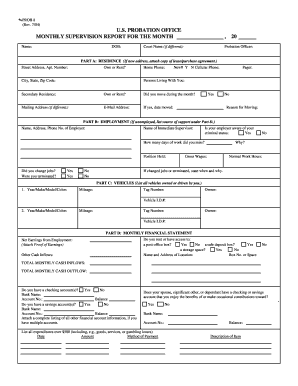
Federal Monthly Supervision Report Form


What is the Federal Monthly Supervision Report
The Federal Monthly Supervision Report is a crucial document used by individuals under federal probation. It serves to provide a comprehensive overview of the probationer's compliance with the terms set forth by the court. This report typically includes details about the probationer's activities, employment status, and any interactions with law enforcement. The primary purpose is to ensure accountability and monitor progress during the probation period.
How to use the Federal Monthly Supervision Report
Utilizing the Federal Monthly Supervision Report involves a straightforward process. Probationers must accurately fill out the report each month, detailing their activities and compliance with probation conditions. It is essential to provide truthful and complete information to avoid complications. After completion, the report should be submitted to the supervising officer, who will review it for any necessary follow-up or action.
Steps to complete the Federal Monthly Supervision Report
Completing the Federal Monthly Supervision Report requires careful attention to detail. Here are the steps to follow:
- Gather all necessary information, including employment details and any relevant interactions with law enforcement.
- Fill out each section of the report accurately, ensuring all required fields are addressed.
- Review the report for completeness and correctness before submission.
- Submit the report to your supervising officer by the designated deadline.
Legal use of the Federal Monthly Supervision Report
The legal use of the Federal Monthly Supervision Report is governed by specific regulations that ensure its validity. The report must be completed in accordance with the guidelines provided by the supervising authority. Failure to comply with these legal requirements can result in penalties, including potential revocation of probation. Therefore, understanding the legal implications of the report is essential for all probationers.
Key elements of the Federal Monthly Supervision Report
The Federal Monthly Supervision Report includes several key elements that are vital for accurate reporting. These elements typically encompass:
- Personal information of the probationer, including name and case number.
- Details of employment and any changes in status.
- Documentation of compliance with probation conditions, such as attending counseling or community service.
- Any incidents involving law enforcement or other legal matters.
Form Submission Methods
Probationers have various options for submitting the Federal Monthly Supervision Report. The methods generally include:
- Online submission through a secure portal provided by the supervising authority.
- Mailing a physical copy of the report to the supervising officer.
- In-person delivery at the probation office during scheduled meetings.
Quick guide on how to complete federal monthly supervision report
Accomplish Federal Monthly Supervision Report effortlessly on any gadget
Digital document management has become prevalent among firms and individuals. It offers an excellent eco-friendly substitute for conventional printed and signed paperwork, as you can locate the correct form and safely store it online. airSlate SignNow equips you with all the tools necessary to create, modify, and eSign your documents quickly without any interruptions. Manage Federal Monthly Supervision Report on any gadget with airSlate SignNow Android or iOS applications and simplify any document-related task today.
The simplest method to alter and eSign Federal Monthly Supervision Report with ease
- Obtain Federal Monthly Supervision Report and click on Get Form to initiate.
- Utilize the tools we provide to complete your form.
- Mark relevant sections of the documents or obscure sensitive information with tools that airSlate SignNow offers specifically for that purpose.
- Generate your eSignature using the Sign feature, which takes mere seconds and holds the same legal significance as a traditional handwritten signature.
- Review all the details and click on the Done button to save your modifications.
- Select how you wish to send your form, by email, SMS, or invitation link, or download it to your computer.
Put an end to lost or misplaced files, tedious form searching, or errors that necessitate printing new copies of documents. airSlate SignNow caters to all your document management needs in just a few clicks from a device of your choice. Modify and eSign Federal Monthly Supervision Report and ensure excellent communication at any phase of the form preparation process with airSlate SignNow.
Create this form in 5 minutes or less
Create this form in 5 minutes!
How to create an eSignature for the federal monthly supervision report
How to create an electronic signature for a PDF online
How to create an electronic signature for a PDF in Google Chrome
How to create an e-signature for signing PDFs in Gmail
How to create an e-signature right from your smartphone
How to create an e-signature for a PDF on iOS
How to create an e-signature for a PDF on Android
People also ask
-
What is a monthly supervision report in the context of airSlate SignNow?
A monthly supervision report in airSlate SignNow refers to a comprehensive summary of the documents sent, signed, and tracked throughout the month. This report helps businesses assess their document workflow efficiency and identifies areas for improvement. Utilizing the monthly supervision report feature ensures transparency and accountability in document management.
-
How can airSlate SignNow help streamline my monthly supervision report process?
airSlate SignNow offers automated solutions that allow you to generate monthly supervision reports quickly and accurately. By integrating eSignature capabilities, you can track document statuses and compile reports effortlessly. This streamlining not only saves time but also enhances overall productivity.
-
What are the pricing options for accessing monthly supervision reports with airSlate SignNow?
airSlate SignNow provides flexible pricing plans that include access to monthly supervision reports. Each plan is designed to cater to different business sizes and needs, ensuring you only pay for features that matter to you. For detailed pricing information, it is best to visit the airSlate SignNow website and explore your options.
-
Can I customize my monthly supervision report in airSlate SignNow?
Yes, airSlate SignNow allows you to customize your monthly supervision reports to fit your business requirements. You can select which metrics to include, such as document statuses and turnaround times. This customization helps you focus on the most relevant data for your team and clients.
-
What integrations does airSlate SignNow offer related to monthly supervision reports?
airSlate SignNow integrates with various tools such as CRM and project management software, which enhances the functionality of monthly supervision reports. These integrations allow for seamless data transfer and comprehensive reporting, ensuring your document workflow remains efficient. By integrating your systems, you can easily generate reports with real-time data.
-
What are the benefits of using airSlate SignNow for my monthly supervision report needs?
Using airSlate SignNow for your monthly supervision report needs offers numerous benefits, including time savings, improved accuracy, and better management of document workflows. With automation and real-time tracking, you can quickly assess performance and make informed decisions. Ultimately, this results in enhanced operational efficiency.
-
How secure are the documents involved in the monthly supervision report with airSlate SignNow?
airSlate SignNow prioritizes security by implementing industry-standard encryption and compliance measures for all documents, including those in the monthly supervision report. Your data is protected with top-notch security protocols that ensure confidentiality and integrity. This level of security helps businesses trust the safety of their documents.
Get more for Federal Monthly Supervision Report
- Ny state security license renewal form dos 1246
- Pick up player form alabama usssa
- Form approved by the toledo regional association of realtors and the toledo bar association
- Multimodal dangerous goods form modello mercipericolose
- Png incoming passenger declaration cruise ships form
- Monopoly board pdf form
- Money order template form
- 2016 vp hall of fame entry form vp university
Find out other Federal Monthly Supervision Report
- eSignature Louisiana Insurance Rental Application Later
- eSignature Maryland Insurance Contract Safe
- eSignature Massachusetts Insurance Lease Termination Letter Free
- eSignature Nebraska High Tech Rental Application Now
- How Do I eSignature Mississippi Insurance Separation Agreement
- Help Me With eSignature Missouri Insurance Profit And Loss Statement
- eSignature New Hampshire High Tech Lease Agreement Template Mobile
- eSignature Montana Insurance Lease Agreement Template Online
- eSignature New Hampshire High Tech Lease Agreement Template Free
- How To eSignature Montana Insurance Emergency Contact Form
- eSignature New Jersey High Tech Executive Summary Template Free
- eSignature Oklahoma Insurance Warranty Deed Safe
- eSignature Pennsylvania High Tech Bill Of Lading Safe
- eSignature Washington Insurance Work Order Fast
- eSignature Utah High Tech Warranty Deed Free
- How Do I eSignature Utah High Tech Warranty Deed
- eSignature Arkansas Legal Affidavit Of Heirship Fast
- Help Me With eSignature Colorado Legal Cease And Desist Letter
- How To eSignature Connecticut Legal LLC Operating Agreement
- eSignature Connecticut Legal Residential Lease Agreement Mobile