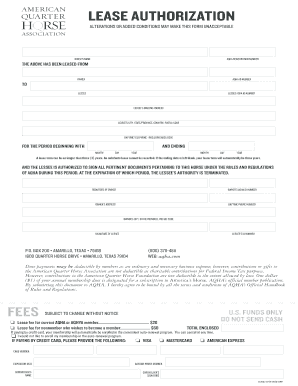
Aqha Lease Form


What is the AQHA Lease Form
The AQHA lease form is a legal document used to outline the terms and conditions under which a horse is leased from one party to another. This form is essential for both the lessor and lessee, as it clarifies responsibilities, rights, and obligations during the lease period. The AQHA lease agreement can be utilized for various purposes, including breeding, showing, or general riding. It serves to protect the interests of both parties involved, ensuring that all aspects of the lease are documented and agreed upon.
How to Use the AQHA Lease Form
Using the AQHA lease form involves several steps to ensure that all necessary information is accurately captured. First, both parties should review the form to understand its contents and implications. Next, the lessor and lessee must fill in their respective details, including names, addresses, and contact information. It is crucial to specify the terms of the lease, such as duration, payment details, and any specific conditions related to the horse's care and use. Once completed, both parties should sign the form to make it legally binding.
Steps to Complete the AQHA Lease Form
Completing the AQHA lease form requires careful attention to detail. Here are the steps to follow:
- Download the AQHA lease form from a reliable source.
- Fill in the lessor's and lessee's information, ensuring accuracy.
- Clearly outline the terms of the lease, including duration and payment structure.
- Include any additional conditions or requirements for the horse's care and use.
- Review the completed form for any errors or omissions.
- Both parties should sign and date the form to finalize the agreement.
Key Elements of the AQHA Lease Form
The AQHA lease form includes several key elements that are vital for a comprehensive agreement. These elements typically encompass:
- Identification of Parties: Names and contact details of the lessor and lessee.
- Horse Description: Details about the horse being leased, including breed, registration number, and any identifying marks.
- Lease Terms: Duration of the lease, payment terms, and any specific conditions regarding the horse's use.
- Responsibilities: Duties of both parties concerning care, maintenance, and liability.
- Signatures: Signatures of both parties to validate the agreement.
Legal Use of the AQHA Lease Form
The legal use of the AQHA lease form is crucial for ensuring that the agreement is enforceable in a court of law. To be legally binding, the form must be signed by both parties and should comply with relevant state laws regarding equine leases. It is advisable to consult with a legal professional to ensure that the lease agreement adheres to local regulations and adequately protects the interests of both the lessor and lessee.
Digital vs. Paper Version of the AQHA Lease Form
Both digital and paper versions of the AQHA lease form are acceptable, but each has its advantages. The digital version allows for easier sharing and storage, as well as the convenience of electronic signatures. This can streamline the process and reduce the time required to finalize the lease. Conversely, a paper version may be preferred by those who are more comfortable with traditional documentation methods. Regardless of the format, it is essential that the form is completed accurately and signed by both parties to ensure its validity.
Quick guide on how to complete aqha lease form 41078563
Prepare Aqha Lease Form easily on any device
Digital document management has become increasingly popular among businesses and individuals. It offers an ideal environmentally friendly alternative to conventional printed and signed documents, enabling you to locate the appropriate form and securely store it online. airSlate SignNow provides all the resources you need to create, modify, and eSign your documents swiftly without hold-ups. Manage Aqha Lease Form on any device with airSlate SignNow's Android or iOS applications and enhance any document-focused workflow today.
The simplest way to edit and eSign Aqha Lease Form without exertion
- Find Aqha Lease Form and then click Get Form to begin.
- Utilize the tools we provide to fill out your document.
- Emphasize important sections of your documents or obscure sensitive information with tools that airSlate SignNow specifically provides for that purpose.
- Create your eSignature using the Sign tool, which takes mere moments and holds the same legal validity as a traditional ink signature.
- Verify the information and then click on the Done button to save your changes.
- Choose how you want to deliver your form, via email, SMS, or invitation link, or download it to your computer.
Forget about lost or mislaid documents, tedious form searching, or mistakes that require printing new copies. airSlate SignNow addresses all your document management needs in just a few clicks from a device of your choice. Modify and eSign Aqha Lease Form and ensure strong communication at any stage of the form preparation process with airSlate SignNow.
Create this form in 5 minutes or less
Create this form in 5 minutes!
How to create an eSignature for the aqha lease form 41078563
How to create an electronic signature for a PDF online
How to create an electronic signature for a PDF in Google Chrome
How to create an e-signature for signing PDFs in Gmail
How to create an e-signature right from your smartphone
How to create an e-signature for a PDF on iOS
How to create an e-signature for a PDF on Android
People also ask
-
What is the AQHA lease form, and how can I use it with airSlate SignNow?
The AQHA lease form is a legal document used for leasing American Quarter Horses, ensuring both parties are protected. With airSlate SignNow, you can easily create, send, and eSign your AQHA lease form digitally, simplifying the process and saving time.
-
How much does it cost to use airSlate SignNow for creating an AQHA lease form?
airSlate SignNow offers affordable pricing plans tailored to different needs, making it easy for individuals and businesses to create and manage AQHA lease forms. You can choose from monthly or annual subscriptions to find the plan that fits your budget.
-
What features does airSlate SignNow offer for managing AQHA lease forms?
airSlate SignNow provides a range of features for managing AQHA lease forms, including customizable templates, drag-and-drop editing, and secure eSigning capabilities. These features help streamline the document workflow and ensure a smooth leasing process.
-
How can airSlate SignNow improve the leasing process for my AQHA lease form?
airSlate SignNow enhances the leasing process for your AQHA lease form by allowing you to send documents for signature without physical paperwork. This not only speeds up the transaction but also reduces the risk of miscommunication and ensures that all parties can access the document anytime, anywhere.
-
Can I integrate airSlate SignNow with other applications for my AQHA lease forms?
Yes, airSlate SignNow offers seamless integrations with popular applications like Google Workspace, Salesforce, and Microsoft Office. This means you can easily manage your AQHA lease forms alongside other tools you already use, making document handling more efficient.
-
Is it safe to use airSlate SignNow for my AQHA lease form?
Absolutely! airSlate SignNow uses advanced security measures to protect your AQHA lease form and other documents. With features like encryption, secure cloud storage, and compliance with industry regulations, your information is safe and secure.
-
What are the benefits of using airSlate SignNow for my AQHA lease form compared to traditional methods?
Using airSlate SignNow for your AQHA lease form offers numerous advantages, including increased speed, reduced paperwork, and greater accessibility. Digital signing eliminates the need for in-person meetings, allowing you to complete transactions more conveniently and efficiently.
Get more for Aqha Lease Form
- Inventory of personal effects naval forms online
- Navmvc 11639 risk factor worksheet naval forms online
- Navmc 11767 naval forms online
- Cash discrepancy report template form
- Navmc 11297 usmc fitness report naval forms online
- Oas form 64
- Oas 64b form
- Oas 64d personnel data information and pilot carding fillable
Find out other Aqha Lease Form
- How Do I eSignature Alaska Life Sciences Presentation
- Help Me With eSignature Iowa Life Sciences Presentation
- How Can I eSignature Michigan Life Sciences Word
- Can I eSignature New Jersey Life Sciences Presentation
- How Can I eSignature Louisiana Non-Profit PDF
- Can I eSignature Alaska Orthodontists PDF
- How Do I eSignature New York Non-Profit Form
- How To eSignature Iowa Orthodontists Presentation
- Can I eSignature South Dakota Lawers Document
- Can I eSignature Oklahoma Orthodontists Document
- Can I eSignature Oklahoma Orthodontists Word
- How Can I eSignature Wisconsin Orthodontists Word
- How Do I eSignature Arizona Real Estate PDF
- How To eSignature Arkansas Real Estate Document
- How Do I eSignature Oregon Plumbing PPT
- How Do I eSignature Connecticut Real Estate Presentation
- Can I eSignature Arizona Sports PPT
- How Can I eSignature Wisconsin Plumbing Document
- Can I eSignature Massachusetts Real Estate PDF
- How Can I eSignature New Jersey Police Document