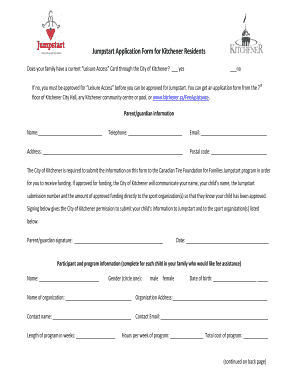
Jumpstart Application Form


What is the Jumpstart Application Form
The Jumpstart Application Form is a crucial document designed for individuals seeking to apply for various benefits and programs related to financial assistance, education, or employment. It serves as an official request to access resources that can help facilitate personal or professional growth. This form is particularly relevant for those looking to engage with programs aimed at boosting economic opportunities.
How to use the Jumpstart Application Form
Using the Jumpstart Application Form involves several straightforward steps. First, ensure you have the necessary information at hand, such as personal identification details, financial information, and any relevant documentation. Next, you can either download the form in PDF format or fill it out online, depending on your preference. After completing the form, review it for accuracy before submitting it through the designated method, whether online, by mail, or in person.
Steps to complete the Jumpstart Application Form
Completing the Jumpstart Application Form requires careful attention to detail. Here are the essential steps:
- Gather all required documents, including proof of identity and financial status.
- Access the form via a PDF download or the online application portal.
- Fill out the form accurately, ensuring all fields are completed.
- Review your entries for any errors or omissions.
- Submit the form through the appropriate channel, ensuring you keep a copy for your records.
Legal use of the Jumpstart Application Form
The Jumpstart Application Form is legally binding when completed and submitted according to established guidelines. It is essential to understand that electronic signatures are valid under U.S. law, provided they comply with the ESIGN Act and UETA. Ensuring that all information is accurate and truthful is crucial, as any discrepancies may lead to legal consequences or denial of benefits.
Required Documents
To successfully complete the Jumpstart Application Form, several documents are typically required. These may include:
- Proof of identity, such as a driver's license or passport.
- Financial statements or pay stubs to verify income.
- Any relevant educational or employment records.
- Additional documentation as specified by the program guidelines.
Form Submission Methods (Online / Mail / In-Person)
The Jumpstart Application Form can be submitted through various methods to accommodate different preferences. You may choose to submit the form online via a secure portal, which often provides immediate confirmation of receipt. Alternatively, you can print the form and send it by mail to the designated address. In some cases, in-person submission may also be available, allowing for direct interaction with program representatives.
Quick guide on how to complete jumpstart application form
Complete Jumpstart Application Form effortlessly on any gadget
Digital document management has gained traction among businesses and individuals alike. It offers an ideal eco-friendly substitute to traditional printed and signed documents, allowing you to acquire the necessary form and securely store it online. airSlate SignNow supplies you with all the resources needed to create, amend, and eSign your documents promptly without delays. Manage Jumpstart Application Form on any device using airSlate SignNow's Android or iOS applications and simplify any document-related task today.
How to modify and eSign Jumpstart Application Form with ease
- Locate Jumpstart Application Form and then click Get Form to begin.
- Utilize the tools we provide to complete your document.
- Emphasize pertinent sections of the documents or redact sensitive information with the tools that airSlate SignNow offers specifically for that purpose.
- Generate your eSignature using the Sign tool, which takes mere seconds and holds the same legal validity as a traditional wet ink signature.
- Review the information and then click on the Done button to save your modifications.
- Choose how you wish to send your form, via email, text message (SMS), invitation link, or download it to your computer.
Forget about lost or misplaced documents, tedious form searches, or mistakes that require printing fresh document copies. airSlate SignNow addresses your document management needs in just a few clicks from any device you prefer. Modify and eSign Jumpstart Application Form and ensure outstanding communication at every phase of the form preparation process with airSlate SignNow.
Create this form in 5 minutes or less
Create this form in 5 minutes!
How to create an eSignature for the jumpstart application form
How to create an electronic signature for a PDF online
How to create an electronic signature for a PDF in Google Chrome
How to create an e-signature for signing PDFs in Gmail
How to create an e-signature right from your smartphone
How to create an e-signature for a PDF on iOS
How to create an e-signature for a PDF on Android
People also ask
-
What is the first step on how to upload documents on jumpstart?
To begin, you need to log into your airSlate SignNow account. Once you're logged in, locate the 'Upload' button on the jumpstart dashboard to access the document uploader, which will guide you through the process of selecting your files.
-
Can I upload multiple documents at once using jumpstart?
Yes, airSlate SignNow allows you to upload multiple documents at once when using jumpstart. Simply select all the files you wish to upload in the file dialogue window, and the platform will handle each document smoothly, saving you time.
-
Is there a limit to the size of documents I can upload on jumpstart?
There is a file size limit when uploading documents on jumpstart, which is typically around 100 MB per document. If your files exceed this size, consider splitting them into smaller sections or compressing them before upload.
-
What types of documents can I upload on jumpstart?
You can upload various document types on jumpstart, including PDFs, Word documents, and image files. This flexibility ensures that you can work with the formats most relevant to your business needs.
-
What are the benefits of using jumpstart to upload documents?
Using jumpstart to upload documents allows for a streamlined, user-friendly experience while enhancing productivity. It also supports fast document processing and easy e-signing, which can signNowly reduce turnaround times.
-
Does jumpstart integrate with other software for document uploads?
Yes, airSlate SignNow's jumpstart feature integrates seamlessly with various CRM and productivity tools. This allows you to upload documents directly from platforms you're already using, adding convenience to your workflow.
-
Is there a cost associated with using jumpstart to upload documents?
Jumpstart is included as part of the airSlate SignNow subscription plans, which are designed to be cost-effective for businesses of all sizes. To obtain detailed pricing information, visit our pricing page.
Get more for Jumpstart Application Form
Find out other Jumpstart Application Form
- How To Integrate Sign in Banking
- How To Use Sign in Banking
- Help Me With Use Sign in Banking
- Can I Use Sign in Banking
- How Do I Install Sign in Banking
- How To Add Sign in Banking
- How Do I Add Sign in Banking
- How Can I Add Sign in Banking
- Can I Add Sign in Banking
- Help Me With Set Up Sign in Government
- How To Integrate eSign in Banking
- How To Use eSign in Banking
- How To Install eSign in Banking
- How To Add eSign in Banking
- How To Set Up eSign in Banking
- How To Save eSign in Banking
- How To Implement eSign in Banking
- How To Set Up eSign in Construction
- How To Integrate eSign in Doctors
- How To Use eSign in Doctors