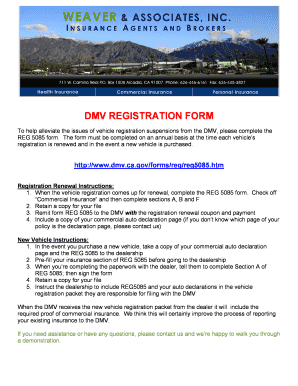
Reg 5085 Form


What is the Reg 5085
The Reg 5085, also known as the DMV Form 5085, is a document used in California for specific vehicle-related transactions. This form is primarily utilized for the transfer of ownership of a vehicle when the title is not available. It serves as a declaration of the vehicle's ownership and helps facilitate the registration process with the Department of Motor Vehicles (DMV).
How to obtain the Reg 5085
To obtain the Reg 5085 form, individuals can visit the official California DMV website or their local DMV office. The form is typically available for download in PDF format, allowing users to print it for completion. Additionally, the DMV offices provide physical copies for those who prefer to fill out the form in person.
Steps to complete the Reg 5085
Completing the Reg 5085 involves several straightforward steps:
- Begin by entering the vehicle's details, including the make, model, year, and Vehicle Identification Number (VIN).
- Provide the names and addresses of the buyer and seller involved in the transaction.
- Include any relevant information regarding the previous owner, if applicable.
- Sign and date the form to validate the information provided.
- Submit the completed form to the DMV along with any required fees and supporting documents.
Legal use of the Reg 5085
The Reg 5085 is legally binding when filled out correctly and submitted to the DMV. It is essential to ensure that all information is accurate and complete to avoid potential issues during the registration process. The form must be signed by both the buyer and seller to confirm the transfer of ownership, making it a crucial document in vehicle transactions.
Key elements of the Reg 5085
Key elements of the Reg 5085 include:
- Vehicle Information: Details about the vehicle, such as make, model, year, and VIN.
- Buyer and Seller Information: Names, addresses, and signatures of both parties involved in the transaction.
- Transfer Declaration: A statement confirming the transfer of ownership and any relevant conditions.
Form Submission Methods
The Reg 5085 can be submitted to the DMV through various methods:
- Online: Some DMV services allow for online submission of forms, although this may vary by location.
- Mail: Completed forms can be mailed to the appropriate DMV address as specified on the form.
- In-Person: Individuals can visit their local DMV office to submit the form directly and receive assistance if needed.
Quick guide on how to complete reg 5085
Complete Reg 5085 effortlessly on any device
Digital document management has become increasingly favored by enterprises and individuals alike. It offers a superb eco-friendly substitute for conventional printed and signed documents, as you can access the necessary form and securely save it online. airSlate SignNow equips you with all the resources needed to craft, modify, and eSign your documents quickly without delays. Handle Reg 5085 from any device using the airSlate SignNow Android or iOS applications and enhance any document-related procedure today.
How to alter and eSign Reg 5085 with ease
- Locate Reg 5085 and click on Get Form to begin.
- Utilize the tools we provide to complete your form.
- Highlight signNow sections of your documents or obscure sensitive details with tools that airSlate SignNow offers specifically for that purpose.
- Generate your signature with the Sign tool, which takes mere seconds and holds the same legal significance as a standard wet ink signature.
- Review the information and click on the Done button to save your updates.
- Select how you wish to share your form, via email, text message (SMS), or invite link, or download it to your computer.
Eliminate worries about lost or misplaced files, the hassle of searching for forms, or errors that require printing new document copies. airSlate SignNow fulfills all your document management requirements with just a few clicks from any device you prefer. Modify and eSign Reg 5085 and ensure outstanding communication at every stage of your form preparation process with airSlate SignNow.
Create this form in 5 minutes or less
Create this form in 5 minutes!
How to create an eSignature for the reg 5085
How to create an electronic signature for a PDF online
How to create an electronic signature for a PDF in Google Chrome
How to create an e-signature for signing PDFs in Gmail
How to create an e-signature right from your smartphone
How to create an e-signature for a PDF on iOS
How to create an e-signature for a PDF on Android
People also ask
-
What is the reg 5085 feature in airSlate SignNow?
The reg 5085 feature in airSlate SignNow is designed to streamline the document signing process, ensuring compliance and efficiency. This feature allows businesses to electronically sign and manage documents securely while adhering to regulatory standards.
-
How does airSlate SignNow support compliance with reg 5085?
airSlate SignNow supports compliance with reg 5085 by offering secure signatures, audit trails, and automated workflows. These tools help businesses maintain compliance with regulatory requirements and ensure that all signed documents meet legal standards.
-
What are the pricing plans for using reg 5085 with airSlate SignNow?
airSlate SignNow offers competitive pricing plans that include access to reg 5085 features. Businesses can choose from several tiers depending on their needs, ensuring that the solution remains cost-effective while providing essential functionality.
-
Can reg 5085 be integrated with other tools in airSlate SignNow?
Yes, reg 5085 can be seamlessly integrated with various tools within airSlate SignNow. This allows businesses to create a unified workflow that enhances efficiency and simplifies the document management process.
-
What are the main benefits of using airSlate SignNow for reg 5085 compliance?
The main benefits of using airSlate SignNow for reg 5085 compliance include enhanced security, improved validation processes, and reduced turnaround times for document signing. These advantages help businesses operate more efficiently while minimizing risks associated with document handling.
-
Is it easy to use reg 5085 features in airSlate SignNow?
Absolutely! The reg 5085 features in airSlate SignNow are designed with user-friendliness in mind. The intuitive interface allows users to easily navigate through the signing process, making it accessible for everyone regardless of tech skill level.
-
How does airSlate SignNow compare to competitors regarding reg 5085?
airSlate SignNow stands out from competitors by providing a comprehensive solution for reg 5085 compliance that is both affordable and user-friendly. Its advanced features, integrations, and robust support make it a preferred choice among businesses looking for effective document management solutions.
Get more for Reg 5085
- F219 temporary occupancy agreement form
- 54th street application form
- Growth in a bacterial population worksheet answers form
- Vehicle loaner agreement pdf form
- V55 5 form
- Tell tale heart quiz form
- Hqphlf063 membership status verification slip hqphlf063 membership status verification slip branch branch date filed date filed form
- Temptron 616 user manual form
Find out other Reg 5085
- eSignature California Non-Profit LLC Operating Agreement Fast
- eSignature Delaware Life Sciences Quitclaim Deed Online
- eSignature Non-Profit Form Colorado Free
- eSignature Mississippi Lawers Residential Lease Agreement Later
- How To eSignature Mississippi Lawers Residential Lease Agreement
- Can I eSignature Indiana Life Sciences Rental Application
- eSignature Indiana Life Sciences LLC Operating Agreement Fast
- eSignature Kentucky Life Sciences Quitclaim Deed Fast
- Help Me With eSignature Georgia Non-Profit NDA
- How Can I eSignature Idaho Non-Profit Business Plan Template
- eSignature Mississippi Life Sciences Lease Agreement Myself
- How Can I eSignature Mississippi Life Sciences Last Will And Testament
- How To eSignature Illinois Non-Profit Contract
- eSignature Louisiana Non-Profit Business Plan Template Now
- How Do I eSignature North Dakota Life Sciences Operating Agreement
- eSignature Oregon Life Sciences Job Offer Myself
- eSignature Oregon Life Sciences Job Offer Fast
- eSignature Oregon Life Sciences Warranty Deed Myself
- eSignature Maryland Non-Profit Cease And Desist Letter Fast
- eSignature Pennsylvania Life Sciences Rental Lease Agreement Easy