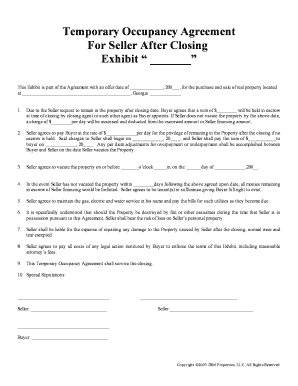
F219 Temporary Occupancy Agreement Form


What is the F219 Temporary Occupancy Agreement
The F219 Temporary Occupancy Agreement is a legal document that outlines the terms and conditions under which a guest can occupy a property temporarily. This agreement is essential for property owners and tenants who wish to formalize the arrangement, ensuring that both parties understand their rights and responsibilities. The F219 form typically includes details such as the duration of occupancy, rental fees, and rules regarding the use of the property. It serves as a protective measure for both the property owner and the guest, helping to prevent misunderstandings and disputes.
Key elements of the F219 Temporary Occupancy Agreement
Several key elements are crucial for a comprehensive F219 Temporary Occupancy Agreement. These include:
- Parties involved: Clearly identify the property owner and the guest.
- Duration: Specify the start and end dates of the occupancy.
- Fees: Outline any rental fees or deposits required.
- Property rules: Include any specific rules regarding the use of the property.
- Liability clauses: Address liability issues and responsibilities for damages.
Including these elements helps ensure that the agreement is legally enforceable and protects the interests of both parties.
Steps to complete the F219 Temporary Occupancy Agreement
Completing the F219 Temporary Occupancy Agreement involves several important steps:
- Gather information: Collect necessary details about the property and the parties involved.
- Fill out the form: Accurately complete the F219 form, ensuring all sections are filled in.
- Review the agreement: Both parties should review the terms to ensure mutual understanding.
- Sign the document: Both the property owner and the guest must sign the agreement to make it legally binding.
- Distribute copies: Provide each party with a signed copy of the agreement for their records.
Following these steps will help ensure that the temporary occupancy arrangement is clear and legally sound.
Legal use of the F219 Temporary Occupancy Agreement
The F219 Temporary Occupancy Agreement is legally binding when executed correctly. To ensure its legal validity, both parties must adhere to specific requirements, such as mutual consent and proper signatures. Additionally, it is important to comply with local laws and regulations governing temporary occupancy agreements. This includes understanding any state-specific rules that may apply, as they can vary significantly across jurisdictions.
How to obtain the F219 Temporary Occupancy Agreement
The F219 Temporary Occupancy Agreement can typically be obtained through various sources. Property management companies often provide standardized forms, or it can be accessed through legal document services. Additionally, templates may be available online for download. It is advisable to use a reliable source to ensure that the form complies with current legal standards and includes all necessary elements.
State-specific rules for the F219 Temporary Occupancy Agreement
State-specific rules can significantly impact the terms of the F219 Temporary Occupancy Agreement. Each state has its own regulations regarding temporary occupancy, including maximum duration limits, required disclosures, and tenant rights. It is essential for both property owners and guests to familiarize themselves with these regulations to ensure compliance and avoid potential legal issues. Consulting with a legal professional can provide further clarity on state-specific requirements.
Quick guide on how to complete f219 temporary occupancy agreement
Complete F219 Temporary Occupancy Agreement effortlessly on every device
Web-based document management has become favored by businesses and individuals alike. It offers an ideal eco-friendly alternative to conventional printed and signed documents, as you can access the correct form and securely store it online. airSlate SignNow provides you with all the tools you need to create, modify, and electronically sign your documents quickly without delays. Manage F219 Temporary Occupancy Agreement on any device using airSlate SignNow's Android or iOS applications and enhance any document-based process today.
The easiest way to modify and eSign F219 Temporary Occupancy Agreement without hassle
- Locate F219 Temporary Occupancy Agreement and click on Get Form to begin.
- Utilize the tools we provide to fill out your document.
- Emphasize relevant sections of your documents or redact sensitive information with tools that airSlate SignNow specifically offers for that purpose.
- Create your electronic signature using the Sign tool, which only takes seconds and carries the same legal validity as a traditional ink signature.
- Review all information and click on the Done button to save your changes.
- Choose how you wish to send your form: by email, text message (SMS), invitation link, or download it to your computer.
Eliminate concerns about lost or mislaid documents, tedious form searching, or errors that necessitate printing new document copies. airSlate SignNow meets your document management needs in just a few clicks from any device you choose. Modify and eSign F219 Temporary Occupancy Agreement and guarantee exceptional communication at every stage of the form preparation process with airSlate SignNow.
Create this form in 5 minutes or less
Create this form in 5 minutes!
How to create an eSignature for the f219 temporary occupancy agreement
How to create an electronic signature for a PDF online
How to create an electronic signature for a PDF in Google Chrome
How to create an e-signature for signing PDFs in Gmail
How to create an e-signature right from your smartphone
How to create an e-signature for a PDF on iOS
How to create an e-signature for a PDF on Android
People also ask
-
What is a temporary occupancy agreement?
A temporary occupancy agreement is a legal document that allows a person to occupy a property for a limited period. It outlines the terms and conditions of occupancy, including rent, duration, and responsibilities of both parties. Using a temporary occupancy agreement helps clarify expectations and protect the interests of landlords and tenants.
-
How can airSlate SignNow help with creating a temporary occupancy agreement?
AirSlate SignNow offers customizable templates for creating a temporary occupancy agreement quickly and efficiently. Our user-friendly platform allows you to add necessary details and send the agreement for eSignature in just a few clicks. This streamlines the process and ensures your document is legally binding.
-
Is there a cost associated with using airSlate SignNow for temporary occupancy agreements?
Yes, airSlate SignNow offers various pricing plans to suit your business needs, making it a cost-effective solution for managing temporary occupancy agreements. You can choose a plan that fits your budget while gaining access to essential features for document management and eSigning. A free trial is also available to get you started.
-
What features does airSlate SignNow offer for temporary occupancy agreements?
AirSlate SignNow provides features like customizable templates, real-time collaboration, secure eSignature, and document tracking to manage your temporary occupancy agreements effectively. Our solution also includes integrations with other applications, enhancing your workflow and making document management seamless.
-
How can I ensure my temporary occupancy agreement is legally binding?
Using airSlate SignNow to create and eSign your temporary occupancy agreement ensures it meets legal standards. Our platform complies with eSignature laws, making your digitally signed documents legally recognized. Additionally, you can store your agreements securely, providing easy access when needed.
-
Can I edit a temporary occupancy agreement after it has been sent for eSignature?
Once a temporary occupancy agreement has been sent for eSignature, it cannot be edited until all parties have signed. However, you can create a new version of the agreement if changes are necessary. AirSlate SignNow allows you to manage multiple versions efficiently.
-
What types of businesses can benefit from using a temporary occupancy agreement?
Various businesses can benefit from a temporary occupancy agreement, including property management companies, real estate agencies, and landlords renting properties for short stays. By utilizing airSlate SignNow, these businesses can streamline their documentation process, ensuring compliance and improving communication with tenants.
Get more for F219 Temporary Occupancy Agreement
Find out other F219 Temporary Occupancy Agreement
- Can I eSignature West Virginia Sports Warranty Deed
- eSignature Utah Courts Contract Safe
- Electronic signature Maine Banking Permission Slip Fast
- eSignature Wyoming Sports LLC Operating Agreement Later
- Electronic signature Banking Word Massachusetts Free
- eSignature Wyoming Courts Quitclaim Deed Later
- Electronic signature Michigan Banking Lease Agreement Computer
- Electronic signature Michigan Banking Affidavit Of Heirship Fast
- Electronic signature Arizona Business Operations Job Offer Free
- Electronic signature Nevada Banking NDA Online
- Electronic signature Nebraska Banking Confidentiality Agreement Myself
- Electronic signature Alaska Car Dealer Resignation Letter Myself
- Electronic signature Alaska Car Dealer NDA Mobile
- How Can I Electronic signature Arizona Car Dealer Agreement
- Electronic signature California Business Operations Promissory Note Template Fast
- How Do I Electronic signature Arkansas Car Dealer Claim
- Electronic signature Colorado Car Dealer Arbitration Agreement Mobile
- Electronic signature California Car Dealer Rental Lease Agreement Fast
- Electronic signature Connecticut Car Dealer Lease Agreement Now
- Electronic signature Connecticut Car Dealer Warranty Deed Computer