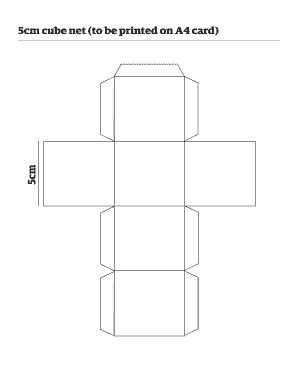
Cube Net A4 Form


What is the Cube Net A4
The cube net A4 is a two-dimensional representation of a three-dimensional cube, designed to be folded into the shape of a cube. This template is often used in educational settings to teach geometry concepts, as well as in various crafts and design projects. The printable format allows users to easily create their own cube by cutting out the net and folding it along the designated lines. The cube net typically includes six square faces connected by edges, making it a versatile tool for both learning and creative applications.
How to use the Cube Net A4
Using the cube net A4 is a straightforward process. First, download the template in a printable format. Next, print the net on A4 paper, ensuring that the dimensions are accurate for proper folding. After printing, carefully cut along the outer edges of the net. Once cut, fold along the lines to create the cube shape. You can secure the edges with glue or tape to hold the cube together. This method is ideal for hands-on learning experiences, allowing users to visualize geometric concepts effectively.
Steps to complete the Cube Net A4
Completing the cube net A4 involves several simple steps:
- Download the cube net template in A4 size.
- Print the template on A4 paper.
- Use scissors to cut out the net, following the outline closely.
- Fold along the lines to form the cube shape.
- Secure the edges with adhesive or tape to maintain the cube structure.
These steps provide a clear guide for anyone looking to create a cube from the net, whether for educational purposes or personal projects.
Legal use of the Cube Net A4
When using the cube net A4 for educational or commercial purposes, it is important to consider copyright and usage rights. Most templates available online are free to use for personal projects, but commercial use may require permission from the creator. Always check the licensing information associated with the template to ensure compliance with legal standards. This ensures that your use of the cube net remains within legal boundaries and respects the rights of the original creator.
Key elements of the Cube Net A4
The key elements of the cube net A4 include:
- Six Faces: Each face of the cube is represented as a square on the net.
- Folding Lines: These lines indicate where the paper should be folded to create the cube.
- Cutting Lines: Clear outlines that guide where to cut to separate the net from the paper.
- Design Options: Some templates may include designs or patterns that can be printed on the faces of the cube.
Understanding these elements is crucial for successfully creating a cube from the net template.
Examples of using the Cube Net A4
The cube net A4 can be utilized in various contexts, including:
- Educational Projects: Teachers can use the cube net to demonstrate geometric principles in mathematics classes.
- Crafting: Individuals can create decorative cubes for events or home decor.
- Prototyping: Designers can use the cube net to visualize product packaging or display models.
These examples illustrate the versatility of the cube net A4, making it a valuable resource for different applications.
Quick guide on how to complete cube net a4
Complete Cube Net A4 effortlessly on any device
Online document management has become increasingly favored by businesses and individuals. It offers a superb eco-friendly substitute for traditional printed and signed documents, as you can obtain the necessary form and securely keep it online. airSlate SignNow equips you with all the tools required to create, edit, and eSign your documents quickly without delays. Manage Cube Net A4 on any device using airSlate SignNow Android or iOS applications and simplify any document-related task today.
How to modify and eSign Cube Net A4 with ease
- Find Cube Net A4 and click on Get Form to begin.
- Use the tools we provide to complete your form.
- Emphasize pertinent sections of the documents or obscure sensitive information with tools that airSlate SignNow offers specifically for that purpose.
- Create your eSignature using the Sign feature, which takes mere seconds and holds the same legal power as a traditional written signature.
- Review all the details and click on the Done button to save your modifications.
- Select how you want to send your form, via email, SMS, or invitation link, or download it to your computer.
Put aside lost or misplaced documents, tedious form searching, or errors that require printing new document copies. airSlate SignNow addresses all your document management needs in just a few clicks from any device you prefer. Adjust and eSign Cube Net A4 and guarantee outstanding communication at any stage of your form preparation process with airSlate SignNow.
Create this form in 5 minutes or less
Create this form in 5 minutes!
How to create an eSignature for the cube net a4
How to create an electronic signature for a PDF online
How to create an electronic signature for a PDF in Google Chrome
How to create an e-signature for signing PDFs in Gmail
How to create an e-signature right from your smartphone
How to create an e-signature for a PDF on iOS
How to create an e-signature for a PDF on Android
People also ask
-
What is a cube net template and how can it benefit my business?
A cube net template is a flat representation that folds into a 3D cube, useful for various visual presentations. By utilizing a cube net template, your business can create engaging and interactive visuals, enhancing client presentations and educational materials. This tool helps in simplifying complex information for better understanding.
-
How can I create a cube net template using airSlate SignNow?
Creating a cube net template with airSlate SignNow is simple and efficient. Users can leverage our intuitive design tools to customize and generate their cube net templates, streamlining their document preparation process. This feature allows for a quick setup, enabling you to focus more on your content rather than formatting.
-
Is there a cost associated with using the cube net template feature?
The cube net template is part of our comprehensive pricing plans at airSlate SignNow. Depending on the selected plan, users can access a range of features, including the cube net template tool. We offer various pricing options to cater to businesses of all sizes, ensuring you find the perfect fit for your needs.
-
Can the cube net template be integrated with other software?
Yes, the cube net template can easily integrate with other software applications using airSlate SignNow’s flexible API. This allows you to streamline workflows by connecting your existing systems and processes. Integrating the cube net template with other tools enhances productivity and ensures a seamless experience.
-
What features come with the cube net template in airSlate SignNow?
The cube net template in airSlate SignNow includes customizable layouts, drag-and-drop functionality, and collaborative editing features. These tools help users design personalized templates effectively and efficiently. With these features, your business can create stunning visual materials quickly and easily.
-
How can a cube net template enhance my marketing efforts?
Using a cube net template in your marketing strategy can signNowly boost engagement. It provides a visually appealing way to present information, making marketing materials more memorable. By incorporating this innovative design, your brand can stand out and capture the attention of potential clients.
-
Are there any templates available for different industries, including the cube net template?
airSlate SignNow offers a variety of templates tailored to different industries, including the cube net template. These industry-specific templates are designed to cater to unique business needs and enhance usability. This variety allows businesses in any sector to find effective solutions suited to their requirements.
Get more for Cube Net A4
Find out other Cube Net A4
- Electronic signature Oklahoma Business Operations Stock Certificate Mobile
- Electronic signature Pennsylvania Business Operations Promissory Note Template Later
- Help Me With Electronic signature North Dakota Charity Resignation Letter
- Electronic signature Indiana Construction Business Plan Template Simple
- Electronic signature Wisconsin Charity Lease Agreement Mobile
- Can I Electronic signature Wisconsin Charity Lease Agreement
- Electronic signature Utah Business Operations LLC Operating Agreement Later
- How To Electronic signature Michigan Construction Cease And Desist Letter
- Electronic signature Wisconsin Business Operations LLC Operating Agreement Myself
- Electronic signature Colorado Doctors Emergency Contact Form Secure
- How Do I Electronic signature Georgia Doctors Purchase Order Template
- Electronic signature Doctors PDF Louisiana Now
- How To Electronic signature Massachusetts Doctors Quitclaim Deed
- Electronic signature Minnesota Doctors Last Will And Testament Later
- How To Electronic signature Michigan Doctors LLC Operating Agreement
- How Do I Electronic signature Oregon Construction Business Plan Template
- How Do I Electronic signature Oregon Construction Living Will
- How Can I Electronic signature Oregon Construction LLC Operating Agreement
- How To Electronic signature Oregon Construction Limited Power Of Attorney
- Electronic signature Montana Doctors Last Will And Testament Safe