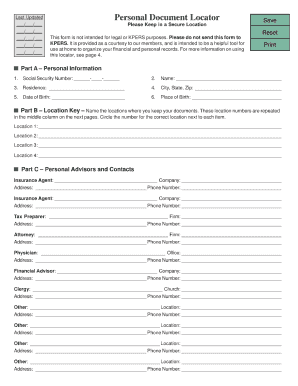
Document Locator Form 2015


What is the Document Locator Form
The document locator form is a crucial tool used to track and manage important documents within various organizations. This form helps individuals and businesses identify, retrieve, and maintain records efficiently. It is particularly useful in contexts where documentation is essential for compliance, legal, or operational purposes. By utilizing a document locator form, users can ensure that all necessary paperwork is accounted for and easily accessible when needed.
How to Use the Document Locator Form
Using the document locator form involves several straightforward steps. First, identify the specific documents you need to track. Next, fill out the form with relevant details such as document type, date of creation, and location. Ensure all information is accurate to facilitate easy retrieval. Once completed, submit the form to the appropriate department or individual responsible for document management. Regular updates to the form are recommended to reflect any changes in document status or location.
Steps to Complete the Document Locator Form
Completing the document locator form requires attention to detail. Start by gathering all necessary information about the documents you wish to include. Follow these steps:
- Enter the document title and type.
- Provide the creation date and any relevant expiration dates.
- Indicate the current location of the document.
- List any individuals or departments responsible for the document.
- Review the information for accuracy before submission.
By following these steps, you can ensure that your document locator form is thorough and effective.
Legal Use of the Document Locator Form
The legal use of the document locator form is vital for maintaining compliance with various regulations. This form serves as a record-keeping tool that can be referenced in legal proceedings or audits. It is essential that the information recorded is accurate and up-to-date, as discrepancies can lead to legal complications. Utilizing a reliable electronic signature platform can further enhance the legal standing of the document locator form by ensuring that all signatures are verifiable and compliant with eSignature laws.
Key Elements of the Document Locator Form
Several key elements make up the document locator form, ensuring its effectiveness in tracking documents. These elements include:
- Document Title: The name of the document being tracked.
- Document Type: Classification of the document (e.g., tax, legal, personal).
- Creation Date: When the document was originally created.
- Location: Where the document can be found.
- Responsible Parties: Individuals or departments accountable for the document.
Incorporating these elements into the document locator form enhances its utility and ensures comprehensive tracking of important documents.
Who Issues the Form
The document locator form is typically issued by organizations or agencies that require systematic documentation processes. This can include government bodies, educational institutions, and private corporations. Each issuing entity may have its own version of the form tailored to specific needs and regulations. It is important for users to obtain the correct form from the appropriate source to ensure compliance and effectiveness in document management.
Quick guide on how to complete document locator form
Effortlessly Prepare Document Locator Form on Any Device
Managing documents online has gained signNow traction among businesses and individuals. It serves as an ideal environmentally-friendly alternative to traditional printed and signed paperwork, allowing you to find the correct form and securely store it online. airSlate SignNow equips you with all the tools necessary to create, edit, and eSign your documents swiftly without any hold-ups. Handle Document Locator Form on any platform using airSlate SignNow’s Android or iOS applications and simplify any document-driven process today.
How to edit and eSign Document Locator Form with ease
- Find Document Locator Form and click Get Form to begin.
- Utilize the tools we provide to fill out your document.
- Emphasize important sections of your documents or conceal sensitive information with the tools that airSlate SignNow provides specifically for this purpose.
- Generate your eSignature with the Sign tool, which takes just seconds and holds the same legal significance as a traditional handwritten signature.
- Check the details and click the Done button to save your changes.
- Select how you would like to send your form, whether by email, SMS, or invitation link, or download it to your computer.
Eliminate the worry of lost or misplaced documents, tedious form searches, or errors that require reprinting new copies. airSlate SignNow meets all your document management needs in just a few clicks from any device you prefer. Edit and eSign Document Locator Form and ensure top-notch communication at every stage of your form preparation process with airSlate SignNow.
Create this form in 5 minutes or less
Find and fill out the correct document locator form
Create this form in 5 minutes!
How to create an eSignature for the document locator form
How to create an electronic signature for a PDF online
How to create an electronic signature for a PDF in Google Chrome
How to create an e-signature for signing PDFs in Gmail
How to create an e-signature right from your smartphone
How to create an e-signature for a PDF on iOS
How to create an e-signature for a PDF on Android
People also ask
-
What is a document locator form?
A document locator form is a key feature of airSlate SignNow that allows users to easily track and manage electronic documents. With this form, you can quickly locate documents that need attention, ensuring a more streamlined workflow. This functionality is essential for businesses looking to maintain efficiency in document management.
-
How can I create a document locator form in airSlate SignNow?
Creating a document locator form in airSlate SignNow is simple and user-friendly. You can start by selecting the documents you want to include, customizing the fields as necessary, and then saving the form for future use. This feature enhances your document organization and retrieval process.
-
What are the pricing options for using the document locator form?
airSlate SignNow offers various pricing plans to accommodate different business needs, all of which include access to the document locator form. You can choose from individual, business, or enterprise plans, ensuring that you find a solution that fits your budget and document management requirements. Visit our pricing page for detailed information.
-
What benefits does the document locator form provide?
The document locator form offers numerous benefits, including improved document organization, quicker access to needed files, and enhanced collaboration among team members. By utilizing this form, businesses can signNowly reduce time wasted in searching for documents. It streamlines the eSigning process, ensuring all team members remain on the same page.
-
Can I integrate the document locator form with other software?
Yes, airSlate SignNow allows for seamless integration with various third-party applications, enhancing the utility of the document locator form. You can connect it with CRM software, cloud storage services, and more. This integration ensures that you can manage documents efficiently across different platforms.
-
Is the document locator form user-friendly?
Absolutely! The document locator form is designed with user-friendliness in mind, making it easy for both tech-savvy users and novices. The intuitive interface allows users to create, track, and manage their documents without extensive training. This simplicity contributes to a smoother adoption across the organization.
-
How does the document locator form enhance workflow automation?
The document locator form integrates with airSlate SignNow's automation features, which helps in streamlining repetitive tasks. By automating the document management process, businesses can save time and reduce errors, leading to increased productivity. This function is particularly beneficial in industries with high document traffic.
Get more for Document Locator Form
- Nhjb 2775 dfps new hampshire judicial branch form
- Pasco county schools volunteer application form
- Sodexo appli online form
- Workers compensation refusal form docx
- Hr 104 change of personal details application to be completed by employee when updating personal information
- Fillable form 20p ont reg no 25898 affidavit for
- Pd 49 applications made by requisition courts gov bc form
- Fhava loan addendum to real estate purchase contract form
Find out other Document Locator Form
- eSign California Business Operations LLC Operating Agreement Myself
- Sign Courts Form Mississippi Secure
- eSign Alabama Car Dealer Executive Summary Template Fast
- eSign Arizona Car Dealer Bill Of Lading Now
- How Can I eSign Alabama Car Dealer Executive Summary Template
- eSign California Car Dealer LLC Operating Agreement Online
- eSign California Car Dealer Lease Agreement Template Fast
- eSign Arkansas Car Dealer Agreement Online
- Sign Montana Courts Contract Safe
- eSign Colorado Car Dealer Affidavit Of Heirship Simple
- eSign Car Dealer Form Georgia Simple
- eSign Florida Car Dealer Profit And Loss Statement Myself
- eSign Georgia Car Dealer POA Mobile
- Sign Nebraska Courts Warranty Deed Online
- Sign Nebraska Courts Limited Power Of Attorney Now
- eSign Car Dealer Form Idaho Online
- How To eSign Hawaii Car Dealer Contract
- How To eSign Hawaii Car Dealer Living Will
- How Do I eSign Hawaii Car Dealer Living Will
- eSign Hawaii Business Operations Contract Online