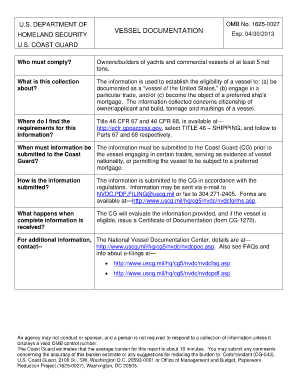
Omb No 1625 0022 Form


What is the Omb No
The Omb No is a form utilized by the United States Coast Guard, specifically for the purpose of documenting certain transactions related to vessels. This form is essential for ensuring compliance with federal regulations governing maritime activities. It serves as a means for individuals and businesses to formally report information about their vessels, which may include details about ownership, registration, and other pertinent data.
How to use the Omb No
Using the Omb No involves several steps to ensure that all required information is accurately reported. Begin by gathering all necessary documentation related to the vessel in question. This may include proof of ownership, previous registration documents, and any other relevant records. Once you have this information, complete the form by filling in the required fields with accurate data. After completion, the form can be submitted according to the specified methods outlined by the Coast Guard.
Steps to complete the Omb No
Completing the Omb No involves a systematic approach:
- Gather all necessary documentation, including proof of ownership and prior registrations.
- Carefully fill out the form, ensuring all fields are accurately completed.
- Review the form for any errors or omissions before submission.
- Submit the completed form through the designated submission method, which may include online, mail, or in-person options.
Legal use of the Omb No
The legal use of the Omb No is crucial for compliance with maritime laws. This form must be completed and submitted in accordance with federal regulations to ensure that vessel transactions are properly documented. Failure to use this form correctly can result in legal complications, including fines or penalties. It is important to understand the legal implications of the information provided on the form and to ensure that all data is truthful and accurate.
Key elements of the Omb No
Key elements of the Omb No include:
- Vessel identification information, such as the hull identification number.
- Owner details, including name and contact information.
- Transaction type, which may involve sale, transfer, or registration.
- Signatures of all parties involved, verifying the accuracy of the information provided.
Form Submission Methods
The Omb No can be submitted through various methods to accommodate different user preferences. These methods typically include:
- Online submission via the Coast Guard's official website.
- Mailing the completed form to the appropriate Coast Guard office.
- In-person submission at designated Coast Guard locations.
Quick guide on how to complete omb no 1625 0027 bill of sale
Complete omb no 1625 0027 bill of sale effortlessly on any device
Online document management has become increasingly popular among businesses and individuals. It serves as an ideal eco-friendly alternative to traditional printed and signed documents, allowing you to access the appropriate form and securely store it online. airSlate SignNow provides you with all the tools required to create, modify, and electronically sign your documents quickly and without issues. Manage omb no 1625 0022 on any platform using the airSlate SignNow apps for Android or iOS, and enhance any document-related process today.
How to modify and electronically sign coast guard form 1625 0027 with ease
- Find omb 1625 0027 and click Get Form to begin.
- Utilize the tools we offer to complete your form.
- Select pertinent sections of the documents or obscure sensitive data with tools that airSlate SignNow offers specifically for this purpose.
- Create your signature using the Sign tool, which takes only seconds and carries the same legal validity as a conventional wet ink signature.
- Review the information and click the Done button to save your modifications.
- Choose your delivery method for the form, whether by email, SMS, or invite link, or download it to your computer.
Say goodbye to lost or misplaced files, tedious document searches, or errors that necessitate the printing of new document copies. airSlate SignNow fulfills all your document management needs in just a few clicks from your chosen device. Edit and electronically sign omb no 1625 0027 and ensure effective communication at every stage of your form preparation process with airSlate SignNow.
Create this form in 5 minutes or less
Related searches to form 1625
Create this form in 5 minutes!
How to create an eSignature for the coast guard bill of sale
How to create an electronic signature for a PDF online
How to create an electronic signature for a PDF in Google Chrome
How to create an e-signature for signing PDFs in Gmail
How to create an e-signature right from your smartphone
How to create an e-signature for a PDF on iOS
How to create an e-signature for a PDF on Android
People also ask omb no 1625 0022
-
What is OMB No 1625 0022 and why is it important for eSigning?
OMB No 1625 0022 refers to the Office of Management and Budget control number assigned for specific forms and documents. Understanding this number is crucial as it indicates compliance with federal requirements necessary for eSigning documents through platforms like airSlate SignNow.
-
How does airSlate SignNow ensure compliance with OMB No 1625 0022?
airSlate SignNow is designed to comply with various regulatory frameworks, including those associated with OMB No 1625 0022. Our platform follows industry best practices and integrates compliance checks to ensure that all eSigned documents meet federal regulations.
-
What pricing options does airSlate SignNow offer?
airSlate SignNow offers flexible pricing plans tailored to meet the diverse needs of businesses while ensuring compliance with OMB No 1625 0022. Customers can choose from different tiers depending on their requirements, making it easy to find a suitable option that provides excellent value.
-
What features does airSlate SignNow provide for document management?
airSlate SignNow includes a suite of features designed to streamline document management, including customizable templates, robust eSignature capabilities, and secure storage. These features help ensure all processes align with OMB No 1625 0022 standards for electronic form submissions.
-
How can I integrate airSlate SignNow with other applications?
airSlate SignNow offers seamless integrations with various applications, enhancing your workflow. By integrating with tools already in use, businesses can easily manage eSigning tasks while ensuring compliance with OMB No 1625 0022 in their documentation processes.
-
What are the benefits of using airSlate SignNow for eSigning?
Using airSlate SignNow for eSigning provides numerous benefits, including expedited document turnaround and improved security measures. Furthermore, our platform ensures that all processes comply with OMB No 1625 0022, which is essential for federal document handling.
-
Can airSlate SignNow support businesses of all sizes?
Yes, airSlate SignNow is designed to support businesses of all sizes, from startups to large enterprises. Our platform scales effectively, allowing companies to manage their eSigning needs while adhering to guidelines such as OMB No 1625 0022.
Get more for coast guard form 1625 0027
- Assignment of mortgage by business entity ucbc form 2032 minnesota
- Mn satisfaction form
- Satisfaction of mortgage by business entity with change of name or identity minn stat 507411 ucbc form 2053 minnesota
- Partial release mortgage form 497312087
- Partial release of mortgage by business entity with change of name or identity minn stat 507411 ucbc form 2063 minnesota
- Mn discharge form
- Minnesota assignment form
- Assignment of mechanics lien by a business entity minnesota form
Find out other omb 1625 0027
- How Can I Electronic signature Alabama Legal PDF
- How To Electronic signature Alaska Legal Document
- Help Me With Electronic signature Arkansas Legal PDF
- How Can I Electronic signature Arkansas Legal Document
- How Can I Electronic signature California Legal PDF
- Can I Electronic signature Utah High Tech PDF
- How Do I Electronic signature Connecticut Legal Document
- How To Electronic signature Delaware Legal Document
- How Can I Electronic signature Georgia Legal Word
- How Do I Electronic signature Alaska Life Sciences Word
- How Can I Electronic signature Alabama Life Sciences Document
- How Do I Electronic signature Idaho Legal Form
- Help Me With Electronic signature Arizona Life Sciences PDF
- Can I Electronic signature Colorado Non-Profit Form
- How To Electronic signature Indiana Legal Form
- How To Electronic signature Illinois Non-Profit Document
- Can I Electronic signature Kentucky Legal Document
- Help Me With Electronic signature New Jersey Non-Profit PDF
- Can I Electronic signature New Jersey Non-Profit Document
- Help Me With Electronic signature Michigan Legal Presentation