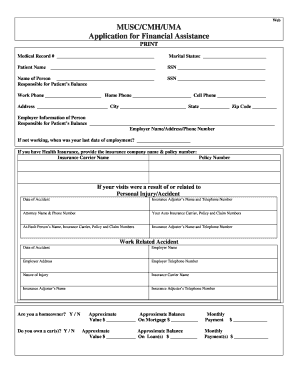
Musc Financial Assistance Application Form


What is the MUSC Financial Assistance Application
The MUSC Financial Assistance Application is a vital document designed to help individuals access financial aid for medical services provided by the Medical University of South Carolina (MUSC). This application allows eligible patients to apply for assistance with their medical bills, ensuring that those in need can receive necessary healthcare services without the burden of overwhelming costs. The application assesses financial need based on various criteria, including income, family size, and medical expenses.
How to Use the MUSC Financial Assistance Application
Using the MUSC Financial Assistance Application involves several straightforward steps. First, gather all necessary documents that demonstrate your financial situation, such as pay stubs, tax returns, and proof of residency. Next, complete the application form accurately, ensuring all information is current and truthful. After filling out the application, submit it according to the instructions provided, either online or via mail. It is essential to keep a copy of your application for your records.
Steps to Complete the MUSC Financial Assistance Application
Completing the MUSC Financial Assistance Application requires careful attention to detail. Follow these steps for a successful submission:
- Gather required documents, including income verification and identification.
- Access the application form through the MUSC website or financial aid office.
- Fill out the application, ensuring all sections are completed accurately.
- Review your application for any errors or missing information.
- Submit the application as directed, either online or by mailing it to the appropriate office.
Eligibility Criteria
To qualify for financial assistance through the MUSC Financial Assistance Application, applicants must meet specific eligibility criteria. Generally, these criteria include:
- Demonstrating financial need based on income and family size.
- Being a resident of the United States.
- Receiving medical services from MUSC or affiliated providers.
- Providing accurate documentation to support the application.
Required Documents
When applying for financial assistance, certain documents are necessary to verify your eligibility. Commonly required documents include:
- Proof of income, such as recent pay stubs or tax returns.
- Identification, like a driver's license or state ID.
- Proof of residency, such as a utility bill or lease agreement.
- Any medical bills or statements related to services received at MUSC.
Form Submission Methods
The MUSC Financial Assistance Application can be submitted through various methods to accommodate different preferences. Applicants may choose to:
- Submit the application online through the MUSC website.
- Mail the completed application to the designated financial aid office.
- Deliver the application in person at the MUSC financial aid office.
Quick guide on how to complete musc financial assistance application
Effortlessly prepare Musc Financial Assistance Application on any device
Digital document management has become increasingly popular among businesses and individuals alike. It offers an ideal environmentally friendly substitute for traditional printed and physically signed documents, allowing you to obtain the correct form and securely keep it online. airSlate SignNow furnishes you with all the necessary tools to create, amend, and electronically sign your documents swiftly and without issues. Manage Musc Financial Assistance Application on any platform using airSlate SignNow's Android or iOS applications and enhance any document-related process today.
How to modify and electronically sign Musc Financial Assistance Application effortlessly
- Find Musc Financial Assistance Application and click on Get Form to begin.
- Utilize the tools we provide to complete your document.
- Emphasize important parts of your documents or redact sensitive information with tools specifically provided by airSlate SignNow for that purpose.
- Generate your signature using the Sign feature, which takes mere seconds and carries the same legal validity as a traditional handwritten signature.
- Review all the details and click on the Done button to save your modifications.
- Choose your preferred method for delivering your form, whether by email, text message (SMS), or invite link, or download it to your computer.
Eliminate concerns about lost or misplaced files, tedious document searches, or errors that require reprinting new document copies. airSlate SignNow addresses all your document management needs in just a few clicks from any device you prefer. Edit and electronically sign Musc Financial Assistance Application and ensure effective communication at every step of the form preparation process with airSlate SignNow.
Create this form in 5 minutes or less
Create this form in 5 minutes!
How to create an eSignature for the musc financial assistance application
How to create an electronic signature for a PDF online
How to create an electronic signature for a PDF in Google Chrome
How to create an e-signature for signing PDFs in Gmail
How to create an e-signature right from your smartphone
How to create an e-signature for a PDF on iOS
How to create an e-signature for a PDF on Android
People also ask
-
What is MUSC financial aid, and how can it help me?
MUSC financial aid refers to the financial support provided to students to help cover costs associated with their education. This aid can come in the form of grants, loans, or scholarships and is essential for many students who want to pursue their studies without financial burden. Understanding MUSC financial aid options allows you to make informed decisions regarding your education funding.
-
How do I apply for MUSC financial aid?
To apply for MUSC financial aid, students should complete the Free Application for Federal Student Aid (FAFSA). The FAFSA is critical in determining your eligibility for various forms of financial aid, including federal and state assistance. Be sure to check the specific deadlines for MUSC financial aid applications to ensure you don't miss out on funding.
-
What types of financial aid are available at MUSC?
MUSC offers several types of financial aid, including federal grants, work-study opportunities, and low-interest loans. Additionally, students can apply for scholarships based on merit, need, and specific criteria related to their program. By exploring these options, you can signNowly reduce your educational expenses through MUSC financial aid.
-
Is MUSC financial aid renewable every year?
Yes, most MUSC financial aid programs are renewable, provided that students meet the necessary academic and financial criteria each year. It is essential to maintain satisfactory academic progress and reapply for aid annually according to the institution's guidelines to continue receiving assistance. Staying informed about renewal requirements is crucial for ongoing support.
-
Can graduate students receive MUSC financial aid?
Absolutely! Graduate students at MUSC can access various forms of financial aid, including federal loans and select scholarships. Many graduate programs are eligible for MUSC financial aid, which can signNowly lessen the financial burden while pursuing advanced degrees. Be sure to explore all available options specific to your program.
-
How does MUSC financial aid affect my loan eligibility?
MUSC financial aid can impact your overall loan eligibility by determining the total amount of funding you can receive. By securing grants or scholarships, you may reduce the amount you need to borrow. Understanding how different forms of MUSC financial aid interplay with loans can help you manage your financial responsibilities better.
-
What should I do if my MUSC financial aid application is denied?
If your MUSC financial aid application is denied, you can appeal the decision or seek further clarification from the financial aid office. It's important to understand the reasons behind the denial and see if there are any adjustments or additional documentation you can provide. Additionally, exploring alternative funding sources or scholarships may provide the needed support.
Get more for Musc Financial Assistance Application
- Special dispensation form california dmv
- Ferdinand police department indiana form
- Application for alarm business license city of indianapolis indy form
- Application for hotelmotel license city of indianapolis indy form
- Cfa 4 form
- What is a domestic relations appearance form in indiana
- Form 103 n indy
- Form cf 1re indy
Find out other Musc Financial Assistance Application
- How To Sign North Carolina Charity PPT
- Help Me With Sign Ohio Charity Document
- How To Sign Alabama Construction PDF
- How To Sign Connecticut Construction Document
- How To Sign Iowa Construction Presentation
- How To Sign Arkansas Doctors Document
- How Do I Sign Florida Doctors Word
- Can I Sign Florida Doctors Word
- How Can I Sign Illinois Doctors PPT
- How To Sign Texas Doctors PDF
- Help Me With Sign Arizona Education PDF
- How To Sign Georgia Education Form
- How To Sign Iowa Education PDF
- Help Me With Sign Michigan Education Document
- How Can I Sign Michigan Education Document
- How Do I Sign South Carolina Education Form
- Can I Sign South Carolina Education Presentation
- How Do I Sign Texas Education Form
- How Do I Sign Utah Education Presentation
- How Can I Sign New York Finance & Tax Accounting Document