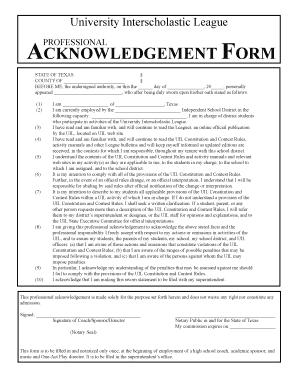
Uil Professional Acknowledgement Form


What is the UIL Professional Acknowledgement Form
The UIL Professional Acknowledgement Form is a document that coaches in the United States are required to complete to acknowledge their understanding of the rules and regulations set forth by the University Interscholastic League (UIL). This form serves as a formal recognition of the responsibilities and expectations placed on coaches, ensuring they are aware of the guidelines that govern their conduct and the safety of student-athletes. By signing this form, coaches affirm their commitment to uphold these standards throughout their coaching tenure.
How to Use the UIL Professional Acknowledgement Form
Using the UIL Professional Acknowledgement Form involves several straightforward steps. First, coaches must obtain the form from their school or district's athletic department. Once they have the form, they should carefully read through the content to understand the rules and expectations outlined. After reviewing the information, coaches will need to fill in their personal details, including their name and position. Finally, signing the form indicates their agreement to adhere to the UIL regulations. It is important for coaches to keep a copy of the signed form for their records.
Steps to Complete the UIL Professional Acknowledgement Form
Completing the UIL Professional Acknowledgement Form requires attention to detail. Here are the steps involved:
- Obtain the form from the appropriate athletic department.
- Read the entire document thoroughly to understand the requirements.
- Fill in your personal information accurately, including your name and coaching position.
- Review the form to ensure all information is correct.
- Sign and date the form to confirm your acknowledgment.
- Submit the completed form as directed by your school or district.
Key Elements of the UIL Professional Acknowledgement Form
The UIL Professional Acknowledgement Form includes several key elements that are crucial for coaches to understand. These elements typically consist of:
- A clear statement of the UIL rules and regulations that coaches must follow.
- Information regarding the responsibilities of coaches towards student-athletes.
- Details on the consequences of failing to adhere to UIL guidelines.
- Space for the coach's signature and date, indicating agreement to the terms.
Legal Use of the UIL Professional Acknowledgement Form
The UIL Professional Acknowledgement Form is legally binding once signed, meaning that coaches are held accountable for the commitments they make by signing it. This form is designed to protect both the coaches and the student-athletes by ensuring that all parties are aware of the standards expected in the coaching environment. Compliance with the UIL guidelines, as acknowledged through this form, is essential to maintain a safe and fair sporting environment.
Who Issues the UIL Professional Acknowledgement Form
The UIL Professional Acknowledgement Form is typically issued by the school district's athletic department or the UIL itself. Coaches should consult their athletic director or administrative staff to obtain the correct version of the form. It is essential for coaches to ensure they are using the most current version of the form to comply with any updates or changes in UIL regulations.
Quick guide on how to complete uil professional acknowledgement form
Easily prepare Uil Professional Acknowledgement Form on any device
Digital document management has gained popularity among companies and individuals. It serves as an ideal environmentally friendly alternative to traditional printed and signed documents, allowing you to obtain the necessary form and securely store it online. airSlate SignNow offers all the tools you need to swiftly create, modify, and eSign your documents without delays. Manage Uil Professional Acknowledgement Form from any device using the airSlate SignNow Android or iOS applications and enhance any document-related activity today.
How to edit and eSign Uil Professional Acknowledgement Form effortlessly
- Locate Uil Professional Acknowledgement Form and click Get Form to begin.
- Utilize the tools available to complete your document.
- Highlight important sections of your documents or obscure sensitive information using tools specifically provided by airSlate SignNow.
- Create your signature with the Sign tool, which takes mere seconds and carries the same legal validity as a conventional handwritten signature.
- Review the details and click the Done button to save your changes.
- Decide how you wish to send your form, whether via email, text message (SMS), invitation link, or download it to your computer.
Eliminate concerns about lost or misplaced documents, tedious form searches, or mistakes that necessitate printing new document copies. airSlate SignNow addresses all your document management needs in just a few clicks from any chosen device. Edit and eSign Uil Professional Acknowledgement Form to ensure excellent communication at every step of your form preparation process with airSlate SignNow.
Create this form in 5 minutes or less
Create this form in 5 minutes!
How to create an eSignature for the uil professional acknowledgement form
How to create an electronic signature for a PDF online
How to create an electronic signature for a PDF in Google Chrome
How to create an e-signature for signing PDFs in Gmail
How to create an e-signature right from your smartphone
How to create an e-signature for a PDF on iOS
How to create an e-signature for a PDF on Android
People also ask
-
How many total professional acknowledgement forms are required for coaches using airSlate SignNow?
The specific number of total professional acknowledgement forms required for coaches may vary based on the organization and the level of coaching. However, airSlate SignNow simplifies the process by allowing you to create and manage all required forms efficiently. You can easily track how many total professional acknowledgement forms are required for coaches within the platform.
-
What pricing plans does airSlate SignNow offer for coaches?
airSlate SignNow provides flexible pricing plans designed to meet the needs of coaches and organizations of all sizes. You can choose from monthly or annual subscriptions that offer different features, including managing total professional acknowledgement forms. This allows coaches to select a plan that best suits their budget and document management needs.
-
What features does airSlate SignNow have for managing professional acknowledgement forms?
airSlate SignNow includes a range of features that facilitate the management of professional acknowledgement forms for coaches. These features include easy eSigning, customizable templates, and secure cloud storage, enabling you to ensure compliance with how many total professional acknowledgement forms are required for coaches. This helps streamline the signing process signNowly.
-
What are the benefits of using airSlate SignNow for coaches?
Using airSlate SignNow benefits coaches by providing an efficient way to handle documentation needs. Coaches can easily create, send, and eSign professional acknowledgement forms, ensuring compliance with how many total professional acknowledgement forms are required for coaches. Additionally, the platform enhances organization, saving time and reducing paperwork.
-
Can airSlate SignNow integrate with other software tools for coaches?
Yes, airSlate SignNow offers various integrations with popular software tools that coaches may already be using. This can include CRM systems, project management tools, and training platforms. Integrating with these tools simplifies the process of managing how many total professional acknowledgement forms are required for coaches and enhances overall operational efficiency.
-
Is airSlate SignNow user-friendly for coaches unfamiliar with e-signature technologies?
Absolutely! airSlate SignNow is designed with user-friendliness in mind, making it accessible for coaches who may not be familiar with e-signature technologies. The intuitive interface guides users through the process of sending and signing professional acknowledgement forms, ensuring they can easily manage how many total professional acknowledgement forms are required for coaches without frustration.
-
Are there any security measures in place for professional acknowledgement forms on airSlate SignNow?
Yes, airSlate SignNow prioritizes the security of all documents, including professional acknowledgement forms. The platform employs advanced encryption methods to protect sensitive information and ensures compliance with legal standards. Coaches can confidently manage how many total professional acknowledgement forms are required for coaches without worrying about data security.
Get more for Uil Professional Acknowledgement Form
- Lt 260 form
- Application for sponsorship city of greenville greenvillenc form
- Application for employment city of henderson nc ci henderson nc form
- Special projects grant accountability form the outer banks
- Amplified sound permit application town of montreat townofmontreat form
- Home occupation zoning compliance permit city of new bern nc form
- Raeford nc civic center form
- Home use permit form
Find out other Uil Professional Acknowledgement Form
- How Can I Sign Kansas Real Estate Job Offer
- Sign Florida Sports Arbitration Agreement Secure
- How Can I Sign Kansas Real Estate Residential Lease Agreement
- Sign Hawaii Sports LLC Operating Agreement Free
- Sign Georgia Sports Lease Termination Letter Safe
- Sign Kentucky Real Estate Warranty Deed Myself
- Sign Louisiana Real Estate LLC Operating Agreement Myself
- Help Me With Sign Louisiana Real Estate Quitclaim Deed
- Sign Indiana Sports Rental Application Free
- Sign Kentucky Sports Stock Certificate Later
- How Can I Sign Maine Real Estate Separation Agreement
- How Do I Sign Massachusetts Real Estate LLC Operating Agreement
- Can I Sign Massachusetts Real Estate LLC Operating Agreement
- Sign Massachusetts Real Estate Quitclaim Deed Simple
- Sign Massachusetts Sports NDA Mobile
- Sign Minnesota Real Estate Rental Lease Agreement Now
- How To Sign Minnesota Real Estate Residential Lease Agreement
- Sign Mississippi Sports Confidentiality Agreement Computer
- Help Me With Sign Montana Sports Month To Month Lease
- Sign Mississippi Real Estate Warranty Deed Later