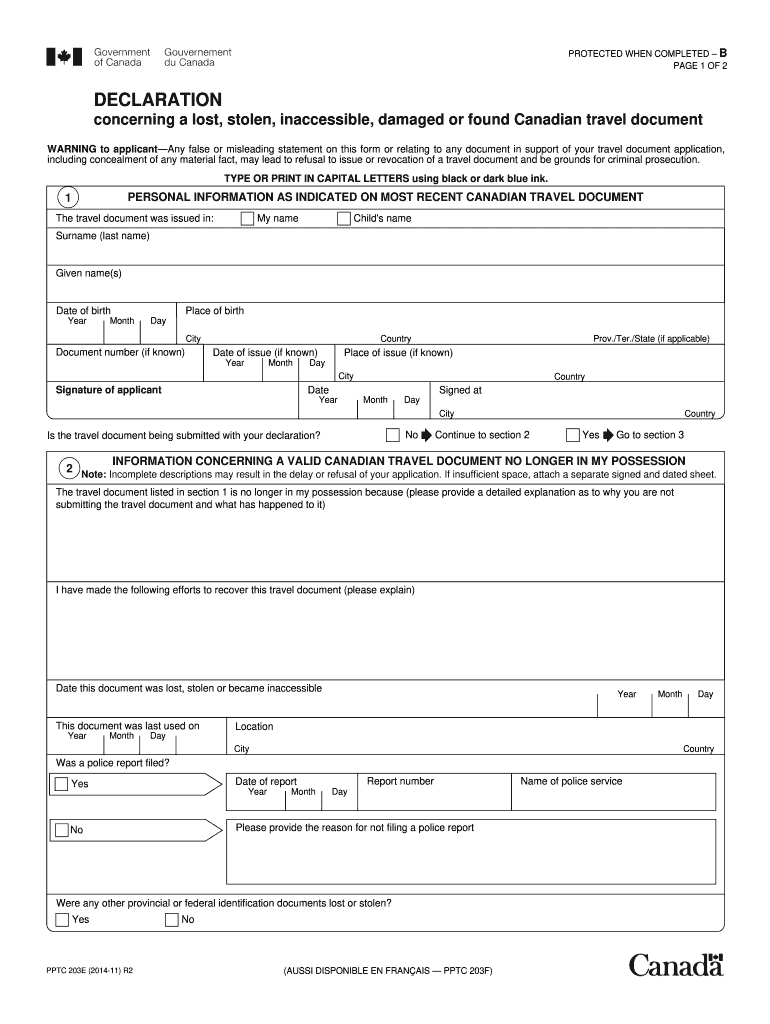
Pptc 445 Form Canada


Understanding the PPTC 203 Form
The PPTC 203 form, officially known as the declaration concerning a lost, stolen, inaccessible, damaged, or found Canadian travel document, is essential for Canadian citizens who need to report issues with their passport. This form is crucial for initiating the process of obtaining a replacement passport or rectifying issues related to a lost or damaged travel document. It ensures that the Canadian government is informed of the status of your passport, which is necessary for legal and security reasons.
Steps to Complete the PPTC 203 Form
Completing the PPTC 203 form involves several important steps:
- Gather necessary information: Collect personal details such as your full name, date of birth, and passport number.
- Provide a detailed account: Clearly describe the circumstances surrounding the loss or damage of your passport.
- Sign the declaration: Ensure that you sign the form, as this is a legal declaration.
- Submit the form: Follow the instructions for submission, whether online or by mail.
Legal Use of the PPTC 203 Form
The PPTC 203 form serves a legal function in documenting the status of a Canadian passport. By completing and submitting this form, individuals create a formal record that can be referenced by government authorities. This documentation is essential for preventing identity theft and ensuring that any lost or stolen passports are flagged in government databases. It also protects the individual from potential legal issues that could arise from unauthorized use of their passport.
Required Documents for the PPTC 203 Form
When filling out the PPTC 203 form, certain documents may be required to support your declaration:
- Proof of identity: This may include a driver's license or another government-issued ID.
- Previous passport: If available, include details from your last passport.
- Police report: If applicable, a report may be necessary for lost or stolen passports.
Form Submission Methods
The PPTC 203 form can be submitted through various methods, depending on your preference and circumstances:
- Online submission: Many individuals prefer the convenience of submitting the form electronically through the appropriate government portal.
- Mail: You can print the completed form and send it to the designated address for processing.
- In-person: Some may choose to submit the form at a local passport office for immediate assistance.
Key Elements of the PPTC 203 Form
Understanding the key elements of the PPTC 203 form is vital for accurate completion:
- Personal Information: This section requires your name, contact details, and date of birth.
- Details of the Incident: Clearly outline how your passport was lost, stolen, or damaged.
- Declaration Statement: This is where you affirm the accuracy of the information provided.
Quick guide on how to complete declaration concerning a lost stolen inaccessible damaged or found canadian travel document declaration concerning a lost
A concise guide on how to prepare your Pptc 445 Form Canada
Locating the appropriate template can be difficult when you need to present formal foreign documentation. Even if you possess the necessary form, it can be challenging to swiftly prepare it in accordance with all the specifications if you rely on printed versions rather than handling everything digitally. airSlate SignNow is the online electronic signature platform that assists you in overcoming these hurdles. It allows you to obtain your Pptc 445 Form Canada and promptly complete and sign it on-site without having to reprint documents whenever there’s a mistake.
Here are the steps you must follow to prepare your Pptc 445 Form Canada with airSlate SignNow:
- Click the Get Form button to instantly import your document into our editor.
- Begin with the first empty field, enter details, and proceed with the Next tool.
- Complete the empty fields using the Cross and Check tools from the toolbar above.
- Choose the Highlight or Line options to mark the most important information.
- Click on Image and upload one if your Pptc 445 Form Canada requires it.
- Use the pane on the right to add more fields for yourself or others to complete if necessary.
- Review your answers and confirm the form by clicking Date, Initials, and Sign.
- Draw, type, upload your eSignature, or capture it with a camera or QR code.
- Complete your editing by clicking the Done button and selecting your file-sharing preferences.
After your Pptc 445 Form Canada is prepared, you can share it as you prefer - send it to your recipients via email, SMS, fax, or even print it directly from the editor. Additionally, you can securely save all your completed documents in your account, organized in folders based on your preferences. Don’t waste time on manual form completion; try airSlate SignNow!
Create this form in 5 minutes or less
Create this form in 5 minutes!
How to create an eSignature for the declaration concerning a lost stolen inaccessible damaged or found canadian travel document declaration concerning a lost
How to make an eSignature for the Declaration Concerning A Lost Stolen Inaccessible Damaged Or Found Canadian Travel Document Declaration Concerning A Lost in the online mode
How to generate an electronic signature for the Declaration Concerning A Lost Stolen Inaccessible Damaged Or Found Canadian Travel Document Declaration Concerning A Lost in Google Chrome
How to generate an electronic signature for signing the Declaration Concerning A Lost Stolen Inaccessible Damaged Or Found Canadian Travel Document Declaration Concerning A Lost in Gmail
How to create an eSignature for the Declaration Concerning A Lost Stolen Inaccessible Damaged Or Found Canadian Travel Document Declaration Concerning A Lost right from your smartphone
How to create an eSignature for the Declaration Concerning A Lost Stolen Inaccessible Damaged Or Found Canadian Travel Document Declaration Concerning A Lost on iOS
How to create an electronic signature for the Declaration Concerning A Lost Stolen Inaccessible Damaged Or Found Canadian Travel Document Declaration Concerning A Lost on Android devices
People also ask
-
What is a declaration concerning a lost stolen inaccessible damaged or found Canadian travel document?
A declaration concerning a lost stolen inaccessible damaged or found Canadian travel document is an official statement made by an individual to report the status of their travel document. This declaration is crucial for those who have either misplaced or encountered issues with their Canadian travel documents, allowing them to clarify the situation and request assistance.
-
How can I create a declaration concerning a lost stolen inaccessible damaged or found Canadian travel document using airSlate SignNow?
With airSlate SignNow, creating a declaration concerning a lost stolen inaccessible damaged or found Canadian travel document is simple. You can easily upload your document, add the required fields, and send it for signature digitally, ensuring a smooth and efficient process to formalize your declaration.
-
Is there a cost associated with using airSlate SignNow for my declaration concerning a lost stolen inaccessible damaged or found Canadian travel document?
Yes, airSlate SignNow offers various pricing plans to suit different needs, including options for businesses and individuals. Our plans provide you with access to all the features necessary to manage your declarations, making it a cost-effective solution for those needing to address a lost or damaged Canadian travel document.
-
What features does airSlate SignNow offer for managing declarations concerning lost or damaged travel documents?
airSlate SignNow offers a user-friendly interface, customizable templates, secure eSignatures, and mobile accessibility. These features ensure that your declaration concerning a lost stolen inaccessible damaged or found Canadian travel document can be completed quickly and securely, giving you peace of mind.
-
Can I integrate airSlate SignNow with other tools for managing my travel document declarations?
Absolutely! airSlate SignNow seamlessly integrates with various applications such as Google Drive, Dropbox, and Salesforce. This means you can easily manage your documents and ensure that any declaration concerning a lost stolen inaccessible damaged or found Canadian travel document is accessible wherever you work.
-
What are the benefits of using airSlate SignNow for my declaration concerning a lost stolen inaccessible damaged or found Canadian travel document?
Using airSlate SignNow simplifies the process of creating and signing your declaration concerning a lost stolen inaccessible damaged or found Canadian travel document. It offers a secure environment for sensitive information and allows for quick turnaround times, ensuring that you can address your needs without delays.
-
How secure is airSlate SignNow when handling declarations for lost or damaged documents?
Security is a top priority for airSlate SignNow. All documents, including declarations concerning lost stolen inaccessible damaged or found Canadian travel documents, are encrypted during transmission and storage, ensuring your sensitive information remains confidential and protected from unauthorized access.
Get more for Pptc 445 Form Canada
Find out other Pptc 445 Form Canada
- Electronic signature Indiana Banking Contract Safe
- Electronic signature Banking Document Iowa Online
- Can I eSignature West Virginia Sports Warranty Deed
- eSignature Utah Courts Contract Safe
- Electronic signature Maine Banking Permission Slip Fast
- eSignature Wyoming Sports LLC Operating Agreement Later
- Electronic signature Banking Word Massachusetts Free
- eSignature Wyoming Courts Quitclaim Deed Later
- Electronic signature Michigan Banking Lease Agreement Computer
- Electronic signature Michigan Banking Affidavit Of Heirship Fast
- Electronic signature Arizona Business Operations Job Offer Free
- Electronic signature Nevada Banking NDA Online
- Electronic signature Nebraska Banking Confidentiality Agreement Myself
- Electronic signature Alaska Car Dealer Resignation Letter Myself
- Electronic signature Alaska Car Dealer NDA Mobile
- How Can I Electronic signature Arizona Car Dealer Agreement
- Electronic signature California Business Operations Promissory Note Template Fast
- How Do I Electronic signature Arkansas Car Dealer Claim
- Electronic signature Colorado Car Dealer Arbitration Agreement Mobile
- Electronic signature California Car Dealer Rental Lease Agreement Fast