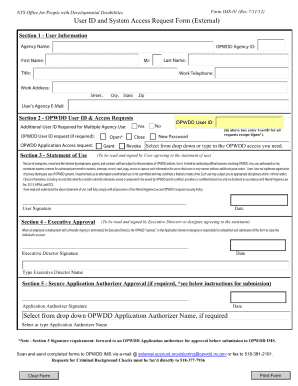
Opwdd Forms


What is the OPWDD Choices Form?
The OPWDD Choices form is a critical document used within the New York State Office for People With Developmental Disabilities (OPWDD) system. It facilitates individuals in expressing their preferences regarding services and supports. This form is essential for ensuring that individuals receive the appropriate care and resources tailored to their unique needs. The OPWDD Choices form is designed to be accessible and straightforward, allowing users to articulate their choices clearly.
How to Use the OPWDD Choices Form
Using the OPWDD Choices form involves several key steps. First, individuals must access the form, which can typically be found on the official OPWDD website or through designated service providers. Once obtained, users should carefully read the instructions provided. Completing the form requires individuals to provide personal information, specify their preferences for services, and indicate any specific needs. It is important to ensure that all sections are filled out accurately to avoid delays in processing.
Steps to Complete the OPWDD Choices Form
Completing the OPWDD Choices form involves a methodical approach to ensure accuracy and completeness. Here are the steps:
- Access the form: Obtain the latest version of the OPWDD Choices form from the official OPWDD website.
- Read the instructions: Familiarize yourself with the guidelines to understand what information is required.
- Fill out personal information: Provide your name, contact details, and any relevant identification numbers.
- Specify your choices: Clearly indicate your preferences for services and supports.
- Review your entries: Double-check all information for accuracy before submission.
- Submit the form: Follow the designated submission method, whether online, by mail, or in person.
Legal Use of the OPWDD Choices Form
The OPWDD Choices form holds legal significance as it serves as a formal expression of an individual's preferences regarding services. For the form to be legally binding, it must be completed in compliance with relevant regulations. This includes ensuring that the individual signing the form has the capacity to do so and that all required fields are filled out accurately. The use of electronic signatures is permissible, provided that the signing process adheres to established eSignature laws such as the ESIGN Act.
Required Documents for the OPWDD Choices Form
When completing the OPWDD Choices form, certain documents may be required to support your application. These may include:
- Proof of identity, such as a driver's license or state ID.
- Documentation of any existing services currently being received.
- Medical records or assessments that provide insight into the individual's needs.
Having these documents ready can streamline the process and ensure that your application is processed without unnecessary delays.
Application Process & Approval Time
The application process for the OPWDD Choices form is designed to be efficient. After submission, the form undergoes a review process by OPWDD staff. The approval time can vary based on several factors, including the completeness of the application and the current workload of the OPWDD office. Typically, individuals can expect to receive feedback within a few weeks. It is advisable to follow up if there are any concerns about the status of the application.
Quick guide on how to complete opwdd forms 5309215
Complete Opwdd Forms effortlessly on any device
Digital document management has gained traction among businesses and individuals alike. It offers an ideal eco-friendly alternative to traditional printed and signed documents, allowing you to find the right template and securely store it online. airSlate SignNow equips you with all the tools necessary to create, modify, and electronically sign your documents swiftly without any holdups. Handle Opwdd Forms on any device with airSlate SignNow's Android or iOS applications and simplify your document-related tasks today.
How to modify and eSign Opwdd Forms effortlessly
- Obtain Opwdd Forms and click on Get Form to begin.
- Make use of the tools we provide to fill out your document.
- Highlight important sections of the documents or redact sensitive information with tools that airSlate SignNow offers specifically for this task.
- Generate your signature using the Sign tool, which takes seconds and carries the same legal significance as a conventional wet ink signature.
- Review all details and click on the Done button to save your changes.
- Choose your preferred method to send your form, whether by email, SMS, invitation link, or download it to your computer.
Eliminate concerns about lost or misplaced files, tedious form searches, or errors that necessitate printing new document copies. airSlate SignNow meets your document management needs in just a few clicks from any device you choose. Modify and eSign Opwdd Forms to ensure excellent communication at any point in your form preparation journey with airSlate SignNow.
Create this form in 5 minutes or less
Create this form in 5 minutes!
How to create an eSignature for the opwdd forms 5309215
How to create an electronic signature for a PDF online
How to create an electronic signature for a PDF in Google Chrome
How to create an e-signature for signing PDFs in Gmail
How to create an e-signature right from your smartphone
How to create an e-signature for a PDF on iOS
How to create an e-signature for a PDF on Android
People also ask
-
What are OPWDD Choices?
OPWDD Choices refer to the various options available for individuals receiving services from the Office for People With Developmental Disabilities. These choices empower individuals to select the supports and services they need, ensuring they can lead more independent lives.
-
How can airSlate SignNow help with OPWDD Choices documentation?
airSlate SignNow streamlines the process of signing and sending documents related to OPWDD Choices. Our platform ensures that all necessary paperwork can be handled electronically, making it more efficient for both service providers and clients.
-
What pricing options are available for using airSlate SignNow for OPWDD Choices?
airSlate SignNow offers competitive pricing plans designed to fit various budgets, especially for organizations involved in OPWDD Choices. Our pricing is transparent, and you can choose a plan based on the features your organization requires.
-
What features does airSlate SignNow provide for OPWDD Choices?
Key features of airSlate SignNow for OPWDD Choices include template creation, document tracking, and customizable workflows. These features enhance the user experience and ensure that all parties involved can easily manage documentation.
-
What are the benefits of using airSlate SignNow for OPWDD Choices?
Using airSlate SignNow for OPWDD Choices can signNowly reduce paperwork delays and enhance communication among all stakeholders. This digital approach leads to faster service delivery and improved satisfaction for individuals receiving services.
-
Can airSlate SignNow integrate with other systems for OPWDD Choices?
Yes, airSlate SignNow offers integrations with various platforms, allowing for seamless management of OPWDD Choices documentation. This capability helps organizations to enhance their workflows and reduces the burden of manual data entry.
-
Is airSlate SignNow secure for handling OPWDD Choices documents?
Absolutely! airSlate SignNow uses advanced encryption technology to ensure that all documents related to OPWDD Choices are securely handled. We prioritize the privacy and security of your data at all times.
Get more for Opwdd Forms
- Dye test payment form fox chapel borough fox chapel pa
- Gettysburg street vendor form
- Penndot sales store 2008 form
- Philadelphia school guard applicationpdffillercom form
- Khubakiqbrtwebeo 2014 form
- New business registration city of pittsburgh form
- Job application form webpages charter
- Northampton st patrick association form
Find out other Opwdd Forms
- Electronic signature Rhode Island Legal Last Will And Testament Simple
- Can I Electronic signature Rhode Island Legal Residential Lease Agreement
- How To Electronic signature South Carolina Legal Lease Agreement
- How Can I Electronic signature South Carolina Legal Quitclaim Deed
- Electronic signature South Carolina Legal Rental Lease Agreement Later
- Electronic signature South Carolina Legal Rental Lease Agreement Free
- How To Electronic signature South Dakota Legal Separation Agreement
- How Can I Electronic signature Tennessee Legal Warranty Deed
- Electronic signature Texas Legal Lease Agreement Template Free
- Can I Electronic signature Texas Legal Lease Agreement Template
- How To Electronic signature Texas Legal Stock Certificate
- How Can I Electronic signature Texas Legal POA
- Electronic signature West Virginia Orthodontists Living Will Online
- Electronic signature Legal PDF Vermont Online
- How Can I Electronic signature Utah Legal Separation Agreement
- Electronic signature Arizona Plumbing Rental Lease Agreement Myself
- Electronic signature Alabama Real Estate Quitclaim Deed Free
- Electronic signature Alabama Real Estate Quitclaim Deed Safe
- Electronic signature Colorado Plumbing Business Plan Template Secure
- Electronic signature Alaska Real Estate Lease Agreement Template Now