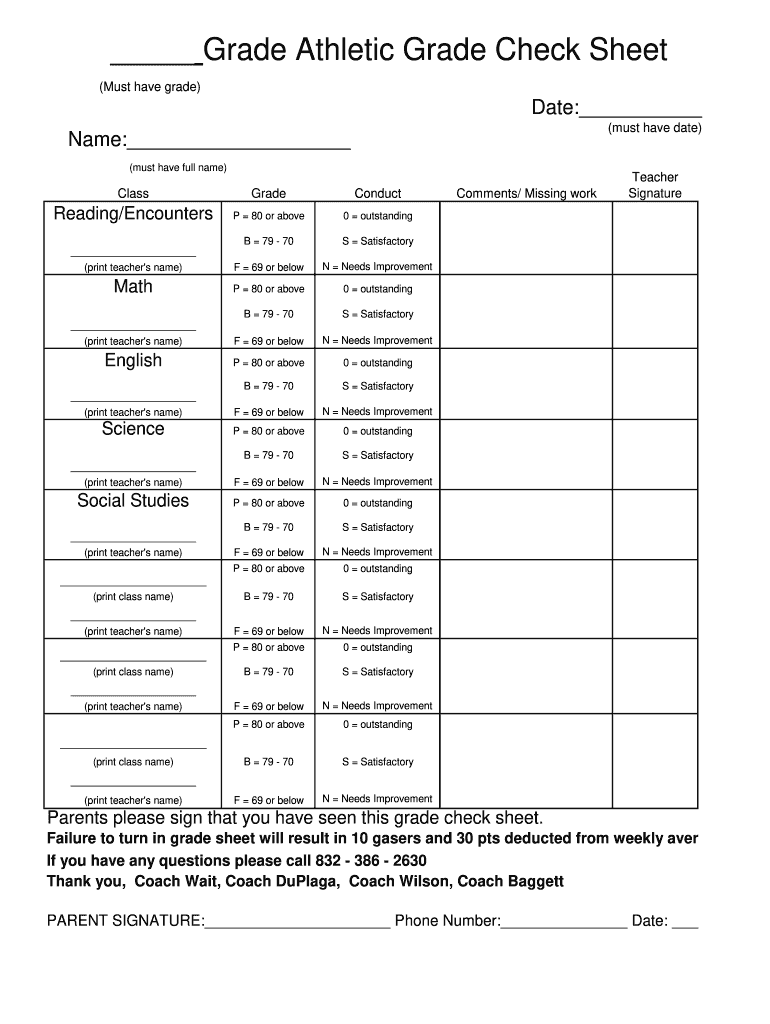
Grade Check Sheet Form


What is the athletic grade check form?
The athletic grade check form is a document used primarily by high schools and colleges to monitor the academic performance of student-athletes. This form is essential for ensuring that athletes meet the eligibility criteria set by educational institutions and athletic associations. It typically includes sections for recording grades, attendance, and any academic support services the student may be receiving. The form serves as a tool for coaches and administrators to track the academic progress of athletes and to ensure compliance with regulations governing student participation in sports.
How to use the athletic grade check form
Using the athletic grade check form involves several straightforward steps. First, the student-athlete fills out their personal information, including their name, sport, and grade level. Next, they or their teachers input current grades for each subject. It is crucial to ensure that all information is accurate and up-to-date, as this will be used to assess eligibility for participation in sports. Once completed, the form should be submitted to the appropriate authority, such as a coach or academic advisor, for review and further action.
Steps to complete the athletic grade check form
Completing the athletic grade check form requires careful attention to detail. Follow these steps for accurate submission:
- Gather necessary information, including your current grades and attendance records.
- Fill in personal details such as your name, sport, and school year.
- List your grades for each subject, ensuring they reflect the most recent assessments.
- Include any additional notes or comments regarding academic support or challenges.
- Review the completed form for accuracy before submission.
Legal use of the athletic grade check form
The athletic grade check form must adhere to specific legal standards to be considered valid. In the United States, electronic signatures on such documents are recognized under the ESIGN Act and UETA, provided that certain conditions are met. This includes ensuring that the signer intends to sign and that the document is stored securely. By using a reliable eSignature solution, institutions can maintain compliance with these regulations, ensuring that the form is legally binding and protects the rights of all parties involved.
Key elements of the athletic grade check form
Several key elements are essential for the effective use of the athletic grade check form. These include:
- Student Information: Name, grade level, and sport.
- Academic Performance: Current grades and attendance records.
- Signature: Required signatures from the student and, if applicable, a guardian or coach.
- Submission Date: The date the form is completed and submitted for review.
Examples of using the athletic grade check form
There are various scenarios in which the athletic grade check form is utilized. For instance, a high school may require this form at the beginning of each semester to ensure that all student-athletes maintain the necessary academic standards. Additionally, it may be used to evaluate a student’s eligibility for sports scholarships or to monitor progress for those receiving academic support. Coaches may also use the form to identify students who may need additional assistance in balancing academics and athletics.
Quick guide on how to complete grade athletic grade check sheet galena park isd moodle
Prepare Grade Check Sheet effortlessly on any device
Digital document management has become increasingly favored by businesses and individuals alike. It offers an ideal eco-friendly substitute for traditional printed and signed paperwork, as you can easily locate the necessary form and securely store it online. airSlate SignNow equips you with all the tools required to create, modify, and eSign your documents swiftly without any hold-ups. Handle Grade Check Sheet on any device using airSlate SignNow’s Android or iOS applications and streamline any document-related process today.
How to edit and eSign Grade Check Sheet with ease
- Obtain Grade Check Sheet and then click Get Form to commence.
- Utilize the tools provided to fill out your form.
- Emphasize pertinent sections of the documents or obscure sensitive details with tools that airSlate SignNow offers specifically for that reason.
- Generate your eSignature using the Sign tool, which takes mere seconds and holds the same legal authority as a conventional wet ink signature.
- Review all the details and click on the Done button to save your modifications.
- Select your preferred method for sharing your form, via email, text message (SMS), or invite link, or download it to your computer.
Say goodbye to lost or misplaced documents, tedious form searches, or mistakes that require reprinting new document copies. airSlate SignNow fulfills all your document management requirements in just a few clicks from any device of your choice. Edit and eSign Grade Check Sheet to ensure excellent communication at every stage of the form preparation process with airSlate SignNow.
Create this form in 5 minutes or less
Create this form in 5 minutes!
How to create an eSignature for the grade athletic grade check sheet galena park isd moodle
How to make an eSignature for your Grade Athletic Grade Check Sheet Galena Park Isd Moodle in the online mode
How to create an electronic signature for your Grade Athletic Grade Check Sheet Galena Park Isd Moodle in Chrome
How to make an eSignature for putting it on the Grade Athletic Grade Check Sheet Galena Park Isd Moodle in Gmail
How to create an eSignature for the Grade Athletic Grade Check Sheet Galena Park Isd Moodle right from your mobile device
How to generate an electronic signature for the Grade Athletic Grade Check Sheet Galena Park Isd Moodle on iOS devices
How to create an electronic signature for the Grade Athletic Grade Check Sheet Galena Park Isd Moodle on Android
People also ask
-
What is an athletic grade check form?
An athletic grade check form is a document used by educational institutions to monitor and verify the academic performance of student-athletes. This form ensures that students meet eligibility requirements for participation in sports. Using airSlate SignNow, schools can easily create, send, and eSign these forms to streamline the approval process.
-
How does airSlate SignNow help with athletic grade check forms?
airSlate SignNow simplifies the creation and management of athletic grade check forms by providing an intuitive interface that allows users to customize templates. The platform ensures secure electronic signatures and fast processing, which streamlines the entire verification process. This efficiency helps schools keep track of student eligibility effortlessly.
-
Can I integrate airSlate SignNow with other applications for athletic grade check forms?
Yes, airSlate SignNow offers integrations with various applications to enhance the management of athletic grade check forms. Whether you're using Google Workspace, Salesforce, or Microsoft, you can seamlessly connect these tools to automate workflows and improve document tracking. This allows for better collaboration across teams responsible for student-athlete eligibility.
-
Is airSlate SignNow cost-effective for managing athletic grade check forms?
Absolutely! airSlate SignNow provides a cost-effective solution that reduces the administrative burden associated with athletic grade check forms. Our pricing plans are designed to fit the budgets of educational institutions of all sizes, ensuring you get the best value for your document management needs. By minimizing paper use and manual processes, you save both time and money.
-
What features does airSlate SignNow offer for athletic grade check forms?
airSlate SignNow includes several key features for athletic grade check forms, such as customizable templates, electronic signatures, and real-time tracking. Additionally, users can access detailed analytics to monitor form completion and ensure compliance with eligibility standards. These features enhance the overall efficiency and reliability of managing important documents.
-
How secure is the athletic grade check form process with airSlate SignNow?
Security is a priority at airSlate SignNow, particularly when dealing with sensitive documents like athletic grade check forms. The platform employs advanced encryption methods and complies with industry regulations to protect data. Users can trust that their information is safe during the signing and storage process.
-
Can multiple users collaborate on athletic grade check forms with airSlate SignNow?
Yes, airSlate SignNow allows multiple users to collaborate on athletic grade check forms efficiently. Team members can work together in real-time to complete and review forms, ensuring that nothing is overlooked. This collaborative feature is crucial for maintaining consistent communication among coaches, administrators, and students.
Get more for Grade Check Sheet
- Sales transaction summary form
- City of dayton dw3 form
- 866 503 0857 7671 form
- Sf91 form
- Patient intake form 77117517
- Burlington county opra request form
- Www co wright mn usdocumentcenterviewminnesota crime victims reparations claim form
- Lg200b organization officers affidavit gambling control board gcb state mn form
Find out other Grade Check Sheet
- eSign Indiana Non-Profit Business Plan Template Fast
- How To eSign Kansas Non-Profit Business Plan Template
- eSign Indiana Non-Profit Cease And Desist Letter Free
- eSign Louisiana Non-Profit Quitclaim Deed Safe
- How Can I eSign Maryland Non-Profit Credit Memo
- eSign Maryland Non-Profit Separation Agreement Computer
- eSign Legal PDF New Jersey Free
- eSign Non-Profit Document Michigan Safe
- eSign New Mexico Legal Living Will Now
- eSign Minnesota Non-Profit Confidentiality Agreement Fast
- How Do I eSign Montana Non-Profit POA
- eSign Legal Form New York Online
- Can I eSign Nevada Non-Profit LLC Operating Agreement
- eSign Legal Presentation New York Online
- eSign Ohio Legal Moving Checklist Simple
- How To eSign Ohio Non-Profit LLC Operating Agreement
- eSign Oklahoma Non-Profit Cease And Desist Letter Mobile
- eSign Arizona Orthodontists Business Plan Template Simple
- eSign Oklahoma Non-Profit Affidavit Of Heirship Computer
- How Do I eSign Pennsylvania Non-Profit Quitclaim Deed