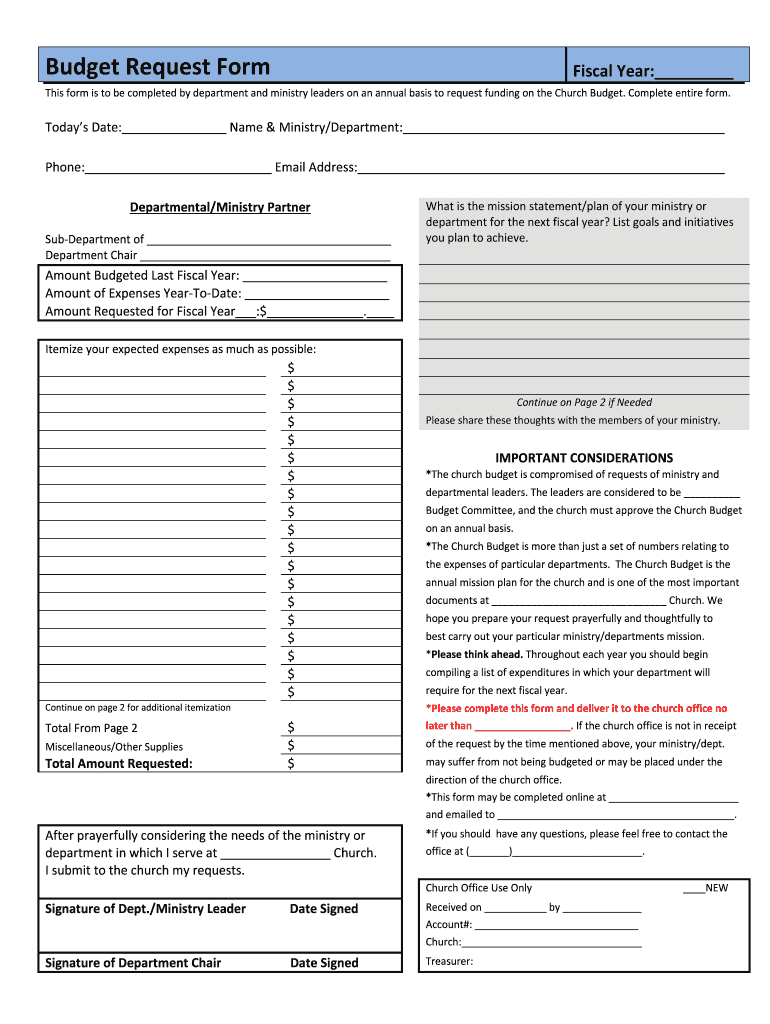
Church Budget Request Form


What is the Church Budget Request Form
The church budget request form is a document used by congregations to outline and request funding for various church activities, programs, and operational expenses. This form helps church leadership assess financial needs and allocate resources effectively. It typically includes sections for detailing specific budget items, justifications for the requested amounts, and any relevant supporting documentation. By standardizing the budget request process, churches can ensure transparency and accountability in their financial planning.
How to use the Church Budget Request Form
Using the church budget request form involves several key steps. First, gather all necessary information regarding the budget items you wish to request. This may include costs associated with programs, events, or operational needs. Next, complete the form by filling in each section accurately, providing clear justifications for each request. Once the form is filled out, submit it to the appropriate church leadership or finance committee for review. This process ensures that all requests are considered in the overall church budget planning.
Steps to complete the Church Budget Request Form
Completing the church budget request form requires careful attention to detail. Follow these steps for an effective submission:
- Gather information: Collect data on all proposed budget items.
- Fill out the form: Provide details such as item descriptions, costs, and justifications.
- Review: Double-check the information for accuracy and completeness.
- Submit: Deliver the completed form to the designated church authority for consideration.
Key elements of the Church Budget Request Form
Several key elements are essential for a comprehensive church budget request form. These include:
- Item description: A brief overview of each budget item being requested.
- Requested amount: The specific dollar amount needed for each item.
- Justification: A rationale for why the funds are necessary, including potential benefits to the church community.
- Supporting documents: Any additional materials that may help validate the request, such as quotes or past budget reports.
Legal use of the Church Budget Request Form
The church budget request form is legally binding when completed and signed correctly. To ensure its validity, it must comply with relevant eSignature laws, such as the ESIGN Act and UETA. These laws establish that electronic signatures hold the same legal weight as handwritten ones, provided certain conditions are met. Utilizing a reliable eSignature platform can help churches maintain compliance and secure their documents.
Form Submission Methods
Church budget request forms can be submitted through various methods, depending on the church's policies. Common submission methods include:
- Online: Many churches accept digital submissions via email or dedicated online platforms.
- Mail: Physical copies can be mailed to the church office or finance committee.
- In-person: Forms can be submitted directly during church meetings or designated office hours.
Quick guide on how to complete church budget request form
Effortlessly prepare Church Budget Request Form on any device
Digital document management has become increasingly popular among businesses and individuals alike. It serves as an ideal eco-friendly alternative to traditional printed and signed documents, as you can access the necessary form and securely store it online. airSlate SignNow equips you with all the resources you need to create, edit, and eSign your documents quickly and efficiently. Handle Church Budget Request Form on any device with airSlate SignNow's Android or iOS applications and streamline your document-related processes today.
How to edit and eSign Church Budget Request Form effortlessly
- Find Church Budget Request Form and click Get Form to initiate the process.
- Use the tools we offer to fill out your document.
- Highlight important sections of the documents or redact sensitive information with tools specifically designed for that purpose by airSlate SignNow.
- Create your eSignature using the Sign feature, which takes only seconds and holds the same legal validity as a conventional wet signature.
- Review the details and click on the Done button to save your changes.
- Choose your preferred method of submitting your form, whether by email, text message (SMS), invite link, or download it to your computer.
Eliminate the hassles of lost or misplaced documents, tedious form searches, or errors that necessitate printing new copies. airSlate SignNow fulfills all your document management needs in just a few clicks from any device you choose. Edit and eSign Church Budget Request Form and ensure outstanding communication throughout every step of the form preparation process with airSlate SignNow.
Create this form in 5 minutes or less
Create this form in 5 minutes!
How to create an eSignature for the church budget request form
How to create an electronic signature for a PDF online
How to create an electronic signature for a PDF in Google Chrome
How to create an e-signature for signing PDFs in Gmail
How to create an e-signature right from your smartphone
How to create an e-signature for a PDF on iOS
How to create an e-signature for a PDF on Android
People also ask
-
What is a church budget request form?
A church budget request form is a document used by churches to outline funding needs for various ministries and missions. This form collects necessary information from different departments and helps streamline the budgeting process for church leaders.
-
How can airSlate SignNow streamline the church budget request process?
airSlate SignNow allows churches to create, send, and eSign church budget request forms effortlessly. With its user-friendly interface, church leaders can easily manage requests and ensure timely approvals, enhancing overall efficiency.
-
Is there a cost associated with using airSlate SignNow for church budget request forms?
Yes, airSlate SignNow offers various pricing plans to fit the needs of churches. The cost depends on the features you require and the number of users, but it remains a cost-effective solution for managing church budget request forms.
-
Can I customize the church budget request form in airSlate SignNow?
Absolutely! airSlate SignNow allows for full customization of church budget request forms. You can add your church's branding, specify the fields needed, and tailor the layout to suit your ministry's unique requirements.
-
What are the benefits of using airSlate SignNow for church budget request forms?
Using airSlate SignNow for church budget request forms simplifies the submission and approval process. This leads to quicker responses, better tracking of requests, and ultimately promotes better financial management within the church.
-
Does airSlate SignNow integrate with other software for church finance management?
Yes, airSlate SignNow integrates seamlessly with various accounting and finance management software. This ensures that your church budget request forms are synced efficiently with your existing financial systems.
-
How secure are the church budget request forms created with airSlate SignNow?
Security is a top priority for airSlate SignNow. All church budget request forms are protected with encryption, ensuring that sensitive financial information remains confidential and secure throughout the processing stages.
Get more for Church Budget Request Form
Find out other Church Budget Request Form
- Electronic signature South Dakota Non-Profit Business Plan Template Now
- Electronic signature South Dakota Non-Profit Lease Agreement Template Online
- Electronic signature Legal Document Missouri Online
- Electronic signature Missouri Legal Claim Online
- Can I Electronic signature Texas Non-Profit Permission Slip
- Electronic signature Missouri Legal Rental Lease Agreement Simple
- Electronic signature Utah Non-Profit Cease And Desist Letter Fast
- Electronic signature Missouri Legal Lease Agreement Template Free
- Electronic signature Non-Profit PDF Vermont Online
- Electronic signature Non-Profit PDF Vermont Computer
- Electronic signature Missouri Legal Medical History Mobile
- Help Me With Electronic signature West Virginia Non-Profit Business Plan Template
- Electronic signature Nebraska Legal Living Will Simple
- Electronic signature Nevada Legal Contract Safe
- How Can I Electronic signature Nevada Legal Operating Agreement
- How Do I Electronic signature New Hampshire Legal LLC Operating Agreement
- How Can I Electronic signature New Mexico Legal Forbearance Agreement
- Electronic signature New Jersey Legal Residential Lease Agreement Fast
- How To Electronic signature New York Legal Lease Agreement
- How Can I Electronic signature New York Legal Stock Certificate