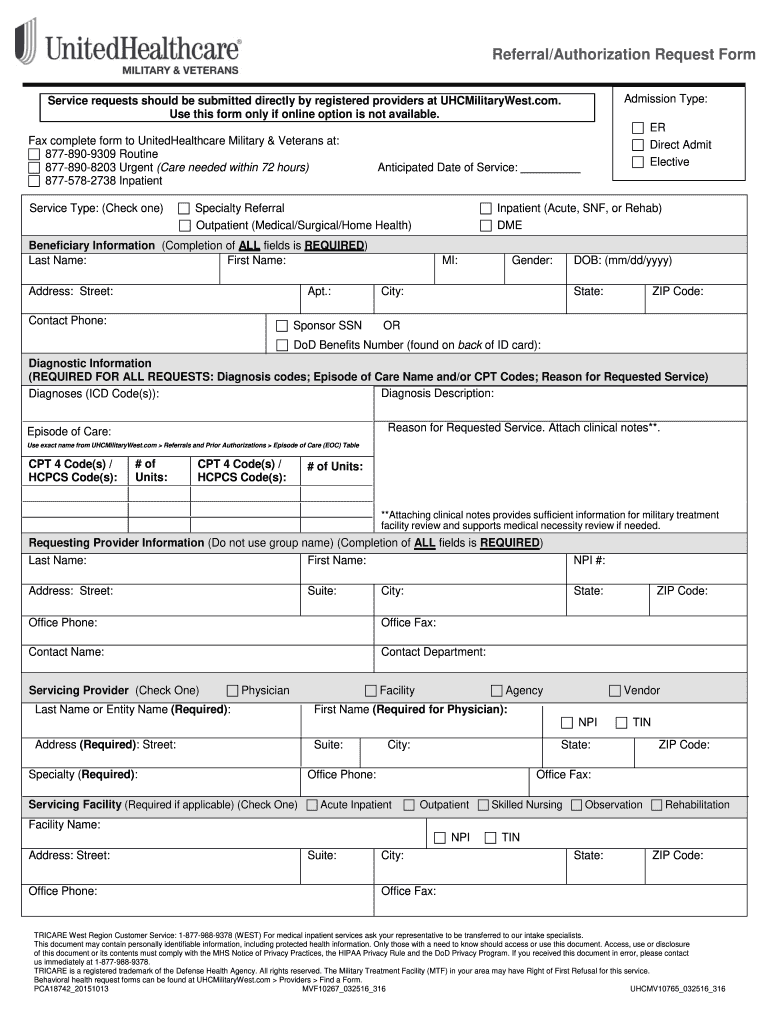
United Healthcare Military and Veterns Referral Authorization Form 2016-2026


Understanding the United Healthcare Prior Authorization Form
The United Healthcare prior authorization form is a crucial document used to obtain approval for specific medical services or procedures before they are performed. This form ensures that the proposed treatment is medically necessary and covered under the patient's insurance plan. It is essential for both healthcare providers and patients to understand the requirements and process associated with this form to avoid delays in treatment.
Steps to Complete the United Healthcare Prior Authorization Form
Filling out the United Healthcare prior authorization form requires careful attention to detail. Here are the steps to ensure accurate completion:
- Gather necessary patient information, including full name, date of birth, and insurance details.
- Provide details about the requested service or procedure, including the date of service and the provider's information.
- Include relevant medical history and diagnosis codes that justify the need for the service.
- Review the form for accuracy and completeness before submission.
Legal Use of the United Healthcare Prior Authorization Form
Using the United Healthcare prior authorization form correctly is essential for compliance with healthcare regulations. This form must be submitted according to the guidelines set forth by United Healthcare and must include all required information to avoid rejection. Proper use helps protect both the provider and the patient from potential legal issues related to unauthorized services.
Form Submission Methods
The United Healthcare prior authorization form can be submitted through various methods, ensuring convenience for healthcare providers. Options typically include:
- Online submission through the United Healthcare provider portal.
- Faxing the completed form to the designated fax number provided by United Healthcare.
- Mailing the form to the appropriate address, as indicated in the instructions.
Key Elements of the United Healthcare Prior Authorization Form
Understanding the key elements of the United Healthcare prior authorization form is vital for successful completion. Important components include:
- Patient identification information.
- Provider information, including the National Provider Identifier (NPI).
- Details of the requested service or procedure.
- Clinical information supporting the necessity of the service.
Eligibility Criteria for Prior Authorization
Eligibility criteria for obtaining prior authorization through the United Healthcare form can vary based on the specific service requested. Generally, the following factors are considered:
- Medical necessity as determined by the patient's diagnosis.
- Coverage limitations outlined in the patient's insurance plan.
- Compliance with United Healthcare's policies regarding specific procedures.
Quick guide on how to complete referralauthorization request form uhc military west
The simplest method to locate and endorse United Healthcare Military And Veterns Referral Authorization Form
On the scale of an entire enterprise, unproductive workflows related to document verification can take up a signNow amount of working hours. Signing documents such as United Healthcare Military And Veterns Referral Authorization Form is an inherent aspect of operations in any organization, which is why the effectiveness of each agreement's lifecycle greatly impacts the overall efficiency of the company. With airSlate SignNow, endorsing your United Healthcare Military And Veterns Referral Authorization Form is as straightforward and quick as possible. You will discover on this platform the latest version of virtually any document. Even better, you can sign it instantly without the need to install external software on your computer or print anything as physical copies.
Steps to obtain and endorse your United Healthcare Military And Veterns Referral Authorization Form
- Browse our collection by category or utilize the search bar to locate the document you require.
- View the document preview by clicking on Learn more to confirm it is the correct one.
- Click Get form to start editing immediately.
- Fill in your document and add any necessary information using the toolbar.
- Once finished, click the Sign tool to endorse your United Healthcare Military And Veterns Referral Authorization Form.
- Select the signature method that is most suitable for you: Draw, Create initials, or upload an image of your handwritten signature.
- Click Done to finalize your edits and proceed to document-sharing options as required.
With airSlate SignNow, you have everything you need to handle your paperwork efficiently. You can find, complete, modify, and even dispatch your United Healthcare Military And Veterns Referral Authorization Form within a single tab without any hassle. Enhance your workflows with a single, intelligent eSignature solution.
Create this form in 5 minutes or less
FAQs
-
Do military personnel need money to fill out a leave request form?
It’s great that you asked. The answer is NO. Also, whatever you are doing with this person, STOP!Bloody hell, how many of these “I need your money to see you sweetheart” scammers are there? It’s probably that or someone totally misunderstood something.All military paperwork is free! However, whether their commander or other sort of boss will let them return or not depends on the nature of duty, deployment terms, and other conditions. They can’t just leave on a whim, that would be desertion and it’s (sorry I don’t know how it works in America) probably punishable by firing (as in termination of job) or FIRING (as in execution)!!!Soldiers are generally paid enough to fly commercial back to home country.Do not give these people any money or any contact information! If you pay him, you’ll probably get a receipt from Nigeria and nothing else.
-
How do I respond to a request for a restraining order? Do I need to fill out a form?
As asked of me specifically;The others are right, you will likely need a lawyer. But to answer your question, there is a response form to respond to a restraining order or order of protection. Worst case the form is available at the courthouse where your hearing is set to be heard in, typically at the appropriate clerk's window, which may vary, so ask any of the clerk's when you get there.You only have so many days to respond, and it will specify in the paperwork.You will also have to appear in court on the date your hearing is scheduled.Most courts have a department that will help you respond to forms at no cost. I figure you are asking because you can't afford an attorney which is completely understandable.The problem is that if you aren't represented and the other person is successful in getting a temporary restraining order made permanent in the hearing you will not be allowed at any of the places the petitioner goes, without risking arrest.I hope this helps.Not given as legal advice-
-
Why would a doctor send a prescription to a pharmacy, but not respond to repeated requests from the pharmacy to fill out a faxed prior authorization form?
Filling out a prior authorization is not a requirement of our practice. Most of us do this to help our patients, and it is sometimes taken for granted.Think about it. It is your insurance company that is requesting us to fill out this form, taking time away from actually treating patients, to help you save money on your medications. We understand that, and usually do our best to take care of them, but unless we have a large practice, with someone actually paid to spend all their time doing these PA’s, we have to carve out more time from our day to fill out paperwork.It’s also possible, although not likely, that the pharmacy does not have the correct fax number, the faxes have been misplaced, the doctor has some emergencies and is running behind, went on vacation, and so on.Paperwork and insurance requests have become more and more burdensome on our practices, not due to anything on the part of our patients, but a major hassle none the less.
-
Startup I am no longer working with is requesting that I fill out a 2014 w9 form. Is this standard, could someone please provide any insight as to why a startup may be doing this and how would I go about handling it?
It appears that the company may be trying to reclassify you as an independent contractor rather than an employee.Based on the information provided, it appears that such reclassification (a) would be a violation of applicable law by the employer and (b) potentially could be disadvantageous for you (e.g., depriving you of unemployment compensation if you are fired without cause).The most prudent approach would be to retain a lawyer who represents employees in employment matters.In any event, it appears that you would be justified in refusing to complete and sign the W-9, telling the company that there is no business or legal reason for you to do so.Edit: After the foregoing answer was written, the OP added Q details concerning restricted stock repurchase being the reason for the W-9 request. As a result, the foregoing answer appears to be irrelevant. However, I will leave it, for now, in case Q details are changed yet again in a way that reestablishes the answer's relevance.
Create this form in 5 minutes!
How to create an eSignature for the referralauthorization request form uhc military west
How to create an eSignature for your Referralauthorization Request Form Uhc Military West in the online mode
How to create an eSignature for your Referralauthorization Request Form Uhc Military West in Chrome
How to generate an electronic signature for putting it on the Referralauthorization Request Form Uhc Military West in Gmail
How to make an eSignature for the Referralauthorization Request Form Uhc Military West from your mobile device
How to create an electronic signature for the Referralauthorization Request Form Uhc Military West on iOS devices
How to generate an eSignature for the Referralauthorization Request Form Uhc Military West on Android
People also ask
-
What is the United Healthcare prior authorization form outpatient PDF?
The United Healthcare prior authorization form outpatient PDF is a document required for outpatient services to ensure that the payer agrees to cover specific treatments or procedures. This form helps streamline the approval process, providing clarity for both healthcare providers and patients. Understanding this form is crucial for obtaining timely medical care.
-
How can airSlate SignNow help with the United Healthcare prior authorization form outpatient PDF?
airSlate SignNow simplifies the process of filling out, sending, and electronically signing the United Healthcare prior authorization form outpatient PDF. Our platform allows users to easily import and customize the document, ensuring all necessary information is included for swift approval. This efficiency leads to faster patient care and reduces administrative burdens.
-
Is there a cost associated with using airSlate SignNow for the United Healthcare prior authorization form outpatient PDF?
Yes, airSlate SignNow offers various pricing plans that cater to different business needs when dealing with the United Healthcare prior authorization form outpatient PDF. These plans are cost-effective and include features such as unlimited document signing and cloud storage. You can find a plan that fits your budget and workflow requirements.
-
What features does airSlate SignNow offer for managing the United Healthcare prior authorization form outpatient PDF?
airSlate SignNow provides features like document templates, eSignature capabilities, and integration options that enhance the management of the United Healthcare prior authorization form outpatient PDF. Users can collaborate in real-time, track document status, and ensure compliance with healthcare regulations. These features streamline workflows and improve operational efficiency.
-
Are there any integrations available for the United Healthcare prior authorization form outpatient PDF?
Yes, airSlate SignNow integrates seamlessly with various platforms such as CRMs, ERPs, and healthcare management systems to support the United Healthcare prior authorization form outpatient PDF. This integration allows users to automatically import data and export completed forms, enhancing overall productivity and eliminating manual entry errors.
-
How does eSigning the United Healthcare prior authorization form outpatient PDF work?
eSigning the United Healthcare prior authorization form outpatient PDF with airSlate SignNow is straightforward and secure. Users can send the document to the relevant parties, who can then sign electronically from any device. This process reduces turnaround time and ensures that documents are legally binding and compliant with regulations.
-
Can I track the status of the United Healthcare prior authorization form outpatient PDF once sent?
Absolutely! airSlate SignNow provides a tracking feature that allows you to monitor the status of the United Healthcare prior authorization form outpatient PDF in real-time. This feature notifies you when the document is viewed, signed, or if any actions are required, ensuring efficient follow-up and communication.
Get more for United Healthcare Military And Veterns Referral Authorization Form
- Hemodialysis patient kardex kidney health form
- Radnet prior authorization form
- State of california emt skills competency verification form emsa scv 0810
- Color run registration form template
- Genocide dbq form
- Soccer coach evaluation form
- Gv 730 order on request to renew gun violence restraining order form
- Attorney employment contract template form
Find out other United Healthcare Military And Veterns Referral Authorization Form
- Sign Florida Car Dealer Resignation Letter Now
- Sign Georgia Car Dealer Cease And Desist Letter Fast
- Sign Georgia Car Dealer Purchase Order Template Mobile
- Sign Delaware Car Dealer Limited Power Of Attorney Fast
- How To Sign Georgia Car Dealer Lease Agreement Form
- How To Sign Iowa Car Dealer Resignation Letter
- Sign Iowa Car Dealer Contract Safe
- Sign Iowa Car Dealer Limited Power Of Attorney Computer
- Help Me With Sign Iowa Car Dealer Limited Power Of Attorney
- Sign Kansas Car Dealer Contract Fast
- Sign Kansas Car Dealer Agreement Secure
- Sign Louisiana Car Dealer Resignation Letter Mobile
- Help Me With Sign Kansas Car Dealer POA
- How Do I Sign Massachusetts Car Dealer Warranty Deed
- How To Sign Nebraska Car Dealer Resignation Letter
- How Can I Sign New Jersey Car Dealer Arbitration Agreement
- How Can I Sign Ohio Car Dealer Cease And Desist Letter
- How To Sign Ohio Car Dealer Arbitration Agreement
- How To Sign Oregon Car Dealer Limited Power Of Attorney
- How To Sign Pennsylvania Car Dealer Quitclaim Deed