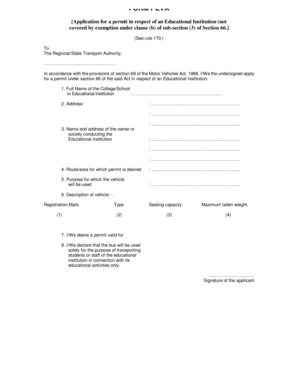
Peva Form


What is the Peva Form
The Peva form is a specific document used primarily in the context of vehicle registration and title transfer in the United States. It serves as a formal request for certain actions related to vehicle ownership, such as the transfer of title, registration updates, or other related processes. Understanding the Peva full form is crucial for individuals and businesses engaging in vehicle transactions, ensuring compliance with state regulations.
How to Use the Peva Form
Using the Peva form involves several steps that ensure proper completion and submission. First, gather all necessary information related to the vehicle, including the Vehicle Identification Number (VIN), current registration details, and personal identification. Next, fill out the form accurately, ensuring all information is current and matches official documents. Once completed, the form can be submitted either online or via mail, depending on state-specific guidelines.
Steps to Complete the Peva Form
Completing the Peva form requires attention to detail. Follow these steps for a smooth process:
- Collect essential documents, including proof of ownership and identification.
- Fill in the form with accurate vehicle details, ensuring the VIN is correct.
- Review the form for any errors or omissions.
- Sign and date the form where required.
- Submit the form according to your state’s submission guidelines.
Legal Use of the Peva Form
The Peva form is legally binding when filled out correctly and submitted following state regulations. It must adhere to specific legal requirements to be recognized by authorities. This includes providing accurate information and obtaining necessary signatures. Compliance with local laws ensures that the form is valid for vehicle registration and title transfer purposes.
Key Elements of the Peva Form
Several key elements must be included in the Peva form to ensure its validity:
- Vehicle Identification Number (VIN): A unique identifier for the vehicle.
- Owner Information: Full name and address of the vehicle owner.
- Signature: Required to validate the form.
- Date: The date of completion and submission.
Form Submission Methods
The Peva form can typically be submitted through various methods, depending on state regulations:
- Online: Many states offer electronic submission through their official websites.
- Mail: The completed form can be sent to the appropriate state agency.
- In-Person: Submitting the form directly at a local DMV or relevant agency office.
Quick guide on how to complete peva form download
Effortlessly Create peva form download on Any Device
Digital document management has become increasingly popular among businesses and individuals. It offers an ideal eco-friendly substitute for conventional printed and signed documents, as you can obtain the necessary form and securely save it online. airSlate SignNow equips you with all the tools required to generate, modify, and electronically sign your documents swiftly without delays. Manage peva form on any device using airSlate SignNow's Android or iOS applications and simplify any document-related procedure today.
How to Alter and Electronically Sign form peva with Ease
- Obtain peva full form and click Get Form to commence.
- Utilize the tools we provide to complete your form.
- Emphasize important sections of the documents or conceal sensitive information with tools that airSlate SignNow specifically offers for such tasks.
- Create your digital signature using the Sign tool, which only takes seconds and carries the same legal validity as a conventional handwritten signature.
- Review the information and click on the Done button to finalize your changes.
- Choose your preferred method to send your form, whether by email, text message (SMS), or invite link, or download it to your computer.
Eliminate the hassle of lost or misplaced documents, tedious form searching, or errors that necessitate printing additional document copies. airSlate SignNow meets your document management needs in just a few clicks from any device of your choosing. Modify and electronically sign form peva pdf and ensure exceptional communication at any stage of the form preparation process with airSlate SignNow.
Create this form in 5 minutes or less
Related searches to peva form
Create this form in 5 minutes!
How to create an eSignature for the form peva
How to create an electronic signature for a PDF online
How to create an electronic signature for a PDF in Google Chrome
How to create an e-signature for signing PDFs in Gmail
How to create an e-signature right from your smartphone
How to create an e-signature for a PDF on iOS
How to create an e-signature for a PDF on Android
People also ask form peva pdf
-
What is a PEVA form and how does it work?
A PEVA form is a digital document template that allows users to fill out forms electronically. With airSlate SignNow, you can easily create and manage PEVA forms, streamlining your workflow and reducing paper usage. The system ensures secure and efficient signing processes, making it ideal for businesses looking to enhance their operations.
-
How can I integrate a PEVA form into my existing workflow?
Integrating a PEVA form into your existing workflow is simple with airSlate SignNow. The platform offers various integration options with popular tools and software, allowing you to seamlessly incorporate electronic signing and form management. This enhances efficiency and reduces the time spent on document handling.
-
What features does airSlate SignNow offer for PEVA forms?
airSlate SignNow provides a range of features for PEVA forms, including customizable templates, advanced signing options, and real-time tracking of document statuses. These features help businesses save time and improve accuracy in their document processes. Additionally, the user-friendly interface allows for easy navigation and usage.
-
Is airSlate SignNow a cost-effective solution for handling PEVA forms?
Yes, airSlate SignNow is designed to be a cost-effective solution for handling PEVA forms. It offers affordable pricing plans that cater to businesses of all sizes while providing a comprehensive feature set. This ensures that you receive great value as you manage and sign your documents digitally.
-
How do I ensure the security of my PEVA forms?
Security is a priority at airSlate SignNow, and PEVA forms are protected through bank-level encryption and secure data storage. The platform complies with industry standards to safeguard your information and ensure that your documents remain confidential. You can trust that your PEVA forms are secure throughout the signing process.
-
Can I track the status of my PEVA forms in real time?
Absolutely! With airSlate SignNow, you can track the status of your PEVA forms in real time. You will receive notifications when documents are viewed, signed, or completed, allowing you to stay informed and manage your workflows efficiently. This feature enhances communication and accountability.
-
What are the benefits of using a PEVA form over traditional paper forms?
Using a PEVA form provides numerous benefits over traditional paper forms, including increased efficiency, reduced costs, and faster processing times. airSlate SignNow allows for immediate edits and version control, ensuring that your documents are always up-to-date. Additionally, the environmental benefit of reducing paper waste cannot be overlooked.
Get more for peva form download
- Tax free exchange package minnesota form
- Landlord tenant sublease package minnesota form
- Mn buy form
- Option to purchase package minnesota form
- Amendment of lease package minnesota form
- Annual financial checkup package minnesota form
- Minnesota bill sale form
- Living wills and health care package minnesota form
Find out other peva rto form
- eSignature Iowa Education Last Will And Testament Computer
- How To eSignature Iowa Doctors Business Letter Template
- Help Me With eSignature Indiana Doctors Notice To Quit
- eSignature Ohio Education Purchase Order Template Easy
- eSignature South Dakota Education Confidentiality Agreement Later
- eSignature South Carolina Education Executive Summary Template Easy
- eSignature Michigan Doctors Living Will Simple
- How Do I eSignature Michigan Doctors LLC Operating Agreement
- How To eSignature Vermont Education Residential Lease Agreement
- eSignature Alabama Finance & Tax Accounting Quitclaim Deed Easy
- eSignature West Virginia Education Quitclaim Deed Fast
- eSignature Washington Education Lease Agreement Form Later
- eSignature Missouri Doctors Residential Lease Agreement Fast
- eSignature Wyoming Education Quitclaim Deed Easy
- eSignature Alaska Government Agreement Fast
- How Can I eSignature Arizona Government POA
- How Do I eSignature Nevada Doctors Lease Agreement Template
- Help Me With eSignature Nevada Doctors Lease Agreement Template
- How Can I eSignature Nevada Doctors Lease Agreement Template
- eSignature Finance & Tax Accounting Presentation Arkansas Secure