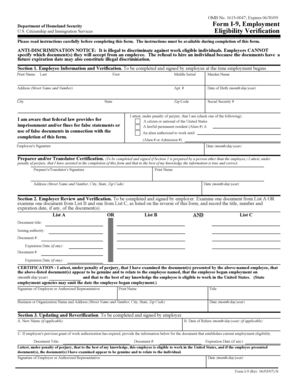
I 9 Employment Form


What is the I-9 Employment Form
The I-9 Employment Form is a crucial document used in the United States to verify the identity and employment authorization of individuals hired for employment. It is required by the U.S. Citizenship and Immigration Services (USCIS) and must be completed by both employers and employees. The form serves to ensure that all employees are legally eligible to work in the U.S., helping to maintain compliance with immigration laws.
Steps to Complete the I-9 Employment Form
Completing the I-9 Employment Form involves several key steps:
- Section One: The employee must fill out their personal information, including name, address, date of birth, and Social Security number.
- Section Two: The employer must review the employee's documents that establish identity and employment authorization. This section must be completed within three business days of the employee's start date.
- Section Three: This section is used for reverification of employment authorization if the employee's work authorization expires.
It is important to ensure that all information is accurate and that the form is signed and dated appropriately.
Legal Use of the I-9 Employment Form
The I-9 Employment Form is legally binding and must be retained by employers for a specific period. Employers are required to keep the form for three years after the date of hire or for one year after the employee's termination, whichever is longer. Failure to comply with these requirements can result in penalties and fines.
Required Documents
To complete the I-9 Employment Form, employees must provide documents that establish both identity and employment authorization. The documents are categorized into three lists:
- List A: Documents that establish both identity and employment authorization, such as a U.S. passport.
- List B: Documents that establish identity, such as a driver's license.
- List C: Documents that establish employment authorization, such as a Social Security card.
Employees must present original documents; photocopies are not acceptable.
How to Obtain the I-9 Employment Form
The I-9 Employment Form can be obtained directly from the U.S. Citizenship and Immigration Services (USCIS) website. It is available in multiple formats, including printable PDFs, which can be filled out by hand or electronically. Employers can also provide the form to new hires as part of the onboarding process.
Quick guide on how to complete i 9 employment form
Effortlessly Prepare I 9 Employment Form on Any Device
Online document management has gained signNow traction among businesses and individuals. It serves as an ideal eco-friendly substitute for conventional printed and signed documents, allowing you to access the necessary forms and securely keep them online. airSlate SignNow equips you with all the tools required to create, modify, and electronically sign your documents swiftly without interruptions. Manage I 9 Employment Form on any platform using airSlate SignNow's Android or iOS applications and enhance any document-focused procedure today.
How to Modify and Electronically Sign I 9 Employment Form with Ease
- Find I 9 Employment Form and click on Get Form to begin.
- Utilize the tools we provide to fill out your form.
- Select important sections of the documents or obscure sensitive data with tools specifically designed by airSlate SignNow for this purpose.
- Create your signature using the Sign tool, which takes only a few seconds and holds the same legal validity as a traditional handwritten signature.
- Review the details and click on the Done button to save your changes.
- Choose how you wish to send your form, via email, text message (SMS), or invite link, or download it onto your computer.
Eliminate the worry of lost or mislaid files, exhausting form searches, or errors that require printing new document copies. airSlate SignNow meets your document management needs in just a few clicks from any device you choose. Modify and electronically sign I 9 Employment Form and ensure outstanding communication at every stage of your form preparation process with airSlate SignNow.
Create this form in 5 minutes or less
Create this form in 5 minutes!
How to create an eSignature for the i 9 employment form
How to create an electronic signature for a PDF online
How to create an electronic signature for a PDF in Google Chrome
How to create an e-signature for signing PDFs in Gmail
How to create an e-signature right from your smartphone
How to create an e-signature for a PDF on iOS
How to create an e-signature for a PDF on Android
People also ask
-
What is an i9 form and why is it important?
The i9 form is a U.S. Citizenship and Immigration Services (USCIS) document that verifies an employee's identity and eligibility to work in the United States. It is crucial for employers to complete the i9 form to comply with legal hiring practices and avoid penalties.
-
How can airSlate SignNow help with the i9 form process?
airSlate SignNow streamlines the i9 form process by enabling businesses to send, sign, and manage documents electronically. This not only saves time but also ensures that the i9 form is completed accurately and stored securely.
-
Is airSlate SignNow compliant with i9 form regulations?
Yes, airSlate SignNow is designed to comply with the regulations set forth by USCIS for the i9 form. Our platform ensures that all necessary sections of the i9 form are appropriately filled out and can be easily accessed for audits.
-
What are the pricing options for using airSlate SignNow for the i9 form?
airSlate SignNow offers multiple pricing tiers to suit different business needs, starting with a free trial. We provide cost-effective solutions that allow you to efficiently manage the i9 form along with other documents without compromising on features.
-
Can I integrate airSlate SignNow with other HR software for the i9 form?
Absolutely! airSlate SignNow seamlessly integrates with a variety of HR software systems. This integration allows for automatic population of the i9 form with employee data, simplifying the onboarding process.
-
What are the benefits of using airSlate SignNow for the i9 form?
Using airSlate SignNow for the i9 form offers numerous benefits, including faster document turnaround, enhanced security, and the ability to track status in real-time. Additionally, it reduces paper waste, making the hiring process more environmentally friendly.
-
Can I access my completed i9 forms anytime with airSlate SignNow?
Yes, with airSlate SignNow, all completed i9 forms are stored securely in the cloud. You can easily access, download, or share any of your completed forms at any time, ensuring that you have necessary documents ready for review or audits.
Get more for I 9 Employment Form
Find out other I 9 Employment Form
- How Do I eSign Massachusetts Business partnership agreement
- Can I eSign Georgia Business purchase agreement
- How Can I eSign Idaho Business purchase agreement
- How To eSign Hawaii Employee confidentiality agreement
- eSign Idaho Generic lease agreement Online
- eSign Pennsylvania Generic lease agreement Free
- eSign Kentucky Home rental agreement Free
- How Can I eSign Iowa House rental lease agreement
- eSign Florida Land lease agreement Fast
- eSign Louisiana Land lease agreement Secure
- How Do I eSign Mississippi Land lease agreement
- eSign Connecticut Landlord tenant lease agreement Now
- eSign Georgia Landlord tenant lease agreement Safe
- Can I eSign Utah Landlord lease agreement
- How Do I eSign Kansas Landlord tenant lease agreement
- How Can I eSign Massachusetts Landlord tenant lease agreement
- eSign Missouri Landlord tenant lease agreement Secure
- eSign Rhode Island Landlord tenant lease agreement Later
- How Can I eSign North Carolina lease agreement
- eSign Montana Lease agreement form Computer