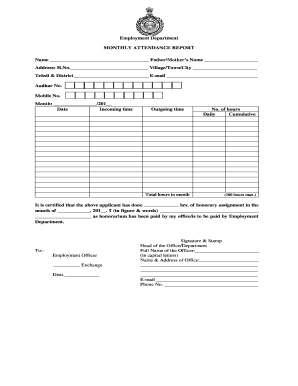
Saksham Attendance Form


What is the Saksham Attendance Form
The Saksham Attendance Form is a document designed to track attendance for programs under the Saksham initiative. This form is essential for organizations and individuals involved in various employment and skill development programs. It serves as a record of participation and is often required for compliance and reporting purposes. The form typically includes fields for participant details, attendance dates, and signatures, ensuring accurate documentation of attendance.
How to use the Saksham Attendance Form
Using the Saksham Attendance Form involves several straightforward steps. First, download the form in PDF format to ensure it is easily accessible. Next, fill in the required information, including participant names, attendance dates, and any relevant program details. After completing the form, it can be signed electronically or printed for manual signing. Finally, submit the form as per the specified guidelines, ensuring that all necessary details are accurately recorded.
Steps to complete the Saksham Attendance Form
Completing the Saksham Attendance Form requires careful attention to detail. Here are the steps to follow:
- Download the Saksham Attendance Form PDF from a reliable source.
- Open the form and review the required fields.
- Enter participant information, including names and identification numbers.
- Fill in the attendance dates for each participant.
- Sign the form electronically or print it for manual signing.
- Submit the completed form as instructed, either online or via mail.
Legal use of the Saksham Attendance Form
The Saksham Attendance Form is legally recognized when completed and submitted according to established guidelines. To ensure its legal validity, the form must be filled out accurately, with all required fields completed. Electronic signatures are acceptable, provided they comply with relevant laws such as the ESIGN Act and UETA. Maintaining a record of the completed form is also crucial for legal and compliance purposes, especially in case of audits or inquiries.
Key elements of the Saksham Attendance Form
Key elements of the Saksham Attendance Form include:
- Participant Information: Names, identification numbers, and contact details.
- Attendance Dates: Specific dates when participants attended the program.
- Signature Section: Space for participant and official signatures to validate the form.
- Program Details: Information about the specific Saksham program being attended.
Form Submission Methods
The Saksham Attendance Form can be submitted through various methods, ensuring flexibility for users. Common submission methods include:
- Online Submission: Many organizations allow forms to be submitted electronically through their websites.
- Mail: Completed forms can be printed and sent via postal service to the designated address.
- In-Person: Participants may also submit the form in person at designated locations.
Quick guide on how to complete saksham attendance form
Complete Saksham Attendance Form effortlessly on any device
Digital document management has become increasingly popular among businesses and individuals. It offers an ideal eco-friendly alternative to traditional printed and signed documents, allowing you to access the necessary form and securely store it online. airSlate SignNow equips you with all the resources needed to create, edit, and eSign your paperwork swiftly and without delays. Manage Saksham Attendance Form on any device with airSlate SignNow's Android or iOS applications and streamline any document-related operation today.
How to edit and eSign Saksham Attendance Form with ease
- Find Saksham Attendance Form and click on Get Form to begin.
- Utilize the tools we provide to complete your form.
- Emphasize important sections of your documents or obscure sensitive information using the features that airSlate SignNow provides specifically for that purpose.
- Create your signature with the Sign tool, which takes mere seconds and carries the same legal significance as a traditional handwritten signature.
- Verify the information and click on the Done button to save your modifications.
- Choose your preferred method for sending your form—via email, text message (SMS), invitation link, or download it to your computer.
Say goodbye to lost or misplaced documents, cumbersome form searches, or mistakes that require reprinting new document versions. airSlate SignNow meets all your document management needs in just a few clicks from any device you choose. Edit and eSign Saksham Attendance Form and ensure excellent communication at every step of the form preparation process with airSlate SignNow.
Create this form in 5 minutes or less
Create this form in 5 minutes!
How to create an eSignature for the saksham attendance form
How to create an electronic signature for a PDF online
How to create an electronic signature for a PDF in Google Chrome
How to create an e-signature for signing PDFs in Gmail
How to create an e-signature right from your smartphone
How to create an e-signature for a PDF on iOS
How to create an e-signature for a PDF on Android
People also ask
-
What is the saksham attendance form?
The saksham attendance form is a digital solution designed to streamline the attendance tracking process for organizations. It allows users to easily log attendance in a structured format, improving efficiency and accuracy. By using the saksham attendance form, businesses can better manage attendance data in real-time.
-
How does the saksham attendance form work?
The saksham attendance form integrates with airSlate SignNow to enable easy tracking of employee attendance. Users can fill out the form digitally, and once submitted, it can be signed and stored securely in the cloud. This process simplifies the collection and management of attendance records.
-
Is there a cost associated with the saksham attendance form?
Yes, the saksham attendance form is part of airSlate SignNow’s tiered pricing plans. Pricing varies depending on the features and number of users required, making it a cost-effective solution for businesses of all sizes. You can check the official website for detailed pricing information.
-
What are the key features of the saksham attendance form?
The saksham attendance form offers features such as customizable templates, electronic signature integration, and real-time reporting. These capabilities enable organizations to tailor the form to their specific needs while ensuring compliance and tracking is easily manageable. Utilizing these features helps optimize attendance management.
-
Can the saksham attendance form be integrated with other software?
Absolutely, the saksham attendance form integrates seamlessly with various software applications, including HR systems and payroll processing platforms. This interoperability allows for a smoother workflow, ensuring that attendance data flows directly into your existing tools without manual entry. It enhances efficiency and reduces errors.
-
What are the benefits of using the saksham attendance form for my business?
Using the saksham attendance form can save your business time and resources by automating attendance tracking. Additionally, it minimizes paperwork and provides quick access to records, aiding in decision-making. Enhanced data accuracy ensures your company stays compliant with labor regulations.
-
Is the saksham attendance form secure?
Yes, the saksham attendance form is designed with security in mind. AirSlate SignNow employs encryption and secure cloud storage to protect sensitive data against unauthorized access. Using the saksham attendance form ensures your organization’s attendance records are both secure and confidential.
Get more for Saksham Attendance Form
Find out other Saksham Attendance Form
- How Can I Electronic signature Florida Rental house lease agreement
- How Can I Electronic signature Texas Rental house lease agreement
- eSignature Alabama Trademark License Agreement Secure
- Electronic signature Maryland Rental agreement lease Myself
- How To Electronic signature Kentucky Rental lease agreement
- Can I Electronic signature New Hampshire Rental lease agreement forms
- Can I Electronic signature New Mexico Rental lease agreement forms
- How Can I Electronic signature Minnesota Rental lease agreement
- Electronic signature Arkansas Rental lease agreement template Computer
- Can I Electronic signature Mississippi Rental lease agreement
- Can I Electronic signature Missouri Rental lease contract
- Electronic signature New Jersey Rental lease agreement template Free
- Electronic signature New Jersey Rental lease agreement template Secure
- Electronic signature Vermont Rental lease agreement Mobile
- Electronic signature Maine Residential lease agreement Online
- Electronic signature Minnesota Residential lease agreement Easy
- Electronic signature Wyoming Rental lease agreement template Simple
- Electronic signature Rhode Island Residential lease agreement Online
- Electronic signature Florida Rental property lease agreement Free
- Can I Electronic signature Mississippi Rental property lease agreement