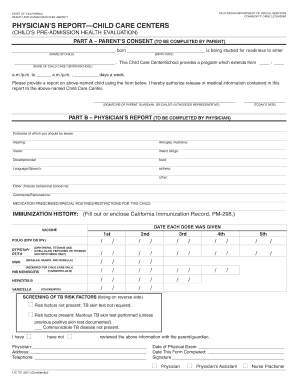
Lic 701 Spanish Form


What is the Lic 701 Spanish
The Lic 701 Spanish is a specific form used in the state of California for individuals seeking to apply for a license or permit. This form is designed to collect essential information about the applicant and their qualifications. The Lic 701 Spanish is particularly important for non-English speakers, as it provides the necessary details in Spanish, ensuring accessibility and understanding for a broader audience. This form is crucial for compliance with state regulations and helps streamline the application process for various licenses.
How to use the Lic 701 Spanish
Using the Lic 701 Spanish involves several straightforward steps. First, ensure you have the correct version of the form, which can be obtained from official state resources. Next, fill out the form accurately, providing all required information, including personal details and any relevant qualifications. After completing the form, review it for accuracy before submission. Depending on the specific requirements, you may need to submit the form online, by mail, or in person. Utilizing a digital platform can simplify this process, allowing for easy completion and submission.
Steps to complete the Lic 701 Spanish
Completing the Lic 701 Spanish involves a series of clear steps:
- Download the form from a reliable source.
- Fill in your personal information, including your name, address, and contact details.
- Provide any necessary documentation or proof of qualifications as specified in the form.
- Review the completed form for any errors or omissions.
- Submit the form through the appropriate channel, whether online, by mail, or in person.
Taking these steps ensures that your application is processed efficiently and meets all legal requirements.
Legal use of the Lic 701 Spanish
The Lic 701 Spanish is legally recognized in California, provided it is filled out correctly and submitted according to state regulations. The form must comply with local laws governing licensing and permits. This includes ensuring that all provided information is truthful and accurate. Using a reliable digital platform for electronic signatures can enhance the legal validity of the document, as it ensures compliance with eSignature regulations such as ESIGN and UETA.
Key elements of the Lic 701 Spanish
Several key elements are essential when completing the Lic 701 Spanish:
- Personal Information: Full name, address, and contact information.
- Qualifications: Relevant experience or credentials that support your application.
- Signature: An electronic or handwritten signature is required to validate the form.
- Submission Details: Information on how and where to submit the form.
Understanding these elements is crucial for ensuring that your application is complete and compliant with state requirements.
Who Issues the Form
The Lic 701 Spanish is issued by the appropriate state agency responsible for licensing in California. This agency oversees the application process and ensures that all forms are filled out correctly and submitted in accordance with state laws. It is important to verify that you are using the most current version of the form, as regulations and requirements may change over time.
Quick guide on how to complete lic 701 spanish
Accomplish Lic 701 Spanish effortlessly on any device
Digital document management has become increasingly favored by companies and individuals alike. It offers an ideal environmentally friendly alternative to conventional printed and signed documents, as you can locate the right form and securely keep it online. airSlate SignNow equips you with all the resources necessary to create, edit, and eSign your documents quickly without delays. Handle Lic 701 Spanish on any device through airSlate SignNow Android or iOS applications and simplify your document-related tasks today.
The most efficient method to modify and eSign Lic 701 Spanish with ease
- Locate Lic 701 Spanish and click on Get Form to begin.
- Utilize the tools provided to complete your form.
- Emphasize pertinent sections of your documents or redact sensitive information with tools that airSlate SignNow offers specifically for that purpose.
- Create your eSignature with the Sign feature, which takes seconds and carries the same legal validity as a conventional handwritten signature.
- Review all the details and click on the Done button to preserve your modifications.
- Select how you wish to send your form, whether by email, text message (SMS), invitation link, or download it to your computer.
Eliminate worries about lost or misfiled documents, tiring form searches, or errors that necessitate printing new copies. airSlate SignNow fulfills all your document management needs in just a few clicks from any device you prefer. Modify and eSign Lic 701 Spanish to ensure smooth communication at every phase of the form preparation process with airSlate SignNow.
Create this form in 5 minutes or less
Create this form in 5 minutes!
How to create an eSignature for the lic 701 spanish
How to create an electronic signature for a PDF online
How to create an electronic signature for a PDF in Google Chrome
How to create an e-signature for signing PDFs in Gmail
How to create an e-signature right from your smartphone
How to create an e-signature for a PDF on iOS
How to create an e-signature for a PDF on Android
People also ask
-
What is lic 701 spanish, and how does it relate to airSlate SignNow?
The lic 701 spanish is a form used in the state of New Jersey for tax exemption purposes. airSlate SignNow allows you to easily fill out and eSign the lic 701 spanish, ensuring that your documents are processed efficiently without the hassle of printing or mailing.
-
How much does it cost to use airSlate SignNow for lic 701 spanish?
airSlate SignNow offers various pricing plans to suit different business needs, including plans that allow for the eSigning of documents like lic 701 spanish. Depending on your subscription, you can enjoy a cost-effective solution that maximizes your productivity while minimizing expenses.
-
What features does airSlate SignNow offer for the lic 701 spanish?
airSlate SignNow provides a range of features tailored for documents like lic 701 spanish, including customizable templates, secure storage, and advanced eSigning functionalities. These features enable users to streamline their documentation process, saving time and reducing the chance of errors.
-
Can I integrate airSlate SignNow with other applications for handling lic 701 spanish?
Yes, airSlate SignNow offers seamless integrations with various business applications, enabling you to efficiently manage your workflow involving lic 701 spanish. Whether you need to connect with CRM systems or cloud storage, airSlate SignNow makes it easy to integrate and optimize your operations.
-
Is airSlate SignNow secure for handling sensitive documents like lic 701 spanish?
Absolutely! airSlate SignNow prioritizes security and employs advanced encryption methods to ensure that your documents, including lic 701 spanish, are protected from unauthorized access. Compliance with industry standards means you can trust airSlate SignNow with your sensitive information.
-
How can airSlate SignNow enhance my productivity when dealing with lic 701 spanish?
By automating the eSigning process, airSlate SignNow signNowly enhances productivity for documents like lic 701 spanish. With quick access to templates, streamlined collaboration, and electronic signing, users can complete their paperwork faster and focus on what matters most.
-
Are there any customer support services available for licensing queries related to lic 701 spanish?
Yes, airSlate SignNow provides robust customer support to assist with any queries related to licensing and the usage of documents like lic 701 spanish. Their knowledgeable support team is available to help you navigate the platform and resolve any issues efficiently.
Get more for Lic 701 Spanish
- Dd form 2606
- Anti steering disclosure pdf form
- Wire funds transfer request form lek securities
- Credit card application form pdf 100270530
- Cvrp application form pdf
- Tuition assistance agreement template form
- Tuition reimbursement agreement template 787748385 form
- Tuition reimbursement payback agreement template form
Find out other Lic 701 Spanish
- eSignature New York Non-Profit LLC Operating Agreement Mobile
- How Can I eSignature Colorado Orthodontists LLC Operating Agreement
- eSignature North Carolina Non-Profit RFP Secure
- eSignature North Carolina Non-Profit Credit Memo Secure
- eSignature North Dakota Non-Profit Quitclaim Deed Later
- eSignature Florida Orthodontists Business Plan Template Easy
- eSignature Georgia Orthodontists RFP Secure
- eSignature Ohio Non-Profit LLC Operating Agreement Later
- eSignature Ohio Non-Profit LLC Operating Agreement Easy
- How Can I eSignature Ohio Lawers Lease Termination Letter
- Can I eSignature Ohio Lawers Lease Termination Letter
- Can I eSignature Oregon Non-Profit Last Will And Testament
- Can I eSignature Oregon Orthodontists LLC Operating Agreement
- How To eSignature Rhode Island Orthodontists LLC Operating Agreement
- Can I eSignature West Virginia Lawers Cease And Desist Letter
- eSignature Alabama Plumbing Confidentiality Agreement Later
- How Can I eSignature Wyoming Lawers Quitclaim Deed
- eSignature California Plumbing Profit And Loss Statement Easy
- How To eSignature California Plumbing Business Letter Template
- eSignature Kansas Plumbing Lease Agreement Template Myself