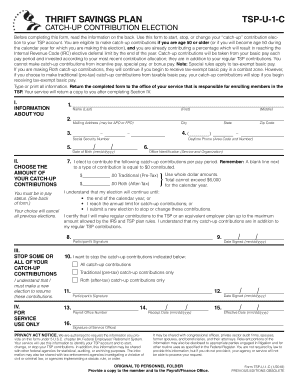
Tsp U 1 Fillable Form


What is the Tsp U 1 Fillable Form
The Tsp U 1 fillable form is a critical document used primarily for the Thrift Savings Plan (TSP), which is a retirement savings plan for federal employees and members of the uniformed services. This form allows participants to make various elections regarding their TSP accounts, including contributions, withdrawals, and changes in investment allocations. The fillable format enables users to complete the form digitally, ensuring accuracy and ease of submission.
How to Use the Tsp U 1 Fillable Form
Using the Tsp U 1 fillable form is straightforward. First, download the form from a reliable source. Once downloaded, open the form using compatible software that supports fillable PDFs. Fill in the required fields, ensuring all information is accurate. After completing the form, review it for any errors before saving and submitting it electronically or printing it for physical submission. Utilizing the fillable format helps streamline the process, reducing the likelihood of mistakes.
Steps to Complete the Tsp U 1 Fillable Form
To complete the Tsp U 1 fillable form, follow these steps:
- Download the form from a trusted source.
- Open the form in a PDF reader that supports fillable forms.
- Carefully enter your personal information, including your name, Social Security number, and TSP account number.
- Indicate your elections regarding contributions or withdrawals as applicable.
- Review all entries for accuracy.
- Save the completed form to your device.
- Submit the form electronically or print it for mailing.
Legal Use of the Tsp U 1 Fillable Form
The Tsp U 1 fillable form is legally binding when completed correctly and submitted according to the guidelines set forth by the TSP. To ensure its legal validity, participants must provide accurate information and adhere to the submission deadlines. Furthermore, using a secure electronic signature solution can enhance the form's legality, making it compliant with federal regulations governing electronic signatures.
Key Elements of the Tsp U 1 Fillable Form
Several key elements are essential when filling out the Tsp U 1 fillable form:
- Personal Information: This includes your full name, Social Security number, and TSP account number.
- Election Choices: Clearly state your preferences regarding contributions, withdrawals, or changes to your investment allocations.
- Signature: Ensure you provide a valid signature, which can be done electronically if using a digital platform.
- Date: Include the date of submission to maintain a record of when the form was completed.
How to Obtain the Tsp U 1 Fillable Form
The Tsp U 1 fillable form can be obtained from the official Thrift Savings Plan website or through your agency's human resources department. It is essential to ensure that you are using the most current version of the form to avoid any compliance issues. Additionally, many financial institutions and retirement planning resources may provide access to this form as part of their services.
Quick guide on how to complete tsp u 1 fillable form 5428629
Accomplish Tsp U 1 Fillable Form effortlessly on any device
Managing documents online has gained traction among organizations and individuals alike. It serves as a superb eco-friendly substitute for conventional printed and signed paperwork, as you can obtain the necessary form and securely store it online. airSlate SignNow equips you with all the resources required to create, edit, and electronically sign your documents swiftly without any delays. Handle Tsp U 1 Fillable Form on any platform using airSlate SignNow's Android or iOS applications and enhance any document-centric process today.
How to modify and electronically sign Tsp U 1 Fillable Form with ease
- Obtain Tsp U 1 Fillable Form and then click Get Form to begin.
- Utilize the provided tools to fill out your form.
- Emphasize important sections of your documents or conceal sensitive information using the tools that airSlate SignNow specifically offers for that purpose.
- Create your signature with the Sign feature, which takes mere seconds and holds the same legal validity as a conventional wet ink signature.
- Verify the details and then click on the Done button to save your modifications.
- Select your preferred method for submitting your form, be it via email, text message (SMS), invitation link, or downloading it to your computer.
Put an end to lost or misfiled documents, tedious form searches, or mistakes that necessitate printing new document copies. airSlate SignNow meets your document management needs with just a few clicks from any device of your choice. Edit and electronically sign Tsp U 1 Fillable Form and ensure seamless communication at every stage of the form preparation process with airSlate SignNow.
Create this form in 5 minutes or less
Create this form in 5 minutes!
How to create an eSignature for the tsp u 1 fillable form 5428629
How to create an electronic signature for a PDF online
How to create an electronic signature for a PDF in Google Chrome
How to create an e-signature for signing PDFs in Gmail
How to create an e-signature right from your smartphone
How to create an e-signature for a PDF on iOS
How to create an e-signature for a PDF on Android
People also ask
-
What is the tsp u 1 c fillable form?
The tsp u 1 c fillable form is a document used for TSP (Thrift Savings Plan) enrollment and changes. With airSlate SignNow, you can easily create, complete, and eSign the tsp u 1 c fillable form, making the process quick and efficient.
-
How can I access the tsp u 1 c fillable form?
You can access the tsp u 1 c fillable form directly through airSlate SignNow. Simply log in to your account, find the form in our template library, and begin filling it out electronically for easy submission.
-
What features does airSlate SignNow offer for the tsp u 1 c fillable form?
AirSlate SignNow provides a range of features for the tsp u 1 c fillable form, including electronic signatures, customizable fields, and document tracking. These features ensure a seamless signing experience and help you manage important documents efficiently.
-
Is there a cost associated with using the tsp u 1 c fillable form on airSlate SignNow?
Yes, there is a cost associated with using the tsp u 1 c fillable form on airSlate SignNow. Our pricing plans are designed to be affordable and provide excellent value for businesses looking to streamline their document signing process.
-
Can I integrate airSlate SignNow with other applications for the tsp u 1 c fillable form?
Absolutely! AirSlate SignNow integrates seamlessly with various applications, allowing you to manage and send the tsp u 1 c fillable form directly from your favorite tools. This enhances your workflow and saves time in document handling.
-
What are the benefits of using airSlate SignNow for the tsp u 1 c fillable form?
Using airSlate SignNow for the tsp u 1 c fillable form offers numerous benefits, including enhanced security, improved efficiency, and reduced processing time. These advantages help organizations keep their document management streamlined and compliant.
-
Can I edit the tsp u 1 c fillable form after sending it?
Once the tsp u 1 c fillable form is sent for signing through airSlate SignNow, you cannot edit it. However, if the document requires changes, you can create a new version and share it again hassle-free.
Get more for Tsp U 1 Fillable Form
- Ch 140 restraining order after hearing to stop harassment justia form
- Abl renewal form abl 565 justia
- Minnesota uniform conveyancing blanks form 3033 2011 justia
- Pioneer investments uni k remittance form
- Form 600
- Start up business plan pdf beacon funding form
- Saxon math sheets form
- Section 12 attestation consent and release form
Find out other Tsp U 1 Fillable Form
- eSign Kansas Insurance Moving Checklist Free
- eSign Louisiana Insurance Promissory Note Template Simple
- eSign Texas Lawers Contract Fast
- eSign Texas Lawers Lease Agreement Free
- eSign Maine Insurance Rental Application Free
- How Can I eSign Maryland Insurance IOU
- eSign Washington Lawers Limited Power Of Attorney Computer
- eSign Wisconsin Lawers LLC Operating Agreement Free
- eSign Alabama Legal Quitclaim Deed Online
- eSign Alaska Legal Contract Safe
- How To eSign Alaska Legal Warranty Deed
- eSign Alaska Legal Cease And Desist Letter Simple
- eSign Arkansas Legal LLC Operating Agreement Simple
- eSign Alabama Life Sciences Residential Lease Agreement Fast
- How To eSign Arkansas Legal Residential Lease Agreement
- Help Me With eSign California Legal Promissory Note Template
- eSign Colorado Legal Operating Agreement Safe
- How To eSign Colorado Legal POA
- eSign Insurance Document New Jersey Online
- eSign Insurance Form New Jersey Online