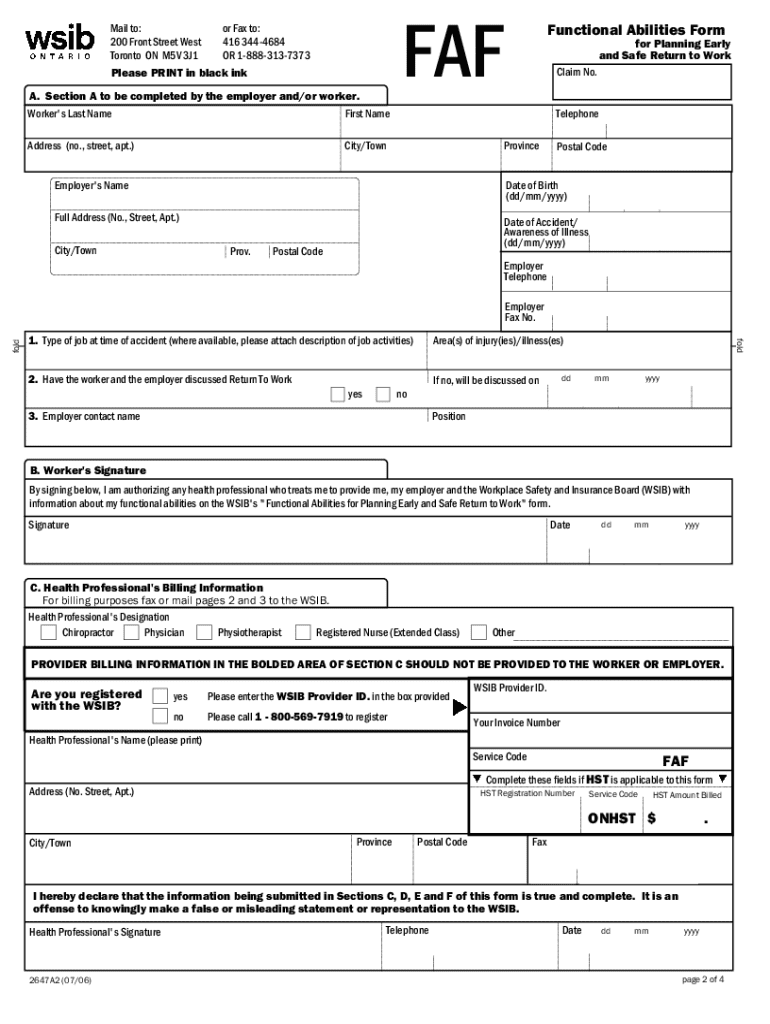
Faf Form


What is the Faf Form
The Faf form, also known as the Functional Abilities Form, is a crucial document used in various contexts, particularly in the assessment of an individual's functional capabilities. This form is often required by employers, insurance companies, or healthcare providers to evaluate an individual's ability to perform specific tasks or duties, especially after an injury or illness. It serves as a standardized way to gather information about a person's physical and cognitive abilities, ensuring that necessary accommodations can be made if required.
How to Use the Faf Form
Using the Faf form involves several key steps. First, ensure that you have the most current version of the form, as outdated versions may not be accepted. Next, carefully read the instructions provided with the form to understand what information is needed. When filling out the form, be honest and thorough in your responses, as this information will be used to assess your functional abilities accurately. After completing the form, review it for any errors or omissions before submitting it to the relevant party.
Steps to Complete the Faf Form
Completing the Faf form involves a systematic approach to ensure accuracy and compliance. Follow these steps:
- Obtain the latest version of the Faf form from a trusted source.
- Read the instructions carefully to understand the requirements.
- Gather any necessary documentation or supporting materials that may be required.
- Fill out the form, providing detailed and truthful information about your functional abilities.
- Review the completed form for clarity and completeness.
- Submit the form to the designated recipient, whether that be an employer, healthcare provider, or insurance company.
Legal Use of the Faf Form
The legal use of the Faf form is governed by various regulations and standards that ensure its validity and reliability. For the form to be legally binding, it must be completed accurately and submitted in accordance with applicable laws. This includes adhering to privacy regulations and ensuring that all parties involved understand the implications of the information provided. Using a reputable platform for electronic submission can enhance the legal standing of the form, as it may offer features like secure signatures and compliance with eSignature laws.
Key Elements of the Faf Form
Several key elements are essential for the Faf form to serve its purpose effectively. These include:
- Personal Information: Basic details such as name, contact information, and date of birth.
- Medical History: Relevant medical information that may impact functional abilities.
- Functional Assessment: Specific questions regarding physical and cognitive capabilities.
- Signature: A signature is often required to validate the information provided.
- Date: The date of completion is crucial for record-keeping and compliance purposes.
Examples of Using the Faf Form
The Faf form can be utilized in various scenarios. For instance, an employer may require the form to assess an employee's ability to return to work after a medical leave. Similarly, healthcare providers might use it to determine the necessary accommodations for patients recovering from surgery. Insurance companies often request the Faf form to evaluate claims related to disability or work-related injuries. Each of these examples highlights the form's role in ensuring that individuals receive appropriate support based on their functional abilities.
Quick guide on how to complete faf form
Prepare Faf Form effortlessly on any device
Digital document management has become increasingly favored by both companies and individuals. It offers an ideal environmentally-friendly substitute for conventional printed and signed documents, allowing you to access the required form and securely save it online. airSlate SignNow provides all the resources necessary to generate, alter, and electronically sign your documents quickly and without interruptions. Manage Faf Form on any device with airSlate SignNow applications for Android or iOS and streamline any document-related tasks today.
The easiest method to alter and electronically sign Faf Form without hassle
- Locate Faf Form and click on Get Form to begin.
- Utilize the tools we provide to complete your document.
- Emphasize pertinent sections of the documents or obscure sensitive information with features that airSlate SignNow specifically provides for that purpose.
- Create your electronic signature using the Sign tool, which takes seconds and carries the same legal validity as a standard wet ink signature.
- Review the details and click on the Done button to save your changes.
- Select your preferred method to send your form, whether by email, SMS, invite link, or download it to your computer.
Eliminate the worry of lost or misplaced documents, time-consuming form searches, or mistakes that necessitate printing new document copies. airSlate SignNow fulfills your document management requirements in mere clicks from any device you choose. Modify and electronically sign Faf Form to ensure exceptional communication throughout your form preparation process with airSlate SignNow.
Create this form in 5 minutes or less
Create this form in 5 minutes!
How to create an eSignature for the faf form
How to create an electronic signature for a PDF online
How to create an electronic signature for a PDF in Google Chrome
How to create an e-signature for signing PDFs in Gmail
How to create an e-signature right from your smartphone
How to create an e-signature for a PDF on iOS
How to create an e-signature for a PDF on Android
People also ask
-
What is the Canada functional abilities form?
The Canada functional abilities form is a document used to assess an individual's functional capabilities, particularly in relation to their job requirements. This form is essential for employers and healthcare professionals to ensure that individuals are fit for specific roles while adhering to health and safety regulations.
-
How can I access the Canada functional abilities form using airSlate SignNow?
With airSlate SignNow, you can easily create, send, and eSign the Canada functional abilities form digitally. Our user-friendly platform simplifies the process, allowing you to access templates and customize the form according to your specific needs.
-
Is there a cost associated with using airSlate SignNow for the Canada functional abilities form?
Yes, airSlate SignNow offers several pricing plans designed to meet different business needs. You can choose a plan that best fits your requirements, and many users find that the cost is justified by the time saved and efficiency gained when managing Canada functional abilities forms.
-
What are the benefits of using airSlate SignNow for the Canada functional abilities form?
Using airSlate SignNow for the Canada functional abilities form enhances document management efficiency and reduces processing time. The platform allows for easy collaboration and communication, ensuring that all stakeholders can access and sign the form seamlessly, which leads to improved workflow.
-
Can I integrate airSlate SignNow with other tools for managing the Canada functional abilities form?
Absolutely! airSlate SignNow offers integration capabilities with various third-party applications. This allows you to streamline your processes further, making it easier to manage the Canada functional abilities form alongside other tools that your business uses.
-
Is the Canada functional abilities form secure in airSlate SignNow?
Yes, security is a top priority for airSlate SignNow. The platform employs advanced encryption and compliance standards to ensure that your Canada functional abilities form and all related data are protected throughout the signing process.
-
How can airSlate SignNow help with the compliance of the Canada functional abilities form?
airSlate SignNow is designed to help businesses stay compliant with regulatory requirements associated with the Canada functional abilities form. By utilizing eSignature technology and keeping track of document history, businesses can maintain clear records that meet compliance standards.
Get more for Faf Form
Find out other Faf Form
- Sign Colorado Business Operations LLC Operating Agreement Online
- Sign Colorado Business Operations LLC Operating Agreement Myself
- Sign Hawaii Business Operations Warranty Deed Easy
- Sign Idaho Business Operations Resignation Letter Online
- Sign Illinois Business Operations Affidavit Of Heirship Later
- How Do I Sign Kansas Business Operations LLC Operating Agreement
- Sign Kansas Business Operations Emergency Contact Form Easy
- How To Sign Montana Business Operations Warranty Deed
- Sign Nevada Business Operations Emergency Contact Form Simple
- Sign New Hampshire Business Operations Month To Month Lease Later
- Can I Sign New York Business Operations Promissory Note Template
- Sign Oklahoma Business Operations Contract Safe
- Sign Oregon Business Operations LLC Operating Agreement Now
- Sign Utah Business Operations LLC Operating Agreement Computer
- Sign West Virginia Business Operations Rental Lease Agreement Now
- How To Sign Colorado Car Dealer Arbitration Agreement
- Sign Florida Car Dealer Resignation Letter Now
- Sign Georgia Car Dealer Cease And Desist Letter Fast
- Sign Georgia Car Dealer Purchase Order Template Mobile
- Sign Delaware Car Dealer Limited Power Of Attorney Fast