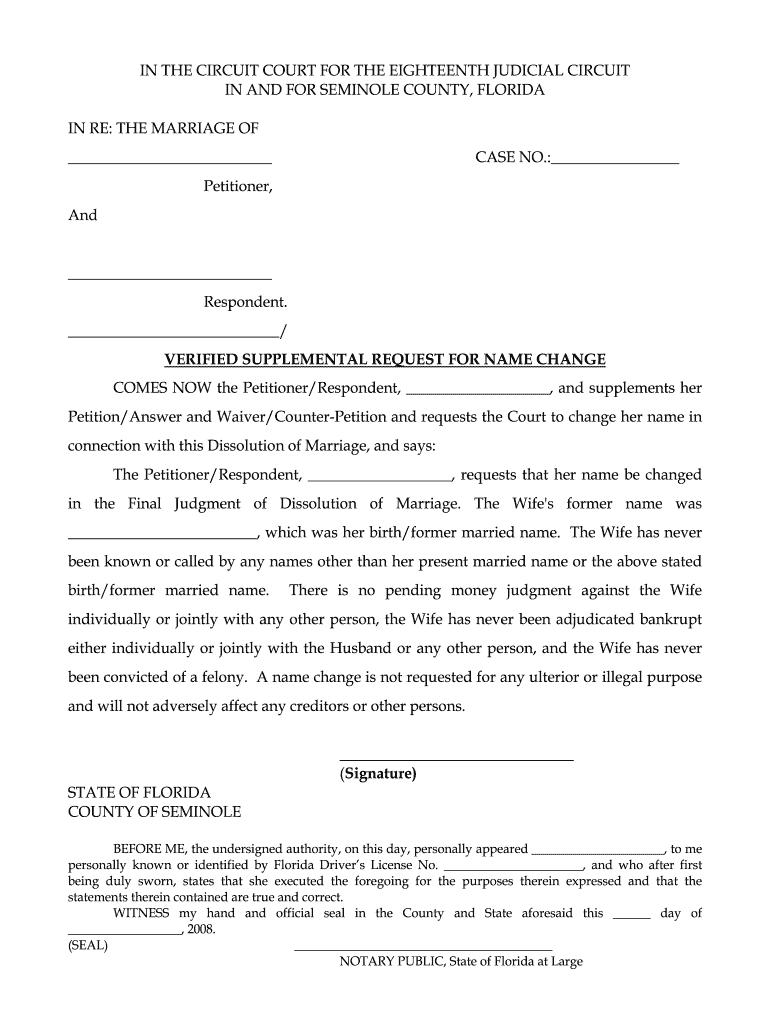
Name Change Aff DOC Flcourts18 2008-2026


What is the Name Change Aff doc Flcourts18
The Name Change Affidavit (flcourts18) is a legal document used in the United States to facilitate the process of legally changing one’s name. This form is essential for individuals seeking to update their name in official records, such as identification documents, bank accounts, and legal contracts. The affidavit serves as a sworn statement that confirms the individual's intention to change their name and outlines the reasons for the change. It is recognized by various institutions and is often required in legal proceedings related to name changes.
How to use the Name Change Aff doc Flcourts18
To effectively use the Name Change Affidavit (flcourts18), individuals should first ensure they have the correct and most recent version of the form. This can typically be found on official court websites or legal resource platforms. Once the form is obtained, fill in the required personal information, including your current name, the desired new name, and the reasons for the change. After completing the form, it must be signed in the presence of a notary public to verify its authenticity. This notarization is crucial, as it lends legal weight to the affidavit.
Steps to complete the Name Change Aff doc Flcourts18
Completing the Name Change Affidavit (flcourts18) involves several important steps:
- Obtain the latest version of the flcourts18 form from a reliable source.
- Fill out the form with accurate personal details, including your current name and the new name you wish to adopt.
- Provide a clear explanation for the name change, ensuring it is concise and relevant.
- Sign the affidavit in front of a notary public to validate the document.
- Submit the completed affidavit to the appropriate court or agency as required by your state’s regulations.
Key elements of the Name Change Aff doc Flcourts18
The Name Change Affidavit (flcourts18) includes several key elements that must be addressed for it to be legally binding:
- Personal Information: Full legal name, address, and contact information of the individual requesting the name change.
- New Name: The new name that the individual wishes to adopt.
- Reason for Change: A brief statement explaining the motivation behind the name change.
- Signature: The individual’s signature, which must be notarized.
- Date: The date on which the affidavit is signed.
State-specific rules for the Name Change Aff doc Flcourts18
Each state in the U.S. has specific rules and regulations regarding the use of the Name Change Affidavit (flcourts18). It is important for individuals to familiarize themselves with their state’s requirements, which may include additional documentation, filing fees, and waiting periods. Some states may also require a court appearance, while others allow for a more streamlined process. Checking with local court systems or legal resources can provide clarity on any unique state-specific guidelines that must be followed.
Legal use of the Name Change Aff doc Flcourts18
The legal use of the Name Change Affidavit (flcourts18) is crucial for ensuring that the name change is recognized by all relevant authorities. Once the affidavit is completed and submitted, it serves as official documentation of the name change. This legal recognition is essential for updating identification documents, bank accounts, and other official records. Failure to properly execute the affidavit can result in complications or delays in the name change process, making it important to adhere to all legal requirements.
Quick guide on how to complete name change affdoc flcourts18
Finalize and submit your Name Change Aff doc Flcourts18 effortlessly
Reliable resources for digital document interchange and validation are essential for enhancing processes and the continuous improvement of your forms. When working with legal documents and endorsing a Name Change Aff doc Flcourts18, the ideal signing solution can save you signNow time and reduce paper consumption with every submission.
Locate, complete, modify, endorse, and distribute your legal documents with airSlate SignNow. This platform offers everything you require to create streamlined document submission procedures. Its extensive library of legal forms and user-friendly navigation will assist you in locating your Name Change Aff doc Flcourts18 quickly, and the editor with our signing feature will enable you to fill out and authorize it instantly.
Authorize your Name Change Aff doc Flcourts18 in a few straightforward steps
- Look for the Name Change Aff doc Flcourts18 you require in our library using the search feature or catalog pages.
- Examine the form specifics and preview it to confirm it meets your requirements and state regulations.
- Click Get form to access it for modifications.
- Complete the form using the detailed toolbar.
- Verify the information you entered and click the Sign tool to validate your document.
- Choose one of three options to add your signature.
- Conclude editing and save the document in your files, then download it to your device or share it right away.
Simplify every step of your document preparation and authorization with airSlate SignNow. Explore a more effective online solution that considers all aspects of managing your paperwork.
Create this form in 5 minutes or less
FAQs
-
While filling out the JEE main application form 2018, I filled out the wrong school name, can it be changed? How?
HiYou can edit your JEE Main 2018 application form only if you haven’t paid registration fee. You have to login to your account and enter details-Then click on view application form on the left side.Now click on Edit Application formNow after signNowing to this page you can edit your application form.Hope this will help you.Thanks !!
-
How to decide my bank name city and state if filling out a form, if the bank is a national bank?
Somewhere on that form should be a blank for routing number and account number. Those are available from your check and/or your bank statements. If you can't find them, call the bank and ask or go by their office for help with the form. As long as those numbers are entered correctly, any error you make in spelling, location or naming should not influence the eventual deposit into your proper account.
-
What is the name of the legal travel document where you fill out a form and pay to enter a country?
Besides the form called a “visa” some countries that do not require a visa do require an alternative, sometimes called a “tourist card.”Some countries, such as Chile, require these only from people bearing a passport from a country, such as the USA, that requires a visa for visitors from that other country. Chile’s system is different now, but years ago, the fee exactly matched the the price the USA’s charged Chileans for a VISA. It was paid at a counter at the airport just before passport control.
-
I have no last name or middle name, how can I fill out an application form?
Contact the Government authorities wherever you live.If a single name is allowed in your culture, you will not be the only one who has had this problem, and the government would have devised a way to handle it.
-
How should I fill out my name in a form with columns for first name, middle name and last name? My name is Hitesh Kumar in every official and valid document.
Hi my name is also Hitesh kumar, first name is Hitesh middle column empty last column kumar.
Create this form in 5 minutes!
How to create an eSignature for the name change affdoc flcourts18
How to make an electronic signature for your Name Change Affdoc Flcourts18 online
How to make an eSignature for your Name Change Affdoc Flcourts18 in Chrome
How to create an eSignature for signing the Name Change Affdoc Flcourts18 in Gmail
How to generate an electronic signature for the Name Change Affdoc Flcourts18 straight from your mobile device
How to generate an eSignature for the Name Change Affdoc Flcourts18 on iOS devices
How to create an electronic signature for the Name Change Affdoc Flcourts18 on Android devices
People also ask
-
What is airSlate SignNow and how does it relate to flcourts18?
airSlate SignNow is a digital solution that empowers businesses to send and eSign documents quickly and efficiently. By utilizing features that comply with the flcourts18 guidelines, users can ensure their documents meet legal requirements. This tool is designed for seamless document management tailored to the specific needs of various industries.
-
What are the pricing plans for airSlate SignNow?
airSlate SignNow offers various pricing plans to cater to different business needs. Each plan is designed to provide flexibility while remaining cost-effective and ensuring compliance with flcourts18. You can choose a plan that suits your budget and access all the essential features for managing documents effectively.
-
What features does airSlate SignNow offer for compliance with flcourts18?
airSlate SignNow includes a range of features designed to ensure that your documents comply with flcourts18 standards. This includes secure eSignature functionality, easy document tracking, and built-in authentication options. These features work together to give users confidence in their digital document processes.
-
How can airSlate SignNow benefit my business?
By implementing airSlate SignNow, businesses can streamline their document workflows and reduce turnaround time signNowly. This solution not only enhances productivity but also ensures compliance with essential regulations like flcourts18. Users benefit from increased efficiency and a more professional approach to document management.
-
Does airSlate SignNow integrate with other applications?
Yes, airSlate SignNow seamlessly integrates with a variety of business applications, enhancing its functionality. Whether you use CRM systems, cloud storage, or project management tools, airSlate SignNow can connect easily, ensuring that your document processes remain compliant with flcourts18. This integration allows for improved workflow and data sharing.
-
Is airSlate SignNow secure for handling sensitive documents?
Absolutely, airSlate SignNow prioritizes security, making it a reliable choice for handling sensitive documents. The platform employs robust encryption and complies with legal standards including flcourts18 to protect your data. This ensures that your transactions are safe from unauthorized access and tampering.
-
Can I try airSlate SignNow before purchasing?
airSlate SignNow offers a free trial for prospective customers to explore its features before committing to a purchase. During this trial, users can assess how the platform meets their needs, including compliance with flcourts18. This hands-on experience helps businesses make informed decisions about the software.
Get more for Name Change Aff doc Flcourts18
- Dwarf planet pluto questions and answers little worksheets form
- Ucare restricted recipient program form
- Transport document for excepted lithium batteries tnt form
- Small business worksheets pdf form
- Observing human traits lab answer key form
- Gr format
- Kansas 4 h permanent record form
- Construction managergeneral contractor cmgc agreement form
Find out other Name Change Aff doc Flcourts18
- Sign Wisconsin Web Hosting Agreement Later
- Sign Wisconsin Web Hosting Agreement Easy
- Sign Illinois Deposit Receipt Template Myself
- Sign Illinois Deposit Receipt Template Free
- Sign Missouri Joint Venture Agreement Template Free
- Sign Tennessee Joint Venture Agreement Template Free
- How Can I Sign South Dakota Budget Proposal Template
- Can I Sign West Virginia Budget Proposal Template
- Sign Alaska Debt Settlement Agreement Template Free
- Help Me With Sign Alaska Debt Settlement Agreement Template
- How Do I Sign Colorado Debt Settlement Agreement Template
- Can I Sign Connecticut Stock Purchase Agreement Template
- How Can I Sign North Dakota Share Transfer Agreement Template
- Sign Oklahoma Debt Settlement Agreement Template Online
- Can I Sign Oklahoma Debt Settlement Agreement Template
- Sign Pennsylvania Share Transfer Agreement Template Now
- Sign Nevada Stock Purchase Agreement Template Later
- Sign Arkansas Indemnity Agreement Template Easy
- Sign Oklahoma Stock Purchase Agreement Template Simple
- Sign South Carolina Stock Purchase Agreement Template Fast