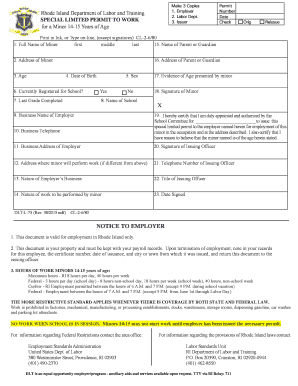
Work Permit Ri Form


What is the Work Permit Ri
The Work Permit Ri, also known as the Rhode Island working papers, is a legal document that allows minors to work in various employment settings. This permit is essential for individuals under the age of eighteen who wish to gain work experience while complying with state labor laws. The document serves as proof that the minor has obtained permission from their parent or guardian and has met specific eligibility criteria established by the state of Rhode Island.
How to Obtain the Work Permit Ri
To obtain the Work Permit Ri, minors must follow a straightforward process. First, they need to secure a job offer from an employer willing to hire them. Once they have a job offer, they should visit their school’s guidance office or the Rhode Island Department of Labor and Training’s website to access the necessary application forms. The application requires parental consent and may need to be signed by a school official. After completing the form, it should be submitted to the appropriate authority for approval.
Steps to Complete the Work Permit Ri
Completing the Work Permit Ri involves several key steps:
- Obtain a job offer from a prospective employer.
- Visit the school guidance office or the Rhode Island Department of Labor and Training website to access the working papers application.
- Fill out the application form, ensuring all required information is accurate.
- Obtain signatures from a parent or guardian and a school official, if necessary.
- Submit the completed application to the designated authority for processing.
Legal Use of the Work Permit Ri
The Work Permit Ri is legally binding and must be used in compliance with Rhode Island labor laws. Employers are required to keep a copy of the working papers on file for any minor they employ. This ensures that the employer is adhering to regulations regarding the hours and types of work that minors are allowed to perform. Failure to comply with these laws can result in penalties for both the employer and the minor.
Key Elements of the Work Permit Ri
The Work Permit Ri includes several key elements that are essential for its validity:
- Minor's full name and address.
- Parent or guardian's consent signature.
- Employer's name and address.
- Type of work the minor will be performing.
- Hours the minor is permitted to work.
Eligibility Criteria
To be eligible for the Work Permit Ri, minors must meet specific criteria. They should be at least fourteen years old and not older than seventeen. Additionally, they must have secured a job offer from an employer willing to comply with state labor laws. It is also necessary for the minor to have parental or guardian consent to work, ensuring that the family supports the decision to enter the workforce.
Quick guide on how to complete work permit ri
Complete Work Permit Ri effortlessly on any device
Digital document management has gained signNow traction among businesses and individuals alike. It serves as an excellent eco-friendly alternative to conventional printed and signed documents, allowing you to obtain the necessary form and securely preserve it online. airSlate SignNow provides all the resources you require to generate, edit, and electronically sign your documents promptly without delays. Manage Work Permit Ri across any platform using airSlate SignNow's Android or iOS applications and simplify any document-driven workflow today.
How to modify and electronically sign Work Permit Ri with ease
- Find Work Permit Ri and then click Get Form to begin.
- Utilize the tools we provide to fill out your form.
- Emphasize key sections of your documents or obscure sensitive details with tools specifically designed for that purpose by airSlate SignNow.
- Create your signature using the Sign tool, which takes mere seconds and carries the same legal validity as a conventional wet ink signature.
- Review all the information carefully and then click the Done button to preserve your changes.
- Select your preferred method of delivering your form, whether by email, SMS, invitation link, or download it to your PC.
Eliminate concerns about lost or mishandled files, tedious form searches, or mistakes that necessitate printing fresh document copies. airSlate SignNow meets all your document management needs in just a few clicks from your chosen device. Modify and electronically sign Work Permit Ri to ensure excellent communication throughout the entire form preparation process with airSlate SignNow.
Create this form in 5 minutes or less
Create this form in 5 minutes!
How to create an eSignature for the work permit ri
How to create an electronic signature for a PDF online
How to create an electronic signature for a PDF in Google Chrome
How to create an e-signature for signing PDFs in Gmail
How to create an e-signature right from your smartphone
How to create an e-signature for a PDF on iOS
How to create an e-signature for a PDF on Android
People also ask
-
What are working papers for minors in RI?
Working papers for minors in RI are official documents that allow teenagers to work legally in the state. These papers demonstrate parental consent and age verification, ensuring compliance with labor laws. Obtaining working papers is essential for safeguarding the rights of young employees.
-
How can I obtain working papers for minors in RI?
To obtain working papers for minors in RI, you need to complete an application form that requires information about the minor's age and parent consent. This can often be done through your school or the local school district. It's important to gather necessary documents and follow the specific guidelines to ensure a smooth application process.
-
Are there any costs associated with working papers for minors in RI?
In Rhode Island, obtaining working papers for minors is typically free of charge, which encourages young individuals to seek employment. However, it's important to check with your local school district or office to verify if there are any additional requirements or fees. Always ensure that you comply with all documentation requirements.
-
What is the age requirement for obtaining working papers for minors in RI?
In RI, minors aged 14 to 17 are eligible to apply for working papers. The process ensures that they meet the legal working age standards while also protecting their rights as young workers. Parents or guardians must be involved in the application process to provide consent.
-
What benefits do working papers for minors in RI provide?
Working papers for minors in RI provide legal authorization to work, ensuring the minor is protected under state labor laws. They also help employers verify age and eligibility, fostering a responsible working environment. This documentation is critical for instilling trust between minors, parents, and employers.
-
Can I fill out working papers for minors in RI online?
Many school districts in RI offer online resources for filling out working papers for minors. However, the availability of online applications may vary by district, so it's advisable to check your specific school's website for details. Using online forms can streamline the application process and save time.
-
How does airSlate SignNow assist with working papers for minors in RI?
airSlate SignNow provides a user-friendly platform for eSigning and sending documents related to working papers for minors in RI. This service simplifies the process of gathering signatures and approvals, making it convenient for both parents and students. With airSlate SignNow, you can efficiently manage the paperwork needed for compliance.
Get more for Work Permit Ri
Find out other Work Permit Ri
- How To eSignature Connecticut Living Will
- eSign Alaska Web Hosting Agreement Computer
- eSign Alaska Web Hosting Agreement Now
- eSign Colorado Web Hosting Agreement Simple
- How Do I eSign Colorado Joint Venture Agreement Template
- How To eSign Louisiana Joint Venture Agreement Template
- eSign Hawaii Web Hosting Agreement Now
- eSign New Jersey Joint Venture Agreement Template Online
- eSign Missouri Web Hosting Agreement Now
- eSign New Jersey Web Hosting Agreement Now
- eSign Texas Deposit Receipt Template Online
- Help Me With eSign Nebraska Budget Proposal Template
- eSign New Mexico Budget Proposal Template Now
- eSign New York Budget Proposal Template Easy
- eSign Indiana Debt Settlement Agreement Template Later
- eSign New York Financial Funding Proposal Template Now
- eSign Maine Debt Settlement Agreement Template Computer
- eSign Mississippi Debt Settlement Agreement Template Free
- eSign Missouri Debt Settlement Agreement Template Online
- How Do I eSign Montana Debt Settlement Agreement Template