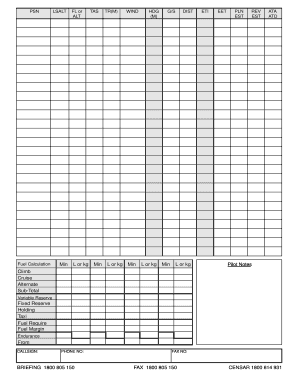
Flight Notification Form


What is the Flight Notification Form
The domestic flight notification form is a document used by airlines and passengers to communicate important travel information. This form typically includes details such as flight numbers, departure and arrival times, and passenger information. It serves as an official record that can help streamline the boarding process and ensure that all necessary information is captured for security and logistical purposes. Understanding the purpose of this form is essential for both travelers and airline staff to facilitate smooth travel experiences.
How to use the Flight Notification Form
Using the domestic flight notification form involves several key steps. First, ensure that you have the correct version of the form, which is often available on the airline's website or at the airport. Next, fill out the required fields, including your personal information, flight details, and any special requests or notes. Once completed, review the form for accuracy. Depending on the airline's policies, you may need to submit the form electronically or print it out for in-person submission. Keeping a copy for your records is also advisable.
Steps to complete the Flight Notification Form
Completing the domestic flight notification form requires attention to detail. Here are the steps to follow:
- Gather necessary information, including your flight number, departure and arrival airports, and personal identification details.
- Access the form through the airline’s website or customer service desk.
- Fill in your information accurately, ensuring all mandatory fields are completed.
- Double-check for any errors or omissions before submission.
- Submit the form as directed, either online or in person, and keep a copy for your records.
Legal use of the Flight Notification Form
The legal use of the domestic flight notification form is governed by various regulations that ensure its validity. For the form to be legally binding, it must be filled out completely and accurately. The information provided must comply with airline policies and federal regulations regarding air travel. Additionally, electronic submissions must adhere to the ESIGN Act and UETA, which recognize electronic signatures and documents as legally valid. Understanding these legal frameworks helps ensure that the form is used appropriately and can withstand scrutiny if necessary.
Key elements of the Flight Notification Form
Several key elements are essential to the domestic flight notification form. These include:
- Passenger Information: Full name, contact details, and identification numbers.
- Flight Details: Flight number, departure and arrival times, and dates.
- Special Requests: Any dietary restrictions, assistance needed, or other relevant information.
- Signature: Acknowledgment of the information provided and compliance with airline policies.
Form Submission Methods
The domestic flight notification form can be submitted through various methods, depending on the airline's policies. Common submission methods include:
- Online Submission: Many airlines offer an online portal where passengers can fill out and submit the form electronically.
- In-Person Submission: Passengers can also submit the form at the airport, usually at the airline's check-in counter.
- Mail Submission: Some airlines may allow forms to be mailed in, though this is less common and may require advance notice.
Quick guide on how to complete flight notification form
Complete Flight Notification Form effortlessly on any device
Digital document management has become increasingly favored by companies and individuals alike. It offers an ideal environmentally friendly alternative to traditional printed and signed papers, allowing you to obtain the necessary form and securely store it online. airSlate SignNow equips you with everything you require to create, alter, and electronically sign your documents promptly and without delays. Manage Flight Notification Form on any device with airSlate SignNow apps for Android or iOS and streamline any document-related procedure today.
How to modify and electronically sign Flight Notification Form with ease
- Locate Flight Notification Form and then click Get Form to begin.
- Utilize the tools we provide to complete your form.
- Emphasize pertinent sections of the documents or obscure sensitive information using tools that airSlate SignNow offers specifically for that purpose.
- Create your signature with the Sign feature, which takes mere seconds and holds the same legal validity as a conventional wet ink signature.
- Review all the details and then click on the Done button to save your changes.
- Choose how you want to submit your form, whether by email, text message (SMS), invite link, or download it to your computer.
Put an end to lost or misplaced documents, tedious form hunting, or errors that necessitate reprinting new document copies. airSlate SignNow addresses all your document management needs in just a few clicks from any device you prefer. Alter and electronically sign Flight Notification Form and guarantee outstanding communication at every stage of the form preparation process with airSlate SignNow.
Create this form in 5 minutes or less
Create this form in 5 minutes!
How to create an eSignature for the flight notification form
How to create an electronic signature for a PDF online
How to create an electronic signature for a PDF in Google Chrome
How to create an e-signature for signing PDFs in Gmail
How to create an e-signature right from your smartphone
How to create an e-signature for a PDF on iOS
How to create an e-signature for a PDF on Android
People also ask
-
What is a domestic flight notification form?
A domestic flight notification form is a crucial document that travelers use to inform airlines about their upcoming flights. This form can streamline communication and ensure that airlines are aware of any changes to a passenger's itinerary. By using an efficient domestic flight notification form, customers can enhance their travel experience.
-
How does airSlate SignNow facilitate the domestic flight notification form process?
airSlate SignNow offers an intuitive platform that simplifies the creation and signing of domestic flight notification forms. Users can easily fill out the required information, send the form for eSignature, and securely store it for future reference. This not only saves time but also enhances the overall efficiency of handling flight notifications.
-
Are there any costs associated with using the domestic flight notification form on airSlate SignNow?
Using the domestic flight notification form on airSlate SignNow is part of our affordable pricing plans. We offer flexible subscription options that cater to various business needs, making it a cost-effective solution for handling flight notifications. You can choose a plan that fits your requirements without breaking the bank.
-
What features does airSlate SignNow offer for the domestic flight notification form?
Our platform offers several features for enhancing your domestic flight notification form experience, including templates for quick setup, real-time tracking of documents, and the ability to sign digitally. Additionally, you can share forms easily with stakeholders, ensuring everyone stays informed about flight details.
-
How can I integrate airSlate SignNow with my existing systems for domestic flight notification forms?
airSlate SignNow offers seamless integrations with popular business tools and software. By connecting with your existing systems, you can automate the workflow associated with domestic flight notification forms. This integration streamlines processes and minimizes manual efforts.
-
Can I customize the domestic flight notification form to fit my business needs?
Yes, airSlate SignNow allows full customization of the domestic flight notification form to suit your specific requirements. You can modify templates, add branding elements, and adjust fields to gather the necessary information effectively. This ensures your form aligns with your business's unique workflow.
-
What are the benefits of using airSlate SignNow for my domestic flight notification forms?
Using airSlate SignNow for domestic flight notification forms offers numerous benefits, including increased efficiency, reduced administration time, and enhanced document security. By automating the signing process, you can ensure that notifications are promptly delivered and signed, improving communication with airlines.
Get more for Flight Notification Form
- Fairfax county schools medication form
- Turks caicos business license application form
- Corridor review board crb application form beaufort county
- 405 energy florida form
- Epl card form
- Housing authority cook county rent increase form
- Idaho bar examination reference form idaho state bar idahogov isb idaho
- Form 874 031 community service documentation laredo isd laredoisd
Find out other Flight Notification Form
- Can I eSignature Texas New hire forms
- How Can I eSignature California New hire packet
- How To eSignature South Carolina Real estate document
- eSignature Florida Real estate investment proposal template Free
- How To eSignature Utah Real estate forms
- How Do I eSignature Washington Real estate investment proposal template
- Can I eSignature Kentucky Performance Contract
- eSignature Nevada Performance Contract Safe
- eSignature California Franchise Contract Secure
- How To eSignature Colorado Sponsorship Proposal Template
- eSignature Alabama Distributor Agreement Template Secure
- eSignature California Distributor Agreement Template Later
- eSignature Vermont General Power of Attorney Template Easy
- eSignature Michigan Startup Cost Estimate Simple
- eSignature New Hampshire Invoice for Services (Standard Format) Computer
- eSignature Arkansas Non-Compete Agreement Later
- Can I eSignature Arizona Non-Compete Agreement
- How Do I eSignature New Jersey Non-Compete Agreement
- eSignature Tennessee Non-Compete Agreement Myself
- How To eSignature Colorado LLC Operating Agreement