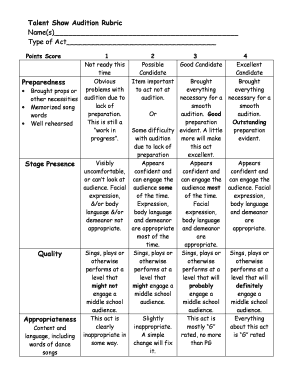
Talent Show Audition Rubric Form


What is the Talent Show Audition Rubric
The talent show audition rubric is a structured tool used to evaluate performances in talent shows. It provides a standardized way for judges to assess participants based on specific criteria. This rubric typically includes categories such as performance quality, creativity, stage presence, and audience engagement. Each category may have a scoring system that allows judges to assign points, making it easier to compare performances objectively. By using a talent show rubric, judges can ensure that their evaluations are fair and consistent, which is crucial for maintaining the integrity of the competition.
How to use the Talent Show Audition Rubric
Using the talent show audition rubric involves several key steps. First, judges should familiarize themselves with the rubric categories and scoring system before the auditions begin. During the performances, judges should take notes on each participant, focusing on how well they meet the criteria outlined in the rubric. After all performances, judges can tally the scores for each category to determine the overall score for each participant. This process helps ensure that all evaluations are based on the same standards, providing a clear framework for decision-making.
Key elements of the Talent Show Audition Rubric
The key elements of a talent show audition rubric typically include several important criteria. Common categories include:
- Performance Quality: Evaluates the technical skill and execution of the performance.
- Creativity: Assesses originality and innovation in the performance.
- Stage Presence: Measures the performer’s confidence and ability to engage the audience.
- Audience Engagement: Looks at how well the performer connects with the audience.
- Overall Impact: Considers the emotional and entertainment value of the performance.
Each of these elements plays a crucial role in determining the overall effectiveness of the performance and helps judges provide constructive feedback.
Steps to complete the Talent Show Audition Rubric
Completing the talent show audition rubric involves a systematic approach. Here are the steps judges should follow:
- Review the rubric categories and scoring criteria before the auditions.
- Observe each performance and take detailed notes based on the rubric.
- Assign scores for each category immediately after the performance.
- Calculate the total score for each participant by summing the category scores.
- Provide feedback based on the rubric to help participants understand their strengths and areas for improvement.
Legal use of the Talent Show Audition Rubric
The talent show audition rubric must be used in compliance with applicable laws and regulations. This includes ensuring that the rubric is fair and unbiased, providing equal opportunity for all participants. When judges use the rubric, they should also be aware of any local or state laws regarding competitions and public performances. Additionally, maintaining confidentiality and respecting participants' rights are essential to uphold the integrity of the event.
Examples of using the Talent Show Audition Rubric
Examples of how to effectively use the talent show audition rubric can provide valuable insights. For instance, during a school talent show, judges might use the rubric to evaluate a student’s singing performance. They would score the singer on vocal quality, stage presence, and audience engagement. Another example could be a community talent show where judges assess a dance performance based on creativity and choreography. These examples illustrate how the rubric can be adapted to various performance types while maintaining a consistent evaluation standard.
Quick guide on how to complete talent show audition rubric
Effortlessly prepare Talent Show Audition Rubric on any device
Digital document management has become increasingly popular among businesses and individuals. It offers an ideal eco-friendly substitute for traditional printed and signed documents, allowing you to find the correct form and securely store it online. airSlate SignNow provides you with all the tools necessary to create, edit, and eSign your documents quickly and without delays. Manage Talent Show Audition Rubric on any platform using airSlate SignNow's Android or iOS applications and simplify any document-based task today.
The simplest way to edit and eSign Talent Show Audition Rubric with ease
- Obtain Talent Show Audition Rubric and click Get Form to begin.
- Utilize the tools we provide to complete your document.
- Highlight pertinent sections of the documents or redact sensitive information using tools that airSlate SignNow offers specifically for this purpose.
- Craft your signature with the Sign tool, which takes mere seconds and holds the same legal validity as a conventional wet ink signature.
- Review the information and click on the Done button to save your changes.
- Select how you wish to deliver your form, whether by email, text message (SMS), or invite link, or download it to your computer.
Say goodbye to lost or misplaced documents, tedious form searches, or errors that necessitate printing new copies. airSlate SignNow manages your document administration needs in just a few clicks from your chosen device. Edit and eSign Talent Show Audition Rubric and ensure excellent communication at every stage of the form preparation process with airSlate SignNow.
Create this form in 5 minutes or less
Create this form in 5 minutes!
How to create an eSignature for the talent show audition rubric
How to create an electronic signature for a PDF online
How to create an electronic signature for a PDF in Google Chrome
How to create an e-signature for signing PDFs in Gmail
How to create an e-signature right from your smartphone
How to create an e-signature for a PDF on iOS
How to create an e-signature for a PDF on Android
People also ask
-
What is a talent show judging rubric?
A talent show judging rubric is a structured tool used by judges to evaluate performances during a talent show. It outlines criteria such as creativity, skill level, presentation, and overall impact. Using a talent show judging rubric helps ensure that evaluations are fair and consistent.
-
Why should I use a talent show judging rubric?
Utilizing a talent show judging rubric provides a clear framework for assessing participants, making the judging process more transparent. It helps judges score performances objectively, which can enhance the credibility of the talent show. Overall, a talent show judging rubric aids in making informed decisions based on specific evaluation criteria.
-
How can the airSlate SignNow platform improve my talent show judging process?
The airSlate SignNow platform streamlines document management and eSigning, which can enhance your talent show judging process by allowing easy access to rubrics online. You can share, review, and sign off on judging rubrics in real time. This efficient system saves time and allows judges to focus on their evaluations.
-
Is it easy to customize a talent show judging rubric with airSlate SignNow?
Yes, airSlate SignNow allows you to customize a talent show judging rubric to fit the specific needs of your talent show. You can add or modify evaluation criteria and create a more tailored judging experience. Customization ensures that your rubric accurately reflects what you want to evaluate.
-
What integrations does airSlate SignNow offer for managing talent show judging rubrics?
airSlate SignNow offers integrations with popular tools such as Google Drive and Microsoft Office, simplifying access to your talent show judging rubrics. These integrations streamline data management and allow you to easily collaborate with judges and staff. You can manage everything seamlessly within your existing workflow.
-
Can I track changes made to my talent show judging rubric on airSlate SignNow?
Absolutely! The airSlate SignNow platform provides tracking features that allow you to see every change made to your talent show judging rubric. This transparency ensures that you can monitor edits and maintain the integrity of your rubric throughout the judging process. Enhanced tracking helps in maintaining accountability among judges.
-
What are the pricing options for using airSlate SignNow for my talent show?
AirSlate SignNow offers various pricing options tailored to fit both individual users and organizations hosting talent shows. The platform provides a cost-effective solution by allowing you to focus on efficiency rather than paperwork. Choosing the right plan will depend on the size and needs of your talent show.
Get more for Talent Show Audition Rubric
- Dmvformmv44
- Pwd 388 form 2011
- Perfusionist application for licensure nevada board of medical medboard nv form
- Domestic wire transfer form usalliance federal credit union usalliance
- Appointment slip fillable form
- Windows application thermwise form
- Questar thermwise form
- Character reputation reference form alberta college of paramedics
Find out other Talent Show Audition Rubric
- Help Me With eSignature Tennessee Banking PDF
- How Can I eSignature Virginia Banking PPT
- How Can I eSignature Virginia Banking PPT
- Can I eSignature Washington Banking Word
- Can I eSignature Mississippi Business Operations Document
- How To eSignature Missouri Car Dealer Document
- How Can I eSignature Missouri Business Operations PPT
- How Can I eSignature Montana Car Dealer Document
- Help Me With eSignature Kentucky Charity Form
- How Do I eSignature Michigan Charity Presentation
- How Do I eSignature Pennsylvania Car Dealer Document
- How To eSignature Pennsylvania Charity Presentation
- Can I eSignature Utah Charity Document
- How Do I eSignature Utah Car Dealer Presentation
- Help Me With eSignature Wyoming Charity Presentation
- How To eSignature Wyoming Car Dealer PPT
- How To eSignature Colorado Construction PPT
- How To eSignature New Jersey Construction PDF
- How To eSignature New York Construction Presentation
- How To eSignature Wisconsin Construction Document