Bayad Center Form


What is the Bayad Center Form
The Bayad Center form is a standardized document used primarily for various payment transactions in the Philippines, particularly for settling obligations such as utility bills, government contributions, and loan payments. This form facilitates the processing of payments at Bayad Center locations, which are widely recognized for their convenience and accessibility. Users can fill out the form to ensure that their payments are accurately recorded and processed by the respective institutions.
How to use the Bayad Center Form
Using the Bayad Center form involves several straightforward steps. First, gather all necessary information related to the payment, including the amount due and the specific account details of the institution receiving the payment. Next, accurately fill out the form, ensuring that all fields are completed to avoid delays. After completing the form, present it along with the payment at any Bayad Center outlet. The staff will process the transaction and provide a receipt as proof of payment.
Steps to complete the Bayad Center Form
Completing the Bayad Center form requires attention to detail. Follow these steps for a smooth process:
- Begin by writing the name of the payee or the institution you are paying.
- Indicate the specific payment type, such as utility bill, loan, or government contribution.
- Fill in your account number or reference number, if applicable.
- Enter the amount being paid in the designated field.
- Provide your name and contact information for record-keeping purposes.
- Review the completed form for accuracy before submission.
Legal use of the Bayad Center Form
The Bayad Center form is legally recognized as a valid document for processing payments. To ensure its legal standing, users must complete the form accurately and retain the receipt provided after payment. This receipt serves as proof of the transaction and may be required for future reference, especially for tax purposes or disputes. Compliance with the form's guidelines is essential to uphold its validity in legal contexts.
Examples of using the Bayad Center Form
There are various scenarios in which the Bayad Center form can be utilized effectively. For instance, individuals may use it to pay their monthly electricity or water bills, settle contributions for the Social Security System (SSS), or manage loan repayments. Each of these transactions requires specific details to be filled out on the form, ensuring that payments are directed to the correct accounts and processed without issues.
Form Submission Methods (Online / Mail / In-Person)
The Bayad Center form is primarily designed for in-person submission at any Bayad Center location. However, some institutions may allow for online submissions through their respective platforms, where users can fill out the form digitally and submit it electronically. It is essential to verify the submission methods accepted by the institution you are paying to ensure compliance and proper processing of your payment.
Quick guide on how to complete bayad center form
Effortlessly Prepare Bayad Center Form on Any Device
The management of online documents has gained increasing popularity among businesses and individuals alike. It serves as an ideal eco-friendly alternative to traditional printed and signed documents, allowing you to locate the necessary form and securely store it online. airSlate SignNow provides you with all the tools required to swiftly create, modify, and electronically sign your documents without delays. Handle Bayad Center Form on any device using the airSlate SignNow apps for Android or iOS and simplify any document-related process today.
The easiest method to alter and electronically sign Bayad Center Form with ease
- Locate Bayad Center Form and click on Get Form to begin.
- Utilize the tools we offer to complete your document.
- Emphasize pertinent sections of your documents or obscure sensitive details with the tools provided by airSlate SignNow specifically for that purpose.
- Create your electronic signature using the Sign feature, which takes mere seconds and holds the same legal standing as a conventional wet ink signature.
- Review all information and click on the Done button to save your changes.
- Select your preferred method for sending your form, whether by email, text message (SMS), invite link, or downloading it to your computer.
Eliminate concerns over missing or lost documents, tedious form searching, or errors that require reprinting documents. airSlate SignNow meets your document management needs in just a few clicks from any device of your choice. Modify and electronically sign Bayad Center Form and ensure outstanding communication at every phase of the form preparation process with airSlate SignNow.
Create this form in 5 minutes or less
Create this form in 5 minutes!
How to create an eSignature for the bayad center form
How to create an electronic signature for a PDF online
How to create an electronic signature for a PDF in Google Chrome
How to create an e-signature for signing PDFs in Gmail
How to create an e-signature right from your smartphone
How to create an e-signature for a PDF on iOS
How to create an e-signature for a PDF on Android
People also ask
-
What is a bayad center form and how does it work?
A bayad center form is a document used for payment transactions at various locations in the Philippines. With airSlate SignNow, you can easily create and send a bayad center form digitally, allowing you to streamline payment processes and enhance customer convenience.
-
How much does it cost to use airSlate SignNow for bayad center forms?
airSlate SignNow offers flexible pricing plans that cater to businesses of all sizes. You can access features for handling bayad center forms starting from a minimal monthly fee, ensuring that you receive a cost-effective solution for your business needs.
-
Can I integrate bayad center forms with other business applications?
Yes, airSlate SignNow allows seamless integration with various business applications, enhancing your workflow management. You can easily connect your bayad center form to CRM systems, payment processors, and other platforms, making your operations more efficient.
-
What benefits does using airSlate SignNow provide for bayad center forms?
Using airSlate SignNow for bayad center forms offers numerous benefits, including increased efficiency, reduced paperwork, and faster processing times. By digitizing these forms, your business can save time and improve the overall customer experience.
-
Is it secure to send bayad center forms through airSlate SignNow?
Absolutely! airSlate SignNow prioritizes security and offers advanced encryption technology to protect your bayad center forms. Your documents are stored securely, ensuring compliance with data protection regulations.
-
Can I customize my bayad center form using airSlate SignNow?
Yes, airSlate SignNow allows full customization of your bayad center forms. You can tailor the design and fields to meet your specific business requirements, making it a versatile solution for diverse payment scenarios.
-
How do I track the status of my bayad center forms?
With airSlate SignNow, you can easily track the status of your bayad center forms in real-time. The platform provides notifications and status updates so you can stay informed about the progress of your documents.
Get more for Bayad Center Form
- Moody reference form
- Moody pastor reference form
- Transcript request form renton technical college rtc
- Probation monthly report form
- Financial aid appeal form kamehameha schools apps ksbe
- Leave of absence form pdf saba university school of medicine saba
- Dental medicine transcript form
- Fighter 1 academy application form
Find out other Bayad Center Form
- Sign Rhode Island Finance & Tax Accounting Cease And Desist Letter Computer
- Sign Vermont Finance & Tax Accounting RFP Later
- Can I Sign Wyoming Finance & Tax Accounting Cease And Desist Letter
- Sign California Government Job Offer Now
- How Do I Sign Colorado Government Cease And Desist Letter
- How To Sign Connecticut Government LLC Operating Agreement
- How Can I Sign Delaware Government Residential Lease Agreement
- Sign Florida Government Cease And Desist Letter Online
- Sign Georgia Government Separation Agreement Simple
- Sign Kansas Government LLC Operating Agreement Secure
- How Can I Sign Indiana Government POA
- Sign Maryland Government Quitclaim Deed Safe
- Sign Louisiana Government Warranty Deed Easy
- Sign Government Presentation Massachusetts Secure
- How Can I Sign Louisiana Government Quitclaim Deed
- Help Me With Sign Michigan Government LLC Operating Agreement
- How Do I Sign Minnesota Government Quitclaim Deed
- Sign Minnesota Government Affidavit Of Heirship Simple
- Sign Missouri Government Promissory Note Template Fast
- Can I Sign Missouri Government Promissory Note Template