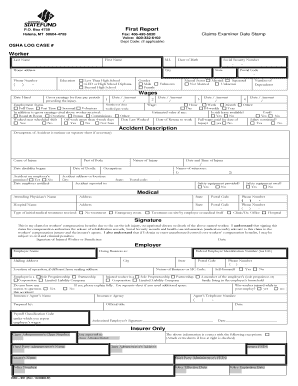
Montana State Fund Payroll Report 2008-2026


What is the Montana State Fund Payroll Report?
The Montana State Fund Payroll Report is a crucial document used by employers in Montana to report payroll information to the Montana State Fund. This report is essential for maintaining compliance with state regulations regarding workers' compensation insurance. It provides detailed information about the wages paid to employees and the number of hours worked, which helps determine the appropriate insurance premiums for businesses. Accurate completion of this report ensures that employers meet their legal obligations and helps protect their employees in case of workplace injuries.
Steps to Complete the Montana State Fund Payroll Report
Completing the Montana State Fund Payroll Report involves several important steps to ensure accuracy and compliance. Begin by gathering all necessary payroll data for the reporting period, including total wages, employee classifications, and hours worked. Next, fill out the report form with the relevant information, ensuring that all entries are accurate and reflect the actual payroll figures. After completing the form, review it for any errors or omissions. Finally, submit the report to the Montana State Fund by the designated deadline, either electronically or via mail, depending on your preferred submission method.
Legal Use of the Montana State Fund Payroll Report
The Montana State Fund Payroll Report serves a legal purpose, as it is required by state law for employers to report payroll information accurately. This report aids in the calculation of workers' compensation premiums and ensures that employees are covered in the event of workplace injuries. Failure to submit this report or providing inaccurate information can lead to penalties, including fines and increased insurance costs. Therefore, it is essential for businesses to understand the legal implications of this report and to complete it correctly.
Key Elements of the Montana State Fund Payroll Report
Several key elements must be included in the Montana State Fund Payroll Report to ensure it meets regulatory requirements. These elements typically include:
- Employer Information: Name, address, and contact details of the employer.
- Employee Details: Names, job classifications, and hours worked for each employee.
- Total Payroll Amount: The total wages paid during the reporting period.
- Insurance Premium Calculation: The calculated premium based on reported payroll and employee classifications.
Accurate reporting of these elements is essential for compliance and for the proper functioning of the workers' compensation system.
Form Submission Methods
The Montana State Fund Payroll Report can be submitted through various methods to accommodate different employer preferences. Employers may choose to submit the report electronically via the Montana State Fund's online portal, which offers a streamlined process for filling out and submitting forms. Alternatively, employers can print the completed report and mail it to the Montana State Fund office. In-person submissions may also be possible, depending on the specific requirements of the Montana State Fund. It is important to verify the preferred method of submission and adhere to any associated deadlines.
Filing Deadlines / Important Dates
Employers must be aware of the filing deadlines associated with the Montana State Fund Payroll Report to avoid penalties. Typically, the report is due on a quarterly basis, with specific deadlines set by the Montana State Fund. It is crucial for employers to mark these dates on their calendars and ensure that the report is submitted on time. Late submissions can result in fines and may affect the employer's insurance coverage. Staying informed about these important dates helps businesses maintain compliance and avoid unnecessary complications.
Quick guide on how to complete montana state fund payroll report
Effortlessly prepare Montana State Fund Payroll Report on any device
Digital document management has become increasingly popular among companies and individuals. It offers an excellent eco-friendly substitute for traditional printed and signed papers, allowing you to locate the right form and securely store it online. airSlate SignNow equips you with all the tools necessary to create, modify, and electronically sign your documents quickly without any delays. Manage Montana State Fund Payroll Report on any device using airSlate SignNow's Android or iOS applications and enhance any document-related workflow today.
The easiest way to edit and eSign Montana State Fund Payroll Report seamlessly
- Locate Montana State Fund Payroll Report and click Get Form to begin.
- Utilize the tools we offer to complete your document.
- Highlight important sections of the documents or obscure sensitive information with the tools that airSlate SignNow specifically provides for this purpose.
- Create your signature using the Sign tool, which takes just seconds and holds the same legal significance as a traditional handwritten signature.
- Review all information and click on the Done button to save your modifications.
- Select how you want to share your form, whether by email, text message (SMS), or invitation link, or download it to your computer.
Say goodbye to lost or mislaid documents, tedious form searching, or mistakes that necessitate reprinting new copies. airSlate SignNow addresses all your document management needs in just a few clicks from any device you prefer. Edit and eSign Montana State Fund Payroll Report and guarantee excellent communication throughout your form preparation process with airSlate SignNow.
Create this form in 5 minutes or less
Create this form in 5 minutes!
How to create an eSignature for the montana state fund payroll report
How to create an electronic signature for a PDF online
How to create an electronic signature for a PDF in Google Chrome
How to create an e-signature for signing PDFs in Gmail
How to create an e-signature right from your smartphone
How to create an e-signature for a PDF on iOS
How to create an e-signature for a PDF on Android
People also ask
-
What is the Montana State Fund payroll report form?
The Montana State Fund payroll report form is a crucial document that businesses in Montana use to report their payroll details to the state fund. This form helps ensure compliance with state workers' compensation requirements. Utilizing airSlate SignNow can streamline the process of completing and submitting this form electronically.
-
How does airSlate SignNow help with the Montana State Fund payroll report form?
airSlate SignNow provides an easy-to-use platform that allows users to fill out, sign, and send the Montana State Fund payroll report form efficiently. The tool offers templates and eSignature capabilities, which simplify the process and reduce paperwork. This drastically increases productivity for businesses needing to submit these reports.
-
What are the pricing options for using airSlate SignNow for payroll report forms?
AirSlate SignNow offers flexible pricing plans that cater to various business needs, including those requiring the Montana State Fund payroll report form. You can choose from different tiers, each offering unique features tailored for efficiency and compliance. It's advisable to review the plans to find the best fit for your organization.
-
Can I integrate airSlate SignNow with other software for payroll management?
Yes, airSlate SignNow offers integration options with numerous payroll management systems and software. This allows for seamless workflow when managing and submitting the Montana State Fund payroll report form in conjunction with other essential business operations. Integrating these tools enhances overall efficiency.
-
What features does airSlate SignNow offer for completing the Montana State Fund payroll report form?
airSlate SignNow includes features like customizable templates, eSignature capabilities, and automated reminders to ensure timely submission of the Montana State Fund payroll report form. Additionally, the platform provides robust security measures to protect sensitive business information. These features make the form completion process much simpler.
-
Is airSlate SignNow user-friendly for individuals unfamiliar with digital forms?
Absolutely! airSlate SignNow is designed with user experience in mind, making it accessible for individuals who may not be tech-savvy. The step-by-step guidance offered throughout the process of filling out the Montana State Fund payroll report form ensures that anyone can navigate the platform confidently.
-
What benefits can businesses expect from using airSlate SignNow for payroll report forms?
Businesses using airSlate SignNow can expect increased efficiency, reduced paperwork, and enhanced security when managing the Montana State Fund payroll report form. The platform minimizes errors through automated checks, and the quick eSigning process accelerates submission times, leading to overall smoother operations.
Get more for Montana State Fund Payroll Report
Find out other Montana State Fund Payroll Report
- How To eSign New York Profit and Loss Statement
- How To eSign Ohio Profit and Loss Statement
- How Do I eSign Ohio Non-Compete Agreement
- eSign Utah Non-Compete Agreement Online
- eSign Tennessee General Partnership Agreement Mobile
- eSign Alaska LLC Operating Agreement Fast
- How Can I eSign Hawaii LLC Operating Agreement
- eSign Indiana LLC Operating Agreement Fast
- eSign Michigan LLC Operating Agreement Fast
- eSign North Dakota LLC Operating Agreement Computer
- How To eSignature Louisiana Quitclaim Deed
- eSignature Maine Quitclaim Deed Now
- eSignature Maine Quitclaim Deed Myself
- eSignature Maine Quitclaim Deed Free
- eSignature Maine Quitclaim Deed Easy
- How Do I eSign South Carolina LLC Operating Agreement
- Can I eSign South Carolina LLC Operating Agreement
- How To eSignature Massachusetts Quitclaim Deed
- How To eSign Wyoming LLC Operating Agreement
- eSignature North Dakota Quitclaim Deed Fast