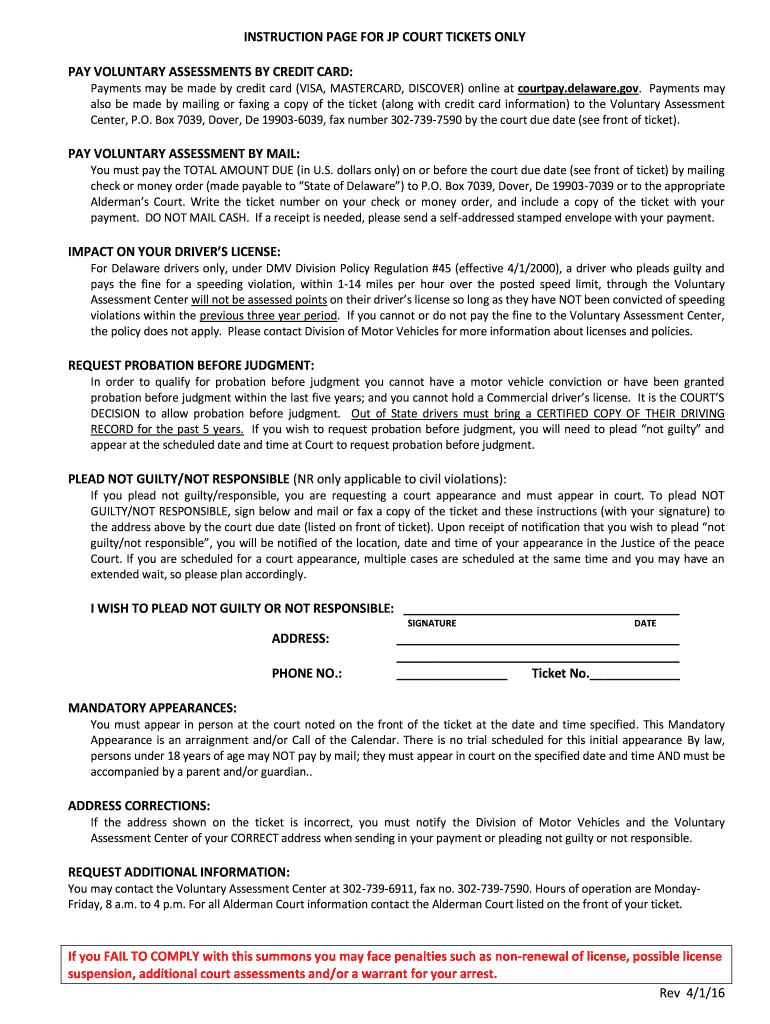
DIRECTIONS for JP COURT TICKETS ONLY Form


Understanding the directions for JP court tickets only
The directions for JP court tickets only serve as a guide for individuals involved in legal matters pertaining to minor offenses or disputes in Delaware. This form outlines the necessary steps and requirements for addressing court tickets issued by the Justice of the Peace Court. It is essential for individuals to understand the implications of these directions, as they provide crucial information on how to proceed with payment or contesting the ticket.
Steps to complete the directions for JP court tickets only
Completing the directions for JP court tickets only involves several key steps. First, carefully read the instructions provided on the form to understand your obligations. Next, gather any required documentation, such as identification and ticket details. Follow the outlined procedures for either paying the fine or contesting the ticket, ensuring all information is accurate. Finally, submit the completed form through the designated method, whether online or by mail.
Legal use of the directions for JP court tickets only
The legal use of the directions for JP court tickets only is paramount for ensuring compliance with Delaware law. When properly executed, these directions can facilitate the resolution of minor legal issues without the need for a court appearance. It is important to adhere to the legal stipulations outlined in the directions, as failure to do so may result in additional penalties or complications in your case.
Key elements of the directions for JP court tickets only
Several key elements are integral to the directions for JP court tickets only. These include the ticket number, the date of issuance, and specific instructions regarding payment or contestation. Additionally, the form may require personal information such as your name, address, and contact details. Understanding these elements is crucial for successfully navigating the process and ensuring compliance with court requirements.
Who issues the directions for JP court tickets only
The directions for JP court tickets only are issued by the Delaware Justice of the Peace Court. This court handles various minor offenses and disputes, providing guidelines for individuals who receive tickets. It is essential to refer to the official court documents to ensure you are following the correct procedures as outlined by the court.
Form submission methods for the directions for JP court tickets only
There are several methods for submitting the directions for JP court tickets only. Individuals can complete the form online through the designated court website, ensuring they follow all electronic submission guidelines. Alternatively, the completed form can be mailed to the appropriate court address or submitted in person at the court location. Each method has its own requirements and processing times, so it is important to choose the one that best fits your situation.
Quick guide on how to complete directions for jp court tickets only
Complete DIRECTIONS FOR JP COURT TICKETS ONLY with ease on any device
Digital document management has gained traction among companies and individuals. It serves as an ideal environmentally friendly alternative to conventional printed and signed documents, allowing you to access the correct form and safely store it online. airSlate SignNow provides all the necessary tools to create, modify, and electronically sign your documents promptly without delays. Manage DIRECTIONS FOR JP COURT TICKETS ONLY on any device with airSlate SignNow's Android or iOS applications and enhance any document-centered process today.
The simplest way to modify and eSign DIRECTIONS FOR JP COURT TICKETS ONLY effortlessly
- Locate DIRECTIONS FOR JP COURT TICKETS ONLY and click Get Form to begin.
- Utilize the tools we provide to complete your form.
- Emphasize important sections of your documents or cover sensitive information with tools that airSlate SignNow specifically offers for that purpose.
- Generate your signature using the Sign tool, which takes mere seconds and carries the same legal validity as a conventional wet ink signature.
- Review all the details and hit the Done button to preserve your changes.
- Choose how you would like to share your form, via email, SMS, or invitation link, or download it to your computer.
Forget about lost or misplaced documents, tedious form searches, or errors necessitating new document copies. airSlate SignNow fulfills all your document management needs in just a few clicks from a device of your preference. Modify and eSign DIRECTIONS FOR JP COURT TICKETS ONLY and ensure excellent communication at every stage of the form preparation process with airSlate SignNow.
Create this form in 5 minutes or less
FAQs
-
I’m being sued and I’m representing myself in court. How do I fill out the form called “answer to complaint”?
You can represent yourself. Each form is different per state or county but generally an answer is simply a written document which presents a synopsis of your story to the court. The answer is not your defense, just written notice to the court that you intend to contest the suit. The blank forms are available at the court clerk’s office and are pretty much self explanatoryThere will be a space calling for the signature of an attorney. You should sign your name on the space and write the words “Pro se” after your signature. This lets the court know you are acting as your own attorney.
-
How can I make it easier for users to fill out a form on mobile apps?
I’ll tell you a secret - you can thank me later for this.If you want to make the form-filling experience easy for a user - make sure that you have a great UI to offer.Everything boils down to UI at the end.Axonator is one of the best mobile apps to collect data since it offers powerful features bundled with a simple UI.The problem with most of the mobile form apps is that they are overloaded with features that aren’t really necessary.The same doesn’t hold true for Axonator. It has useful features but it is very unlikely that the user will feel overwhelmed in using them.So, if you are inclined towards having greater form completion rates for your survey or any data collection projects, then Axonator is the way to go.Apart from that, there are other features that make the data collection process faster like offline data collection, rich data capture - audio, video, images, QR code & barcode data capture, live location & time capture, and more!Check all the features here!You will be able to complete more surveys - because productivity will certainly shoot up.Since you aren’t using paper forms, errors will drop signNowly.The cost of the paper & print will be saved - your office expenses will drop dramatically.No repeat work. No data entry. Time & money saved yet again.Analytics will empower you to make strategic decisions and explore new revenue opportunities.The app is dirt-cheap & you don’t any training to use the app. They come in with a smooth UI. Forget using, even creating forms for your apps is easy on the platform. Just drag & drop - and it’s ready for use. Anyone can build an app under hours.
-
How do very mixed race people fill out official documents and forms that ask for race if one is only allowed to choose one race?
None of the above?
-
Which ITR form should an NRI fill out for AY 2018–2019 to claim the TDS deducted by banks only?
ITR form required to be submitted depends upon nature of income. As a NRI shall generally have income from other sources like interest, rental income therefore s/he should file ITR 2.
-
How do I fill taxes online?
you can file taxes online by using different online platforms. by using this online platform you can easily submit the income tax returns, optimize your taxes easily.Tachotax provides the most secure, easy and fast way of tax filing.
-
How do I fill out the income tax for online job payment? Are there any special forms to fill it?
I am answering to your question with the UNDERSTANDING that you are liableas per Income Tax Act 1961 of Republic of IndiaIf you have online source of Income as per agreement as an employer -employee, It will be treated SALARY income and you will file ITR 1 for FY 2017–18If you are rendering professional services outside India with an agreement as professional, in that case you need to prepare Financial Statements ie. Profit and loss Account and Balance sheet for FY 2017–18 , finalize your income and pay taxes accordingly, You will file ITR -3 for FY 2017–1831st Dec.2018 is last due date with minimum penalty, grab that opportunity and file income tax return as earliest
-
How do I fill in the anti-ragging form for the IISER-K? Do I have to attach a court paper, or is the signed form enough?
I do not think you need to submit some other court document along with the signed form. While I got admitted to IISER K, I gave the signed form only.Note that even if you miss some document they will provide you approx 1 month of time to submit them after provisionally admitting to the institute.
-
Recruiters have overcalled my references. How can I fill out a form and only use my references for 'real' positions?
This practice bums me out about recruiters farming references for business development opportunities. All jobseekers should hold off on providing references until they are well into the interviewing process. If references are required to start the process provide outdated numbers and names.
Create this form in 5 minutes!
How to create an eSignature for the directions for jp court tickets only
How to generate an eSignature for the Directions For Jp Court Tickets Only in the online mode
How to generate an eSignature for the Directions For Jp Court Tickets Only in Google Chrome
How to create an eSignature for signing the Directions For Jp Court Tickets Only in Gmail
How to create an eSignature for the Directions For Jp Court Tickets Only right from your mobile device
How to make an eSignature for the Directions For Jp Court Tickets Only on iOS
How to generate an eSignature for the Directions For Jp Court Tickets Only on Android OS
People also ask
-
What is courtpay delaware gov, and how does it work?
CourtPay Delaware Gov is an online payment processing system that allows users to pay court-related fees and fines conveniently. Users can access the platform to make payments securely from their devices, streamlining the payment process and reducing the need for in-person visits. With airSlate SignNow, integrating with courtpay delaware gov becomes seamless for businesses.
-
How can airSlate SignNow help with courtpay delaware gov transactions?
airSlate SignNow enhances the courtpay delaware gov experience by allowing users to send and eSign documents related to their payments securely. By incorporating electronic signatures, businesses can speed up documentation processes, ensuring timely payments through courtpay delaware gov. This integration simplifies the workflow for users involved in court payments.
-
What are the pricing options for using courtpay delaware gov with airSlate SignNow?
Pricing for utilizing courtpay delaware gov services combined with airSlate SignNow varies based on the volume of transactions and features selected. airSlate SignNow offers cost-effective plans designed to cater to small businesses and large enterprises alike. It’s advisable to check the current pricing on their respective websites to ensure you choose the best option.
-
What features does airSlate SignNow offer related to courtpay delaware gov?
airSlate SignNow provides features such as customizable templates, easy document sharing, and secure eSigning capabilities for courtpay delaware gov documents. These features are essential for efficient management of court payments, ensuring that users can prepare and sign necessary documents without unnecessary delays. The user-friendly interface is designed to enhance the overall experience.
-
Is airSlate SignNow compliant with legal requirements for courtpay delaware gov?
Yes, airSlate SignNow is compliant with legal standards for electronic signatures, making it suitable for courtpay delaware gov transactions. The platform adheres to regulations, ensuring that all digital signatures are legally binding and secure. Users can have confidence that their documents for court payments meet all necessary legal requirements.
-
What benefits does airSlate SignNow offer for those using courtpay delaware gov?
The primary benefits of using airSlate SignNow for courtpay delaware gov include time savings and enhanced document security. Users can quickly eSign documents and receive instant notifications when their payments are processed. This efficiency not only improves user satisfaction but also minimizes the risks associated with paper-based transactions.
-
Can courtpay delaware gov integrate with other software tools?
Yes, courtpay delaware gov can integrate with various software tools such as accounting or management systems. Utilizing airSlate SignNow facilitates these integrations, allowing for a streamlined payment processing experience that connects to other platforms. This capability enhances workflow efficiency for businesses handling court payments.
Get more for DIRECTIONS FOR JP COURT TICKETS ONLY
Find out other DIRECTIONS FOR JP COURT TICKETS ONLY
- How Do I Sign South Carolina Lawers Limited Power Of Attorney
- Sign South Dakota Lawers Quitclaim Deed Fast
- Sign South Dakota Lawers Memorandum Of Understanding Free
- Sign South Dakota Lawers Limited Power Of Attorney Now
- Sign Texas Lawers Limited Power Of Attorney Safe
- Sign Tennessee Lawers Affidavit Of Heirship Free
- Sign Vermont Lawers Quitclaim Deed Simple
- Sign Vermont Lawers Cease And Desist Letter Free
- Sign Nevada Insurance Lease Agreement Mobile
- Can I Sign Washington Lawers Quitclaim Deed
- Sign West Virginia Lawers Arbitration Agreement Secure
- Sign Wyoming Lawers Lease Agreement Now
- How To Sign Alabama Legal LLC Operating Agreement
- Sign Alabama Legal Cease And Desist Letter Now
- Sign Alabama Legal Cease And Desist Letter Later
- Sign California Legal Living Will Online
- How Do I Sign Colorado Legal LLC Operating Agreement
- How Can I Sign California Legal Promissory Note Template
- How Do I Sign North Dakota Insurance Quitclaim Deed
- How To Sign Connecticut Legal Quitclaim Deed