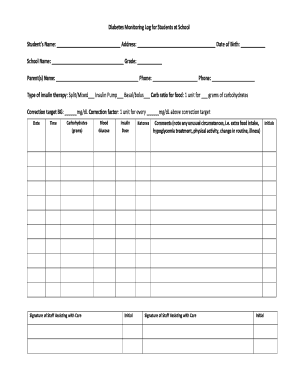
Diabetes Monitoring Log for Students at School Form


What makes the diabetes monitoring log for students at school form legally binding?
Because the world takes a step away from in-office work, the execution of paperwork increasingly happens electronically. The diabetes monitoring log for students at school form isn’t an any different. Handling it utilizing digital means is different from doing so in the physical world.
An eDocument can be regarded as legally binding on condition that particular requirements are fulfilled. They are especially vital when it comes to stipulations and signatures associated with them. Entering your initials or full name alone will not guarantee that the institution requesting the form or a court would consider it executed. You need a reliable tool, like airSlate SignNow that provides a signer with a digital certificate. Furthermore, airSlate SignNow maintains compliance with ESIGN, UETA, and eIDAS - major legal frameworks for eSignatures.
How to protect your diabetes monitoring log for students at school form when completing it online?
Compliance with eSignature regulations is only a portion of what airSlate SignNow can offer to make document execution legal and secure. Furthermore, it offers a lot of opportunities for smooth completion security wise. Let's quickly go through them so that you can stay certain that your diabetes monitoring log for students at school form remains protected as you fill it out.
- SOC 2 Type II and PCI DSS certification: legal frameworks that are established to protect online user data and payment information.
- FERPA, CCPA, HIPAA, and GDPR: leading privacy regulations in the USA and Europe.
- Two-factor authentication: adds an extra layer of protection and validates other parties' identities via additional means, like an SMS or phone call.
- Audit Trail: serves to catch and record identity authentication, time and date stamp, and IP.
- 256-bit encryption: sends the data securely to the servers.
Submitting the diabetes monitoring log for students at school form with airSlate SignNow will give greater confidence that the output form will be legally binding and safeguarded.
Quick guide on how to complete diabetes monitoring log for students at school
Complete Diabetes Monitoring Log For Students At School effortlessly on any device
Digital document management has gained popularity among businesses and individuals alike. It offers an ideal eco-friendly alternative to conventional printed and signed documents, allowing you to find the necessary form and securely store it online. airSlate SignNow equips you with all the resources you require to create, modify, and electronically sign your documents quickly without delays. Manage Diabetes Monitoring Log For Students At School on any platform using airSlate SignNow apps for Android or iOS and enhance any document-driven procedure today.
How to modify and electronically sign Diabetes Monitoring Log For Students At School effortlessly
- Find Diabetes Monitoring Log For Students At School and click on Get Form to begin.
- Utilize the tools we offer to complete your form.
- Emphasize important sections of the documents or obscure sensitive data with tools that airSlate SignNow offers specifically for that purpose.
- Create your signature with the Sign tool, which takes mere seconds and carries the same legal validity as a conventional wet ink signature.
- Review the information and click on the Done button to save your modifications.
- Choose how you wish to send your form—via email, SMS, an invitation link, or download it to your computer.
Eliminate concerns about lost or misplaced documents, tedious form searching, or errors that necessitate printing new document copies. airSlate SignNow fulfills your document management needs in just a few clicks from your chosen device. Modify and electronically sign Diabetes Monitoring Log For Students At School and guarantee excellent communication at any stage of your form preparation process with airSlate SignNow.
Create this form in 5 minutes or less
Create this form in 5 minutes!
How to create an eSignature for the diabetes monitoring log for students at school
How to create an electronic signature for a PDF online
How to create an electronic signature for a PDF in Google Chrome
How to create an e-signature for signing PDFs in Gmail
How to create an e-signature right from your smartphone
How to create an e-signature for a PDF on iOS
How to create an e-signature for a PDF on Android
People also ask
-
What is the Diabetes Monitoring Log For Students At School?
The Diabetes Monitoring Log For Students At School is a comprehensive tool designed to help students track their blood glucose levels, medication intake, and other essential health metrics. It aims to simplify diabetes management within school settings, ensuring students maintain their health while focusing on their education.
-
How can the Diabetes Monitoring Log For Students At School help my child?
By utilizing the Diabetes Monitoring Log For Students At School, your child can easily document and monitor their diabetes management throughout the school day. This log helps ensure that teachers and school staff are informed of your child's health needs, fostering a safer and more supportive school environment.
-
What features does the Diabetes Monitoring Log For Students At School include?
The Diabetes Monitoring Log For Students At School offers features such as customizable logging fields, reminders for medication, and easy data visualization. Additionally, it includes secure sharing options, allowing students and parents to share important health information with healthcare providers and school staff.
-
Is the Diabetes Monitoring Log For Students At School user-friendly?
Yes, the Diabetes Monitoring Log For Students At School is designed with user-friendliness in mind. The intuitive interface makes it easy for students of all ages to log their information quickly, enabling them to focus on their studies without added stress.
-
Can the Diabetes Monitoring Log For Students At School be integrated with other health apps?
Absolutely! The Diabetes Monitoring Log For Students At School can integrate seamlessly with many popular health apps, allowing for streamlined data management. This feature enables users to synchronize their logs with other health tracking tools, making diabetes management even more efficient.
-
What are the pricing options for the Diabetes Monitoring Log For Students At School?
The pricing for the Diabetes Monitoring Log For Students At School is competitive and designed to fit various budgets. We offer flexible subscription plans, ensuring that schools and families can choose an option that best meets their needs without compromising on quality.
-
How does the Diabetes Monitoring Log For Students At School ensure data security?
Data security is a top priority for the Diabetes Monitoring Log For Students At School. We employ advanced encryption and secure cloud storage to protect sensitive health data, ensuring that students and their families can trust our platform with their information.
Get more for Diabetes Monitoring Log For Students At School
- Value adjustment board late file petition request hillsclerk form
- Roller coaster physics mdriscollpbworkscom form
- Withdrawal form fixed annuity forethought life insurance
- Self assessment questionnaire p2pe form
- 2015 blumey awards participation form
- Amendment real estate purchase contract form
- Agricultural grading form slocounty ca
- Pelrb form 10 revised 712013 state of new mexico public employee labor relations board 2929 coors n pelrb state nm
Find out other Diabetes Monitoring Log For Students At School
- How To eSignature Rhode Island Standard residential lease agreement
- eSignature Mississippi Commercial real estate contract Fast
- eSignature Arizona Contract of employment Online
- eSignature Texas Contract of employment Online
- eSignature Florida Email Contracts Free
- eSignature Hawaii Managed services contract template Online
- How Can I eSignature Colorado Real estate purchase contract template
- How To eSignature Mississippi Real estate purchase contract template
- eSignature California Renter's contract Safe
- eSignature Florida Renter's contract Myself
- eSignature Florida Renter's contract Free
- eSignature Florida Renter's contract Fast
- eSignature Vermont Real estate sales contract template Later
- Can I eSignature Texas New hire forms
- How Can I eSignature California New hire packet
- How To eSignature South Carolina Real estate document
- eSignature Florida Real estate investment proposal template Free
- How To eSignature Utah Real estate forms
- How Do I eSignature Washington Real estate investment proposal template
- Can I eSignature Kentucky Performance Contract