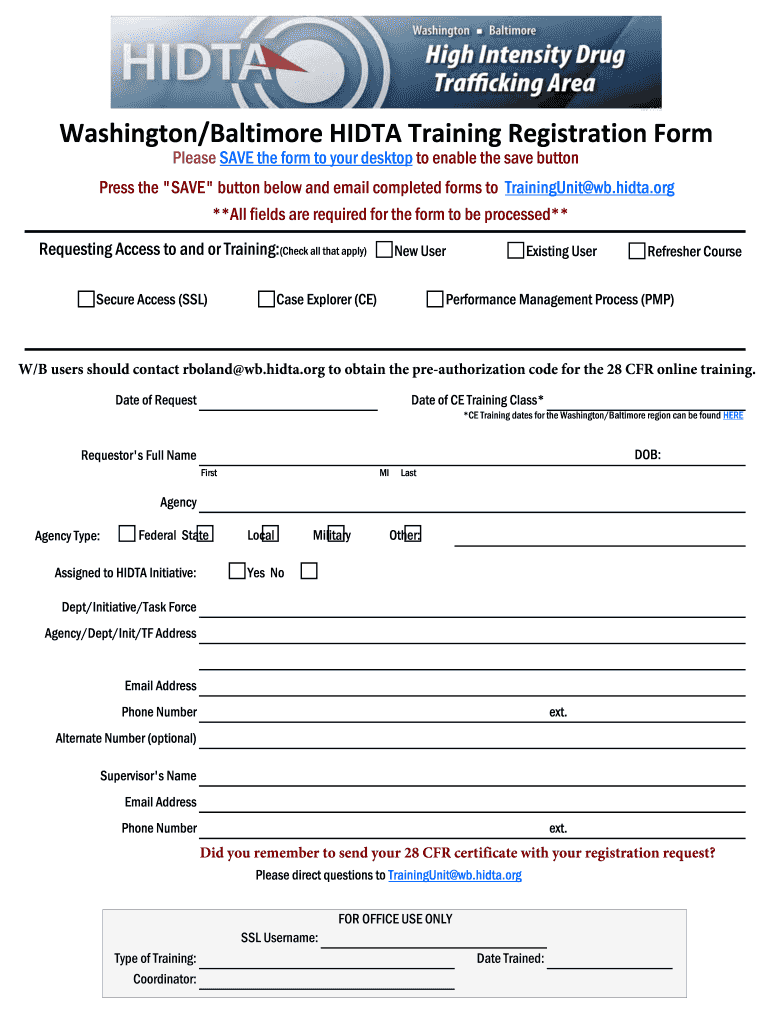
WashingtonBaltimore HIDTA Training Registration Form Caseexplorer


What is the Washington-Baltimore HIDTA Training Registration Form Caseexplorer
The Washington-Baltimore HIDTA Training Registration Form is a crucial document designed for individuals seeking to participate in training programs under the High Intensity Drug Trafficking Areas (HIDTA) initiative. This form collects essential information about the participants, ensuring that all necessary details are captured for effective training management. By utilizing the Caseexplorer platform, users can easily navigate through the registration process, ensuring compliance with all relevant requirements.
How to use the Washington-Baltimore HIDTA Training Registration Form Caseexplorer
Using the Washington-Baltimore HIDTA Training Registration Form through Caseexplorer is a straightforward process. First, access the form via the designated portal. Fill in the required fields, which typically include personal identification information, training preferences, and any necessary qualifications. Once completed, review the information for accuracy before submission. The platform provides a user-friendly interface that guides users through each step, making the experience efficient and secure.
Steps to complete the Washington-Baltimore HIDTA Training Registration Form Caseexplorer
Completing the Washington-Baltimore HIDTA Training Registration Form involves several key steps:
- Access the Caseexplorer platform and locate the HIDTA Training Registration Form.
- Fill in personal details, including name, contact information, and any relevant affiliations.
- Indicate your preferred training sessions and any prerequisites you may have.
- Review all entered information to ensure accuracy and completeness.
- Submit the form electronically through the platform for processing.
Following these steps will help ensure a smooth registration process.
Legal use of the Washington-Baltimore HIDTA Training Registration Form Caseexplorer
The legal use of the Washington-Baltimore HIDTA Training Registration Form is governed by federal and state laws regarding data protection and privacy. It is essential that all information provided is accurate and truthful, as false information can lead to disqualification from training programs. Additionally, the use of electronic signatures on the form is recognized as legally binding under the ESIGN and UETA acts, ensuring that your submission is valid and enforceable.
Key elements of the Washington-Baltimore HIDTA Training Registration Form Caseexplorer
Key elements of the Washington-Baltimore HIDTA Training Registration Form include:
- Personal Information: Full name, address, and contact details.
- Training Preferences: Selection of desired training sessions and dates.
- Qualifications: Any prior training or certifications relevant to the program.
- Emergency Contact: Information for a designated contact in case of emergencies.
These elements are critical for ensuring that the registration process is comprehensive and meets the needs of both the participants and the training organizers.
Eligibility Criteria for the Washington-Baltimore HIDTA Training Registration Form Caseexplorer
Eligibility criteria for participating in the Washington-Baltimore HIDTA training programs typically include:
- Affiliation with a law enforcement agency or related organization.
- Completion of any required prerequisites as specified in the training program details.
- Commitment to attending the full duration of the training sessions selected.
Meeting these criteria is essential for successful registration and participation in the training programs.
Quick guide on how to complete washingtonbaltimore hidta training registration form caseexplorer
Effortlessly Prepare WashingtonBaltimore HIDTA Training Registration Form Caseexplorer on Any Device
Digital document management has gained popularity among businesses and individuals alike. It serves as an ideal environmentally friendly substitute for traditional printed and signed documents, allowing you to access the necessary form and securely keep it online. airSlate SignNow provides you with all the necessary features to create, modify, and electronically sign your documents quickly without any delays. Manage WashingtonBaltimore HIDTA Training Registration Form Caseexplorer across any platform using airSlate SignNow's Android or iOS applications and streamline any document-related process today.
How to Edit and Electronically Sign WashingtonBaltimore HIDTA Training Registration Form Caseexplorer with Ease
- Obtain WashingtonBaltimore HIDTA Training Registration Form Caseexplorer and click Get Form to begin.
- Use the tools we offer to fill out your document.
- Emphasize key sections of the documents or redact sensitive data using the tools that airSlate SignNow provides specifically for this purpose.
- Create your electronic signature with the Sign tool, which takes mere seconds and holds the same legal validity as a conventional wet ink signature.
- Review the information and press the Done button to save your changes.
- Select your preferred method for sending your form, whether by email, SMS, invitation link, or download it to your computer.
Say goodbye to lost or mislaid files, tedious searches for forms, or mistakes that necessitate printing new copies. airSlate SignNow addresses all your document management needs in just a few clicks from any device you choose. Modify and electronically sign WashingtonBaltimore HIDTA Training Registration Form Caseexplorer, ensuring excellent communication at any stage of your form preparation process with airSlate SignNow.
Create this form in 5 minutes or less
FAQs
-
I have created a registration form in HTML. When someone fills it out, how do I get the filled out form sent to my email?
Are you assuming that the browser will send the email? That is not the way it is typically done. You include in your registration form a and use PHP or whatever on the server to send the email. In PHP it is PHP: mail - Manual But if you are already on the server it seems illogical to send an email. Just register the user immediately.
-
How can I change CA firms if I filled out an articleship form in February but did not submit it to the ICAI? Can the principal have restrictions in registration?
If the article ship registration has not been done, the principal can generally not restrict you.However, if there are any serious mis conduct on your end, then he can place his views to the Institute, so that the Institute can take appropriate action in such a way that you are not enrolled as an articled clerk under ICAI rules. But this is very rare, and exceptional circumstances.In general, and if you have conducted yourselves professionally, then there is no need to worry.
Create this form in 5 minutes!
How to create an eSignature for the washingtonbaltimore hidta training registration form caseexplorer
How to make an eSignature for the Washingtonbaltimore Hidta Training Registration Form Caseexplorer in the online mode
How to create an eSignature for your Washingtonbaltimore Hidta Training Registration Form Caseexplorer in Chrome
How to create an electronic signature for putting it on the Washingtonbaltimore Hidta Training Registration Form Caseexplorer in Gmail
How to make an eSignature for the Washingtonbaltimore Hidta Training Registration Form Caseexplorer from your smart phone
How to make an eSignature for the Washingtonbaltimore Hidta Training Registration Form Caseexplorer on iOS devices
How to create an electronic signature for the Washingtonbaltimore Hidta Training Registration Form Caseexplorer on Android
People also ask
-
What is caseexplorer in airSlate SignNow?
Caseexplorer is a powerful feature within airSlate SignNow that enables users to manage their document workflows efficiently. It allows you to organize, track, and streamline the signing process, ultimately enhancing productivity and ensuring that no step is overlooked.
-
How does caseexplorer benefit my business?
By integrating caseexplorer into your document management processes, your business can experience improved efficiency and faster turnaround times. The feature provides clear visibility into document statuses, helping you maintain control over your operations and enhance customer satisfaction.
-
Is caseexplorer included in the airSlate SignNow pricing plans?
Yes, caseexplorer is included in all airSlate SignNow pricing plans, ensuring that users have access to this essential functionality. The pricing varies based on the features and the number of users required, making it a cost-effective solution for businesses of all sizes.
-
Can I integrate caseexplorer with other applications?
Absolutely! airSlate SignNow allows seamless integration with numerous applications, enhancing the capabilities of caseexplorer. This means you can connect it with tools such as CRM systems, project management software, and more, creating a streamlined workflow across your business.
-
How secure is the caseexplorer feature in airSlate SignNow?
Caseexplorer is designed with robust security measures to protect your sensitive documents. airSlate SignNow employs advanced encryption and compliance standards to ensure that your data is secure, giving you peace of mind as you utilize this feature.
-
What types of documents can I manage with caseexplorer?
With caseexplorer, you can manage a wide range of documents, including contracts, agreements, and forms that require eSignature. This versatility allows businesses to effectively handle their documentation needs within a single platform.
-
How user-friendly is the caseexplorer feature?
Caseexplorer is designed with an intuitive interface, making it accessible for all users regardless of technical skill. The straightforward navigation helps users quickly adapt to the system, empowering them to manage their documents efficiently.
Get more for WashingtonBaltimore HIDTA Training Registration Form Caseexplorer
- Cash drawer balance sheet form
- Security guard program security guard instructor application form
- Annexure format for agreement
- Salon client profile cards app form
- Irrigation installation contract template form
- Comments on draft appendix comments on draft appendix georgewbush whitehouse archives form
- Kentucky income tax forms requisition
- Part iv upward review performance assessment mohave county
Find out other WashingtonBaltimore HIDTA Training Registration Form Caseexplorer
- How To Electronic signature Alabama Unlimited Power of Attorney
- Electronic signature Arizona Unlimited Power of Attorney Easy
- Can I Electronic signature California Retainer Agreement Template
- How Can I Electronic signature Missouri Unlimited Power of Attorney
- Electronic signature Montana Unlimited Power of Attorney Secure
- Electronic signature Missouri Unlimited Power of Attorney Fast
- Electronic signature Ohio Unlimited Power of Attorney Easy
- How Can I Electronic signature Oklahoma Unlimited Power of Attorney
- How Do I Electronic signature South Carolina Unlimited Power of Attorney
- How Can I Electronic signature Alaska Limited Power of Attorney
- How To Electronic signature Massachusetts Retainer Agreement Template
- Electronic signature California Limited Power of Attorney Now
- Electronic signature Colorado Limited Power of Attorney Now
- Electronic signature Georgia Limited Power of Attorney Simple
- Electronic signature Nevada Retainer Agreement Template Myself
- Electronic signature Alabama Limited Partnership Agreement Online
- Can I Electronic signature Wisconsin Retainer Agreement Template
- Can I Electronic signature Michigan Trademark License Agreement
- Electronic signature Indiana Letter Bankruptcy Inquiry Now
- eSignature Oklahoma Payroll Deduction Authorization Easy