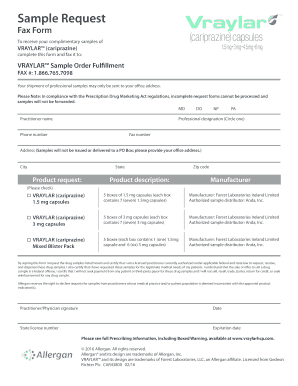
Vraylar Sample Request Form


What is the Vraylar Sample Request Form
The Vraylar Sample Request Form is a document designed for healthcare professionals to request samples of Vraylar, an antipsychotic medication. This form facilitates the distribution of medication samples to patients who may benefit from the treatment but require a trial period before committing to a full prescription. The form includes essential information such as the prescriber's details, patient information, and the specific samples requested. It serves as a crucial tool in patient assistance programs, ensuring that individuals have access to necessary medications.
How to use the Vraylar Sample Request Form
Using the Vraylar Sample Request Form involves several straightforward steps. First, healthcare providers need to fill out their information, including name, contact details, and practice location. Next, they should enter the patient's information, including their name, date of birth, and any relevant medical history that supports the request for samples. Finally, the provider must specify the quantity and type of Vraylar samples being requested. Once completed, the form can be submitted electronically or printed for physical submission, depending on the requirements of the pharmaceutical company.
Steps to complete the Vraylar Sample Request Form
Completing the Vraylar Sample Request Form requires attention to detail to ensure accuracy and compliance. Follow these steps:
- Gather necessary patient information, including their medical history and current medications.
- Fill in the prescriber’s details accurately, ensuring contact information is current.
- Provide the patient's information, including full name and date of birth.
- Specify the Vraylar samples requested, including dosage and quantity.
- Review the form for completeness and accuracy before submission.
Legal use of the Vraylar Sample Request Form
The Vraylar Sample Request Form is legally binding when completed properly. It must comply with relevant regulations governing the distribution of pharmaceutical samples. This includes ensuring that the prescriber is licensed and that the request is made in good faith for the benefit of the patient. Compliance with the Food and Drug Administration (FDA) regulations and state laws is essential to avoid legal issues. Proper documentation and record-keeping are also necessary to ensure accountability and transparency in the sample distribution process.
Eligibility Criteria
Eligibility for requesting Vraylar samples typically includes specific criteria that healthcare providers must meet. Providers must be licensed and authorized to prescribe medications in their state. Additionally, the request should be made for patients who are diagnosed with conditions that Vraylar is indicated for, such as schizophrenia or bipolar disorder. It is important for healthcare providers to ensure that their patients meet the medical necessity criteria outlined by the pharmaceutical company to qualify for sample distribution.
Form Submission Methods
The Vraylar Sample Request Form can be submitted through various methods, depending on the preferences of the healthcare provider and the requirements of the pharmaceutical company. Common submission methods include:
- Online submission via a secure portal provided by the pharmaceutical company.
- Mailing the completed form to the specified address for sample requests.
- In-person submission at designated locations, if applicable.
Each method may have different processing times and requirements, so it is advisable to check the specific guidelines provided by the manufacturer.
Quick guide on how to complete vraylar sample request form
Prepare Vraylar Sample Request Form effortlessly on any device
Digital document management has become increasingly popular among businesses and individuals. It offers an excellent eco-friendly substitute to traditional printed and signed documents, allowing you to locate the necessary form and safely store it online. airSlate SignNow equips you with all the tools required to create, modify, and eSign your documents swiftly without delays. Manage Vraylar Sample Request Form on any platform using the airSlate SignNow Android or iOS applications and simplify any document-focused task today.
The easiest way to modify and eSign Vraylar Sample Request Form without any hassle
- Locate Vraylar Sample Request Form and click Get Form to begin.
- Make use of the tools available to complete your form.
- Mark important parts of your documents or obscure sensitive information with tools designed by airSlate SignNow specifically for this purpose.
- Create your eSignature using the Sign tool, which takes mere seconds and carries the same legal validity as a conventional wet ink signature.
- Review all the details and click the Done button to save your modifications.
- Select your preferred method for sending your form, whether by email, SMS, invite link, or download it to your computer.
No more worrying about lost or misplaced files, tedious form searches, or errors that necessitate reprinting new document copies. airSlate SignNow addresses your document management needs in just a few clicks from any device of your choice. Modify and eSign Vraylar Sample Request Form and ensure exceptional communication at every step of the form preparation process with airSlate SignNow.
Create this form in 5 minutes or less
Create this form in 5 minutes!
How to create an eSignature for the vraylar sample request form
How to create an electronic signature for a PDF online
How to create an electronic signature for a PDF in Google Chrome
How to create an e-signature for signing PDFs in Gmail
How to create an e-signature right from your smartphone
How to create an e-signature for a PDF on iOS
How to create an e-signature for a PDF on Android
People also ask
-
What are Vraylar samples and how can they help me?
Vraylar samples are trial versions of Vraylar medication provided to help individuals understand its benefits and potential side effects. By reviewing Vraylar samples, prospective users can gain insights into how the medication may impact their condition before committing to a full prescription.
-
How can I obtain Vraylar samples?
You can obtain Vraylar samples by contacting your healthcare provider or checking with local pharmacies that offer medication trials. Additionally, some pharmaceutical companies may provide Vraylar samples through their websites or patient assistance programs.
-
What are the benefits of using Vraylar samples?
Vraylar samples allow users to experience the medication's effects in a real-world setting without the financial commitment of a full prescription. This can be particularly beneficial for monitoring how you respond to Vraylar and making informed decisions about your treatment.
-
Are there any costs associated with getting Vraylar samples?
Typically, Vraylar samples are provided at no cost to patients, but this may depend on the particular pharmacy or healthcare provider. It's important to inquire about any potential fees or insurance coverage for Vraylar samples when you request them.
-
What should I discuss with my doctor before trying Vraylar samples?
Before trying Vraylar samples, you should discuss your medical history, current medications, and any concerns you may have about side effects. Your healthcare provider can help determine if Vraylar samples are appropriate for your specific condition.
-
Can Vraylar samples be used alongside other medications?
Yes, Vraylar samples can sometimes be used alongside other medications, but it's crucial to consult your doctor first. They can assess potential interactions and advise you on the best treatment plan involving Vraylar samples.
-
How effective are Vraylar samples in treating anxiety and depression?
Many patients report positive outcomes using Vraylar samples for managing symptoms of anxiety and depression. However, individual results may vary, and it's essential to work with your healthcare provider to monitor your response to Vraylar samples over time.
Get more for Vraylar Sample Request Form
- City of san leandro business license form
- Ar affidavit form
- Yardi manual form
- Ncb online form
- Debarment form
- Paternity form ny
- Nyc parking permits for people with disabilities renewal on line form
- 10 health screening questionnaire templates in pdf doc 30 questionnaire examples in pdf google docs 29 questionnaire examples form
Find out other Vraylar Sample Request Form
- eSignature North Dakota Non-Profit Quitclaim Deed Later
- eSignature Florida Orthodontists Business Plan Template Easy
- eSignature Georgia Orthodontists RFP Secure
- eSignature Ohio Non-Profit LLC Operating Agreement Later
- eSignature Ohio Non-Profit LLC Operating Agreement Easy
- How Can I eSignature Ohio Lawers Lease Termination Letter
- Can I eSignature Ohio Lawers Lease Termination Letter
- Can I eSignature Oregon Non-Profit Last Will And Testament
- Can I eSignature Oregon Orthodontists LLC Operating Agreement
- How To eSignature Rhode Island Orthodontists LLC Operating Agreement
- Can I eSignature West Virginia Lawers Cease And Desist Letter
- eSignature Alabama Plumbing Confidentiality Agreement Later
- How Can I eSignature Wyoming Lawers Quitclaim Deed
- eSignature California Plumbing Profit And Loss Statement Easy
- How To eSignature California Plumbing Business Letter Template
- eSignature Kansas Plumbing Lease Agreement Template Myself
- eSignature Louisiana Plumbing Rental Application Secure
- eSignature Maine Plumbing Business Plan Template Simple
- Can I eSignature Massachusetts Plumbing Business Plan Template
- eSignature Mississippi Plumbing Emergency Contact Form Later