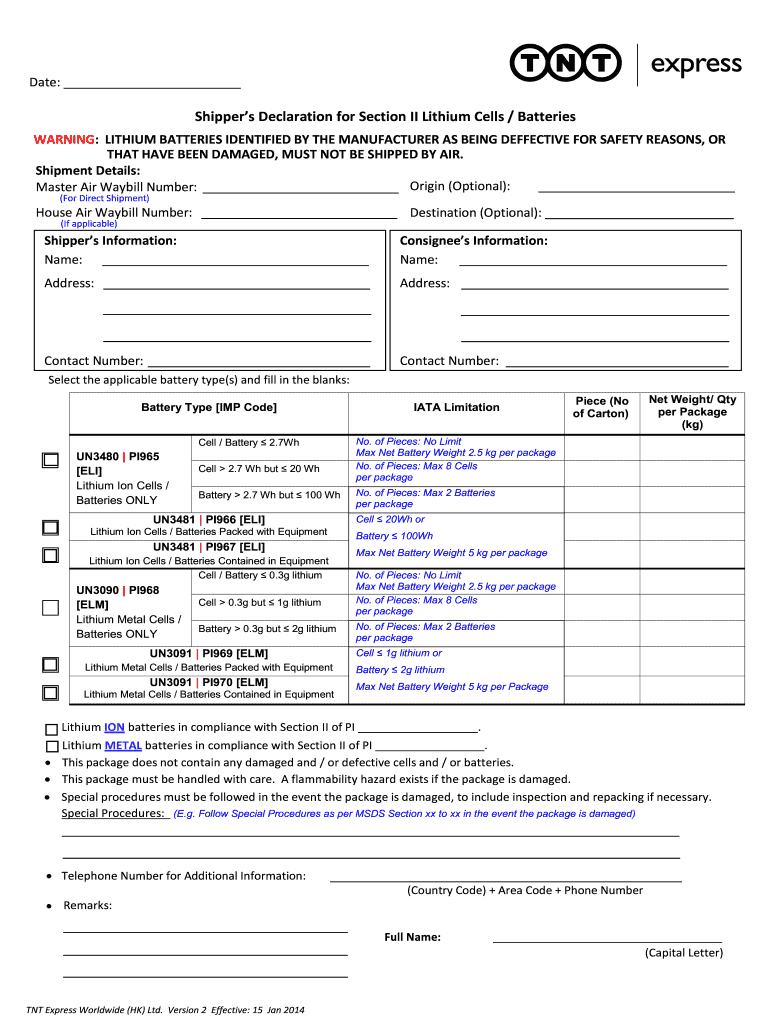
TNT HAFFA Section II Lithium Battery Declaration Form2014v2doc 2014-2026


Understanding the TNT HAFFA Section II Lithium Battery Declaration Form
The TNT HAFFA Section II Lithium Battery Declaration Form is a critical document used for shipping lithium batteries. It ensures compliance with safety regulations and provides essential information about the contents being transported. This form is particularly important for businesses and individuals involved in logistics and shipping, as it outlines the specific requirements for handling lithium batteries safely. Understanding its purpose and details can help prevent potential legal issues and ensure safe transportation.
Steps to Complete the TNT HAFFA Section II Lithium Battery Declaration Form
Completing the TNT HAFFA Section II Lithium Battery Declaration Form involves several key steps:
- Gather necessary information about the lithium batteries you are shipping, including their type, watt-hour rating, and quantity.
- Fill out the form with accurate details, ensuring that all required fields are completed.
- Sign the declaration to certify that the information provided is true and that the shipment complies with relevant regulations.
- Keep a copy of the completed form for your records and provide the original with the shipment.
Legal Use of the TNT HAFFA Section II Lithium Battery Declaration Form
The legal use of the TNT HAFFA Section II Lithium Battery Declaration Form is governed by various regulations that ensure the safe transport of lithium batteries. This form must be filled out accurately to comply with international shipping laws, including those set by the International Air Transport Association (IATA). Failure to use the form correctly can result in penalties, including fines or shipment delays. It is essential to stay informed about the latest regulations to maintain compliance.
Key Elements of the TNT HAFFA Section II Lithium Battery Declaration Form
Key elements of the TNT HAFFA Section II Lithium Battery Declaration Form include:
- Shipper Information: Details about the sender, including name and address.
- Receiver Information: Contact information for the recipient of the shipment.
- Battery Details: Type of lithium battery, watt-hour rating, and quantity.
- Certification Statement: A declaration that the shipment complies with all applicable regulations.
Obtaining the TNT HAFFA Section II Lithium Battery Declaration Form
The TNT HAFFA Section II Lithium Battery Declaration Form can typically be obtained through the TNT website or by contacting their customer service. Many logistics companies also provide access to this form as part of their shipping documentation. It is important to ensure that you are using the most current version of the form to meet all regulatory requirements.
Examples of Using the TNT HAFFA Section II Lithium Battery Declaration Form
Examples of using the TNT HAFFA Section II Lithium Battery Declaration Form include:
- Shipping consumer electronics that contain lithium batteries, such as laptops and smartphones.
- Transporting medical devices powered by lithium batteries, ensuring compliance with health regulations.
- Sending replacement batteries for various applications, including automotive and industrial uses.
Quick guide on how to complete tnt haffa section ii lithium battery declaration form2014v2doc
The simplest method to discover and sign TNT HAFFA Section II Lithium Battery Declaration Form2014v2doc
On the scale of an entire organization, ineffective workflows surrounding document authorization can consume a signNow amount of time. Signing documents like TNT HAFFA Section II Lithium Battery Declaration Form2014v2doc is an inherent aspect of operations in every sector, which is why the effectiveness of each agreement’s lifecycle has a considerable impact on the organization’s overall productivity. With airSlate SignNow, signing your TNT HAFFA Section II Lithium Battery Declaration Form2014v2doc can be as straightforward and quick as possible. You will find on this platform the most recent version of virtually any form. Even better, you can sign it instantly without the necessity of installing external software on your computer or printing anything as physical copies.
How to obtain and sign your TNT HAFFA Section II Lithium Battery Declaration Form2014v2doc
- Explore our collection by category or use the search bar to find the document you require.
- View the form preview by clicking Learn more to ensure it is the correct one.
- Click Get form to start editing immediately.
- Fill out your form and incorporate any required information using the toolbar.
- When finished, click the Sign tool to sign your TNT HAFFA Section II Lithium Battery Declaration Form2014v2doc.
- Select the signature option that suits you best: Draw, Generate initials, or upload an image of your handwritten signature.
- Click Done to complete editing and move on to document-sharing options if necessary.
With airSlate SignNow, you possess everything you need to handle your documents efficiently. You can find, complete, modify, and even send your TNT HAFFA Section II Lithium Battery Declaration Form2014v2doc all in one tab without any inconvenience. Enhance your workflows by utilizing a single, intelligent eSignature solution.
Create this form in 5 minutes or less
Create this form in 5 minutes!
How to create an eSignature for the tnt haffa section ii lithium battery declaration form2014v2doc
How to create an electronic signature for the Tnt Haffa Section Ii Lithium Battery Declaration Form2014v2doc online
How to generate an electronic signature for the Tnt Haffa Section Ii Lithium Battery Declaration Form2014v2doc in Chrome
How to create an eSignature for signing the Tnt Haffa Section Ii Lithium Battery Declaration Form2014v2doc in Gmail
How to create an eSignature for the Tnt Haffa Section Ii Lithium Battery Declaration Form2014v2doc from your smart phone
How to generate an eSignature for the Tnt Haffa Section Ii Lithium Battery Declaration Form2014v2doc on iOS devices
How to make an eSignature for the Tnt Haffa Section Ii Lithium Battery Declaration Form2014v2doc on Android OS
People also ask
-
What is a lithium battery declaration form pdf?
A lithium battery declaration form pdf is an essential document used for shipping lithium batteries internationally. It certifies that the batteries comply with safety regulations and outlines detailed information about the product. This form is critical for ensuring compliance with transport regulations to avoid penalties.
-
How can I obtain a lithium battery declaration form pdf?
You can easily obtain a lithium battery declaration form pdf through our airSlate SignNow platform. By using our eSign solutions, you can create, edit, and download this document with all necessary details included. This streamlines the process, making it simple and efficient.
-
Is the lithium battery declaration form pdf chargeable?
The cost for accessing a lithium battery declaration form pdf through airSlate SignNow depends on your subscription plan. Our platform offers flexible pricing options that cater to various business needs, allowing you to choose a plan that suits your requirements while managing costs effectively.
-
What features does airSlate SignNow offer for editing a lithium battery declaration form pdf?
airSlate SignNow provides robust features for editing a lithium battery declaration form pdf, including drag-and-drop functionality and customizable templates. You can easily add text, signatures, and additional fields to meet your specific needs. These features ensure that you create a compliant and fully customized document in no time.
-
Can I integrate the lithium battery declaration form pdf within my existing systems?
Yes, airSlate SignNow allows for seamless integration of the lithium battery declaration form pdf within your existing business systems. Our solution supports various third-party applications, making it easier to manage document workflows with powerful integrations. This enhances productivity while maintaining compliance.
-
What are the benefits of using airSlate SignNow for the lithium battery declaration form pdf?
Using airSlate SignNow for the lithium battery declaration form pdf provides numerous benefits such as improved efficiency, regulatory compliance, and enhanced collaboration. Our platform helps you quickly generate and eSign documents, reducing turnaround time. Additionally, you'll maintain a secure and organized repository of critical shipping documents.
-
Is the lithium battery declaration form pdf compliant with international shipping regulations?
Yes, the lithium battery declaration form pdf generated via airSlate SignNow is compliant with international shipping regulations. We ensure that our templates are regularly updated to meet evolving safety and regulatory standards. Using our solution helps you avoid potential shipping delays or fines.
Get more for TNT HAFFA Section II Lithium Battery Declaration Form2014v2doc
- Modelo sc 2731 form
- Nichq vanderbilt assessment scale teacher informant 2nd edition
- Devon and cornwall railcard form
- Tax form wi z
- Canada mortgage loan agreement form
- Handbookslpacademic ace recommendation platform 8 csd cbcs usf
- Transcript request form kelly walsh high school kellywalsh
- Lance work agreement template form
Find out other TNT HAFFA Section II Lithium Battery Declaration Form2014v2doc
- How Do I eSign Hawaii Lodger Agreement Template
- eSign Arkansas Storage Rental Agreement Now
- How Can I eSign Texas Sublease Agreement Template
- eSign Texas Lodger Agreement Template Free
- eSign Utah Lodger Agreement Template Online
- eSign Hawaii Rent to Own Agreement Mobile
- How To eSignature Colorado Postnuptial Agreement Template
- How Do I eSignature Colorado Postnuptial Agreement Template
- Help Me With eSignature Colorado Postnuptial Agreement Template
- eSignature Illinois Postnuptial Agreement Template Easy
- eSignature Kentucky Postnuptial Agreement Template Computer
- How To eSign California Home Loan Application
- How To eSign Florida Home Loan Application
- eSign Hawaii Home Loan Application Free
- How To eSign Hawaii Home Loan Application
- How To eSign New York Home Loan Application
- How To eSign Texas Home Loan Application
- eSignature Indiana Prenuptial Agreement Template Now
- eSignature Indiana Prenuptial Agreement Template Simple
- eSignature Ohio Prenuptial Agreement Template Safe