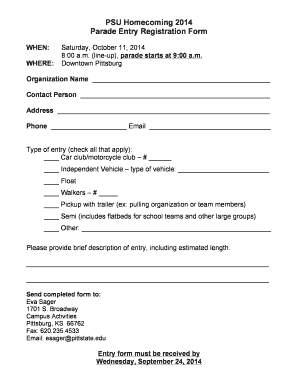
Parade Sign Up Sheet Form


What is the Parade Entry Form?
The parade entry form is a crucial document used by organizations and individuals to register for participation in parades. This form typically collects essential information, such as the name of the participant, contact details, type of entry (e.g., float, marching band), and any special requirements for the event. By filling out this form, applicants ensure they are officially recognized and allowed to participate in the parade, contributing to the overall planning and organization of the event.
How to Use the Parade Entry Form
Using the parade entry form involves several straightforward steps. First, obtain the form from the event organizer's website or designated location. Next, carefully fill out all required fields, ensuring that the information is accurate and complete. After completing the form, review it for any errors or omissions. Finally, submit the form according to the instructions provided, which may include online submission, mailing, or in-person delivery. Utilizing digital tools can simplify this process, allowing for easy editing and secure submission.
Steps to Complete the Parade Entry Form
Completing the parade entry form requires attention to detail. Begin by gathering all necessary information, such as participant names, contact details, and specific entry types. Follow these steps:
- Download or access the parade entry form template.
- Fill in the participant information accurately.
- Specify the type of entry and any special requests.
- Review the form for completeness and correctness.
- Submit the form as instructed by the event organizer.
Legal Use of the Parade Entry Form
The legal use of the parade entry form is vital for ensuring compliance with local regulations and event guidelines. When filled out correctly, the form serves as a binding agreement between the participant and the event organizers. It is essential to ensure that all information provided is truthful and that any necessary permissions or permits are obtained prior to submission. Utilizing a reliable digital platform for signing and submitting the form can enhance its legal standing, as it often includes features such as digital certificates and compliance with eSignature laws.
Key Elements of the Parade Entry Form
Several key elements are essential for a complete and effective parade entry form. These include:
- Participant Information: Full name, contact details, and organization (if applicable).
- Type of Entry: Description of the entry, such as float, vehicle, or performance group.
- Special Requirements: Any specific needs related to the entry, such as space or equipment.
- Signature: Acknowledgment of the terms and conditions associated with participation.
Form Submission Methods
Submitting the parade entry form can be done through various methods, depending on the event organizer's preferences. Common submission methods include:
- Online Submission: Many organizers provide a digital platform for easy form completion and submission.
- Mail: Participants may send a printed version of the form via postal service.
- In-Person: Some events allow for direct submission at designated locations or during specific hours.
Quick guide on how to complete parade sign up sheet
Complete Parade Sign Up Sheet seamlessly on any device
Managing documents online has become increasingly popular with organizations and individuals alike. It offers an ideal eco-friendly alternative to traditional printed and signed documents, as you can access the appropriate form and securely store it online. airSlate SignNow equips you with everything you need to create, alter, and electronically sign your documents quickly without delays. Manage Parade Sign Up Sheet on any device with the airSlate SignNow apps for Android or iOS and streamline any document-related process today.
How to modify and electronically sign Parade Sign Up Sheet effortlessly
- Locate Parade Sign Up Sheet and click on Get Form to begin.
- Make use of our tools to complete your form.
- Emphasize pertinent sections of the documents or obscure sensitive information with the tools that airSlate SignNow specifically provides for this purpose.
- Create your electronic signature with the Sign feature, which takes mere seconds and holds the same legal validity as a conventional handwritten signature.
- Review all the details and click on the Done button to save your modifications.
- Select how you wish to deliver your form, whether by email, SMS, or invite link, or download it to your computer.
Say goodbye to lost or misplaced documents, tedious form searches, or errors that necessitate printing new copies. airSlate SignNow meets your document management needs in just a few clicks from your preferred device. Edit and electronically sign Parade Sign Up Sheet and ensure excellent communication throughout your form preparation process with airSlate SignNow.
Create this form in 5 minutes or less
Create this form in 5 minutes!
How to create an eSignature for the parade sign up sheet
How to create an electronic signature for a PDF online
How to create an electronic signature for a PDF in Google Chrome
How to create an e-signature for signing PDFs in Gmail
How to create an e-signature right from your smartphone
How to create an e-signature for a PDF on iOS
How to create an e-signature for a PDF on Android
People also ask
-
What is a parade entry form and how can airSlate SignNow help?
A parade entry form is a document used by organizers to collect information from participants wishing to enter a parade. airSlate SignNow simplifies this process by allowing you to create, send, and eSign parade entry forms easily. This streamlines participant registration, ensuring a smooth entry process for both organizers and participants.
-
How much does it cost to use airSlate SignNow for parade entry forms?
airSlate SignNow offers a cost-effective solution for managing parade entry forms. Pricing varies based on features and user needs, so it’s best to check their website for detailed pricing plans. With different tiers available, you can choose a plan that fits your budget while still providing the functionalities you need.
-
What features does airSlate SignNow offer for creating parade entry forms?
airSlate SignNow provides an array of features for creating parade entry forms, including customizable templates, drag-and-drop editing, and instant eSignature capabilities. You can also add fields for specific participant information and ensure compliance with local regulations. These features make it convenient to gather all necessary details for your event.
-
Can I integrate airSlate SignNow with other applications for managing parade entry forms?
Yes, airSlate SignNow seamlessly integrates with various applications to enhance your parade entry form management. Tools such as Google Drive, Zapier, and other CRM systems can be connected to simplify data flow and keep your records organized. This ensures that you can manage your entries efficiently without switching between multiple platforms.
-
What are the benefits of using airSlate SignNow for parade entry forms?
Using airSlate SignNow for parade entry forms offers numerous benefits, such as increased efficiency, reduced paperwork, and improved participant experience. The electronic signing process saves time, while customizable templates ensure that you capture relevant information effortlessly. This results in a smoother registration process for both you and the participants.
-
Is my data safe when using airSlate SignNow for parade entry forms?
Absolutely! airSlate SignNow prioritizes data security, employing industry-standard encryption and compliance measures to safeguard your parade entry forms. Your information is protected against unauthorized access, ensuring that both participant data and your organizational details remain secure.
-
How can I track submissions of parade entry forms with airSlate SignNow?
airSlate SignNow provides features that allow you to easily track submissions of parade entry forms. You can receive notifications when forms are completed, and access a comprehensive dashboard to review the status of all entries. This real-time tracking helps you stay organized and manage your event more effectively.
Get more for Parade Sign Up Sheet
- Blank death certificate form 40879334
- State of georgia vessel registration application long county form
- Form application biometric
- Auburn registrar diploma replacement form
- Promising practices for child abuse prevention councils in california cirinc form
- Agreed divorce retainer agreement family law and divorce form
- Repossession assignment forms
- One form required for each overnight participant individual release
Find out other Parade Sign Up Sheet
- How To eSignature Wisconsin Construction Document
- Help Me With eSignature Arkansas Education Form
- Can I eSignature Louisiana Education Document
- Can I eSignature Massachusetts Education Document
- Help Me With eSignature Montana Education Word
- How To eSignature Maryland Doctors Word
- Help Me With eSignature South Dakota Education Form
- How Can I eSignature Virginia Education PDF
- How To eSignature Massachusetts Government Form
- How Can I eSignature Oregon Government PDF
- How Can I eSignature Oklahoma Government Document
- How To eSignature Texas Government Document
- Can I eSignature Vermont Government Form
- How Do I eSignature West Virginia Government PPT
- How Do I eSignature Maryland Healthcare / Medical PDF
- Help Me With eSignature New Mexico Healthcare / Medical Form
- How Do I eSignature New York Healthcare / Medical Presentation
- How To eSignature Oklahoma Finance & Tax Accounting PPT
- Help Me With eSignature Connecticut High Tech Presentation
- How To eSignature Georgia High Tech Document