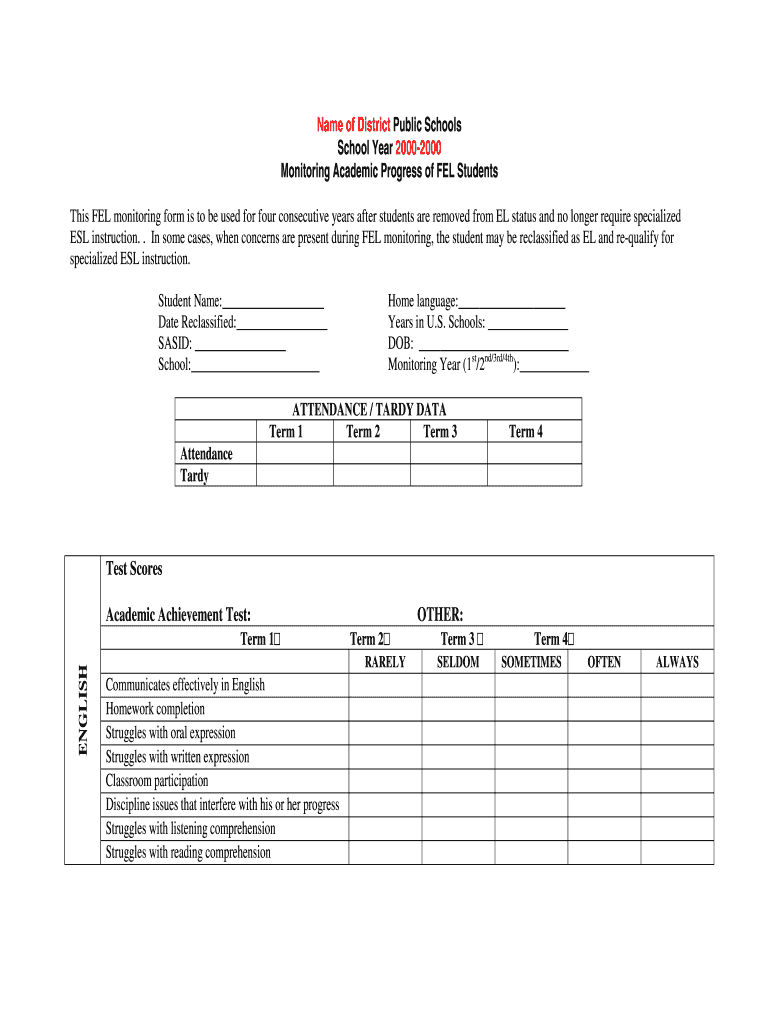
Monitoring Academic Progress of FLEP Students Monitoring Forms Doe Mass


Understanding the Monitoring of Academic Progress for FLEP Students
The Monitoring Academic Progress of FLEP (Formerly Limited English Proficient) students is essential for ensuring that these learners receive the support they need to succeed in an educational environment. This monitoring process involves assessing students' academic performance, language development, and overall progress. It is crucial to track their achievements and identify areas that may require additional assistance. Schools and educators utilize specific forms and guidelines to document and evaluate the progress of FLEP students effectively.
Steps to Complete the Monitoring Forms for FLEP Students
Completing the monitoring forms for FLEP students involves several key steps. First, educators must gather relevant data on each student's academic performance, including grades, test scores, and language proficiency assessments. Next, teachers should fill out the monitoring form accurately, ensuring that all sections are completed. This includes documenting observations and any interventions that have been implemented to support the student. Finally, the completed form should be reviewed for accuracy before submission to the appropriate educational authority.
Legal Considerations for Monitoring Academic Progress of FLEP Students
When monitoring the academic progress of FLEP students, it is important to adhere to legal guidelines and regulations. Compliance with federal and state laws, such as the Every Student Succeeds Act (ESSA), ensures that schools provide equitable education opportunities for all students. Additionally, maintaining confidentiality and protecting student information is paramount. Schools must follow privacy laws, including the Family Educational Rights and Privacy Act (FERPA), when handling student records and data.
Key Elements of the Monitoring Forms for FLEP Students
Monitoring forms for FLEP students typically include several key elements to ensure comprehensive evaluation. These elements often encompass demographic information, language proficiency levels, academic performance metrics, and specific observations related to the student's learning environment. Additionally, the forms may require educators to outline any support services provided, such as tutoring or language assistance programs. This detailed information helps create a holistic view of each student's progress.
Examples of Monitoring Academic Progress for FLEP Students
Examples of monitoring academic progress for FLEP students can vary widely based on individual circumstances. For instance, a teacher may document a student's improvement in reading comprehension scores over a semester, noting specific strategies that contributed to this progress. Another example might involve tracking a student's participation in language development programs and the impact on their overall academic performance. These examples serve as valuable references for educators and administrators in assessing the effectiveness of instructional methods.
Obtaining the Monitoring Forms for FLEP Students
To obtain the necessary monitoring forms for FLEP students, educators can typically access these documents through their school district's administrative office or educational resource center. Many states provide downloadable forms on their official education department websites. It is essential for educators to ensure they are using the most current version of the forms to comply with any updates in state regulations or guidelines related to FLEP students.
Quick guide on how to complete progress fel form template
Complete progress fel form template effortlessly on any device
Digital document management has become increasingly popular among businesses and individuals. It offers an ideal eco-friendly alternative to traditional printed and signed documents, as you can easily locate the necessary form and securely store it online. airSlate SignNow provides all the tools you require to create, modify, and electronically sign your documents rapidly without interruptions. Handle doe mass on any platform using airSlate SignNow Android or iOS applications and enhance any document-based process today.
The easiest way to alter and electronically sign academic fel pdf with ease
- Find progress fel students sample and then click Get Form to begin.
- Utilize the tools we provide to complete your form.
- Emphasize important sections of your documents or redact sensitive information with tools that airSlate SignNow offers specifically for that purpose.
- Create your eSignature using the Sign tool, which takes seconds and carries the same legal significance as a conventional wet ink signature.
- Review all the details and then click on the Done button to save your changes.
- Choose your preferred method for sending your form, whether by email, text message (SMS), or an invitation link, or download it to your computer.
Forget about lost or misplaced documents, tedious form searches, or errors that necessitate printing new copies. airSlate SignNow manages all your document handling needs in just a few clicks from your chosen device. Modify and electronically sign progress fel students printable and ensure outstanding communication at every stage of the form preparation process with airSlate SignNow.
Create this form in 5 minutes or less
FAQs academic fel students sample
-
Does the Aakash institute help us to fill out the NEET form or do we have to fill it out by ourselves (I'm a non-attending student and I have not taken admission into a school with the help of the Aakash institute)?
No Aakash won’t help you in filling the NEET application, they will just help you in updating about NEET like when is the application coming and what is the last date of submission of the application. After filling up the application, they will just ask your roll number, registration number and etc.Don’t worry filling of NEET application is not difficult, just follow the instructions given in the information bulletin and with the help of your elders fill it.hope it helps…!!
-
How does Superman usually defeat Brainiac? Besides his weakness to bacteria and disease, are there other ways to defeat the alien form version of Brainiac (not the monitor version of Brainiac)?
The latest dcau version was beaten via chaos.He was a being of order, studying his false life bottled cities from inside his ship. When brainiac was forced out of his ship by Superman, the pure chaos of actual life caused him to have what's best described as an extreme case of an ocd meltdown, frying his bionic enhancements in the process.So yeah, some versions can be beaten by exposing them to chaos.
-
How does one run for president in the united states, is there some kind of form to fill out or can you just have a huge fan base who would vote for you?
If you’re seeking the nomination of a major party, you have to go through the process of getting enough delegates to the party’s national convention to win the nomination. This explains that process:If you’re not running as a Democrat or Republican, you’ll need to get on the ballot in the various states. Each state has its own rules for getting on the ballot — in a few states, all you have to do is have a slate of presidential electors. In others, you need to collect hundreds or thousands of signatures of registered voters.
-
I have a PC, an external recording interface, and some studio monitors, all have different volume controllers. Does it matter from where I manage the sound? How to get the best quality out of my speakers in terms of volume?
So you don’t add noise or distortion to the signal I would set all the volumes neutral (equal zero cut / zero gain) and then set the normal listening volume with the studio monitors. On the PC zero will probably be a little line about 90% up the fader. The audio interface ( I think) should be similar about 90%. Then if you want the volume a little louder or quieter you can use which ever is easier to control, the audio interface or the computer to tweak the volume for whatever situation. If you want it way louder or quieter adjust the studio monitors.
Related searches to massachusetts fel
Create this form in 5 minutes!
How to create an eSignature for the academic progress fel sample
How to generate an electronic signature for the Monitoring Academic Progress Of Flep Students Monitoring Forms Doe Mass online
How to make an electronic signature for the Monitoring Academic Progress Of Flep Students Monitoring Forms Doe Mass in Google Chrome
How to generate an eSignature for signing the Monitoring Academic Progress Of Flep Students Monitoring Forms Doe Mass in Gmail
How to make an electronic signature for the Monitoring Academic Progress Of Flep Students Monitoring Forms Doe Mass from your mobile device
How to create an electronic signature for the Monitoring Academic Progress Of Flep Students Monitoring Forms Doe Mass on iOS
How to make an electronic signature for the Monitoring Academic Progress Of Flep Students Monitoring Forms Doe Mass on Android OS
People also ask flep students
-
What is airSlate SignNow and how does it relate to ma fel?
airSlate SignNow is an efficient solution for businesses to send and eSign documents seamlessly. It simplifies the eSignature process, making it a great choice for users looking for a reliable ma fel option that enhances productivity and ensures document security.
-
How much does airSlate SignNow cost and are there options for ma fel?
airSlate SignNow offers various pricing plans designed to meet different business needs, including options for small teams to large enterprises. Each plan provides features geared towards effective ma fel management, delivering optimal value for your investment.
-
What key features does airSlate SignNow offer for ma fel?
airSlate SignNow includes essential features such as customizable templates, advanced security measures, and multi-device accessibility. These features are specifically designed to streamline the ma fel process, ensuring that businesses can manage their documents efficiently.
-
How does airSlate SignNow ensure security for ma fel transactions?
Security is a top priority for airSlate SignNow, which employs industry-standard encryption methods to protect your ma fel transactions. Additionally, comprehensive compliance with regulatory standards allows users to sign documents confidently, knowing their information is safe.
-
Can I integrate airSlate SignNow with other software for ma fel?
Yes, airSlate SignNow offers integrations with popular applications such as Google Workspace, Salesforce, and Microsoft Office. These integrations enable users to enhance the functionality of their ma fel workflows, making document management even more efficient.
-
What benefits does airSlate SignNow provide for businesses using ma fel?
Using airSlate SignNow for ma fel allows businesses to reduce turnaround time for document approvals and enhance collaboration. This efficiency leads to better customer satisfaction and ultimately streamlines the overall workflow for organizations.
-
Is there a mobile app for airSlate SignNow to handle ma fel on the go?
Yes, airSlate SignNow offers a mobile app that allows users to manage all their ma fel transactions from anywhere. This flexibility ensures that you can sign, send, and track documents on the go, making it easier to stay productive regardless of location.
Get more for ma fel
- Commission addendum form
- What is irs permit no g 48 letter form
- Vch flu vaccine order form vancouver coastal health
- Work permit michigan fill online printable fillable blank form
- Your best year ever pdf form
- Shereno printers vacancies form
- Joining proforma for fresh awardees annexure i
- Form omb 0970 0154
Find out other monitoring fel
- How To eSignature Massachusetts Government Form
- How Can I eSignature Oregon Government PDF
- How Can I eSignature Oklahoma Government Document
- How To eSignature Texas Government Document
- Can I eSignature Vermont Government Form
- How Do I eSignature West Virginia Government PPT
- How Do I eSignature Maryland Healthcare / Medical PDF
- Help Me With eSignature New Mexico Healthcare / Medical Form
- How Do I eSignature New York Healthcare / Medical Presentation
- How To eSignature Oklahoma Finance & Tax Accounting PPT
- Help Me With eSignature Connecticut High Tech Presentation
- How To eSignature Georgia High Tech Document
- How Can I eSignature Rhode Island Finance & Tax Accounting Word
- How Can I eSignature Colorado Insurance Presentation
- Help Me With eSignature Georgia Insurance Form
- How Do I eSignature Kansas Insurance Word
- How Do I eSignature Washington Insurance Form
- How Do I eSignature Alaska Life Sciences Presentation
- Help Me With eSignature Iowa Life Sciences Presentation
- How Can I eSignature Michigan Life Sciences Word