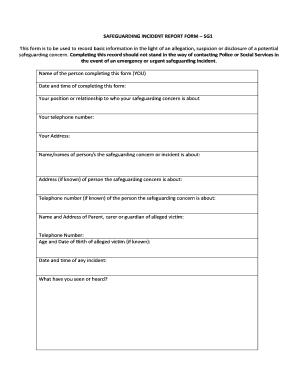
Safeguarding Incident Report Form


What is the safeguarding incident report form?
The safeguarding incident report form is a crucial document used to record and report incidents that may pose a risk to the safety and well-being of individuals, particularly in environments such as schools, childcare facilities, and healthcare settings. This form serves as a formal record of any safeguarding concerns, ensuring that incidents are documented accurately and can be addressed appropriately. It typically includes details such as the date and time of the incident, the individuals involved, a description of what occurred, and any actions taken in response.
Key elements of the safeguarding incident report form
A comprehensive safeguarding incident report form should include several key elements to ensure effective documentation. These elements typically encompass:
- Date and time: When the incident occurred.
- Location: Where the incident took place.
- Individuals involved: Names and roles of those involved, including witnesses.
- Description of the incident: A clear and detailed account of what happened.
- Actions taken: Any immediate actions taken in response to the incident.
- Follow-up actions: Recommendations for further steps or investigations.
Steps to complete the safeguarding incident report form
Completing the safeguarding incident report form involves several important steps to ensure accuracy and completeness:
- Gather information: Collect all relevant details about the incident, including dates, times, and individuals involved.
- Fill out the form: Input the gathered information into the form, ensuring clarity and precision.
- Review the report: Check for any errors or omissions before finalizing the document.
- Submit the form: Follow the designated submission process, which may vary by organization.
Legal use of the safeguarding incident report form
The safeguarding incident report form must be completed and used in compliance with relevant laws and regulations. In the United States, adherence to federal and state laws regarding child protection and reporting obligations is essential. This ensures that the report is not only a tool for internal documentation but also serves as a legal record that can be used in investigations or court proceedings if necessary. Utilizing a reliable digital solution can enhance the legal standing of the document by providing secure storage and an audit trail.
How to use the safeguarding incident report form
The safeguarding incident report form can be used effectively by following a structured approach:
- Identify the need: Recognize situations that require documentation, such as any safeguarding concerns.
- Complete the form: Accurately fill in all required fields to ensure comprehensive reporting.
- Distribute appropriately: Share the completed form with relevant parties, such as supervisors or safeguarding leads, according to your organization’s policies.
- Maintain confidentiality: Handle the report with care to protect the privacy of individuals involved.
Examples of using the safeguarding incident report form
Examples of scenarios where a safeguarding incident report form may be utilized include:
- A child discloses information about abuse.
- Witnessing inappropriate behavior between staff and a child.
- Noticing signs of neglect or harm in an individual.
- Documenting an incident of bullying or harassment.
Quick guide on how to complete safeguarding incident report form
Prepare Safeguarding Incident Report Form easily on any device
Digital document management has gained traction among businesses and individuals. It offers an ideal eco-friendly alternative to conventional printed and signed documents, allowing you to access the correct form and securely store it online. airSlate SignNow equips you with all the tools necessary to create, modify, and eSign your documents swiftly without any holdups. Handle Safeguarding Incident Report Form on any gadget with airSlate SignNow's Android or iOS applications and enhance any document-focused operation today.
The simplest method to modify and eSign Safeguarding Incident Report Form effortlessly
- Find Safeguarding Incident Report Form and click on Get Form to begin.
- Make use of the tools we provide to fill out your form.
- Mark important sections of your documents or obscure sensitive information with tools that airSlate SignNow offers specifically for that purpose.
- Create your eSignature using the Sign tool, which takes mere seconds and carries the same legal validity as a conventional wet ink signature.
- Verify the details and click on the Done button to save your changes.
- Select how you want to send your form, via email, text message (SMS), or invitation link, or download it to your computer.
Forget about lost or overlooked files, tedious form searching, or errors that necessitate printing new document copies. airSlate SignNow addresses all your document management needs in just a few clicks from a device of your choosing. Adjust and eSign Safeguarding Incident Report Form and ensure excellent communication at any stage of the form preparation process with airSlate SignNow.
Create this form in 5 minutes or less
Create this form in 5 minutes!
How to create an eSignature for the safeguarding incident report form
How to create an electronic signature for a PDF online
How to create an electronic signature for a PDF in Google Chrome
How to create an e-signature for signing PDFs in Gmail
How to create an e-signature right from your smartphone
How to create an e-signature for a PDF on iOS
How to create an e-signature for a PDF on Android
People also ask
-
What is a safeguarding reporting form template?
A safeguarding reporting form template is a structured document designed to collect information related to safeguarding concerns. This template helps organizations standardize the reporting process, ensuring that critical information is captured accurately and efficiently. Utilizing an effective safeguarding reporting form template can enhance the reporting capabilities of schools, nonprofits, and other entities responsible for safeguarding.
-
How can airSlate SignNow help with safeguarding reporting form templates?
airSlate SignNow offers an intuitive platform for creating, distributing, and eSigning safeguarding reporting form templates. With its user-friendly interface, organizations can easily customize templates to suit their specific requirements. By utilizing airSlate SignNow, businesses can streamline the reporting process and ensure prompt action on safeguarding issues.
-
What features come with the safeguarding reporting form template in airSlate SignNow?
The safeguarding reporting form template in airSlate SignNow includes features such as customizable fields, eSigning capabilities, and cloud storage options. Users can easily edit the template to add organization-specific questions or sections. Additionally, the platform provides tracking and notifications, ensuring that every report is promptly addressed.
-
Is the safeguarding reporting form template secure?
Yes, the safeguarding reporting form template on airSlate SignNow is designed with security in mind. The platform employs advanced encryption methods to protect sensitive data, ensuring confidentiality during the reporting process. Users can have peace of mind knowing that their safeguarding reporting form template is secure and compliant with industry standards.
-
Can I integrate the safeguarding reporting form template with other tools?
Absolutely! airSlate SignNow allows for seamless integration with various tools and platforms, enhancing your workflow efficiency. Users can connect their safeguarding reporting form template with popular applications like Google Drive, Dropbox, and CRM systems, facilitating easy access and management of reports.
-
What are the benefits of using a safeguarding reporting form template?
Using a safeguarding reporting form template promotes consistency and clarity in reporting concerns, reducing the risk of overlooked issues. It simplifies the documentation process and helps maintain transparency within an organization. Ultimately, a well-crafted safeguarding reporting form template can contribute to a safer environment for everyone.
-
How much does it cost to use the safeguarding reporting form template in airSlate SignNow?
Pricing for using the safeguarding reporting form template in airSlate SignNow varies based on the specific plan selected. airSlate SignNow offers competitive and flexible pricing options, allowing businesses to choose a plan that best fits their needs. For detailed pricing information, you can visit the official airSlate SignNow website.
Get more for Safeguarding Incident Report Form
- Florida hospital form
- Shf new patient forms skin health forever
- Texas divorce waiver form waiver for texas divorce without children texasatj
- Transformation 2013 and pbl and macromolecules
- Rental up form
- Cdph 8610 pfr north app 0609 formcodes cdph ca
- Uniform waste tire manifest form wt 2 coloradogov colorado
- Dv120response to request for domestic violence res form
Find out other Safeguarding Incident Report Form
- Electronic signature Oklahoma Business Operations Stock Certificate Mobile
- Electronic signature Pennsylvania Business Operations Promissory Note Template Later
- Help Me With Electronic signature North Dakota Charity Resignation Letter
- Electronic signature Indiana Construction Business Plan Template Simple
- Electronic signature Wisconsin Charity Lease Agreement Mobile
- Can I Electronic signature Wisconsin Charity Lease Agreement
- Electronic signature Utah Business Operations LLC Operating Agreement Later
- How To Electronic signature Michigan Construction Cease And Desist Letter
- Electronic signature Wisconsin Business Operations LLC Operating Agreement Myself
- Electronic signature Colorado Doctors Emergency Contact Form Secure
- How Do I Electronic signature Georgia Doctors Purchase Order Template
- Electronic signature Doctors PDF Louisiana Now
- How To Electronic signature Massachusetts Doctors Quitclaim Deed
- Electronic signature Minnesota Doctors Last Will And Testament Later
- How To Electronic signature Michigan Doctors LLC Operating Agreement
- How Do I Electronic signature Oregon Construction Business Plan Template
- How Do I Electronic signature Oregon Construction Living Will
- How Can I Electronic signature Oregon Construction LLC Operating Agreement
- How To Electronic signature Oregon Construction Limited Power Of Attorney
- Electronic signature Montana Doctors Last Will And Testament Safe